How to make a light source invisible in glass and metal?
Forum rules
Please post only in English in this subforum. For alternate language discussion please go here http://render.otoy.com/forum/viewforum.php?f=18
Please post only in English in this subforum. For alternate language discussion please go here http://render.otoy.com/forum/viewforum.php?f=18
- Elvissuperstar007

- Posts: 2507
- Joined: Thu May 20, 2010 8:20 am
- Location: Ukraine/Russia
- Contact:
It's very inconvenient, you turn off the visibility of the lamp, but it still appears in the glass and metal
- Attachments
-
- Display tray not working.mp4
- (65 MiB) Downloaded 42 times
win 7 /64x C2Quad 6600 2.4/ Nvidia 9800 GX2 1gb 512 bit + Asus 480 GTX/ DDR2 8Gb / NVIDIA 460 GTX 2GB/2x NVIDIA 580 GTX 3GB
Page octane render " В Контакте " http://vkontakte.ru/club17913093
Page octane render " В Контакте " http://vkontakte.ru/club17913093
There are several visibility options.
Unfortunately, the video attachement cannot be viewed without downloading it. As a broad suggestion:
Visibility / Object Layer options
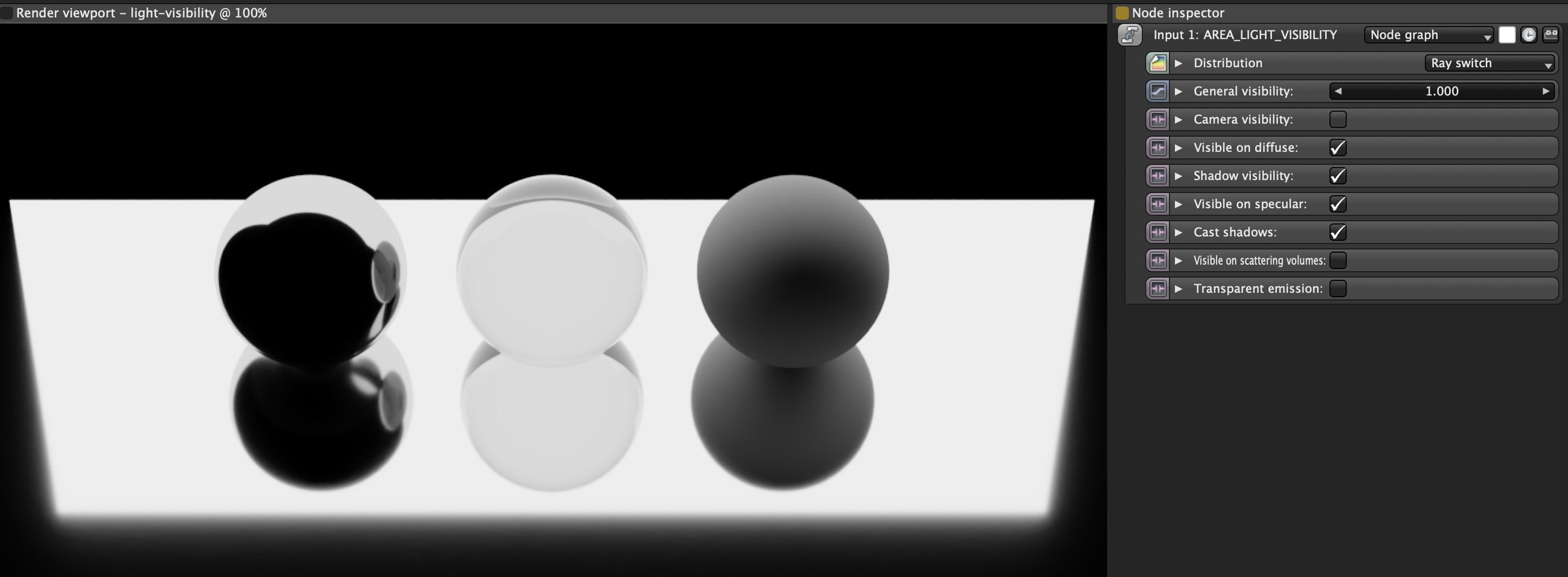
Ray Switch node:
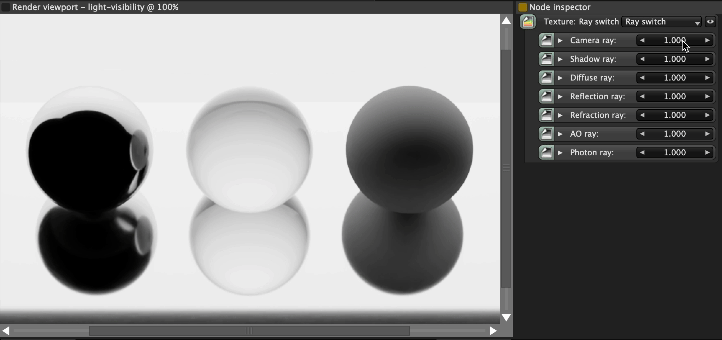
Upcoming trace set option (introduced in 2026 Alpha):

Any intricate requirement (more than what any of the above options offer) would likely call for AOVs in compositing.
Unfortunately, the video attachement cannot be viewed without downloading it. As a broad suggestion:
Visibility / Object Layer options
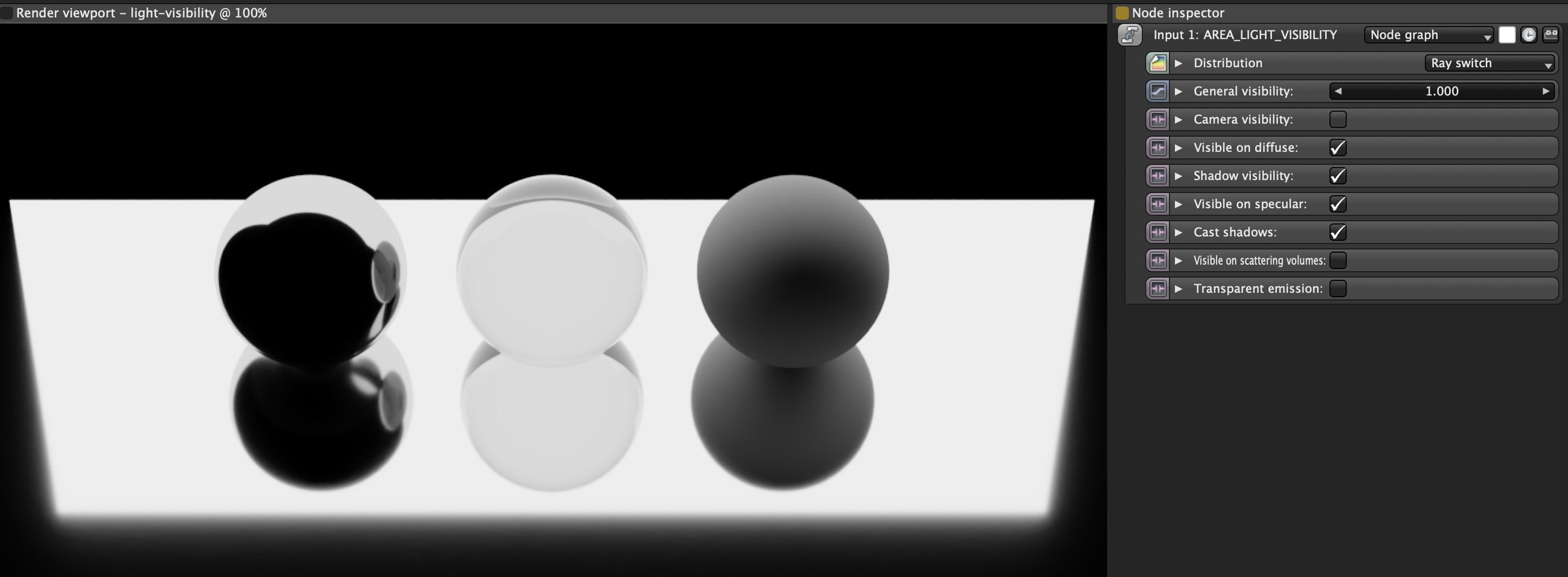
Ray Switch node:
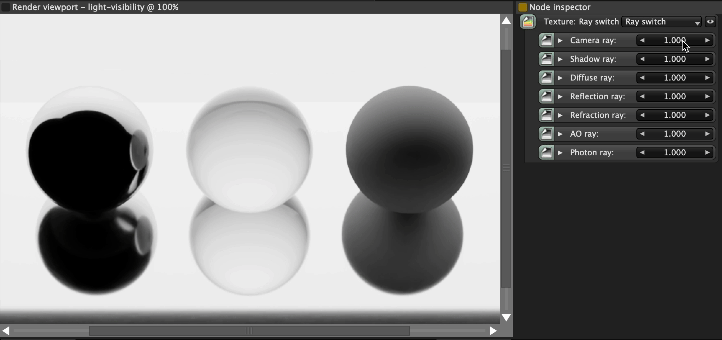
Upcoming trace set option (introduced in 2026 Alpha):

Any intricate requirement (more than what any of the above options offer) would likely call for AOVs in compositing.
- Elvissuperstar007

- Posts: 2507
- Joined: Thu May 20, 2010 8:20 am
- Location: Ukraine/Russia
- Contact:
how is this related to the question?, here the light source is displayed in the glass although it is off, and if I turn off all the options it will stop glowing, logically it should also hide as an object
win 7 /64x C2Quad 6600 2.4/ Nvidia 9800 GX2 1gb 512 bit + Asus 480 GTX/ DDR2 8Gb / NVIDIA 460 GTX 2GB/2x NVIDIA 580 GTX 3GB
Page octane render " В Контакте " http://vkontakte.ru/club17913093
Page octane render " В Контакте " http://vkontakte.ru/club17913093
It was an open suggestion of all the thinkable possibilities.
The video was not downloaded, thus the project file (situation) not analyzed.
If there is shading involved (reflection, refraction), then the single "Visible" option will not suffice and instead, the Visible on Specular (and others) or Ray Switch will be required. In other cases, a multi-light setup is the most suitable and viable solution.
A reproduced rudimentary scenario with some simple and viable options: Was any of these options tested?
- Elvissuperstar007

- Posts: 2507
- Joined: Thu May 20, 2010 8:20 am
- Location: Ukraine/Russia
- Contact:
Isn't it easier to do this by default in light sources?, some kind of crutches
win 7 /64x C2Quad 6600 2.4/ Nvidia 9800 GX2 1gb 512 bit + Asus 480 GTX/ DDR2 8Gb / NVIDIA 460 GTX 2GB/2x NVIDIA 580 GTX 3GB
Page octane render " В Контакте " http://vkontakte.ru/club17913093
Page octane render " В Контакте " http://vkontakte.ru/club17913093
The developers likely follow the logic of "it's not plausible, therefore not ideal as the default behavior" whereas the end-user rarely leave a quad / area light visible unlike mesh lights.

