Hi.
I'd like to keep a light Visible so it can be seen on "chrome" reflections, but I'd like this light to be removed from the alpha channel (I don't want to see the light on my final composition when it is in front of the camera).
Anyone have an idea ? or a workaround.
Thank you.
Carlos Matias
Make Octane Light transparent in alpha ?
Forum rules
Please post only in English in this subforum. For alternate language discussion please go here http://render.otoy.com/forum/viewforum.php?f=18
Please post only in English in this subforum. For alternate language discussion please go here http://render.otoy.com/forum/viewforum.php?f=18
Thank you ThaRaven, but did you read my question before answering ?ThaRaven wrote:Uncheck "Visible" in the Light settings? im Using the V3 Alpha here and not sure if its only in this version
Regards.
Carlos Matias
I found a way to do it !
I'm using a Plane object with an Octane Diffuse Material applied to it, and a Black Body Emission applied to the Emission channel of the material.
Then I turned off "Visible to Camera" on the object properties.
It needs x2 or x3 more samples to get a clean picture compared to the native Octane Lights, because the Black Body Emission texture adds more noise to the render.
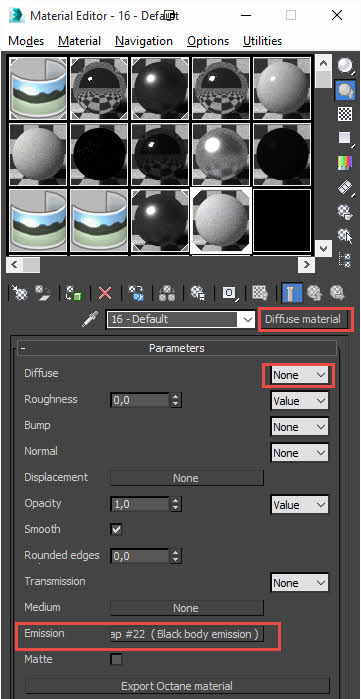
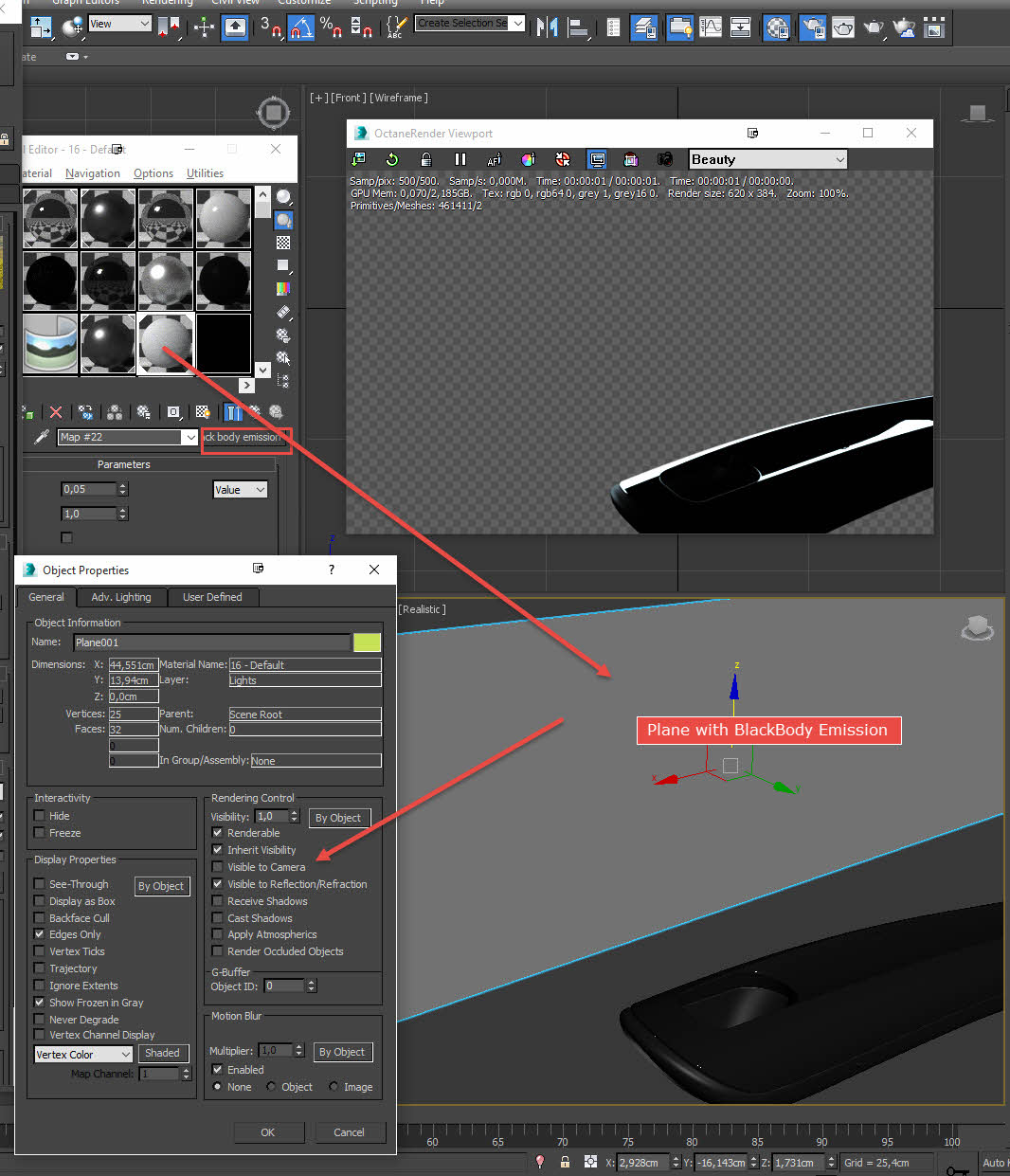
I'm using a Plane object with an Octane Diffuse Material applied to it, and a Black Body Emission applied to the Emission channel of the material.
Then I turned off "Visible to Camera" on the object properties.
It needs x2 or x3 more samples to get a clean picture compared to the native Octane Lights, because the Black Body Emission texture adds more noise to the render.
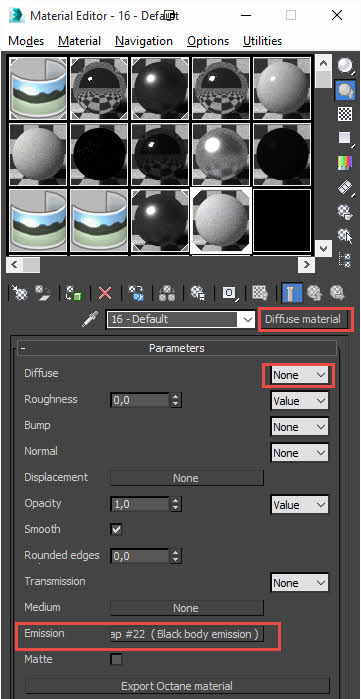
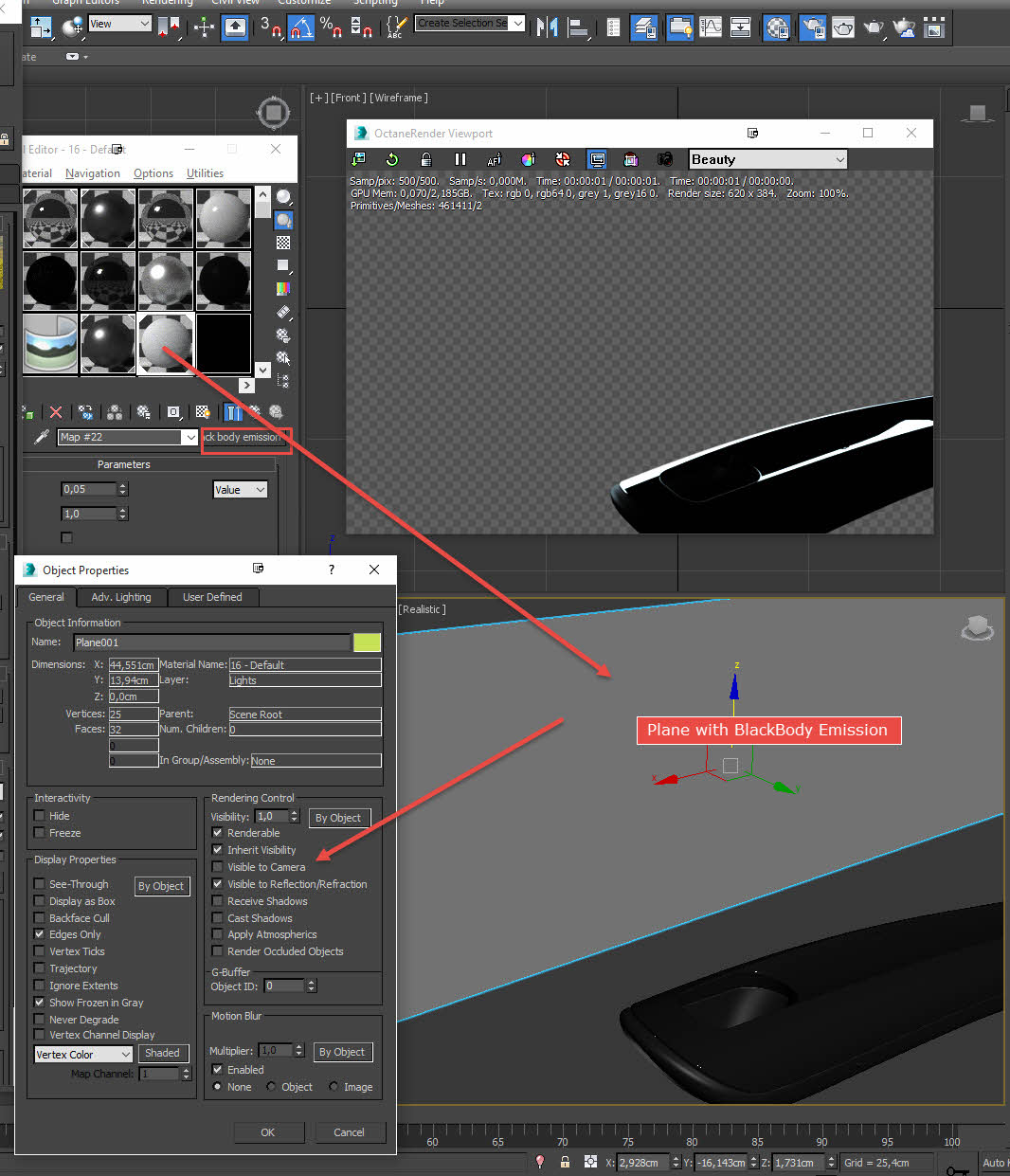
Last edited by cmatias on Thu Apr 21, 2016 10:20 am, edited 2 times in total.
I did read it  im getting reflections although they are dimmer.. also you can put your Chrome object on a Different Render Layer and this also works in hiding the Light source but keeping reflections
im getting reflections although they are dimmer.. also you can put your Chrome object on a Different Render Layer and this also works in hiding the Light source but keeping reflections
regards
edit: ok i see what you mean thanks
thanks
regards
edit: ok i see what you mean
Win 7 64 | Geforce GTX780 |Dual X5667 Xeon | 40GB | MAX 2016 |
Unfortunately, the lights are not seen into the reflections if I hide the light source....ThaRaven wrote:I did read itim getting reflections although they are dimmer.. also you can put your Chrome object on a Different Render Layer and this also works in hiding the Light source but keeping reflections
regards
edit: ok i see what you meanthanks
But thanks anyway.
Carlos


