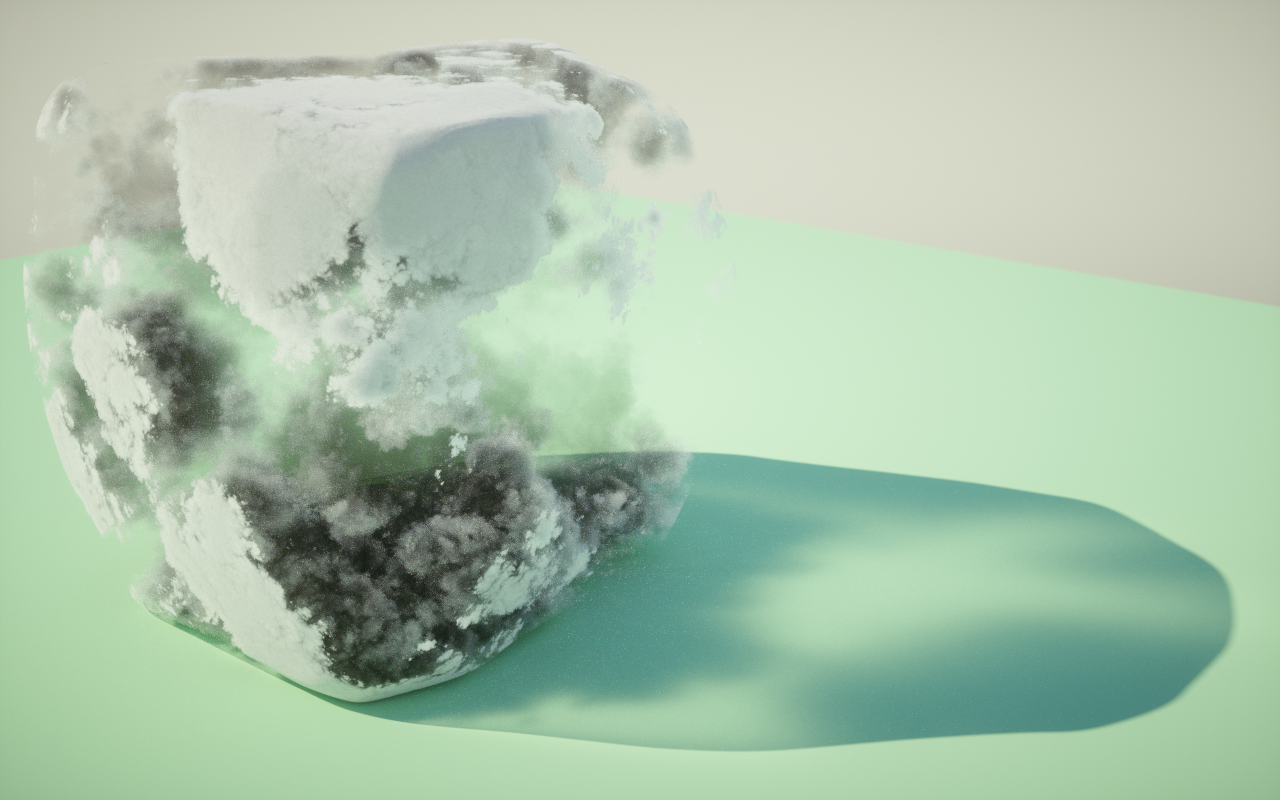Volumetric Generators!
Forum rules
Please add your OS and Hardware Configuration in your signature, it makes it easier for us to help you analyze problems. Example: Win 7 64 | Geforce GTX680 | i7 3770 | 16GB
Please add your OS and Hardware Configuration in your signature, it makes it easier for us to help you analyze problems. Example: Win 7 64 | Geforce GTX680 | i7 3770 | 16GB
Nice! it looks good! How did you manage to have the surface of the shape not show up and just get the inside?
GTX 1080Ti 11GB (3x), Water-cooled
Intel i7-5820K 6-core @ 3.3GHz
Windows 10 Pro 64-bit, 32GB RAM
Intel i7-5820K 6-core @ 3.3GHz
Windows 10 Pro 64-bit, 32GB RAM
- FractalBuddha

- Posts: 73
- Joined: Sat Oct 22, 2011 2:26 am
Thank you 
I placed the camera the closest possible of the surface and adjusted the offset to be in front of a hole.
I wish I could set myself the coordinates of the volumetric texture.
I placed the camera the closest possible of the surface and adjusted the offset to be in front of a hole.
I wish I could set myself the coordinates of the volumetric texture.
Imagine reality
2 x GTX 560 | i7 | windows 7
2 x GTX 560 | i7 | windows 7
You can actually, you can put a transform node on the generator is think, but then you can only do one type of transform : Scale, rotations, or translation. but it does work!
GTX 1080Ti 11GB (3x), Water-cooled
Intel i7-5820K 6-core @ 3.3GHz
Windows 10 Pro 64-bit, 32GB RAM
Intel i7-5820K 6-core @ 3.3GHz
Windows 10 Pro 64-bit, 32GB RAM
this is so cool I wonder if anyone has texture for 3ds max plugin thanksprofbetis wrote:Here's another test
On this one, I used a custom model of a little clay cube I made a while ago... nothing special, just needed something with a surface beneath it and a different shape.
Anyway I had to turn on the caustic blur to get the light to come through and see how the shadows were rendered. I think the shadows are also only cast by what's drawn.
This shape also lets you see better the weird surface vs. volume SSS which I think needs to be addressed. Why isn't the volume being lit up like the surface? I wonder if it's because the density is far less inside the volume than it is at the surface? or maybe it's that it's being calculated incorrectly?
Unfortunately a past update removed this functionality in favor of properly intersecting specular materials. Perhaps in the future they'll try to bring this back. 
GTX 1080Ti 11GB (3x), Water-cooled
Intel i7-5820K 6-core @ 3.3GHz
Windows 10 Pro 64-bit, 32GB RAM
Intel i7-5820K 6-core @ 3.3GHz
Windows 10 Pro 64-bit, 32GB RAM
fugg this - I was really pumped to try out this right now, tried on 1.18 kernel not working - damn it - otoyctane give us moar cool things to play with, pls
3dmax, zbrush, UE
//Behance profile //BOONAR
//Octane render toolbox 3dsmax
//Behance profile //BOONAR
//Octane render toolbox 3dsmax