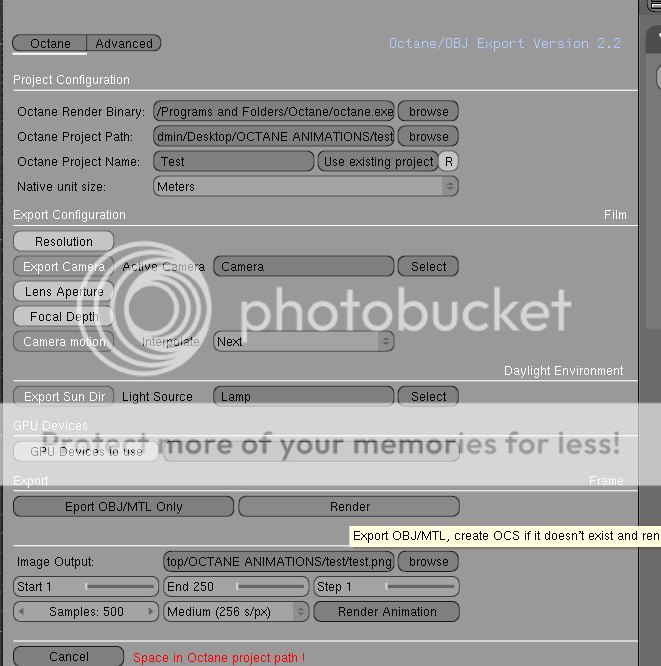A CPU renderer needs to do the exact same thing, it also needs to load/parse/voxelise.ROUBAL wrote:@enricocerica : OK, thank you for your response. I will wait for RC3.
Thanks to the script, I am currently rendering an animation test of 35 frames with an animated character.
Beside the fact that I have a problem of focus with the camera (I still have to check some things before reporting about it precisely), I am really disappointed (But I had the fear that it would happen) by the loading time of each frame.
For a simple scene of 290MB (only the character (detailed model) and a ground plane, with raw materials only and no texture loaded), it requires 124 seconds per frame of loading on my GTX 260 in a X-Pander box, versus 4 seconds of rendering at 32s/px.
This mean that at 992 samples per pixel, the loading time is equal to the rendering time ! If you consider that I plan to purchase some bigger graphic cards to manage scenes up to 1.5 GB at least, even with more computing cores, the total treatment of each frame will be really huge, almost only due to the loading of the obj and materials !
For animations, the gain of time during the interactive setup process of materials seems to be sadly compensated by the very slow loading process of each frame.
I hope that there is or will be a solution to that problem, because this could pull me back to CPU rendering...
You won't see any difference there, it will just take the same time to start rendering, and then take 20x as long to render the frame.
Radiance