Showreel 2013
[vimeo]http://www.vimeo.com/72116620[/vimeo]
Renders
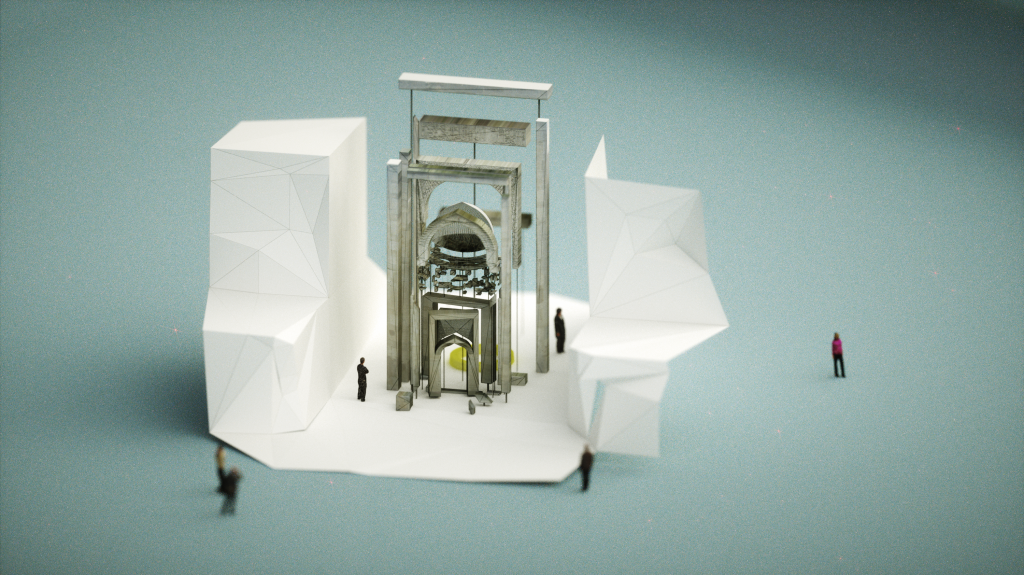
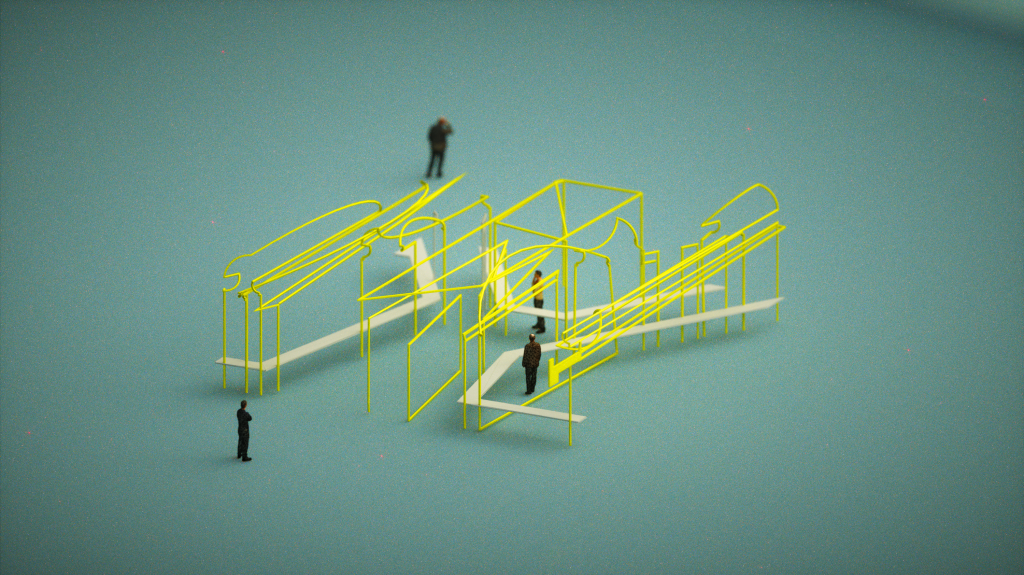
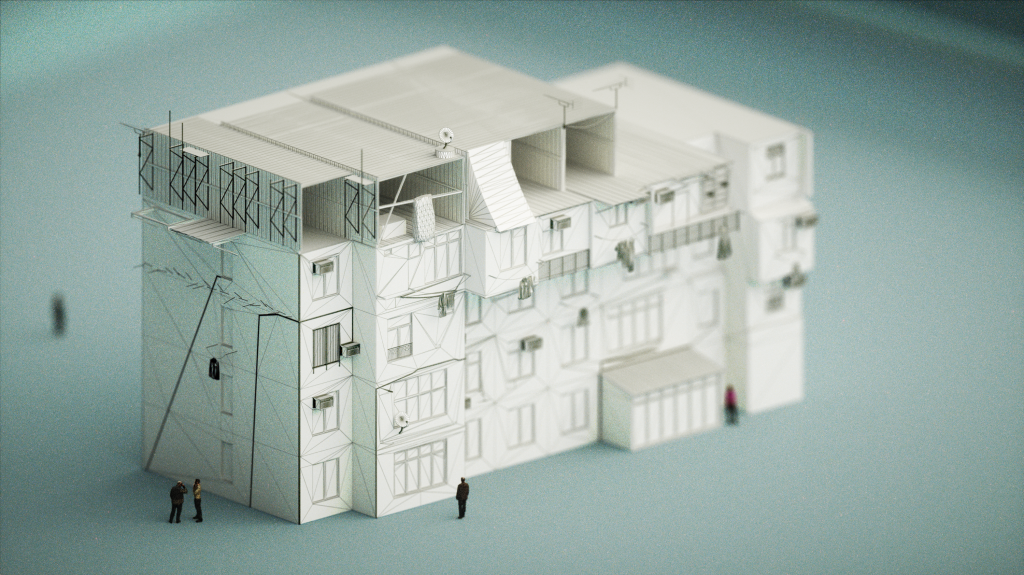
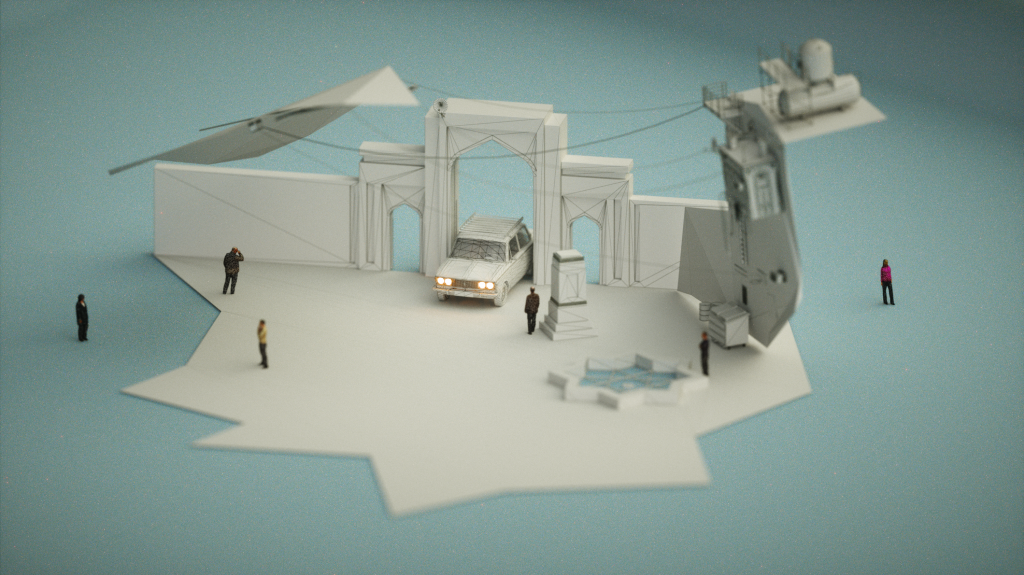
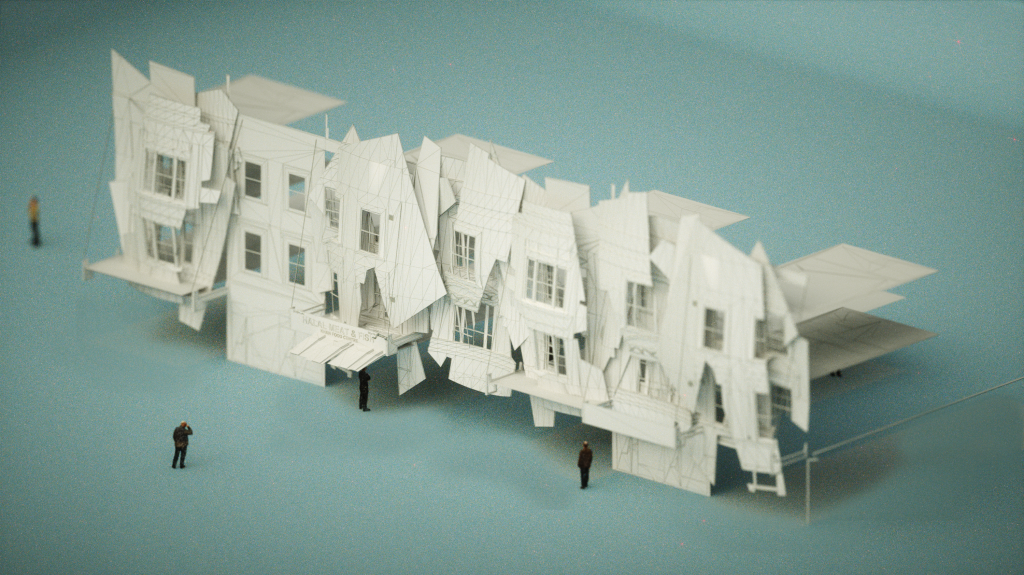
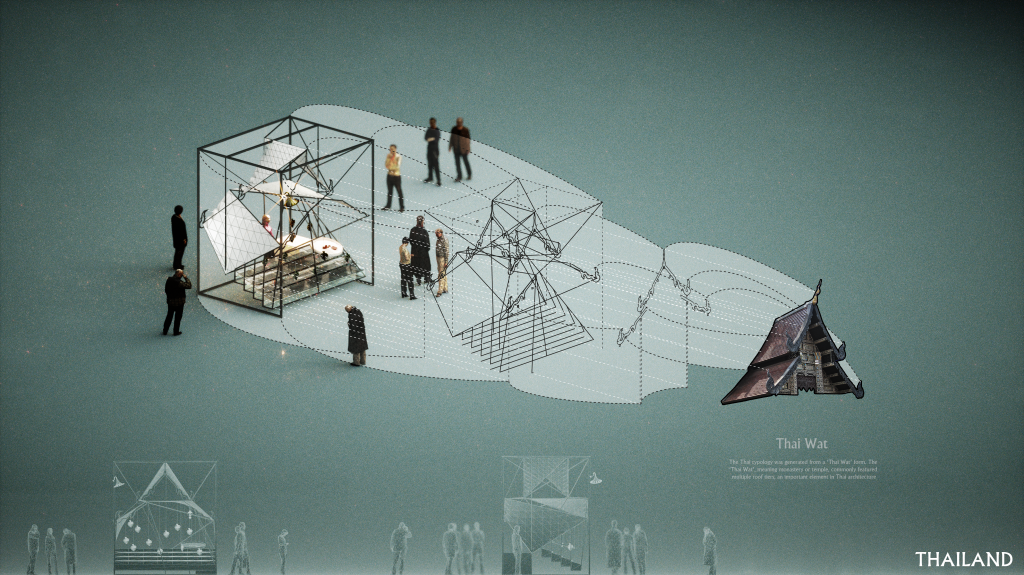
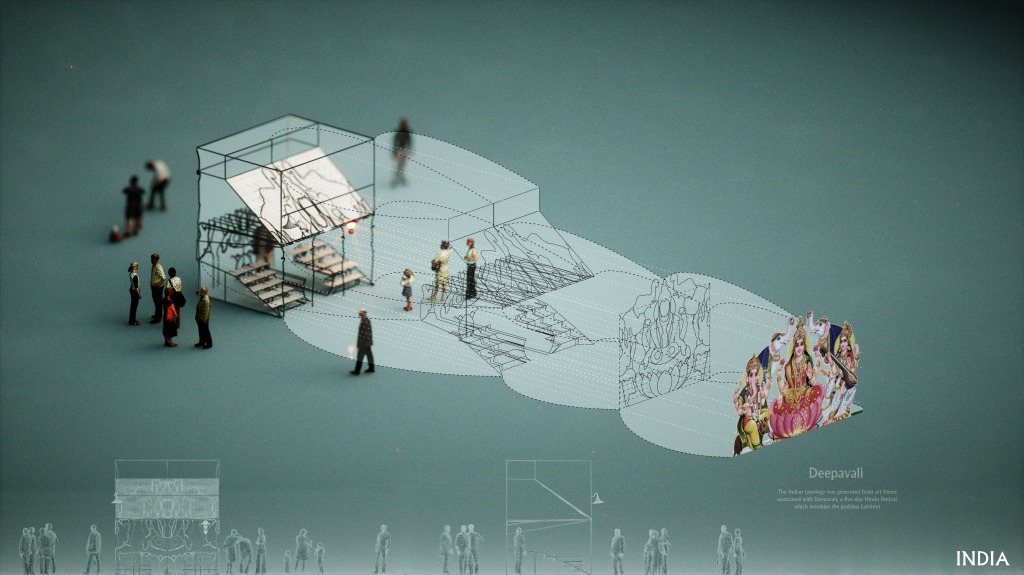
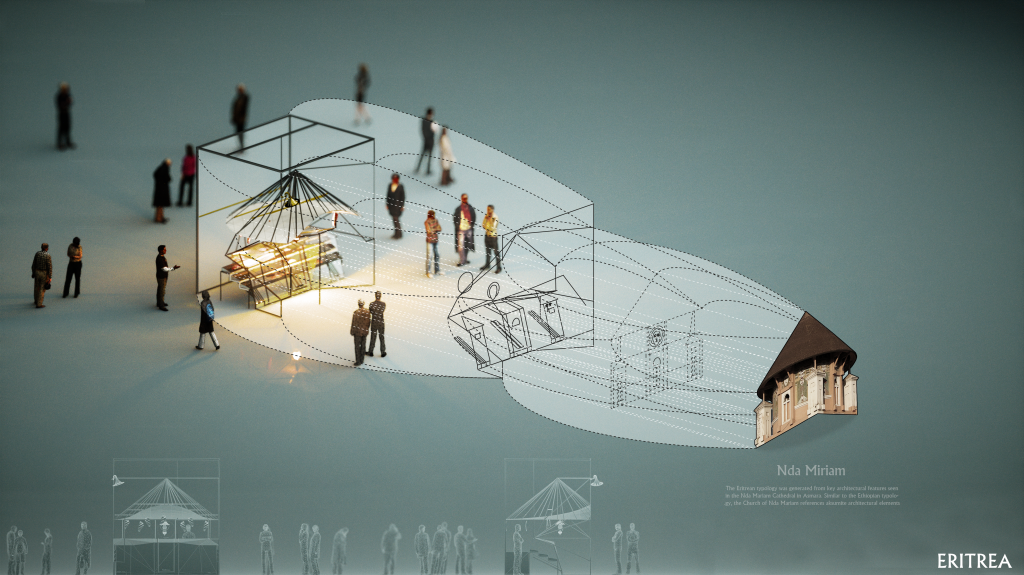
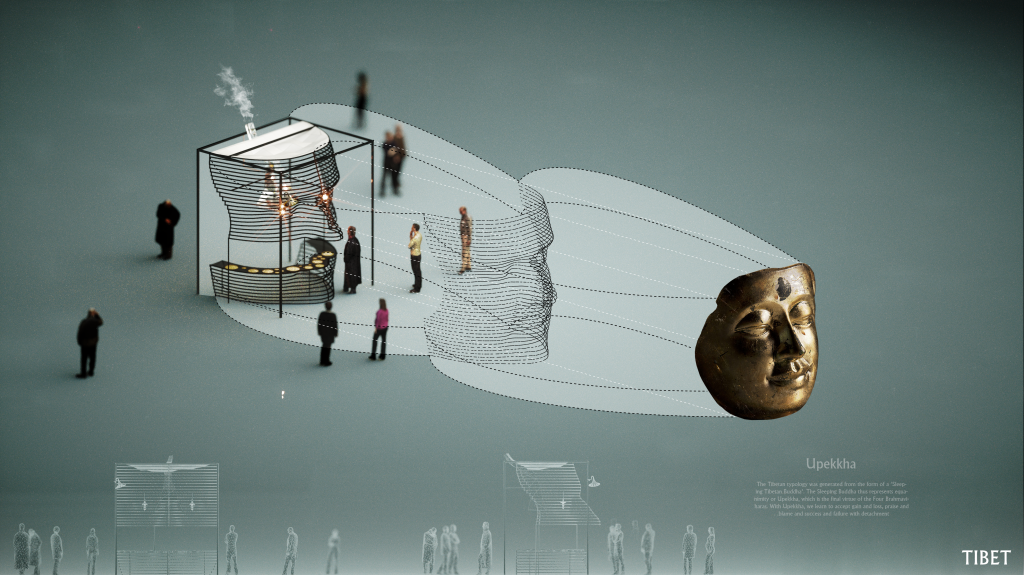
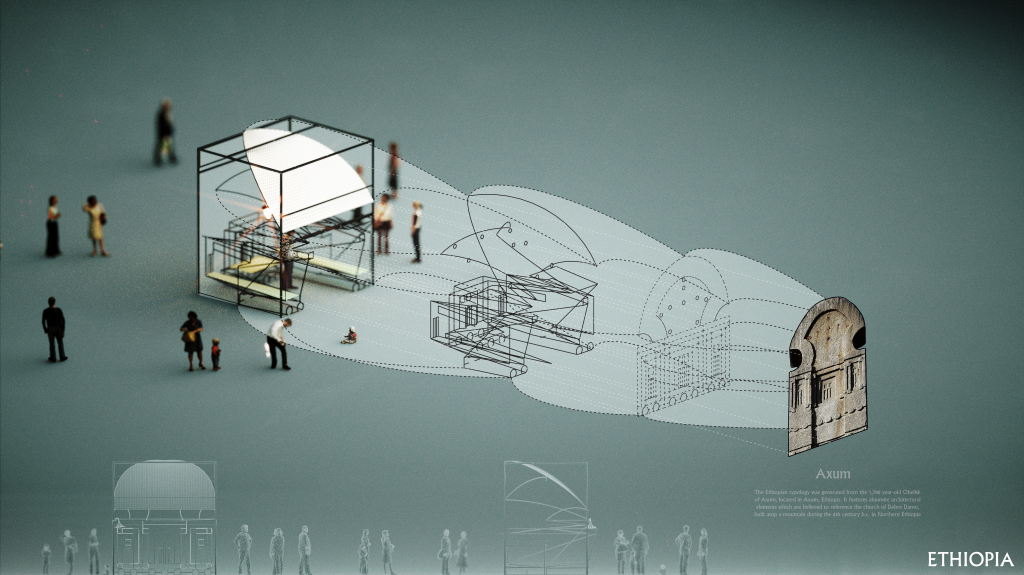
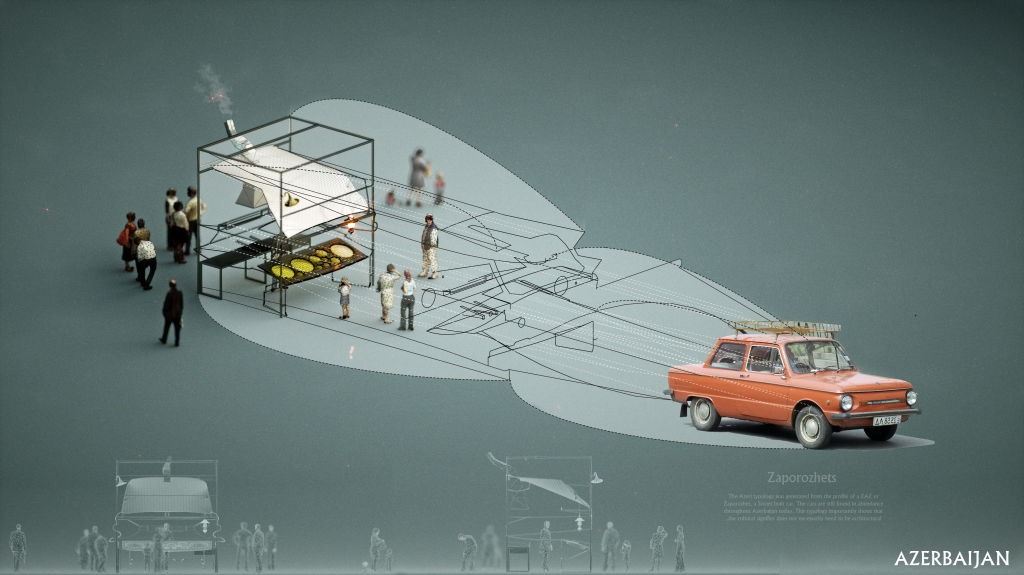
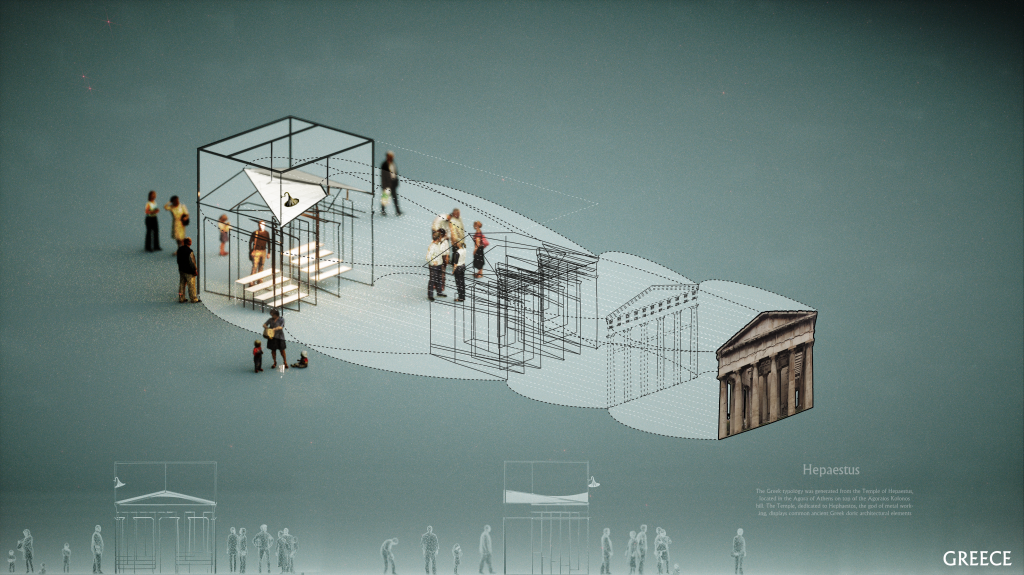
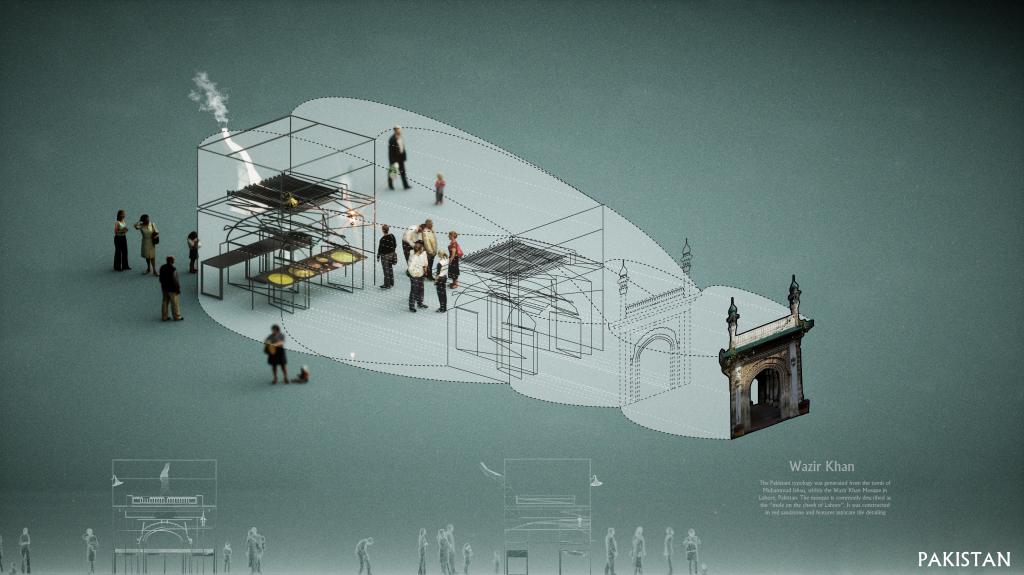
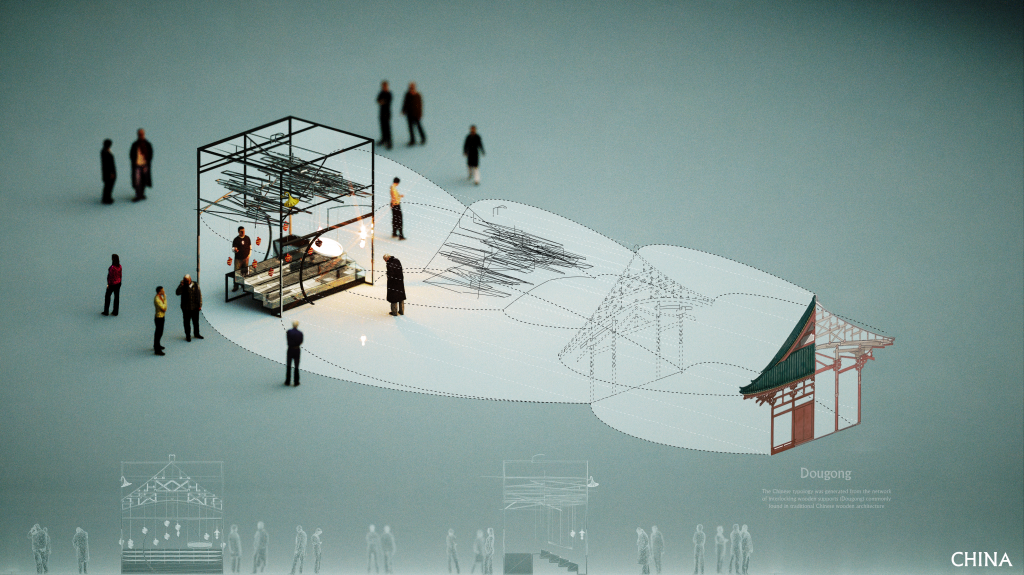
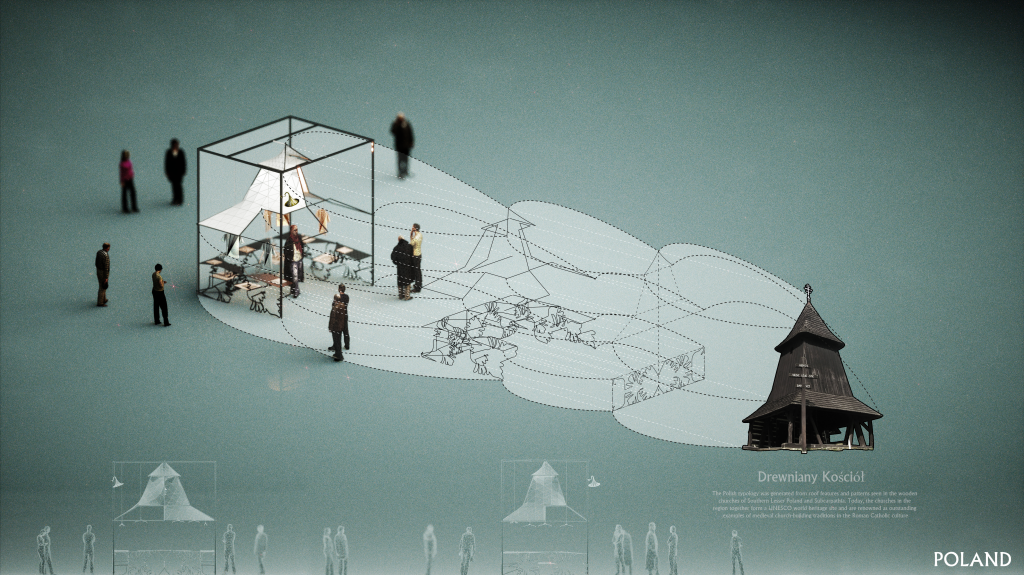



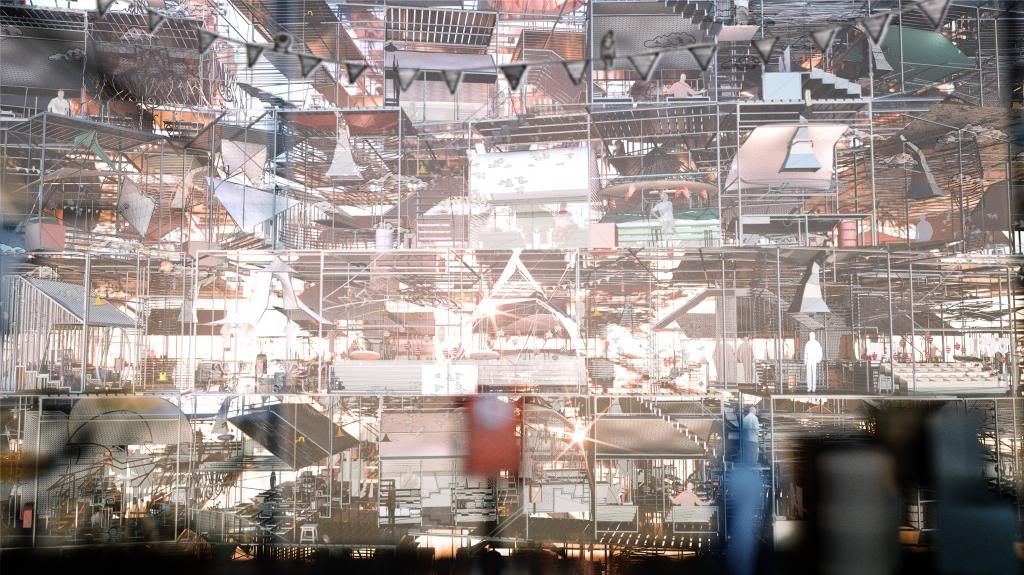

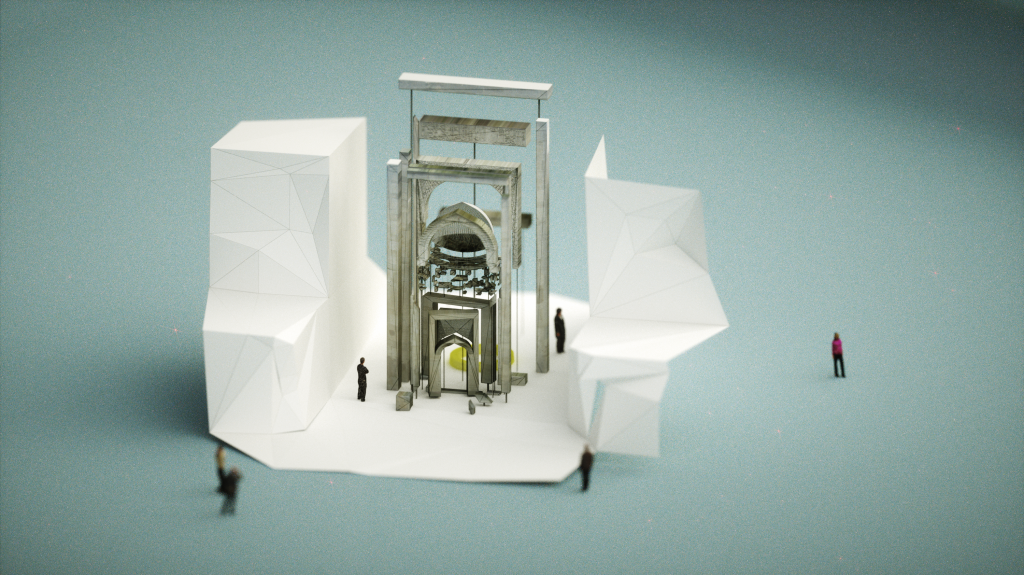
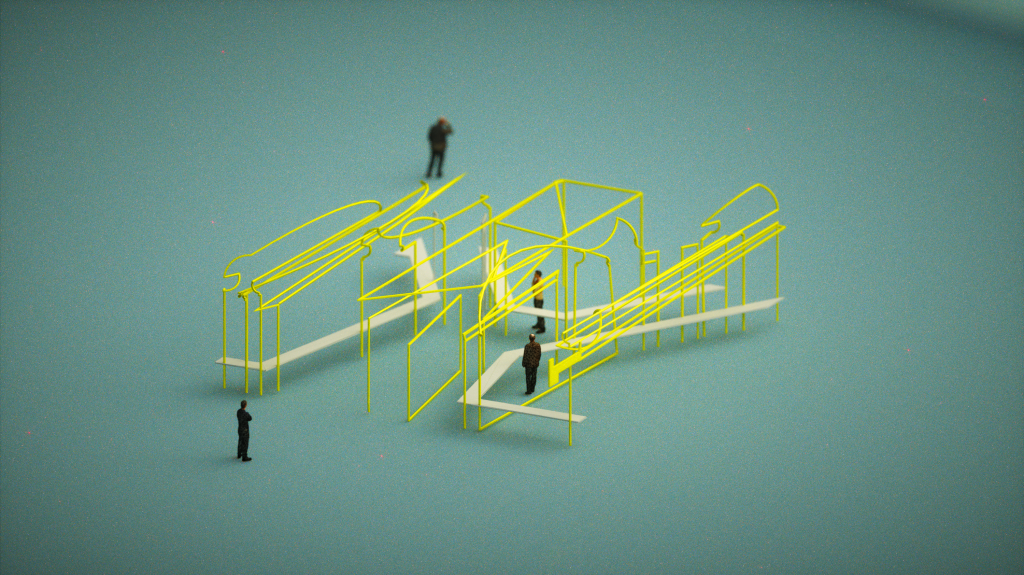
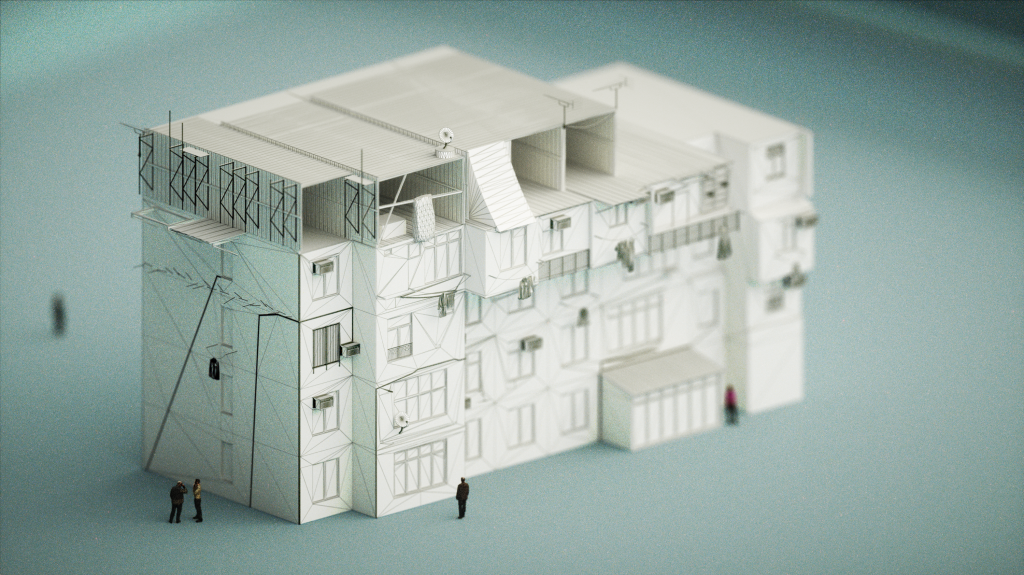
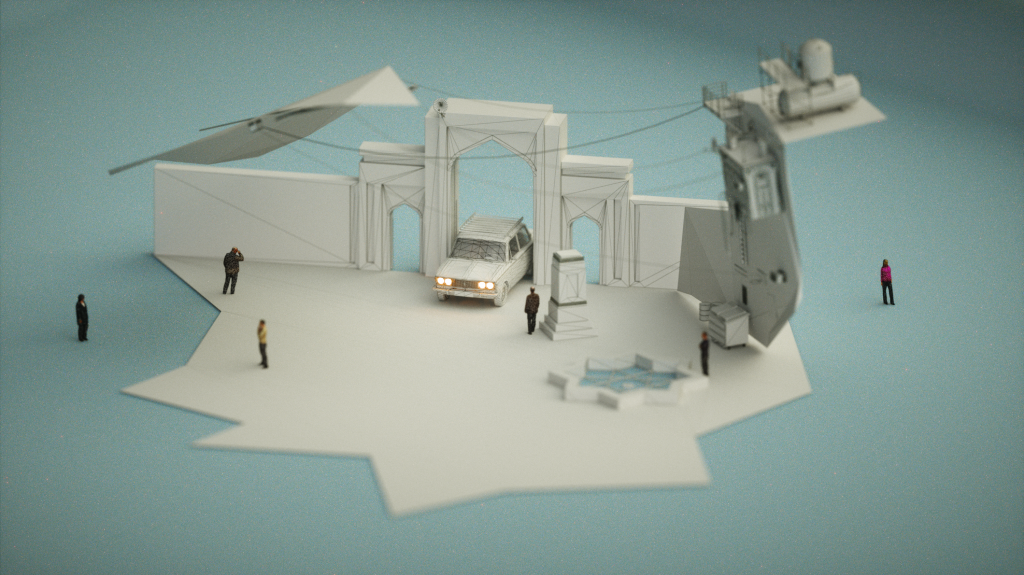
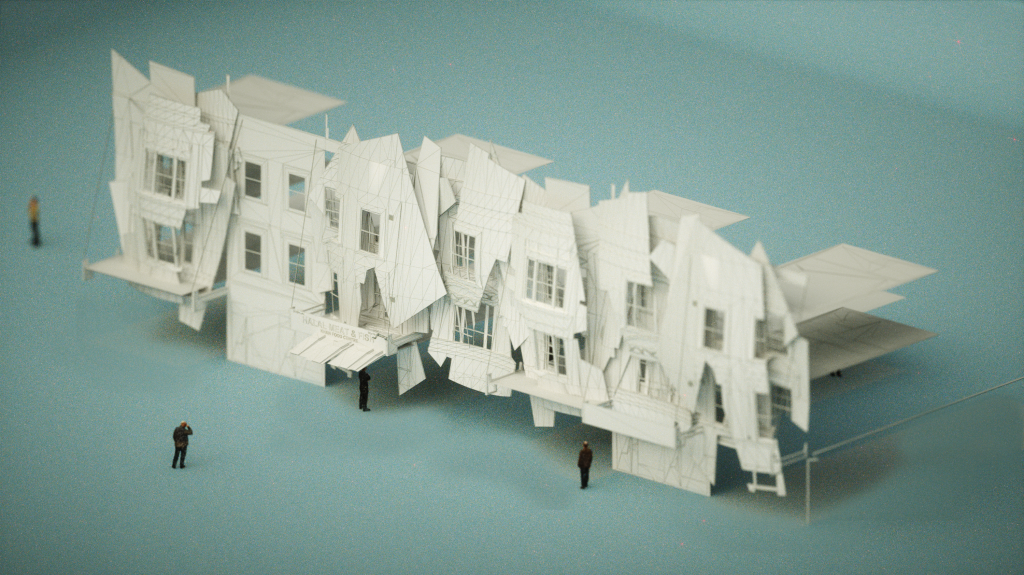
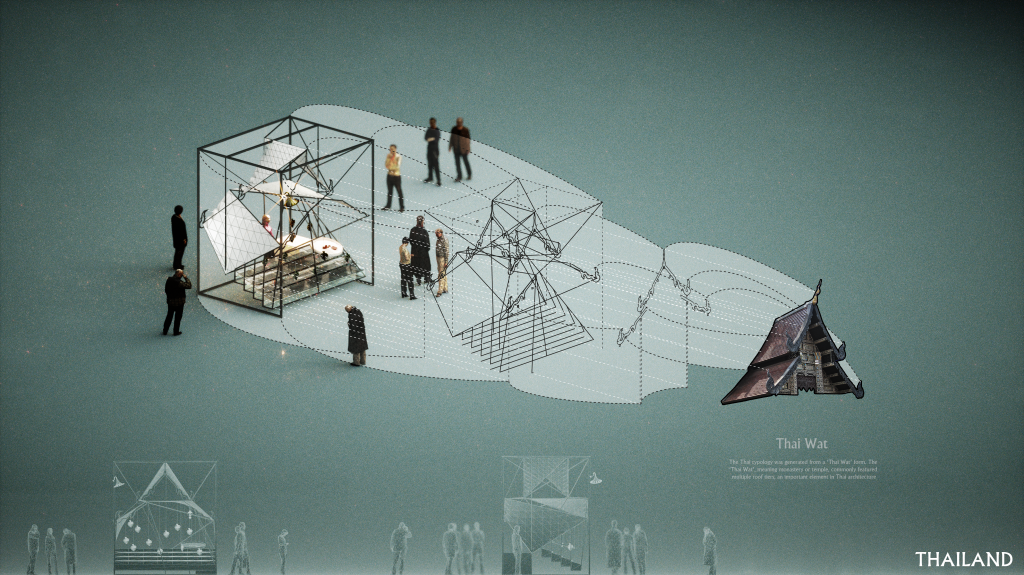
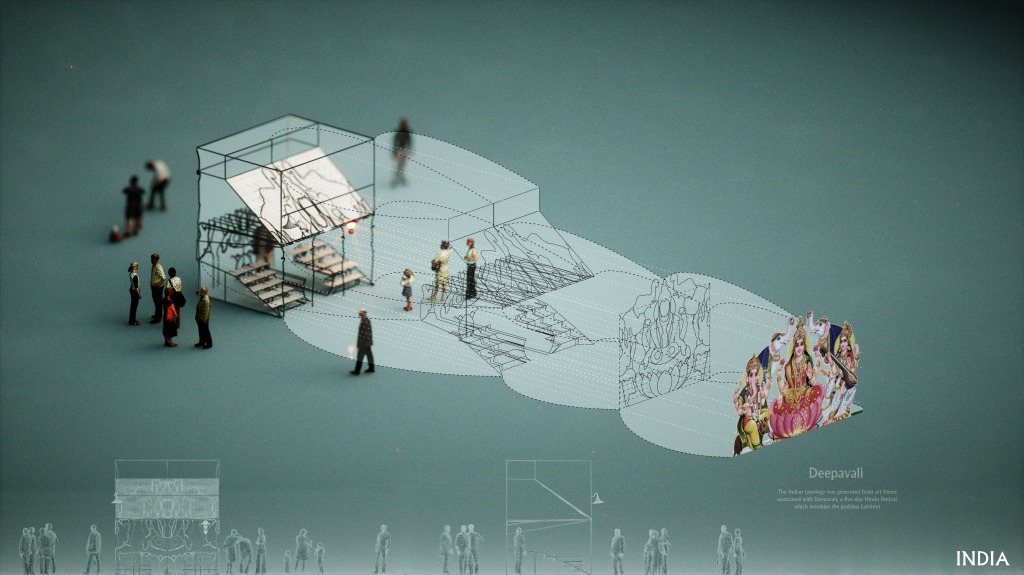
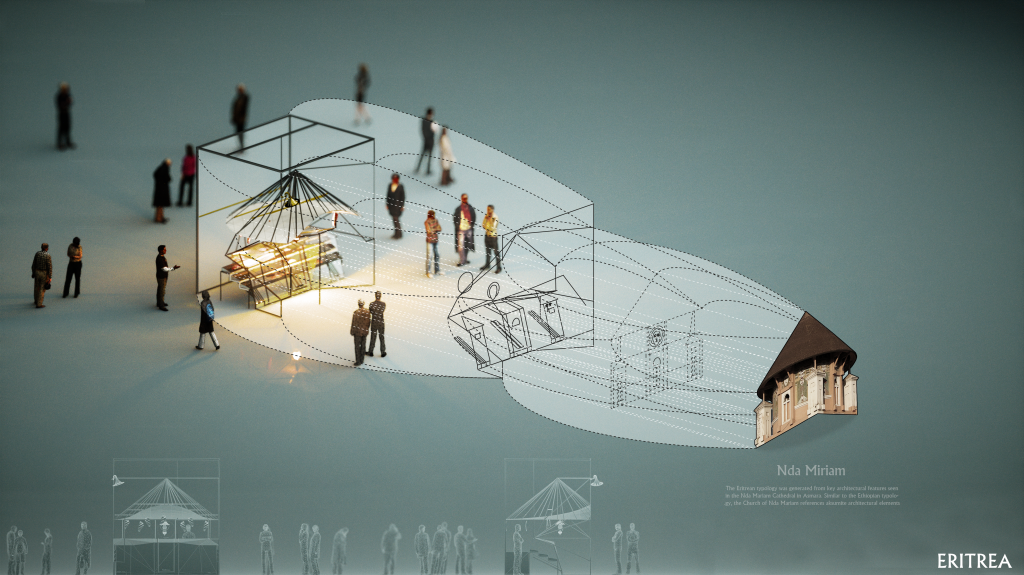
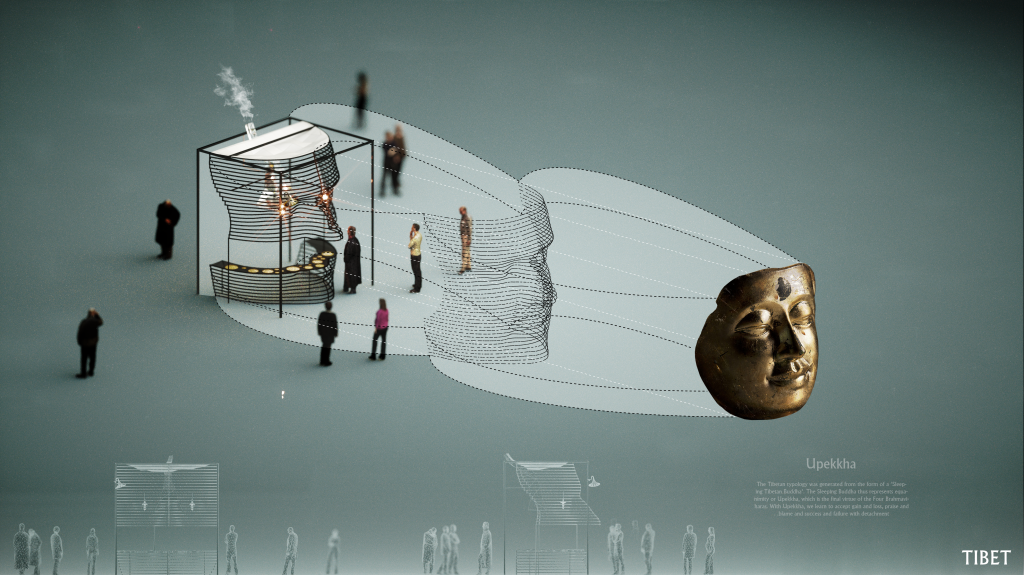
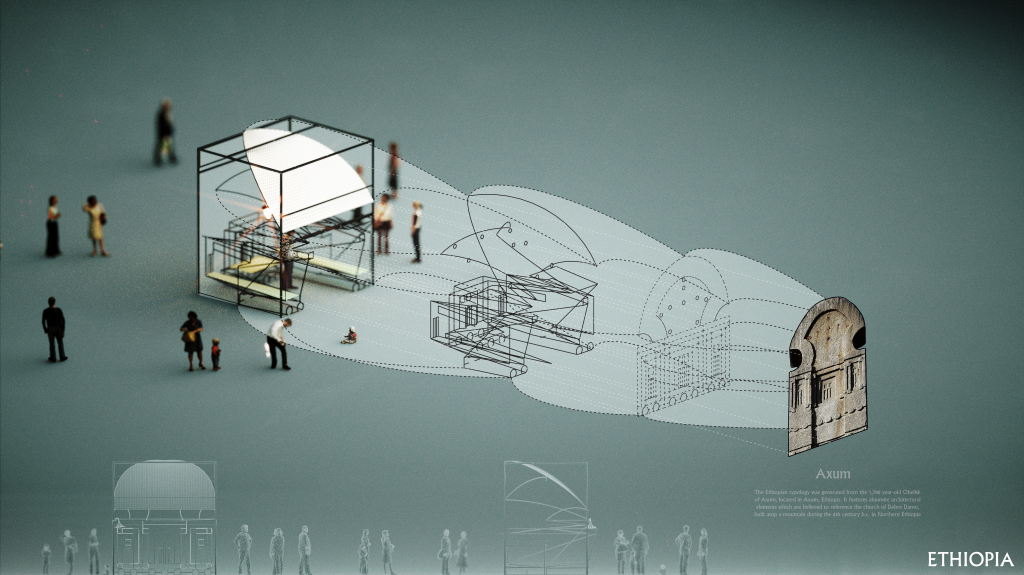
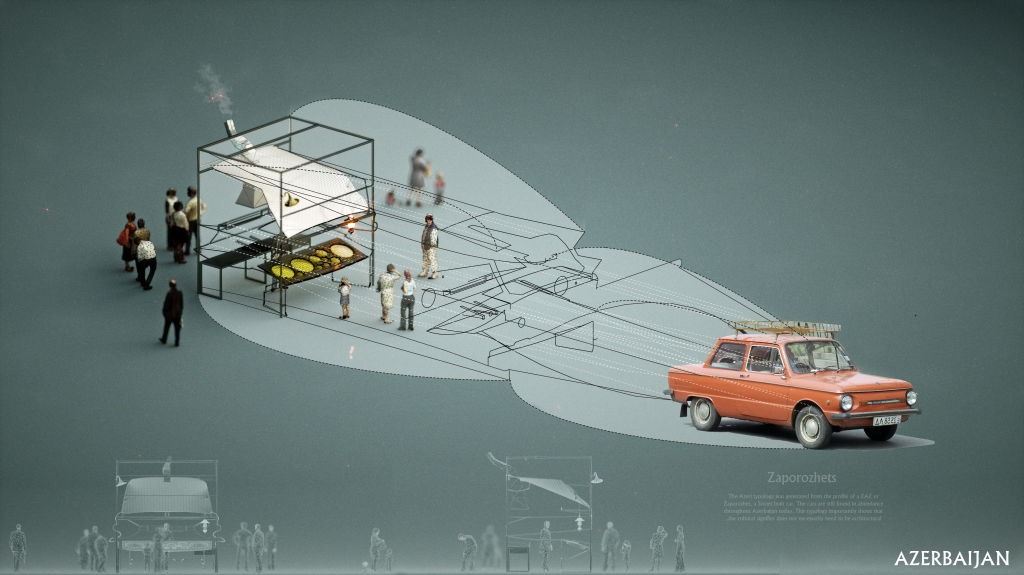
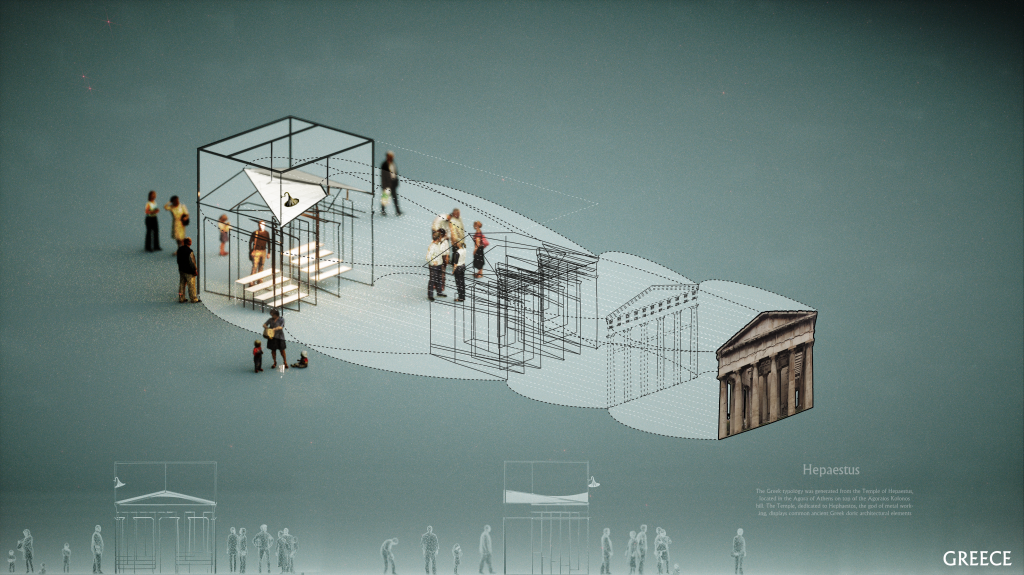
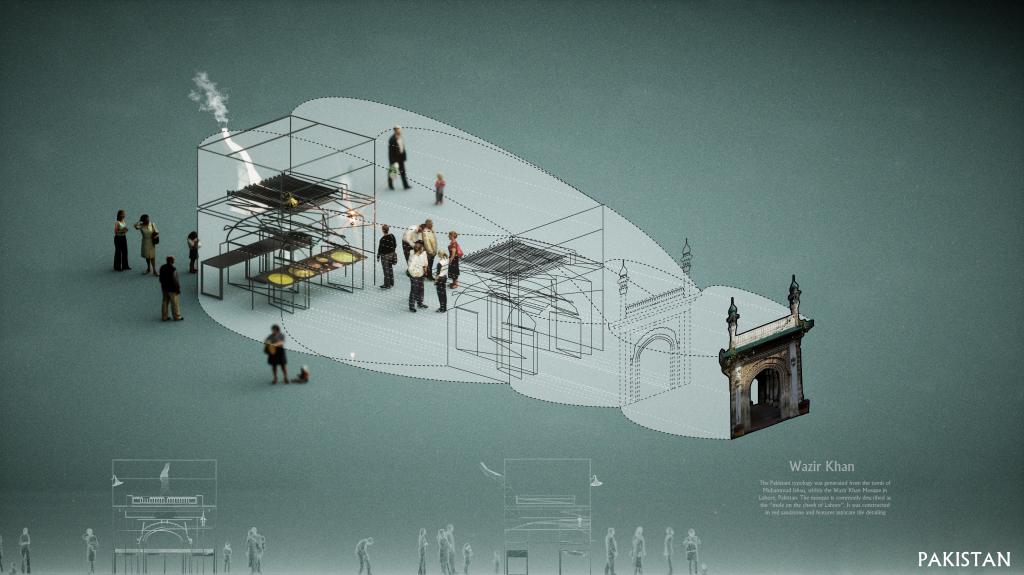
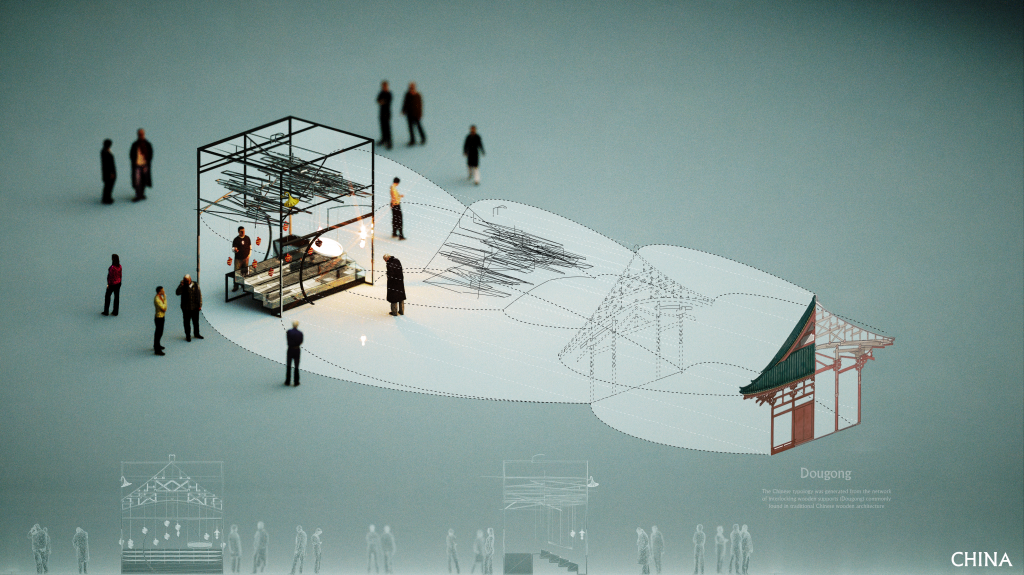
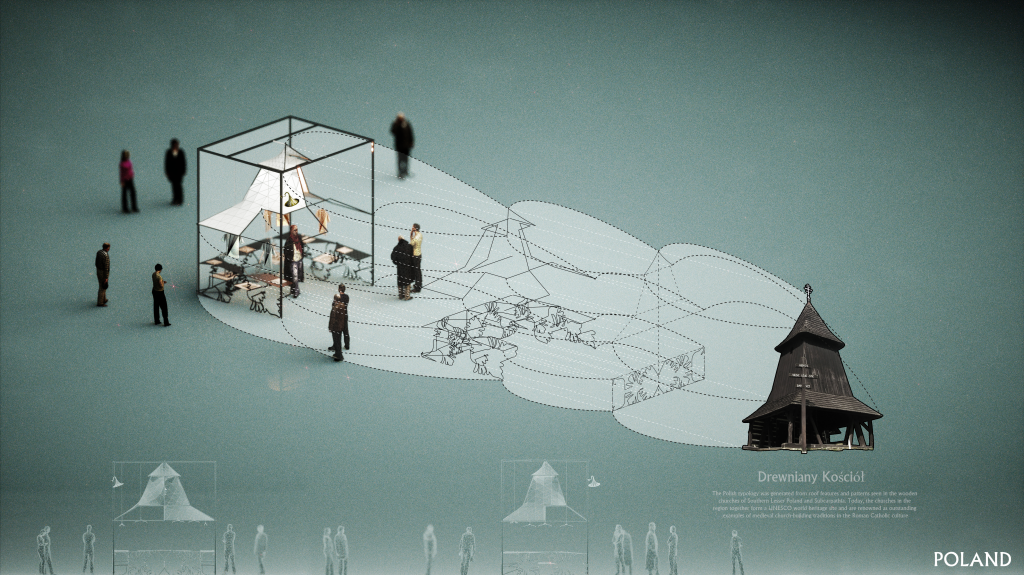



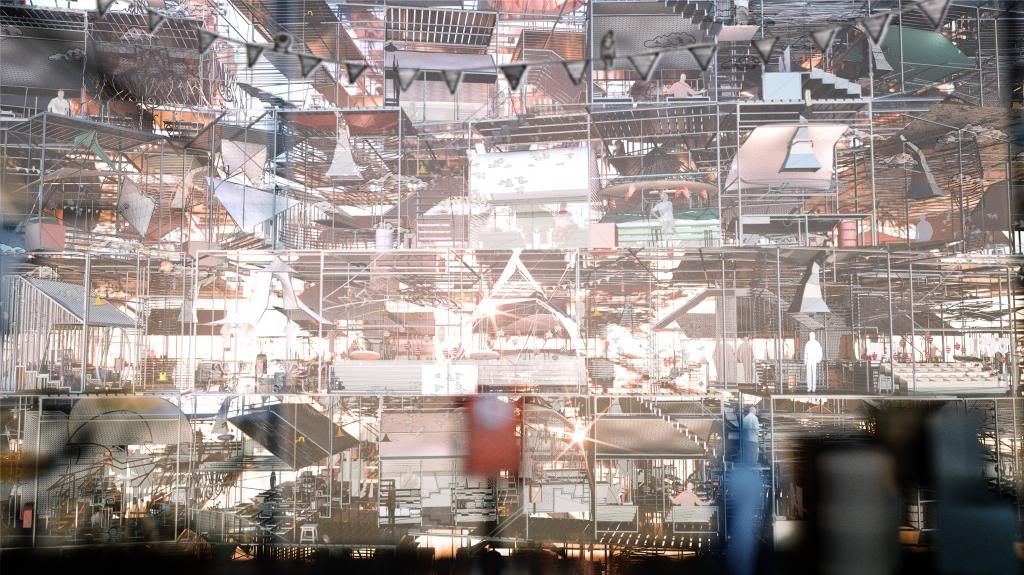

Thanks, the people are a mixture of www.axyz-design.com and www.lowpolygon3d.com models. I find they look best using scale model type settings just slightly out of focus. They're not too bad close up too though. Many of them are pre-rigged too which is pretty cool.sdwhitton wrote:these all look pretty cool
out of interest, where did the 3d people come from? they don't look rubbish...



Yeah I had very tight deadlines for some of the animations and on top of that I was running just one gtx570. Eventually I upgraded to a 3gb 580 but it still wasn't really enough. For animating I'd say a few titans are necessaryElvissuperstar007 wrote:why so noisy?
почему так шумно? портит кадры сильно


Thanks, I used Boujou and After Effects. Here's a great tutorial I use to remind me how to do it http://www.youtube.com/watch?v=lJPjlL5aSgQSeekerfinder wrote:Great.
What software did you use for match moving?
Seeker