Hello,
I need to see version of Octane but I spent nearly half an hour but I could not find a way. Additionally I need to check is there any new version but I can't do that too. Could anyone help me please?
(Windows 10 - Cinema4D)
How can I see what version of Octane I have?
Forum rules
Please add your OS and Hardware Configuration in your signature, it makes it easier for us to help you analyze problems. Example: Win 7 64 | Geforce GTX680 | i7 3770 | 16GB
Please add your OS and Hardware Configuration in your signature, it makes it easier for us to help you analyze problems. Example: Win 7 64 | Geforce GTX680 | i7 3770 | 16GB
Hi,
you can find the latest stable versions by visiting your personal Downloads area:
https://render.otoy.com/account/download_archive.php
You need to select your license type from the Select Software pop up:
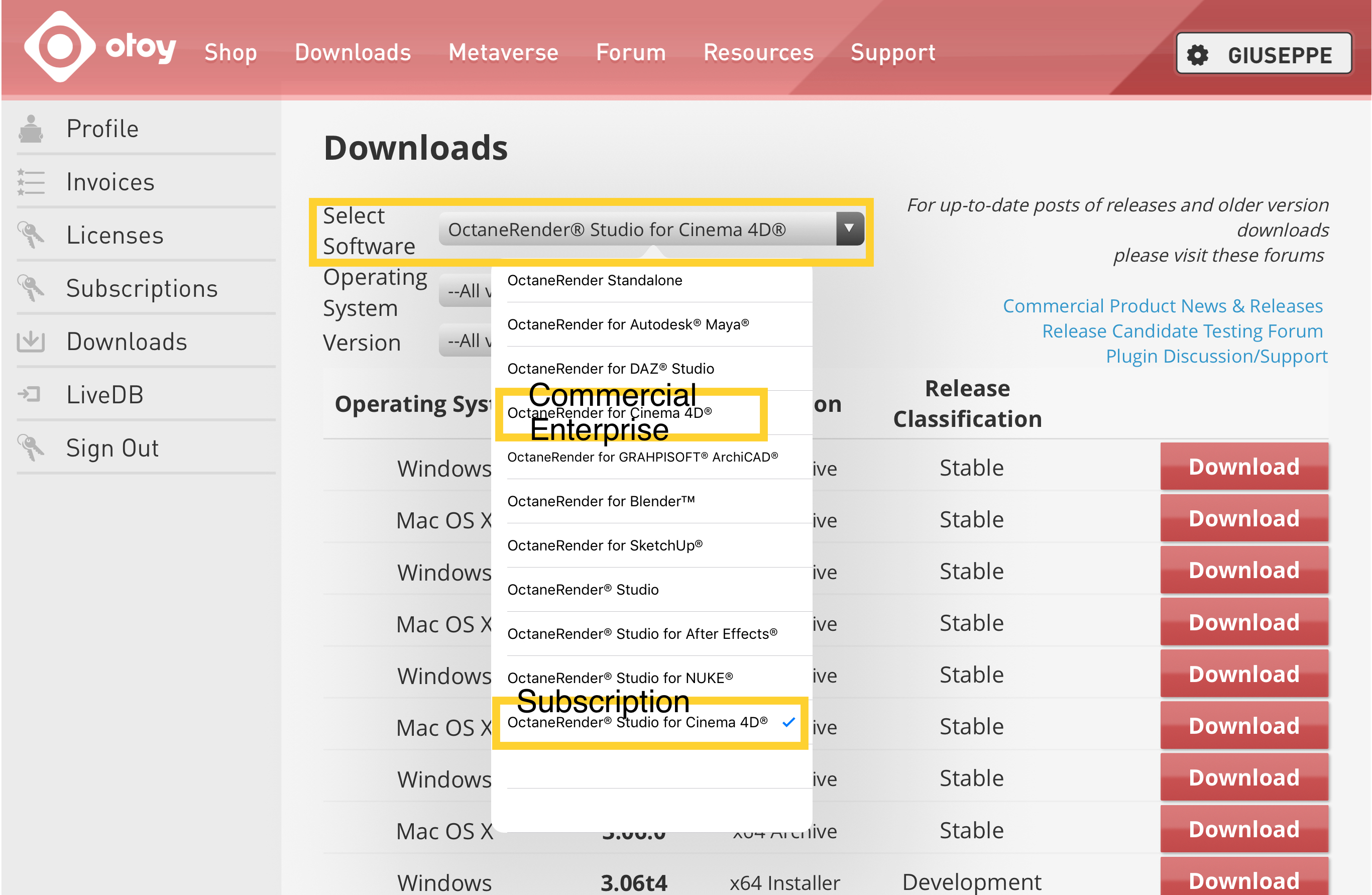
Or you can visit the forum in the Maxon Cinema/Releases/ section here, the latest version is always on top:
viewforum.php?f=85
which version of C4D are you using?
ciao Beppe
you can find the latest stable versions by visiting your personal Downloads area:
https://render.otoy.com/account/download_archive.php
You need to select your license type from the Select Software pop up:
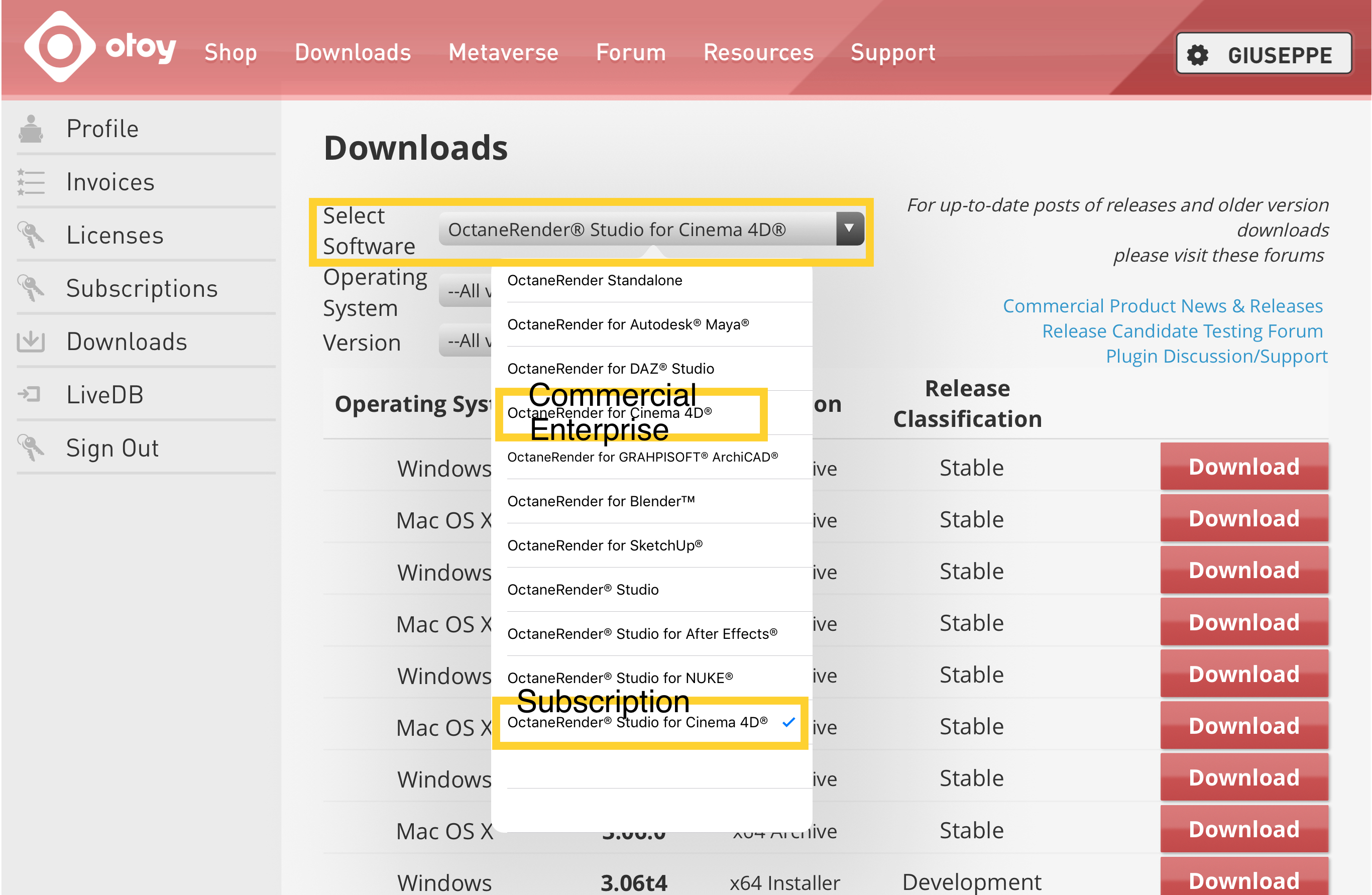
Or you can visit the forum in the Maxon Cinema/Releases/ section here, the latest version is always on top:
viewforum.php?f=85
which version of C4D are you using?
ciao Beppe
Hello,
thank you I see okay... (C4D 23 I have)
I just wanted to figured out what version I installed and according to that info I could check is there any new version or not.
(After that I saw 2020.2 version and I wanted to try it. And I realized that 2020.2 has no C4D plugin it was a standalone version. I guess so I skipped that version)
anyway, I saw that I installed latest currently.
thank you.
thank you I see okay... (C4D 23 I have)
I just wanted to figured out what version I installed and according to that info I could check is there any new version or not.
(After that I saw 2020.2 version and I wanted to try it. And I realized that 2020.2 has no C4D plugin it was a standalone version. I guess so I skipped that version)
anyway, I saw that I installed latest currently.
thank you.
Hi,
un the Downloads section you can find only stable versions.
XB or RC versions can be downloaded only via Otoy Forum.
You can find c4doctane 2020.2-RC6 here:
viewtopic.php?f=85&t=76633
ciao Beppe
un the Downloads section you can find only stable versions.
XB or RC versions can be downloaded only via Otoy Forum.
You can find c4doctane 2020.2-RC6 here:
viewtopic.php?f=85&t=76633
ciao Beppe
- silanbekjarov

- Posts: 35
- Joined: Tue Apr 13, 2021 12:52 pm
Hey Beppe,
is there a way to find what version is currently installed on my system (I use the cinema4d plugin) trying to match version on a new computer with other license. Just like the original poster I cannot find where it is noted. I dont want to reinstall newest version atm because Im mid project.
Thanks,
Silan
is there a way to find what version is currently installed on my system (I use the cinema4d plugin) trying to match version on a new computer with other license. Just like the original poster I cannot find where it is noted. I dont want to reinstall newest version atm because Im mid project.
Thanks,
Silan
Hi Silan,
please go to c4d menu Script or Extensions/Console, (Shift+F10), the currently installed c4doctane version is always listed in the first lines of the Default console output: ciao,
Beppe
please go to c4d menu Script or Extensions/Console, (Shift+F10), the currently installed c4doctane version is always listed in the first lines of the Default console output: ciao,
Beppe


