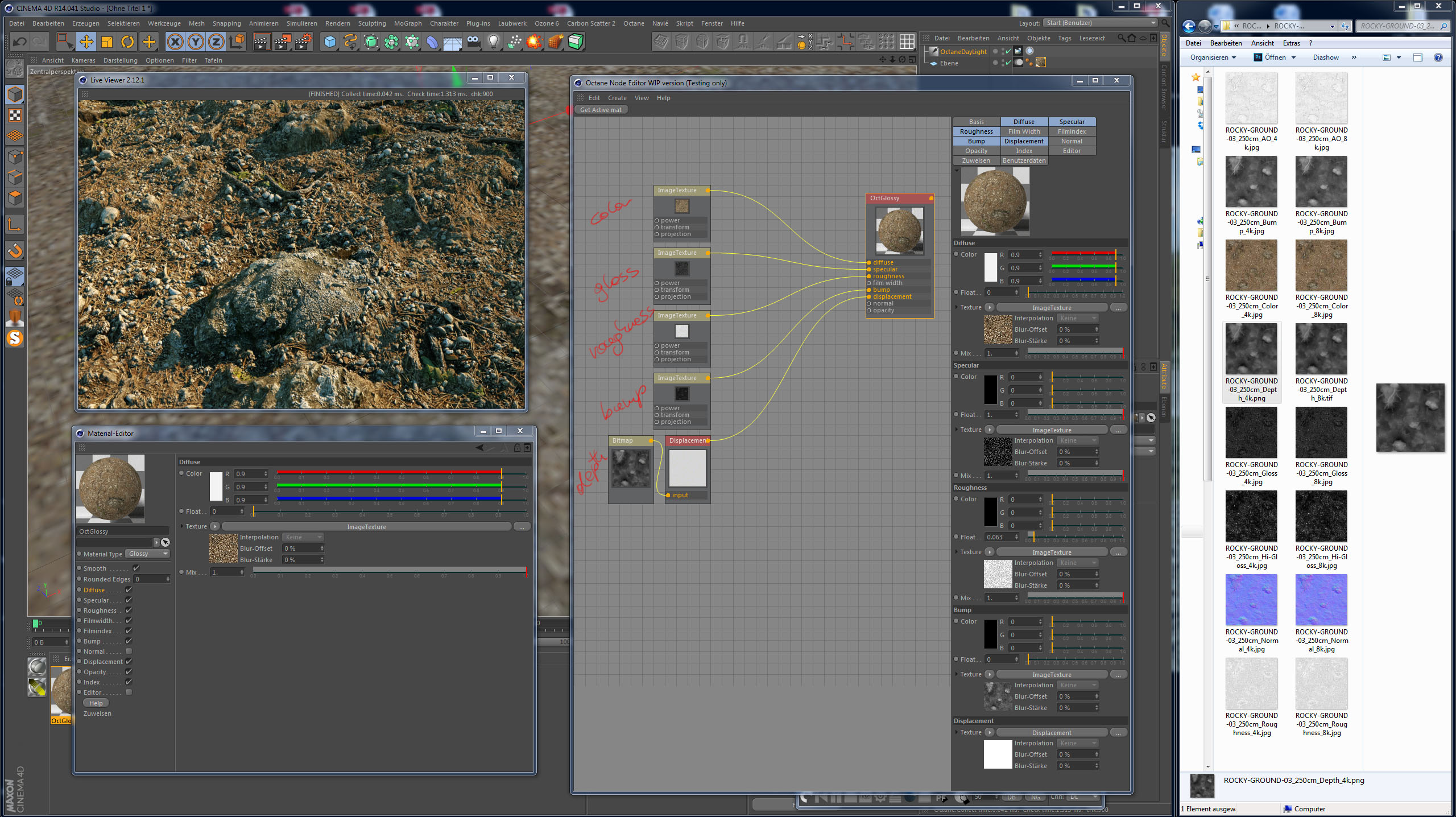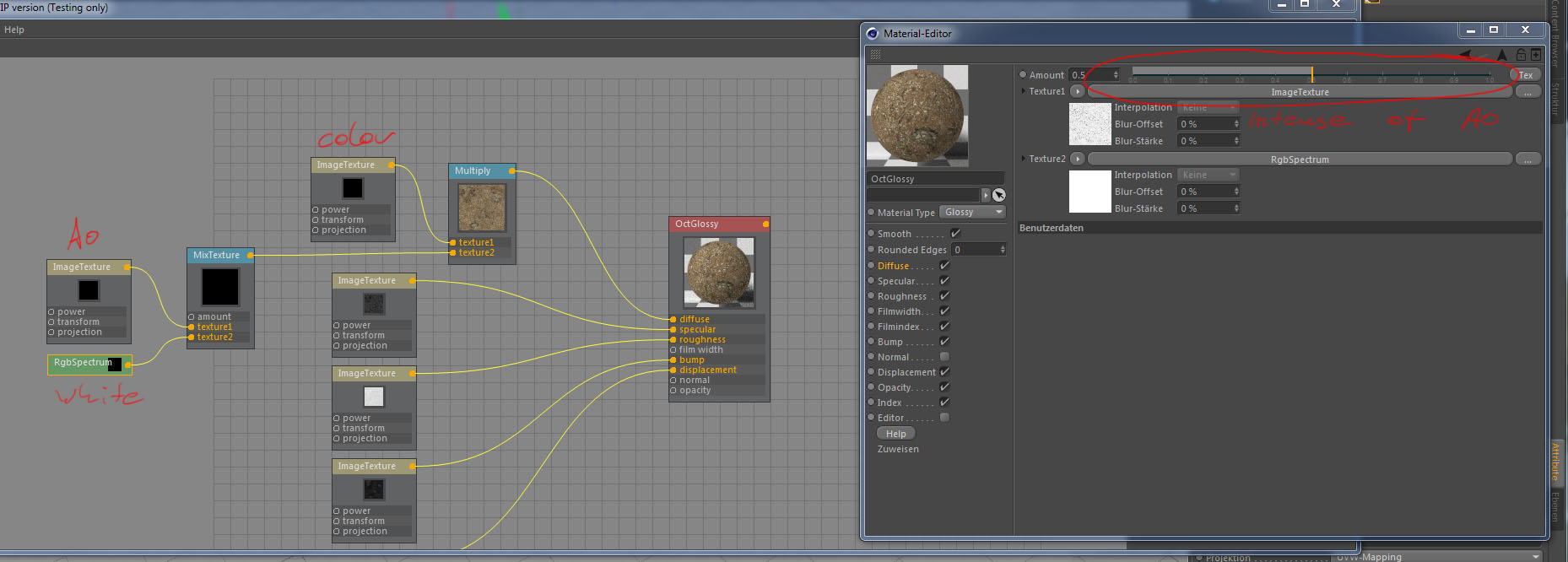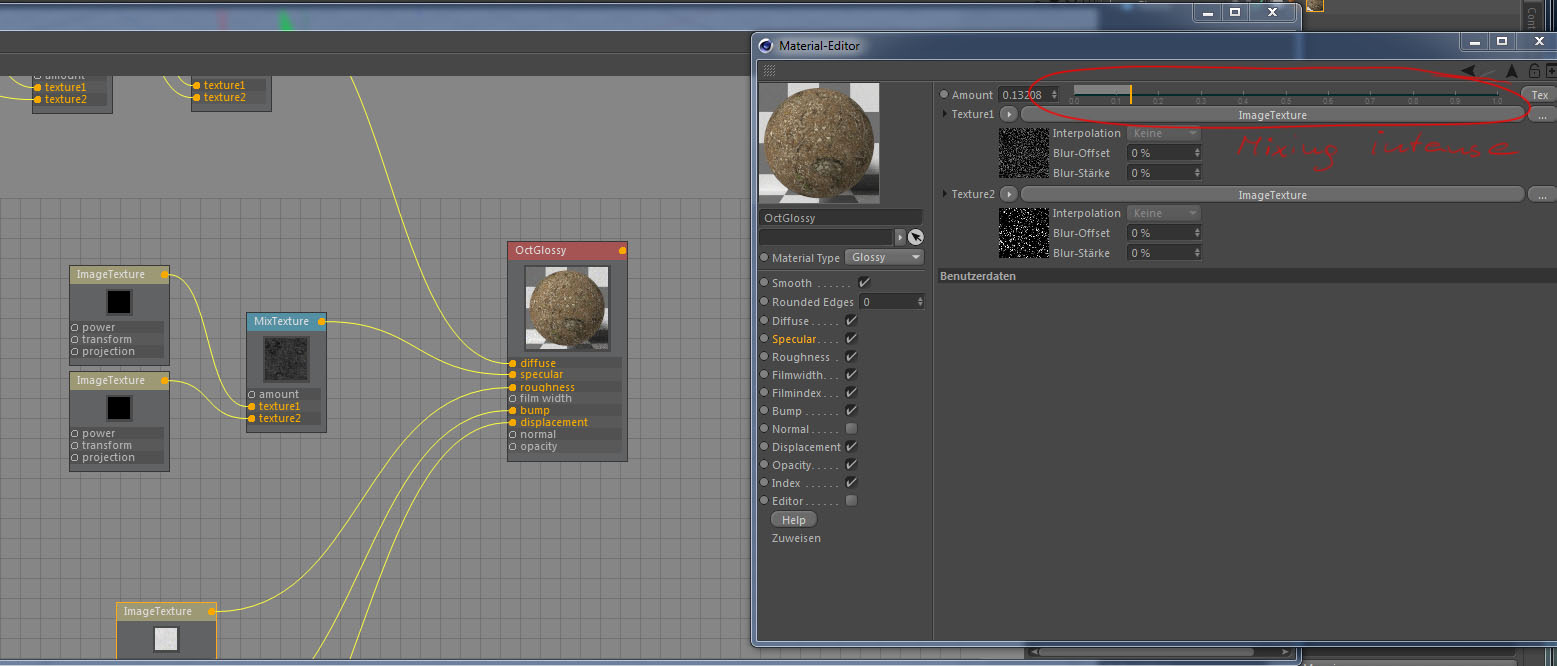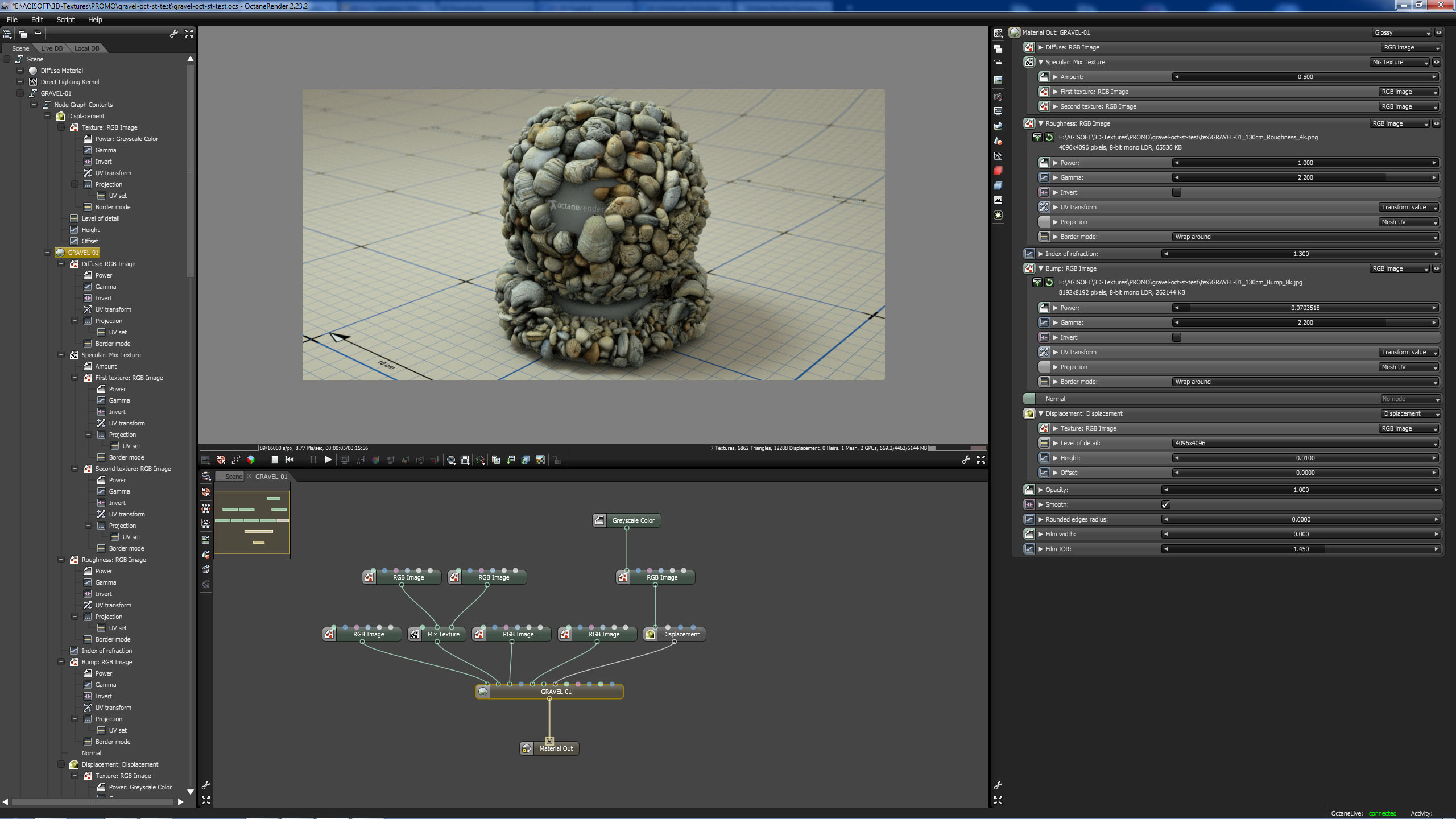Lewis wrote:Thanks I'll check it later today to see doe sit accept my e-mail.Subroutine49690 wrote:Hi Lewis,Lewis wrote:Is the store/shop now settled, all working (Invoices, VAT numbers...) ?
Invoice and VAT should work correctly.
But there is still a little problem with the e-mail confirmation. Some e-mail-servers are not accepted at the moment.
The responsible persons are working on that and this should be fixed today.
But just try the registration - if it works for you, you should be able to purchase without any problems.
Boris - I don't use Gmail adress but yeah worth knowing, thanks.
FIXED !!
Try with your standard email