face_off wrote:Secondly, part of the problem you are experiencing is due to the head and body material being grouped within another group (as you point out in your post). The plugin needs to handle this situation, and I will have a fix for this in the next few hours.
This actually looks like a bug in Modo. If you click on the material group "Man aXYZ design 01.lx2" you'll see that it has a polygon tag. Because it has a tag, the Modo API will ignore the image maps under that tag because that tag doesn't match the material being queried (in this case BMan0015-Head or Body). For some reason the Modo renderer copes with this situation.
So.....I can code the plugin to also handle this situation as the Modo renderer does - but this appears to conflict with the Shader Tree rules. The Modo API code documentation states that the head and body image maps should be ignored because the parent group polygon tag did not match.
Paul
Thanks Paul! Loving the plugin (it's helped me a lot within modo, and is the main reason I purchased Octane! - NICE WORK!)
So - here's what I think...
The group tag is a selection set tag... not a material tag. I don't know ALL the deets about tagging, but I don't think what the assets are doing violates the rules - since it's done in a LOT of the assets. I could be off base, but...
Two different meshes can have polygons in the same selection set. These two meshes can each have a material tag, and then the selection set can ALSO have another tag.
I dunno... you might have a brick wall, with mortar between the bricks... the bricks are one material, and the mortar another. But then you might also have another selection tag with everything and place a label over all of them, which would be graffiti or something?
But really it's probably just to protect imported shaders from affecting other geometry. Much like DLLs have a signature to prevent different versions of the DLLs conflicting? - might be a wrong example.
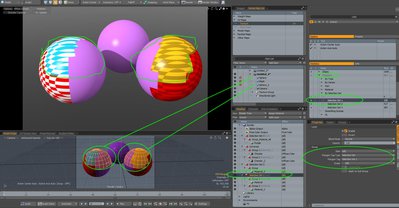
- Note the polygon tag selection set (upper right) is not limited to a single mesh.
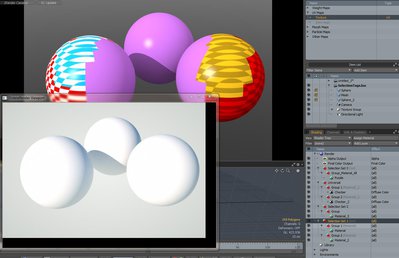
- This is how it gets rendered in Octane
AND here is the LXO file that this is... hope it's helpful.
- SelectionTags.zip
- LXO File - maybe this helps as a test case?
- (17.3 KiB) Downloaded 240 times



