OctaneBench
Forum rules
For new users: this forum is moderated. Your first post will appear only after it has been reviewed by a moderator, so it will not show up immediately.
This is necessary to avoid this forum being flooded by spam.
For new users: this forum is moderated. Your first post will appear only after it has been reviewed by a moderator, so it will not show up immediately.
This is necessary to avoid this forum being flooded by spam.
i agree with you Glimpse. too much data will mess the page up. but sametime, there are some result i couldnt understood. for example i have stock& air cooled 780 that hits around 84 but i see minumum is 72. for people who want to buy a new 780 will realize 72 is stock and air. but it is not true. i have no a bright idea how to clarify this btw:)
http://www.sadece.com.tr
--------------------------------------------------------------------------
i7 990x // 12GB Ram // 2x Titan X + Titan + 780 // Octane for C4D // Win7 x64
--------------------------------------------------------------------------
i7 990x // 12GB Ram // 2x Titan X + Titan + 780 // Octane for C4D // Win7 x64
Think the way OTOY is putting result is very good, because average equals out performance & will more or less be what "typical" user is going to get. By typical user I meant to say the one who just buy the card & drop it in.. without any thinking..into "typical" (& more than likely cheap box).sadece wrote:i agree with you Glimpse. too much data will mess the page up. but sametime, there are some result i couldnt understood. for example i have stock& air cooled 780 that hits around 84 but i see minumum is 72. for people who want to buy a new 780 will realize 72 is stock and air. but it is not true. i have no a bright idea how to clarify this btw:)
There will be some who will get worst result (because of very pour airflow in their case) & there even be less of those who will get way more (because of leveraging custom loops - watercooling).
As they say, You get what You pay & now that is reflected in benchmark =) - cards (Kepler & Maxwell based GPUs) drop their speed if certain temperature is reached & overclock if temperature is lower..- that's simple logic behind boost2 technology
- prehabitat

- Posts: 495
- Joined: Fri Aug 16, 2013 10:30 am
- Location: Victoria, Australia
@Octane team; this isn't a bad idea, what are the licence terms for GPUz? Could octan bench call an external command on GPUz if the code can't be directly integrated?sadece wrote:Would be great if the OctaneBench could detect OC (at least testers can input notes) so we could compare stock cards and see OC capables.
cheers
Hüseyin
Win10/3770/16gb/K600(display)/GTX780(Octane)/GTX590/372.70
Octane 3.x: GH Lands VARQ Rhino5 -Rhino.io- C4D R16 / Revit17
Octane 3.x: GH Lands VARQ Rhino5 -Rhino.io- C4D R16 / Revit17
I agree that to much data will confuse users. But also most people might only look at the default page. 
I belive also that OC cards will, or allready are, the standard because for people that use GPU to render, the new cards are designed to be frendly OC inside Operating sistem.
My point about the Max result be the defaul benchmark page its because we all want to know how much can we take from that specific GPU. Some really bad results make bad average, but also agree that more results will make the correct average show.
Will the benchmark tool be only to octane users?...if it is...there will be less results to get a good average.
The tool is great...i have been testing my 2nd sistem with risers....and connected to MB....its great to see Th diference and to Max the sistem performance.
For example:
3 gtx590 connected to MB x16 score around 311
2gtx590 connected MB x16 and another gtx590 in a riser x1 the score is around 308
There is a loss of 3 or 4 points...only by 1gtx in riser...its very usefull
Of course the result is diferent because of loading times of the 4 scenes...they took longer with the riser.
Octane does a great job balancing this diferent GPU loading times when we have diferent risers/connections.
Cheers
Resmas
I belive also that OC cards will, or allready are, the standard because for people that use GPU to render, the new cards are designed to be frendly OC inside Operating sistem.
My point about the Max result be the defaul benchmark page its because we all want to know how much can we take from that specific GPU. Some really bad results make bad average, but also agree that more results will make the correct average show.
Will the benchmark tool be only to octane users?...if it is...there will be less results to get a good average.
The tool is great...i have been testing my 2nd sistem with risers....and connected to MB....its great to see Th diference and to Max the sistem performance.
For example:
3 gtx590 connected to MB x16 score around 311
2gtx590 connected MB x16 and another gtx590 in a riser x1 the score is around 308
There is a loss of 3 or 4 points...only by 1gtx in riser...its very usefull
Of course the result is diferent because of loading times of the 4 scenes...they took longer with the riser.
Octane does a great job balancing this diferent GPU loading times when we have diferent risers/connections.
Cheers
Resmas
i7-2600k | SSD Vertex 3 | WD Velociraptor | WS Revolution | 16GB Ram HyperX | PSU LEPA G1600W | 3 X Asus GTX590 |
https://pt-pt.facebook.com/arq.resmas
https://pt-pt.facebook.com/arq.resmas
- mark0spasic

- Posts: 146
- Joined: Thu Mar 08, 2012 4:46 pm
Hi Resmas, thank you for info about results with risers, could you tell me what model of risers you have? Maybe give some link, I`m planing to buy but I`m not sure which one. Thank youresmas wrote:I agree that to much data will confuse users. But also most people might only look at the default page.
I belive also that OC cards will, or allready are, the standard because for people that use GPU to render, the new cards are designed to be frendly OC inside Operating sistem.
My point about the Max result be the defaul benchmark page its because we all want to know how much can we take from that specific GPU. Some really bad results make bad average, but also agree that more results will make the correct average show.
Will the benchmark tool be only to octane users?...if it is...there will be less results to get a good average.
The tool is great...i have been testing my 2nd sistem with risers....and connected to MB....its great to see Th diference and to Max the sistem performance.
For example:
3 gtx590 connected to MB x16 score around 311
2gtx590 connected MB x16 and another gtx590 in a riser x1 the score is around 308
There is a loss of 3 or 4 points...only by 1gtx in riser...its very usefull
Of course the result is diferent because of loading times of the 4 scenes...they took longer with the riser.
Octane does a great job balancing this diferent GPU loading times when we have diferent risers/connections.
Cheers
Resmas
AMD FX 6300, 24 GB RAM, Gigabyte ga-990fxa-ud5, 2x MSI GTX 780 3GB
hello mate, well in this test i was using the ribbon Pci 16x to 1x Powered risers, brand Flyconn, like this:mark0spasic wrote: Hi Resmas, thank you for info about results with risers, could you tell me what model of risers you have? Maybe give some link, I`m planing to buy but I`m not sure which one. Thank you
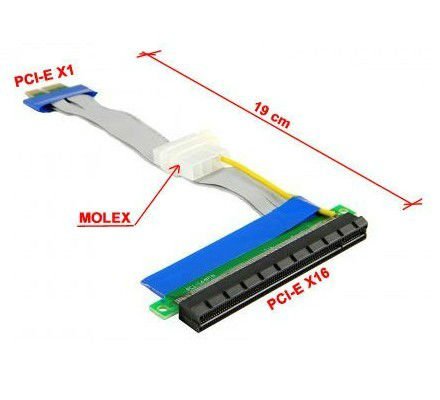
I have tested several setups...but with not the best success.
My gpus are trully insane
My personal workstation can take on almost everything, I'm very happy with it and is from 2011. with some power and gpu pgrades in this last year.
The Asus WS Revolution p8p67, its truly amazing board...with 4 pci x16 slots and 3 pci x1 slots allows a lot of configurations and tests. Its very stable and it was the best part of the workstation. Allowed me crazy setups...and lots of fails without destroying the components.
I can plug 4 gtx590 (double slots, and 8gpus) and it runs like a charme. But because they suck air from the middle and draw the hot air to the back and to inside the case....it gets insanely hot ina few minuts. So risers is the solution.
Risers and gtx 590 is also insanely hard....
In my system I have tested usb risers x1, ribbon risers x1(powered),ribbon risers x1(unpowered),ribbon risers x16(powered),ribbon risers x16(unpowered)....some worked...another didn't. The strange part is that they all did work at some point but not with full system.
I belive that with another GPUs its simple and more straightforward but with 590 its hard.
my 2nd system (still in beta testing....lol) is a simple render machine. The point is to get the max rendering power from little
cost, and in the case of 1 system failure I can switch to the other to continue working.
Asrock BTC h81 - intel i5 4590 - 8gb ram - 120gb ssd
In here the problems are bigger, I don't think that the aAsrock can handle the power draw from the 590. I have tested almost everything I can imagine from, usb to ribbon the best setup I managed to get there is 3 gtx 590 running ( 1 pluged in the motherboard and the 2 other out with ribbon pci x1)
I will see how much I can put in there to make it stable.
Considereing the risers, I belive that almost all work, depending on you system but go to powered ones, because its safer...I got 1 time the smell of fire and never used the non-powered.
From the x1 options go to USB type they are simple to use...bigger cable. I have some problems with them...some work in my workstation and not in the 2nd system....and vice versa...so is a compatibility issue.
about performance....rendering power is the same....loading times are different.
Using SU pluggin and Blender, im allways closing and opening the live Octane Viewport, so you notice the difference. (but is a only a few seconds depending on the model size)
What I do is use the GPUs that are connected to the x16 motherboard slot to live editing, and when I want to render final images I
just enable all gpus.
in this test:
3 gtx590 connected to MB x16 score around 311
2gtx590 connected MB x16 and another gtx590 in a riser x1 the score is around 308
I done it with a USB riser and with a Ribbon riser (both pci x1) and the score is the same. So loading times are equal in pci x1 risers (USB and Ribbon)
cheers
resmas
i7-2600k | SSD Vertex 3 | WD Velociraptor | WS Revolution | 16GB Ram HyperX | PSU LEPA G1600W | 3 X Asus GTX590 |
https://pt-pt.facebook.com/arq.resmas
https://pt-pt.facebook.com/arq.resmas
- mark0spasic

- Posts: 146
- Joined: Thu Mar 08, 2012 4:46 pm
Thank you for extensive explanation Resmas! This is what I was looking for. 
Happy rendering!
Happy rendering!
AMD FX 6300, 24 GB RAM, Gigabyte ga-990fxa-ud5, 2x MSI GTX 780 3GB
happy to see you mixing it up the variations resmas!
Octane 2022.1.1 nv535.98
x201t - gtx580 - egpu ec
Dell G5 - 16GB - dgpu GTX1060 - TB3 egpu @ 1060 / RTX 4090
Octane Render experiments - ♩ ♪ ♫ ♬
x201t - gtx580 - egpu ec
Dell G5 - 16GB - dgpu GTX1060 - TB3 egpu @ 1060 / RTX 4090
Octane Render experiments - ♩ ♪ ♫ ♬
- nikolafermi
- Posts: 2
- Joined: Sun Apr 05, 2015 5:26 am
Hello, I am researching for a cost-efficient 3d rig and have some hardware questions
(and would also like to contact a specific person privately for certain details, however since I'm new PMs are disabled)
Is NVIDIA still the only well-supported option as far as GPUs go? The FAQ says CUDA is required but recent posts talk about an OpenCL version?
Is the complexity of the scene being rendered limited by the memory on the GPU, and if so,
Does memory add up over multiple cards or limited to the lowest memory card?
Is 1.5GB enough?
How do 2, 3, 3.5, 4, 6, or 12GB options compare?
(and would also like to contact a specific person privately for certain details, however since I'm new PMs are disabled)
Is NVIDIA still the only well-supported option as far as GPUs go? The FAQ says CUDA is required but recent posts talk about an OpenCL version?
Is the complexity of the scene being rendered limited by the memory on the GPU, and if so,
Does memory add up over multiple cards or limited to the lowest memory card?
Is 1.5GB enough?
How do 2, 3, 3.5, 4, 6, or 12GB options compare?
I've been away for a while so excuse my ignorance.
This bench indicates that the 980 is quite a bit faster than the Titan http://render.otoy.com/octanebench/resu ... ingleGPU=1 these days.
Is that correct? Have the optimizations improved the performance to that degree?
Because when the 980 came out it was far slower than the Titan as I recall?
Could someone clarify. Thanks!
This bench indicates that the 980 is quite a bit faster than the Titan http://render.otoy.com/octanebench/resu ... ingleGPU=1 these days.
Is that correct? Have the optimizations improved the performance to that degree?
Because when the 980 came out it was far slower than the Titan as I recall?
Could someone clarify. Thanks!
Win 7 64 | 3 x GTX 580 | i7 950 | 24GB

