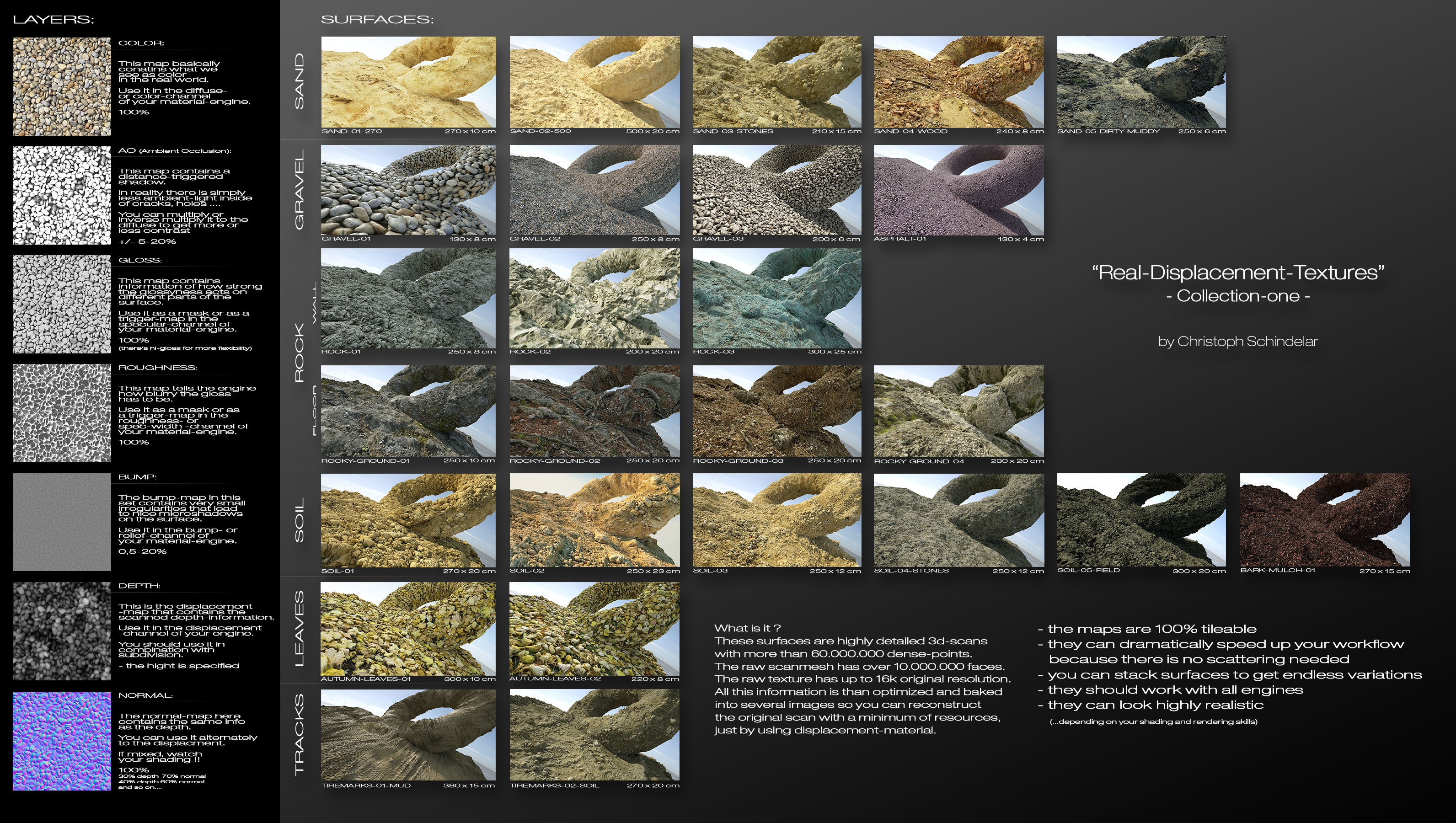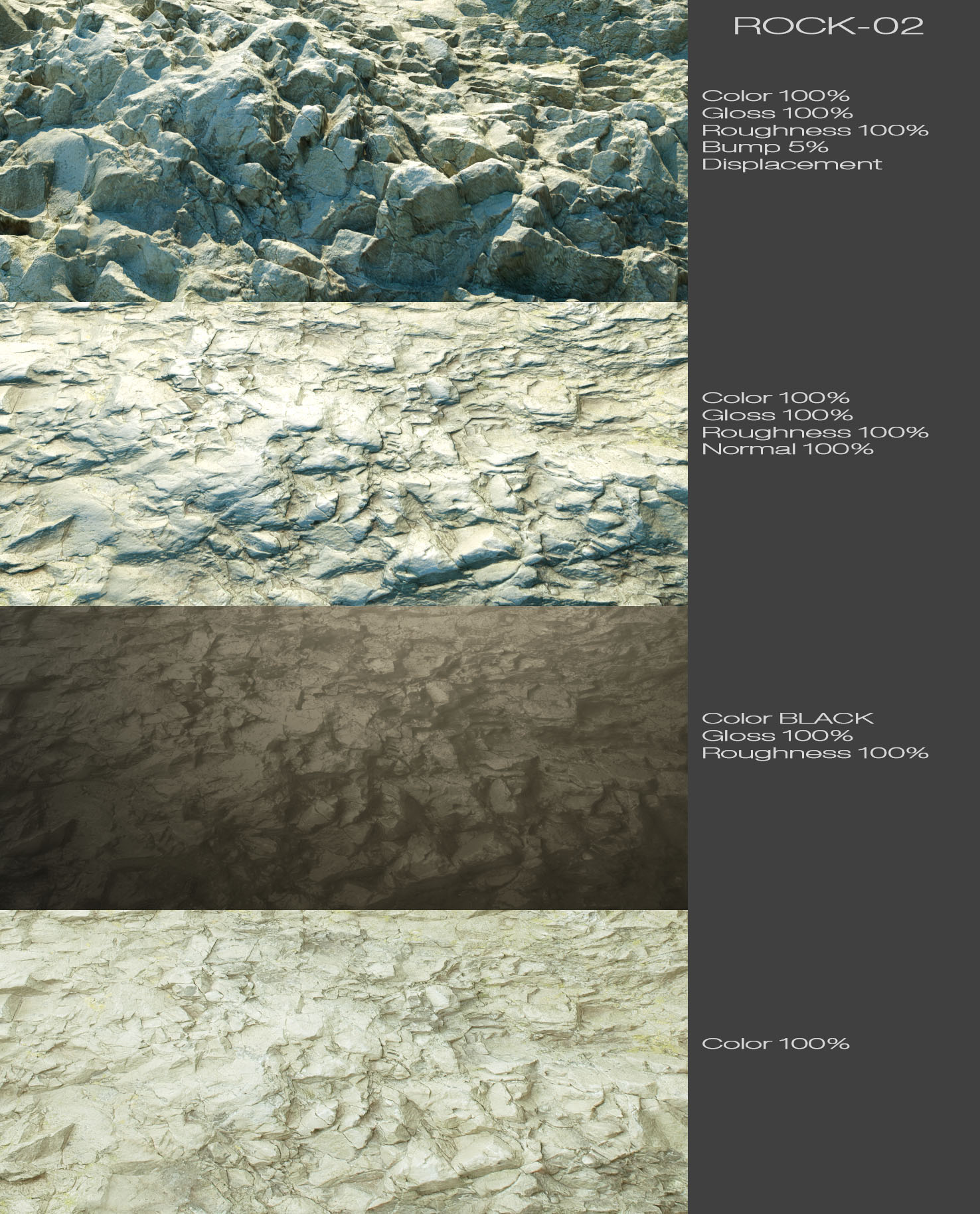I took for granted that bump (and normal, but that's understandable) gets ignored when using displacement, but never really tested it out properly, usually use one or the other... You're saying it works together?! If so - WOOT!Subroutine49690 wrote:oguzbir wrote: My personal setup is:
8k color (100%)
4k AO (0-5%)
4k Gloss (100%)
4k Roughness (100%)
8k Bump (5-10%)
4k Displacement
Great job on the textures! Care to share your workflow (not the exact details, the general stuff - software used etc., apologies if that's already posted)?