Before rendering on the GPU there's always some preparation time on the CPU. (depending on how much animated objects there are)
If the CPU could read ahead and cache X number of frames to feed the GPU's,
rendertimes could increase significantly on long animations.
I've tried to make it clear in this Exaggerated graphic;
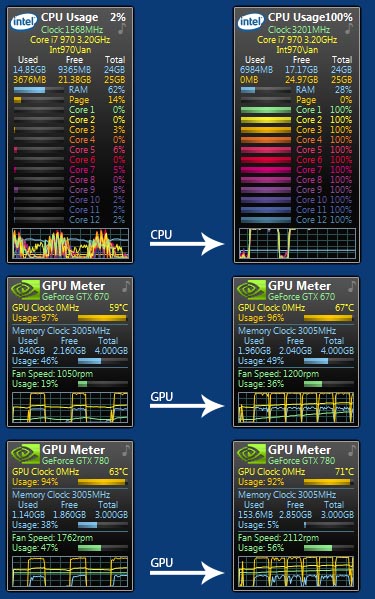
I don't even know if this could be possible ...
thanks,
Jan
C4D R17 - OCTANE 3.04.5 - OCTANE4C4D 3.04.5



