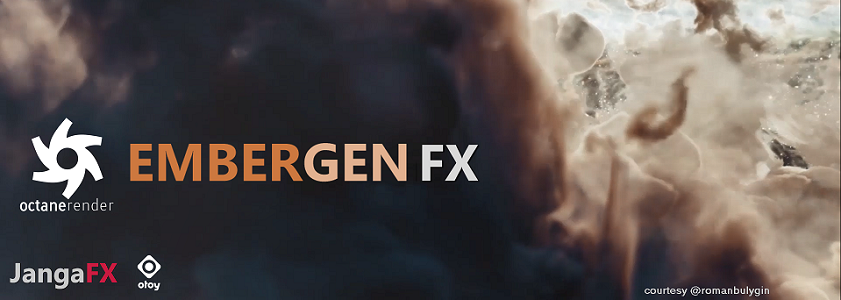
EmberGenFX beta is out today - free for all OctaneRender subscribers!
OTOY® and JangaFX are very proud to release the first public beta of EmberGenFX - bringing incredible real time GPU simulation tools for creating fire, volumetrics, smoke - and (new in this release) particles - to all OctaneRender subscribers.
A full commercial license of EmberGenFX standalone is now available at no extra cost - to all OctaneRender 2020 subscribers during the public beta.
Upon final release, OTOY subscribers will have the option to upgrade to the full EmberGenFX suite, featuring direct integration of EmberGenFX (and later LiquiGenFX) across all OctaneRender DCC plug-ins - including Blender, Maxon Cinema 4D, 3DS Max, Maya, Unity, Unreal, Nuke and many more.

EmberGenFX Public Beta Features:
- Procedural-based particle and fluid simulations that bypass intermediate baking processes for real-time, iterative motion graphics workflows and game volumetrics.
- Export as VDB files for use across all OctaneRender DCC integrations.
- Support for VDB, PNG, TGA and EXR exports for image sequences and volumes.
- Full interactive real-time ray-marched volumes in the EmbergenFX viewport during simulation and animation key-framing.
Watch these amazing demos of EmbergenFX from Lino Grandi, @kreativekow, Roman Schmidt, Nick Seavert and JangaFX!
EmbergenFX and OTOY Sculptron are available today as part of the RNDR VFX tools now available for all current OctaneRender Studio and Enterprise subscribers as well as for OctaneRender Box License holders with an Enterprise maintenance plan.
Download the EmbergenFX Beta for Windows (AMD/NVIDIA GPUs) here
Changelog for this release:
- Experimental GPU particles. A new render mode where GPU particles are advected using the underlying simulation data. Can be used by itself or together with volumetric rendering in a hybrid mode. This mode might be unstable and some features might be incomplete. You can access GPU particles in the volume node by selecting GPU particles in the render mode dropdown. Presets with that start with "GPUP" mean that they use these new GPU particles, so go check out all of our new presets!
- Reworked alpha blending for image exports. The blending mode can now be found in the Capture node instead of in the Settings, and the Straight Alpha mode has a basic form of color filling for the transparency background color, and the color should be slightly better than before after blending.
- Individual windows can now be resized, but the layout can not yet be changed. When resizing the viewport a preview of the rendertarget size will display. This will be the size of the generated image when using the direct-in-viewport screenshot or recording feature.
- The camera is no longer interactible when in Export mode
- Added a basic logging system. Daily encoded logs should appear in the "log" folder.
- Added basic tiled rendering, so that long renders will not stall the UI less, and in the worst case no longer crash due to taking too long and forcing the OS to crash the driver to recover.
- Add the option to pause the simulation when all export image nodes are done.
- Make EmberGenFX check for updated expiry date on startup
- Improved timeline zooming
- Improved node graph interaction
- Improved window title refresh rate.
- Added 19 new presets, for a total of 104.
The OTOY Team
http://www.otoy.com



