We are pleased to release the first build of OctaneStandalone 2019 with experimental support for ray tracing acceleration hardware using the NVIDIA RTX platform introduced by the new NVIDIA Turing architecture.
This release is a follow up to the earlier RTX benchmark which you can also download here.
This standalone version comes with a built-in script that allows you to measure the RTX on/off speedup for any render target that you can load in this version of the Octane V7 standalone engine with Vulkan and RTX backend that can be swapped in for CUDA in the device properties. In order to do this, select any render target and go to
Script > RTX performance test. 
A new window will open, just press
Start. The script will render the render target for about 30 seconds using the both RTX and the regular software backends. Upon finishing you should see your results for both comparing the total collected samples as well as Ms/s ratio (these may can differ depending on the scene and the number of GPUs). The second value typically estimates the speed for longer render times, and can be higher with complex scenes or multiple GPUs.Below are the results from over a dozen real world test scenes made by our users without any particular consideration for RTX hardware. These scenes show the range of speed gains we are seeing in this build on RTX - from the highest to the lowest.
The highest speedup is a mind blowing 7.5x for the Japanese garden scene - which is well known to Octane users - it was the splash screen for Octane 3!
Many scenes below, including interiors with full path tracing (24 bounces) are seeing 3x speed ups, which is even better than the benchmark scene we released a few weeks ago (which is about average on this list).
For less geometrically complex scenes, like those from OctaneBench, we see a 1.25-1.4x speedup. The light bulb scene (the simplest one) is barely using the RT cores, and gets less than a 10% speedup. Scenes with heavy instanced geometry with dense foliage and scatter nodes seem to get into the 3-4x range, even for path tracing. Further optimizations are planned to bring as much of the maximum possible 6-7x+ RTX speed up to more and more scenes like the Japanese garden.
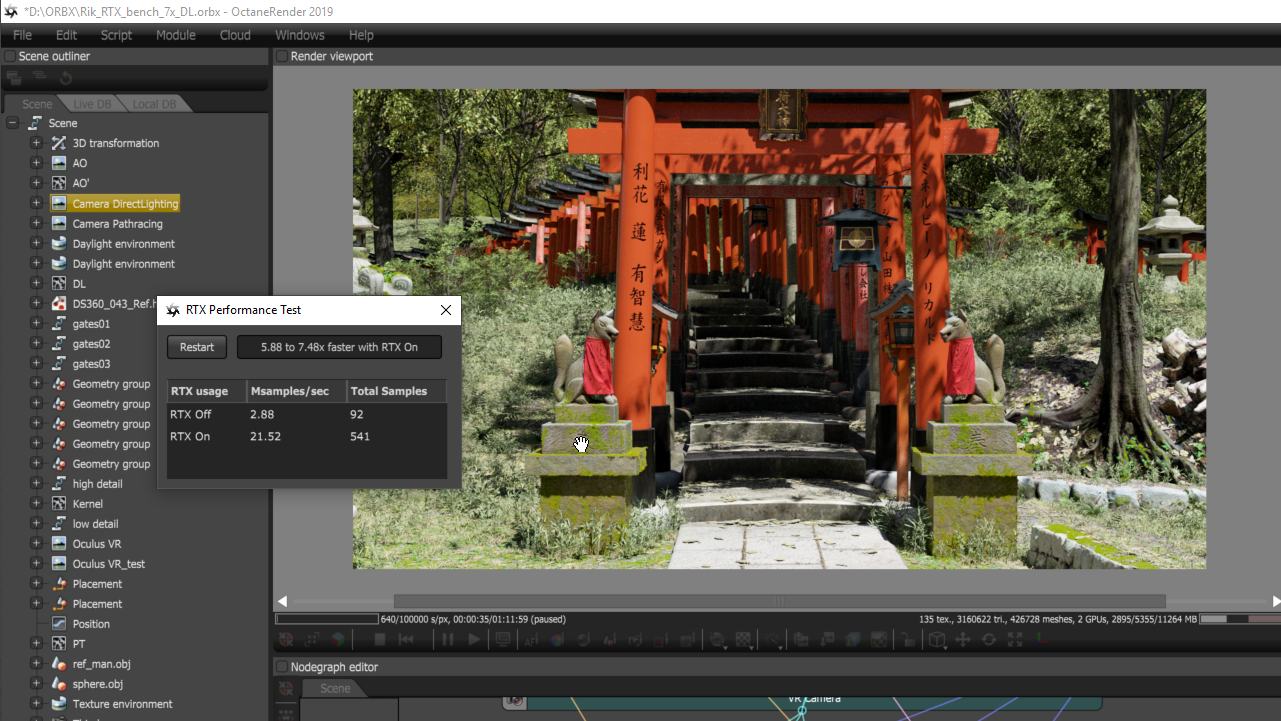

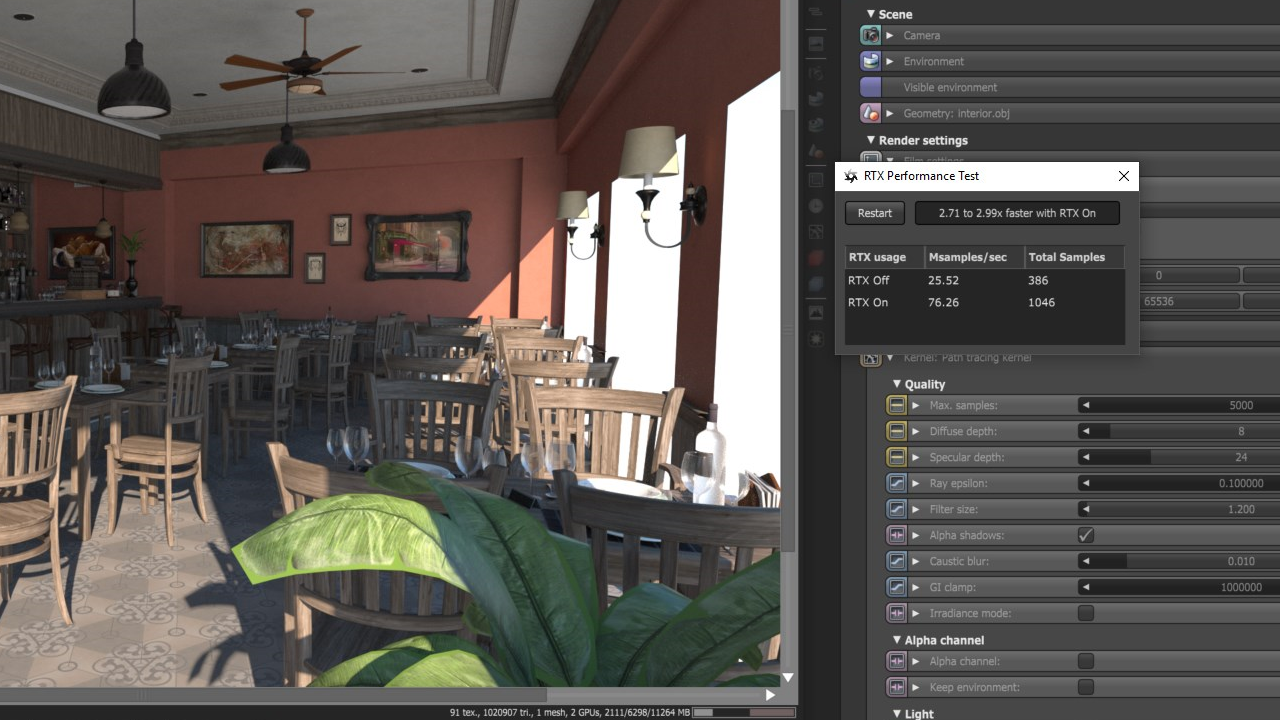

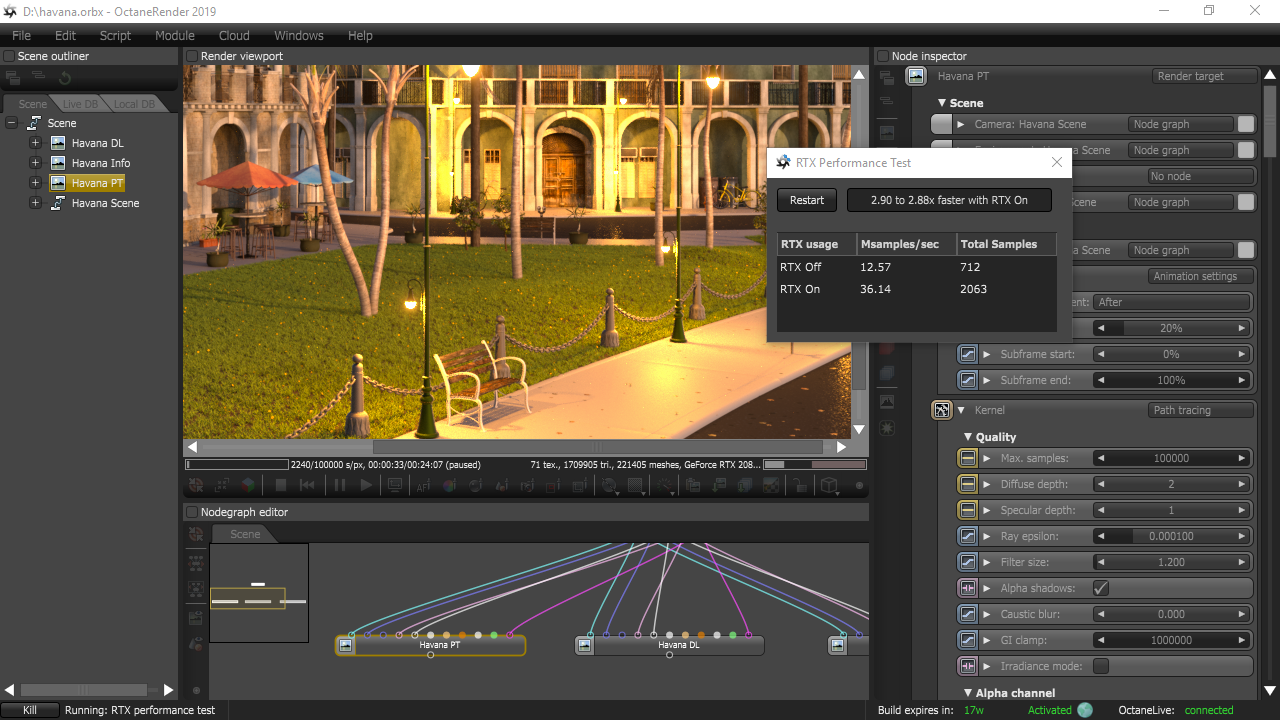

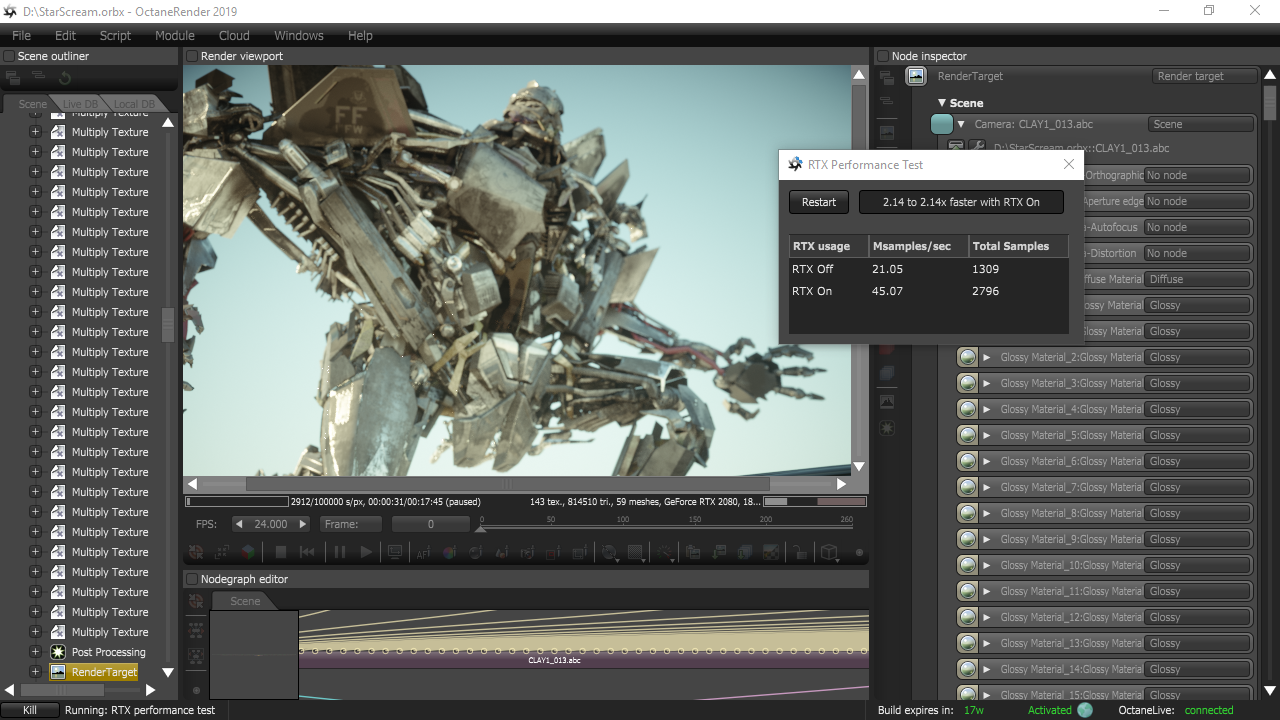
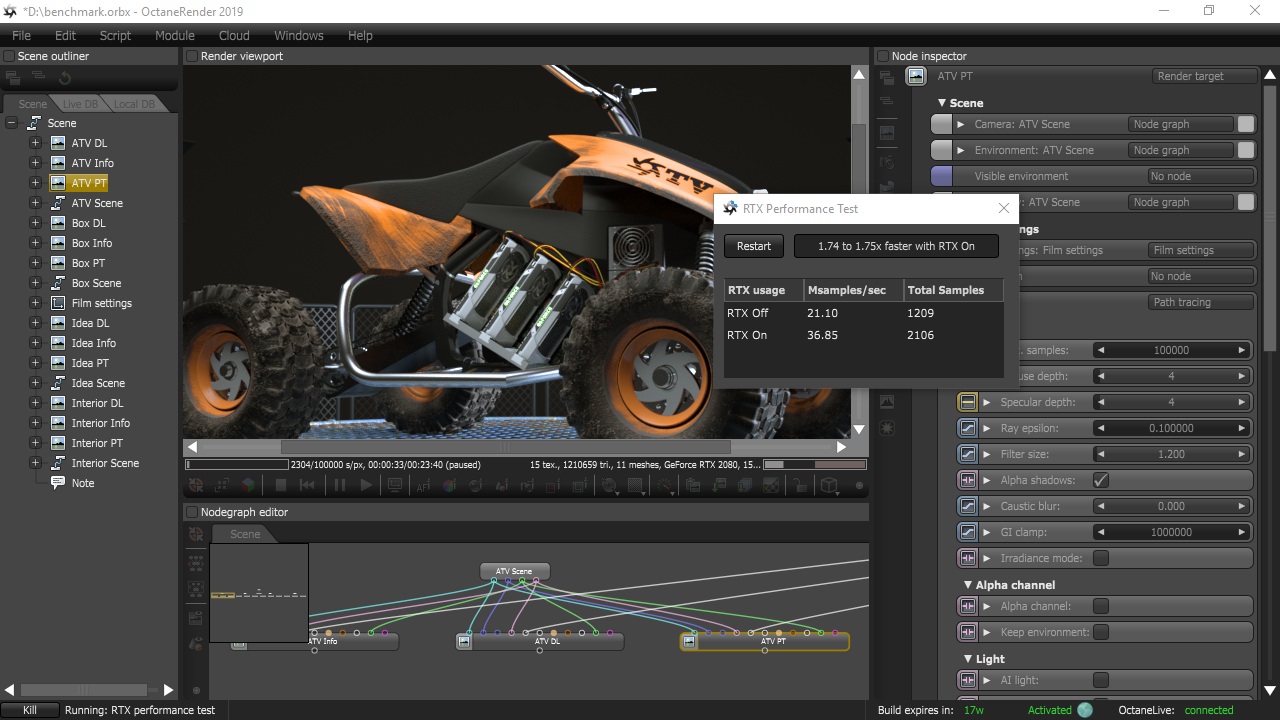

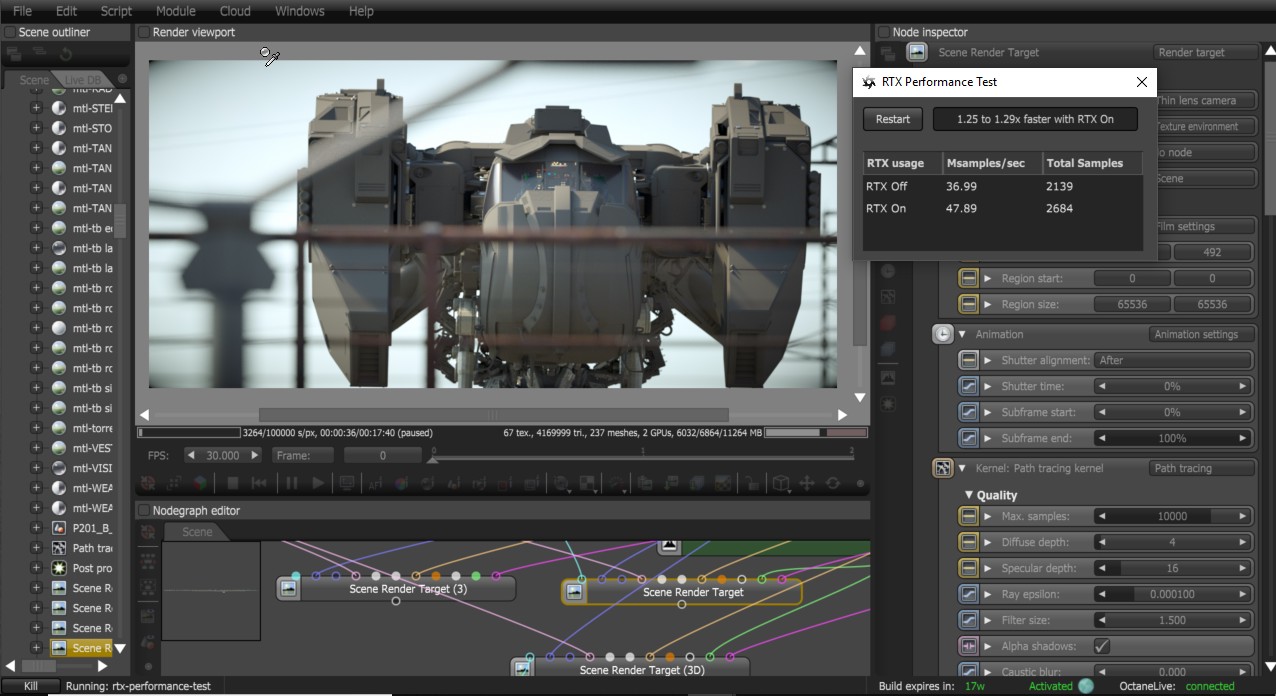
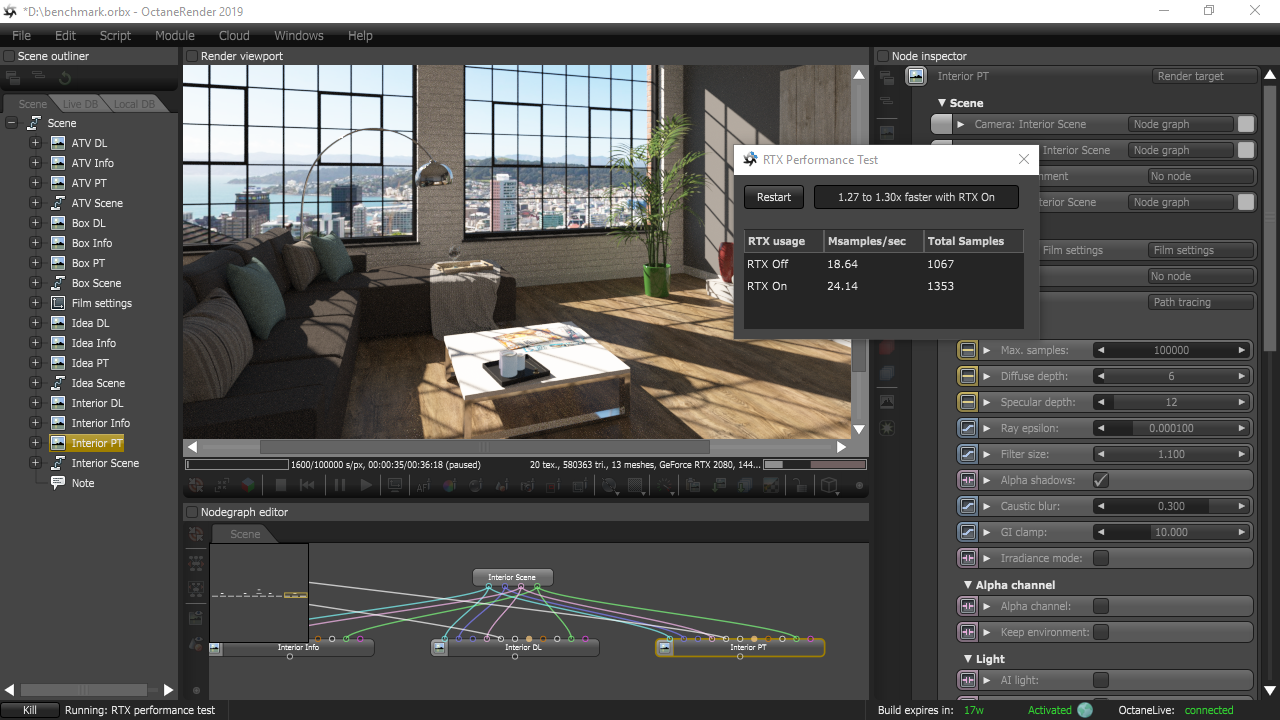
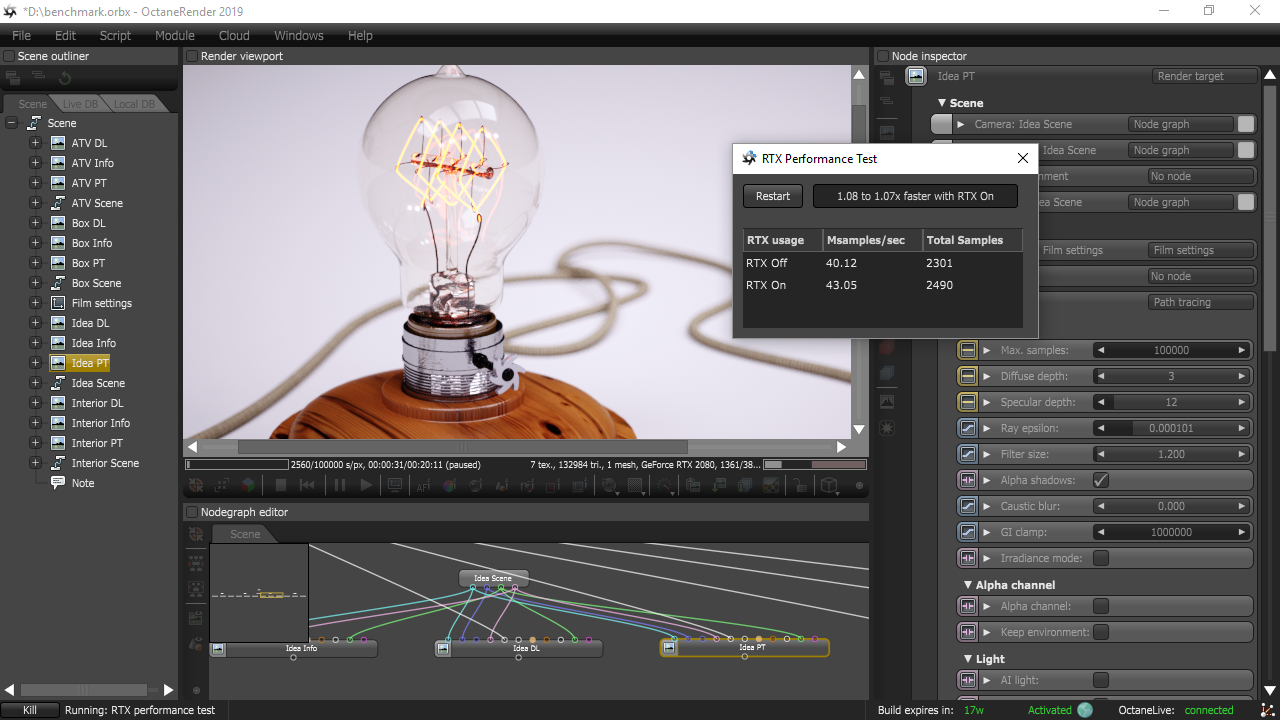
FAQs
Q: How do I know my GPU is using hardware for ray tracing acceleration?
A: Make sure RTX acceleration is enabled in
File > Preferences > Devices Tab > Use RTX acceleration (experimental). RTX acceleration will be enabled automatically for all devices which support RTX hardware acceleration, currently the NVidia Turing GPU range. Q: Does this work with GTX cards?
A: It will work but you won't get any speedup due to RTX. Note that even though some older devices claim to support RTX this is software only, in this case the regular Octane ray tracing backend will be used as usual as it does not provide any performance improvements based on our experience.
Q: Will you release Linux or OSX builds?
A: We can release them as soon as NVIDIA provides with suitable drivers, no ETA for that at the moment.
Q: When will a stable version of Octane with full RTX support be released?
A: RTX support is currently planned as feature in Octane 2019 (with a first integration coming in 2019.2).
Q: What performance boost should I expect?
A: That depends heavily on the scene, we've experienced speedups of up to 7.5x in some scenarios, and less than 1.1x in others. RTX speed up will be lower in scenes with heavier shading relative to smaller geometry complexity and density.
Q: Does this new technology affect the quality of the final render?
A: Although it is not directly related to the final quality of your render, using hardware acceleration for ray tracing translates into faster render times so you can render more samples and get a cleaner image in the same amount of time as before. Otherwise RTX on mode looks the same as RTX off (if it doesn't please report this as a bug).
Q: Do I need to install the Windows 10 October 2018 Update for this to work?
A: No, however the required drivers may require you upgrade to version 1803 (April 2018 Update).
Requirements:
- Windows (64-bit) 7 (SP1), 8 or 10 (1803).
- NVIDIA graphics card (CM 3.0 or higher, CM 7.5 is required for RTX support).
- NVIDIA driver 419.
- This build will expire in 120 days.
- Only mesh triangle scene geometry is supported in this release.
- RTX optimized versions for dirt, rounded edges and displacement are in progress, but not yet in this build.
- Motion blur is not enabled.
- Pick and autofocus functions are disabled.
- Network rendering is not supported.
- Memory usage is not optimized
RTX OctaneRender 2019 Windows Installer
RTX OctaneRender 2019 Windows Zip
Please test your scenes and let us know the results on the comments below. Thank you!



