A quick note for people getting the "Compat.exe not found" error when installing the Rhino6 version of the plugin - pls see https://discourse.mcneel.com/t/rhinoscript-compiler-plugin-installer-problem-rhv6-3/57187. In summary, either upgrade to a newer Rhino6 release (i.e. SR3 final) or re-run the current Rhino6 installer and choose “Repair”.
Paul
OctaneRender 3 for Rhino (OBSOLETE)
Moderator: face_off
Re: OctaneRender 3 for Rhino (TEST and STABLE)
Win7/Win10/Mavericks/Mint 17 - GTX550Ti/GT640M
Octane Plugin Support : Poser, ArchiCAD, Revit, Inventor, AutoCAD, Rhino, Modo, Nuke
Pls read before submitting a support question
Octane Plugin Support : Poser, ArchiCAD, Revit, Inventor, AutoCAD, Rhino, Modo, Nuke
Pls read before submitting a support question
-

face_off - Octane Plugin Developer

- Posts: 15507
- Joined: Fri May 25, 2012 10:52 am
- Location: Adelaide, Australia
Re: OctaneRender 3 for Rhino (TEST and STABLE)
Hi Paul,
Are one of the latest releases for Rhino V6 (3.08.0.88 or 3.08.0.91) stable enough to install for production work?
I know they are listed under TEST, but I hadn't seen any issues posted here at least so I wanted to check with you as I'm about to upgrade to Rhino V6 and wanted to make sure before installing.
Thanks,
Ryan
Are one of the latest releases for Rhino V6 (3.08.0.88 or 3.08.0.91) stable enough to install for production work?
I know they are listed under TEST, but I hadn't seen any issues posted here at least so I wanted to check with you as I'm about to upgrade to Rhino V6 and wanted to make sure before installing.
Thanks,
Ryan
Win10x64 / AMD Ryzen 9 5900X / 64g RAM / 2 x RTX 3090
-

Bendbox - Licensed Customer

- Posts: 478
- Joined: Wed Aug 21, 2013 1:38 pm
Re: OctaneRender 3 for Rhino (TEST and STABLE)
I am not aware of any show-stoppers Ryan, although Rhino6 still has some buggy behavior when accessing Octane materials which McNeel need to address in Rhino6. You can install and run Rhino5 and Rhino6 on the same PC, so no harm trying - just save your Rhino5 scenes in Rhino6 with a different filename.Are one of the latest releases for Rhino V6 (3.08.0.88 or 3.08.0.91) stable enough to install for production work?
I know they are listed under TEST, but I hadn't seen any issues posted here at least so I wanted to check with you as I'm about to upgrade to Rhino V6 and wanted to make sure before installing.
Paul
Win7/Win10/Mavericks/Mint 17 - GTX550Ti/GT640M
Octane Plugin Support : Poser, ArchiCAD, Revit, Inventor, AutoCAD, Rhino, Modo, Nuke
Pls read before submitting a support question
Octane Plugin Support : Poser, ArchiCAD, Revit, Inventor, AutoCAD, Rhino, Modo, Nuke
Pls read before submitting a support question
-

face_off - Octane Plugin Developer

- Posts: 15507
- Joined: Fri May 25, 2012 10:52 am
- Location: Adelaide, Australia
Re: OctaneRender 3 for Rhino (TEST and STABLE)
Will do, thanks Paul.
Ryan
Ryan
Win10x64 / AMD Ryzen 9 5900X / 64g RAM / 2 x RTX 3090
-

Bendbox - Licensed Customer

- Posts: 478
- Joined: Wed Aug 21, 2013 1:38 pm
Re: OctaneRender 3 for Rhino (TEST and STABLE)
You were not kidding about the buggy behaviour. It seems that in order to see the texture mapping on an Octane Material, you have to turn the default Ambient lighting from black to white. Then in order to see any texture mapping changes on the object , you have to change the object in some way, whether it's moving it around, changing shape, etc.
The material previews don't show correctly either, which I'm sure you're aware of.
Also, a file from the previous 3.07 isn't rendering the same as the new 3.08. There are harsh lines that form at certain angles in the rendering. It's very strange. I tried adjusting Ray Epsilon but that did nothing. Went through material settings, etc. See below: this cabinet is all white. render shows very strange result. After some testing, I found that the issue is the normal -- for some reason, the new version places a normal at a value of 0 when converting a new material. Once this is removed, all renders normally. This is also affecting emissive materials that are converted too -- they don't render as emissive until you disconnect the 0 in the Normal.
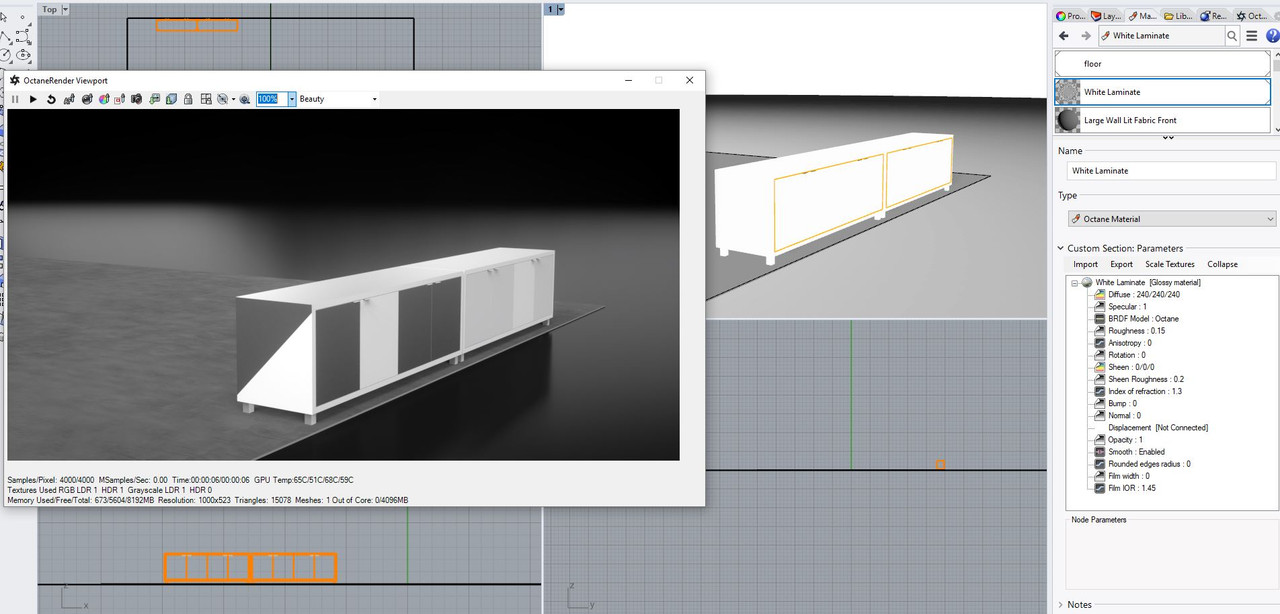
The material previews don't show correctly either, which I'm sure you're aware of.
Also, a file from the previous 3.07 isn't rendering the same as the new 3.08. There are harsh lines that form at certain angles in the rendering. It's very strange. I tried adjusting Ray Epsilon but that did nothing. Went through material settings, etc. See below: this cabinet is all white. render shows very strange result. After some testing, I found that the issue is the normal -- for some reason, the new version places a normal at a value of 0 when converting a new material. Once this is removed, all renders normally. This is also affecting emissive materials that are converted too -- they don't render as emissive until you disconnect the 0 in the Normal.
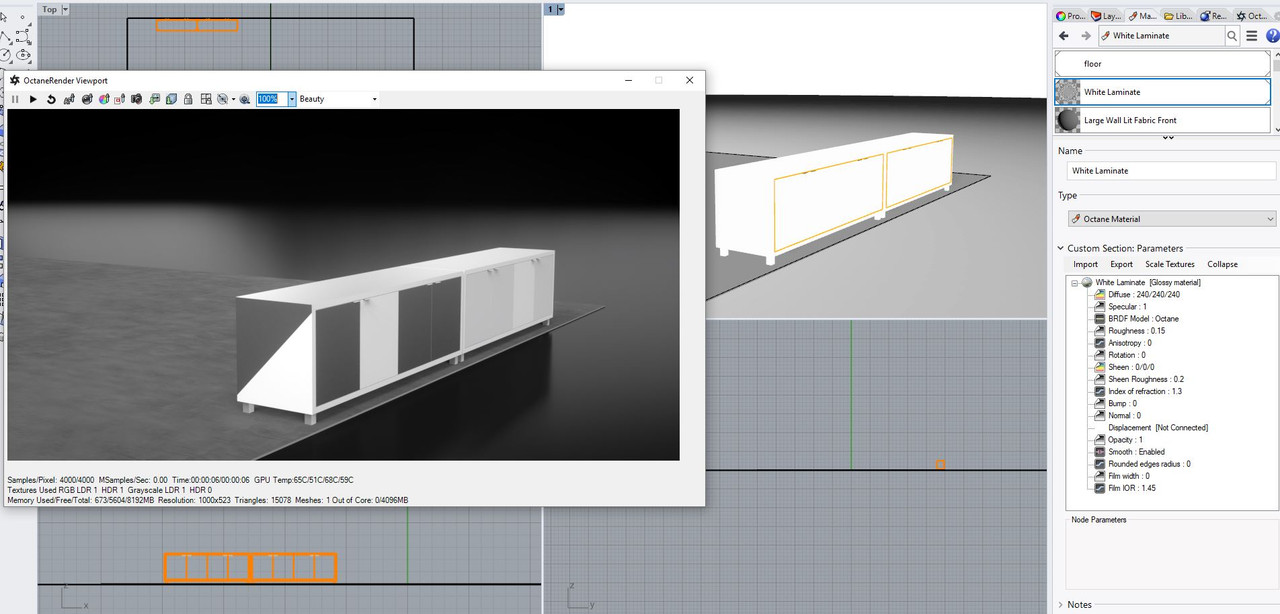
Win10x64 / AMD Ryzen 9 5900X / 64g RAM / 2 x RTX 3090
-

Bendbox - Licensed Customer

- Posts: 478
- Joined: Wed Aug 21, 2013 1:38 pm
Re: OctaneRender 3 for Rhino (TEST and STABLE)
DO you mean the Octane ambient light, or Rhino? If Rhino, I'm not sure McNeel are aware of this issue.You were not kidding about the buggy behaviour. It seems that in order to see the texture mapping on an Octane Material, you have to turn the default Ambient lighting from black to white. Then in order to see any texture mapping changes on the object , you have to change the object in some way, whether it's moving it around, changing shape, etc.
I thought I had fixed that - but I just checked and you are right, previews are still not working correctly. I will address this in the next release.The material previews don't show correctly either, which I'm sure you're aware of.
Yes, this is a change to Octane - you can no longer have a 0 Float plugged into a Normal pin. This is not happen during the normal Rhino-to-Octane material conversion, so I would hope it wouldn't be an issue, unless you have very old saved material defaults.Also, a file from the previous 3.07 isn't rendering the same as the new 3.08. There are harsh lines that form at certain angles in the rendering. It's very strange. I tried adjusting Ray Epsilon but that did nothing. Went through material settings, etc. See below: this cabinet is all white. render shows very strange result. After some testing, I found that the issue is the normal -- for some reason, the new version places a normal at a value of 0 when converting a new material. Once this is removed, all renders normally. This is also affecting emissive materials that are converted too -- they don't render as emissive until you disconnect the 0 in the Normal.
Paul
Win7/Win10/Mavericks/Mint 17 - GTX550Ti/GT640M
Octane Plugin Support : Poser, ArchiCAD, Revit, Inventor, AutoCAD, Rhino, Modo, Nuke
Pls read before submitting a support question
Octane Plugin Support : Poser, ArchiCAD, Revit, Inventor, AutoCAD, Rhino, Modo, Nuke
Pls read before submitting a support question
-

face_off - Octane Plugin Developer

- Posts: 15507
- Joined: Fri May 25, 2012 10:52 am
- Location: Adelaide, Australia
Re: OctaneRender 3 for Rhino (TEST and STABLE)
DO you mean the Octane ambient light, or Rhino? If Rhino, I'm not sure McNeel are aware of this issue.
Yes, sorry, I meant the Rhino Ambient Light. The default Rhino ambient light is a color of black. Once you change it to white, you can see the texture mapping in the viewport. The texture mapping however, it still quite hazy in appearance.
Issue two with this is that you cannot see plain RGB colors specified in the diffuse slot on Octane materials. The Rhino5 rendered preview looked way better than the new one with regards to Octane Materials diffuse color. I found the fix for this too, but unfortunately it's not the best workaround production wise. If you change the Octane Material Specular Value from 1 to 0 THEN you can see RGB diffuse colors on materials. Obviously, this isn't a good workaround because this changes the Octane material itself and produces an undesirable rendering.
I thought I had fixed that - but I just checked and you are right, previews are still not working correctly. I will address this in the next release.
Thank you!
Yes, this is a change to Octane - you can no longer have a 0 Float plugged into a Normal pin. This is not happen during the normal Rhino-to-Octane material conversion, so I would hope it wouldn't be an issue, unless you have very old saved material defaults.
Makes sense. The file i pulled up was an older file of a project that's been going on since last year.
Ryan
Win10x64 / AMD Ryzen 9 5900X / 64g RAM / 2 x RTX 3090
-

Bendbox - Licensed Customer

- Posts: 478
- Joined: Wed Aug 21, 2013 1:38 pm
Re: OctaneRender 3 for Rhino (TEST and STABLE)
Hi Paul,
Do you have any plans to release a version 3.7.0.87 for Rhino 6?
I'm having freezes then blue screens when updating my graphics drivers to any of the latest ones, and the one I'm on previously and now on, 382.53 is very stable. I know the latest Octane version 3.08 requires the newer video drivers, but 3.07 doesn't so that's why I'm asking.
Thanks,
Ryan
Do you have any plans to release a version 3.7.0.87 for Rhino 6?
I'm having freezes then blue screens when updating my graphics drivers to any of the latest ones, and the one I'm on previously and now on, 382.53 is very stable. I know the latest Octane version 3.08 requires the newer video drivers, but 3.07 doesn't so that's why I'm asking.
Thanks,
Ryan
Win10x64 / AMD Ryzen 9 5900X / 64g RAM / 2 x RTX 3090
-

Bendbox - Licensed Customer

- Posts: 478
- Joined: Wed Aug 21, 2013 1:38 pm
Re: OctaneRender 3 for Rhino (TEST and STABLE)
Ryan - which Nvidia drivers have you tried pls? I have install 397.31 and not had any issues. 392 gave me some problems.
Paul
Paul
Win7/Win10/Mavericks/Mint 17 - GTX550Ti/GT640M
Octane Plugin Support : Poser, ArchiCAD, Revit, Inventor, AutoCAD, Rhino, Modo, Nuke
Pls read before submitting a support question
Octane Plugin Support : Poser, ArchiCAD, Revit, Inventor, AutoCAD, Rhino, Modo, Nuke
Pls read before submitting a support question
-

face_off - Octane Plugin Developer

- Posts: 15507
- Joined: Fri May 25, 2012 10:52 am
- Location: Adelaide, Australia
Re: OctaneRender 3 for Rhino (TEST and STABLE)
Hi Paul,
I've tried so many I can't remember to be honest. But the latest one i tried when I updated Octane to 3.08 was the 397.31.
This issue has been going on for months - since January of this year. I don't believe it has anything to do with Octane, I believe it has to do with the Windows Creator Update and Nvidia drivers in conjunction. The tech support team for my system (Boxx Tech) got quite a few calls in with that update. We tried a ton of drivers and the only one stable that didn't cause Blue Screens with a Watchdog Violation Error was 382.53.
So, since it has been a while with staying on 382.53 and my computer wasn't have the Blue Screens anymore with those drivers, and since windows 10 has had it's little updates, I decided I'd update the drivers when I updated to Rhino6 and Octane 3.08 since I was forced too since the drivers I had wouldn't work with Octane 3.08. And . . . the blue screens started back. Arrrgh.
So, once again, I did a clean install of the old drivers, 382.53 and all is well again. That meant I had to go back to Octane 3.07 however.
I've got a call this morning with the Tech Team again to try and resolve this issue. I'm not the only having this problem apparently. But it's completely random, I can't make it happen. I don't believe it has anything to do with Octane because it's happened when I've been in just about every other program too, as well as when I had nothing open. Sometimes it'll go 2 days without happening and sometimes it'll happen 5 times a day. It's very frustrating. The only thing I know is that it's definitely related to Nvidia drivers because changing them fixes the problem.
However, as I stated to the Tech Support team, they need to figure this out, because me staying on Octane 3.07 and not upgrading is not an option. Thus, I have another call with them this morning. Don't do anything with OCtane 3.07 if you weren't planning on it already, I just asked because I was curious and thought if you were planning on release it with 6, I'd give it go, but if not, then i'll wait until the Tech team (hopefully) resolves my issue and then update to Octane 3.08 with new drivers.
I found this issue on several forums . . . I really don't think it has anything to do with Rhino or Octane. And I keep my system very clean. And no unneeded software either, it's lean. It's something with Windows and Nvidia. My tech support team is supposed to open a ticket with Nvidia . . . we'll see what happens.
*EDIT* Also, I'm on Windows 10 Ver 1709. I just realized there is a new Ver 1803. I'm curious if that will fix my issue. I'll let you know in case anyone else is running into this problem.
Ryan
I've tried so many I can't remember to be honest. But the latest one i tried when I updated Octane to 3.08 was the 397.31.
This issue has been going on for months - since January of this year. I don't believe it has anything to do with Octane, I believe it has to do with the Windows Creator Update and Nvidia drivers in conjunction. The tech support team for my system (Boxx Tech) got quite a few calls in with that update. We tried a ton of drivers and the only one stable that didn't cause Blue Screens with a Watchdog Violation Error was 382.53.
So, since it has been a while with staying on 382.53 and my computer wasn't have the Blue Screens anymore with those drivers, and since windows 10 has had it's little updates, I decided I'd update the drivers when I updated to Rhino6 and Octane 3.08 since I was forced too since the drivers I had wouldn't work with Octane 3.08. And . . . the blue screens started back. Arrrgh.
So, once again, I did a clean install of the old drivers, 382.53 and all is well again. That meant I had to go back to Octane 3.07 however.
I've got a call this morning with the Tech Team again to try and resolve this issue. I'm not the only having this problem apparently. But it's completely random, I can't make it happen. I don't believe it has anything to do with Octane because it's happened when I've been in just about every other program too, as well as when I had nothing open. Sometimes it'll go 2 days without happening and sometimes it'll happen 5 times a day. It's very frustrating. The only thing I know is that it's definitely related to Nvidia drivers because changing them fixes the problem.
However, as I stated to the Tech Support team, they need to figure this out, because me staying on Octane 3.07 and not upgrading is not an option. Thus, I have another call with them this morning. Don't do anything with OCtane 3.07 if you weren't planning on it already, I just asked because I was curious and thought if you were planning on release it with 6, I'd give it go, but if not, then i'll wait until the Tech team (hopefully) resolves my issue and then update to Octane 3.08 with new drivers.
I found this issue on several forums . . . I really don't think it has anything to do with Rhino or Octane. And I keep my system very clean. And no unneeded software either, it's lean. It's something with Windows and Nvidia. My tech support team is supposed to open a ticket with Nvidia . . . we'll see what happens.
*EDIT* Also, I'm on Windows 10 Ver 1709. I just realized there is a new Ver 1803. I'm curious if that will fix my issue. I'll let you know in case anyone else is running into this problem.
Ryan
Win10x64 / AMD Ryzen 9 5900X / 64g RAM / 2 x RTX 3090
-

Bendbox - Licensed Customer

- Posts: 478
- Joined: Wed Aug 21, 2013 1:38 pm
Who is online
Users browsing this forum: No registered users and 2 guests
Wed Jun 05, 2024 3:27 pm [ UTC ]
