I always struggle with a bunch of Mix materials, especially when duplicate them,
a lot materials need to rename and the links in the Mix materials' parameter need to be replaced.
So I write a group of scripts to make it easier,
feel free to try it in your projects, and manage your materials better.

Introduce gif:
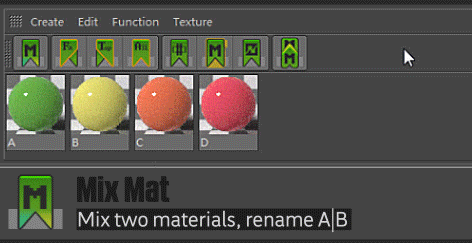
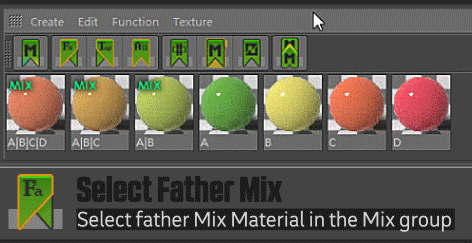
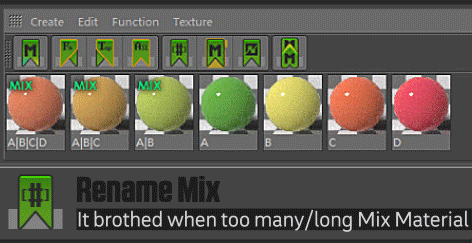
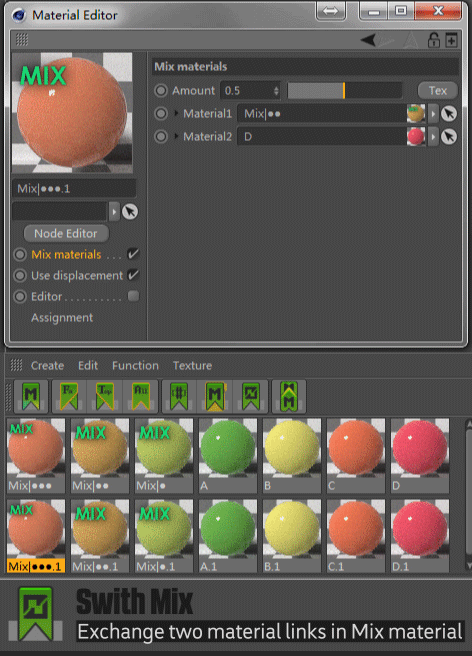
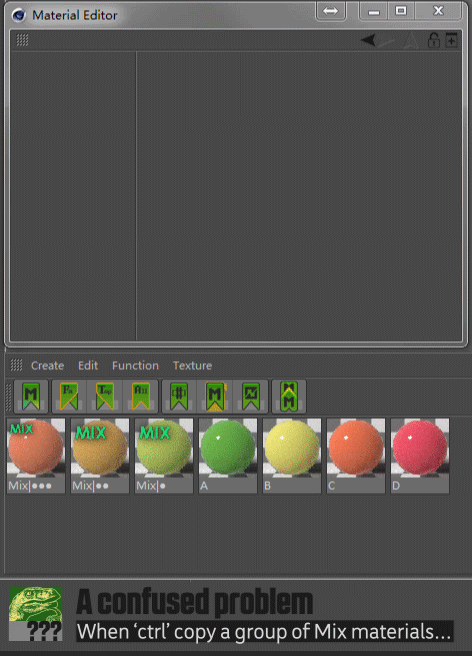
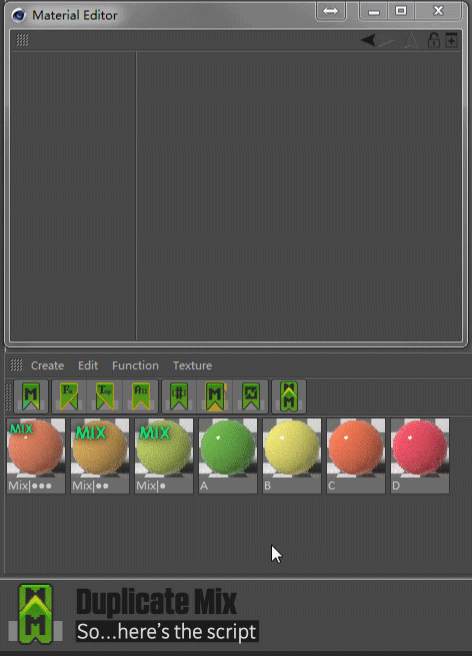
>>Down scripts<<


