1. In Substance Painter: Export textures from Substance Painter using 'PBR MetalRough' preset.

2. In Cinema4D: Download Substance PBR setup from LiveDB.
In C4D go 'Octane > Octane Dialog (or Live Viewer Window)', then in the window that open 'Materials > Open LiveDB'.
In LiveDB, twirl down 'Materials' in the left column and click 'Misc'. In right column scroll down to 'Substance PBR', select it and hit 'Download' button on the top left of the LiveDB window. 3 shaders should appear: Substance PBR (OctaneMixMaterial), Metallic Part, Dielectric Part.
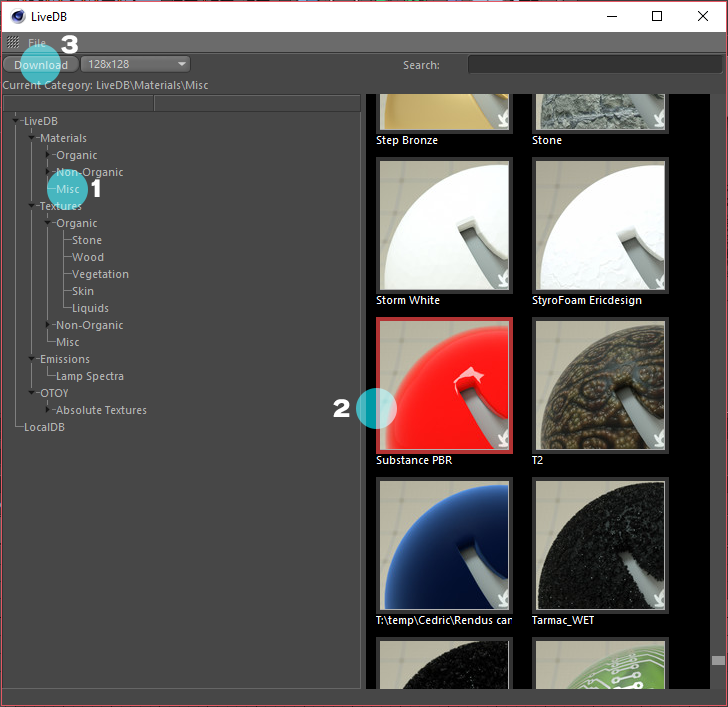
3. In Cinema4D: Select the Substance PBR and click 'Node Editor'.
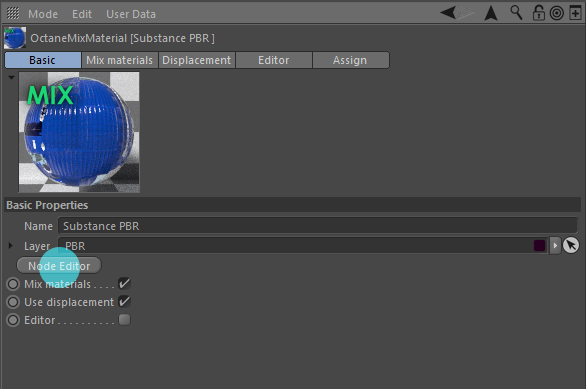
4. In Cinema4D: Input your Substance Textures! I've provided a before and after image for where everything goes.
Before /

After /

5. In Cinema4D: Make sure to place your Metallic texture in the Amount field to propery mix those materials.

6. Render! That should get you a render similar to what you'd get in Substance painter.
UPDATE (06/02/16):
7. Height or Displacement: I believe the Height Map (or Bump Map) isn't necessary if using a Normal Map already. For Displacement Maps click 'Displacement' tab (see Image 3 above), in Displacement add a 'C4doctane > Displacement', in that effect add your Displacement texture into the 'Texture' slot and adjust Amount and Level of Detail.
8. Emissive: For Emissive textures I created a new Octane Mix material (Create > Shader > C4doctane > Octane Mix Material), I named it Substance PBR Emissive. I also created another Octane Material set to Diffuse (I named it Emissive in my image). The Diffuse material has the 'Emission' tab, in Emission add a 'C4doctane > Black Body Emission', in that effect add your Emissive texture in the 'Texture' slot.
Apply your new Substance PBR Emissive texture to your model and make sure you have your Emissive shader in the Material1 slot and your original Substance PBR shader in the Material 2 slot. Use Emissive texture again (may need a black and white version of it here) in the Amount slot to properly mix the shaders.

*Hey Axel, the Images are re-linked
Hope this helps.

