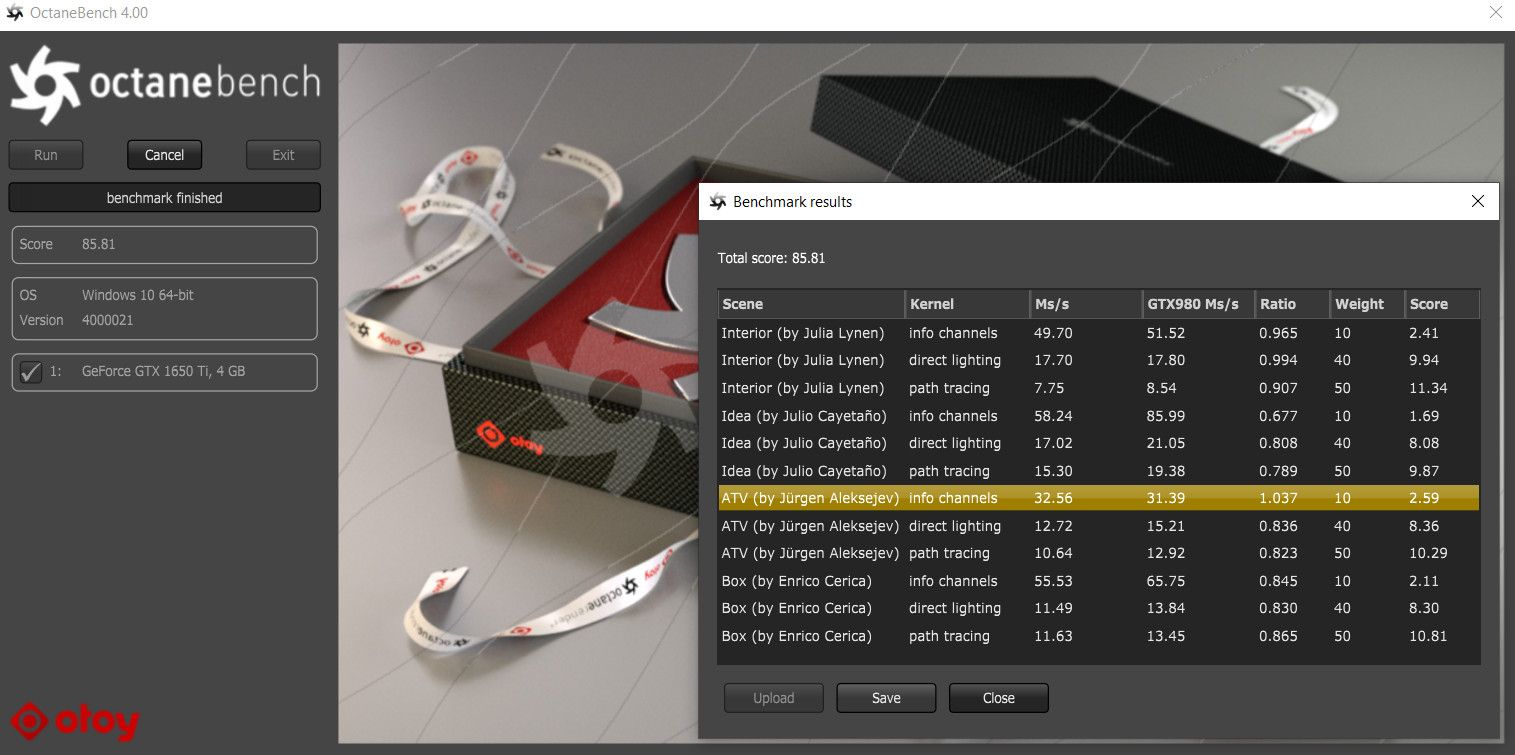
no CUDA device supported by Octane Render - Help!
Forum rules
For new users: this forum is moderated. Your first post will appear only after it has been reviewed by a moderator, so it will not show up immediately.
This is necessary to avoid this forum being flooded by spam.
For new users: this forum is moderated. Your first post will appear only after it has been reviewed by a moderator, so it will not show up immediately.
This is necessary to avoid this forum being flooded by spam.
@Stone5: please have a look at here for mac equipped with Nvidia CUDA GPUs:
viewtopic.php?f=25&t=74226#p388470
@arieskew: great, your GPU is working perfectly!
which exact version of octane are you trying to use?
ciao Beppe
viewtopic.php?f=25&t=74226#p388470
@arieskew: great, your GPU is working perfectly!
which exact version of octane are you trying to use?
ciao Beppe
I have been having similar careful issues and I attempted to do everything suggested except it won't work. My Mac OS is Mojave and it is absurd to expect to downsize to High Sierra. I previously took a stab at introducing the most recent Cuda driver, I additionally had a go at introducing the one proposed in this discussion. I'm actually getting THE SAME ERROR "no CUDA gadget upheld by Octane Render". I'm simply trying Octane just because and I'm likewise still somewhat new to film 4d however I'm utilizing it to chip away at my school venture and I felt like octane could help improve my work process yet now I simply feel like I have squandered cash on a membership that has wouldn't serve. On the off chance that there are any recommendations, you feel can help please help!
@rupeshoo7:
What kind of Mac and Nvidia GPU do you have?
Nvidia has stopped the CUDA Mac development with High Sierra, so it is impossible to use Mojave instead.
https://devtalk.nvidia.com/default/topi ... cos-10-14/
You should need to install a frash copy of High Sierra, even on an external hdd:
https://itunes.apple.com/us/app/macos-h ... 4741?mt=12
with CUDA 410.130:
https://www.nvidia.com/object/macosx-cu ... river.html
and latest GPU drivers:
https://www.nvidia.com/download/driverR ... 2473/en-us
ciao Beppe
What kind of Mac and Nvidia GPU do you have?
Nvidia has stopped the CUDA Mac development with High Sierra, so it is impossible to use Mojave instead.
https://devtalk.nvidia.com/default/topi ... cos-10-14/
You should need to install a frash copy of High Sierra, even on an external hdd:
https://itunes.apple.com/us/app/macos-h ... 4741?mt=12
with CUDA 410.130:
https://www.nvidia.com/object/macosx-cu ... river.html
and latest GPU drivers:
https://www.nvidia.com/download/driverR ... 2473/en-us
ciao Beppe
Hi,
from 2020.1.5, you need an Nvidia driver greater than 451.00 that is based on CUDA 11.
You have 442.92 installed at the moment that is based on CUDA 10.2, so it is normal to receive that error message.
Please perform a clean installation of the latest Nvidia Studio driver, then download and run the new OctaneBench 2020.1.5, to check that everything is working correctly with the new driver:
https://render.otoy.com/downloads/a/61/ ... _5_win.zip
ciao Beppe
from 2020.1.5, you need an Nvidia driver greater than 451.00 that is based on CUDA 11.
You have 442.92 installed at the moment that is based on CUDA 10.2, so it is normal to receive that error message.
Please perform a clean installation of the latest Nvidia Studio driver, then download and run the new OctaneBench 2020.1.5, to check that everything is working correctly with the new driver:
https://render.otoy.com/downloads/a/61/ ... _5_win.zip
ciao Beppe



