We are happy to bring you the stable release of 2024.1. Thanks again to all those who reported issues, and sent us feedback.
In this post we take you through the various features and improvements. We then also make the 2024.2 announcement, with some updates on its progress. We're expecting that update to be in beta form in a few weeks.

2024.1 Feature Highlights
- New post FX shader graphs: Texture nodes / OSL in the AOV compositor
- Powerful denoise AOV nodes and filter graphs (GPU and CPU)
- Ray-Tracing hardware acceleration speedups on Apple M3 and M4
- New geometry pipeline - less memory, better performance:
- Smaller geometry memory footprint
- Mixed platform network rendering between CUDA and Metal GPUs
- Better performance with RT hardware acceleration on Metal and CUDA GPUs
- ORBX referencing: allows keeping references to .ocs and .orbx files in the scene, without necessarily loading them.
- MetalRT hardware acceleration for moving triangle and instance motion blur.
- Improved MetalRT performance on scenes with no motion.
- Added support to using 2nd and 3rd UV sets for bump mapping (if the first set is constant or not set).
- Added support for vertex colors sometimes found in OBJs
- We added a crash handler, which will optionally send us a report so that we can investigate.
- To help us improve Octane, we added optional statistics collection (only enabled with your permission).
New Post FX Shader Graphs: Texture Nodes / OSL in the AOV Compositor
You can now use any texture as a layer in an output AOV, with the new "Texture" output AOV layer node. The texture will be evaluated at each pixel, treating the image canvas as a quad with UV coordinates from (0, 0) to (1, 1). You can specify one texture for RGB and another for alpha, and choose the number of samples per pixel for each:
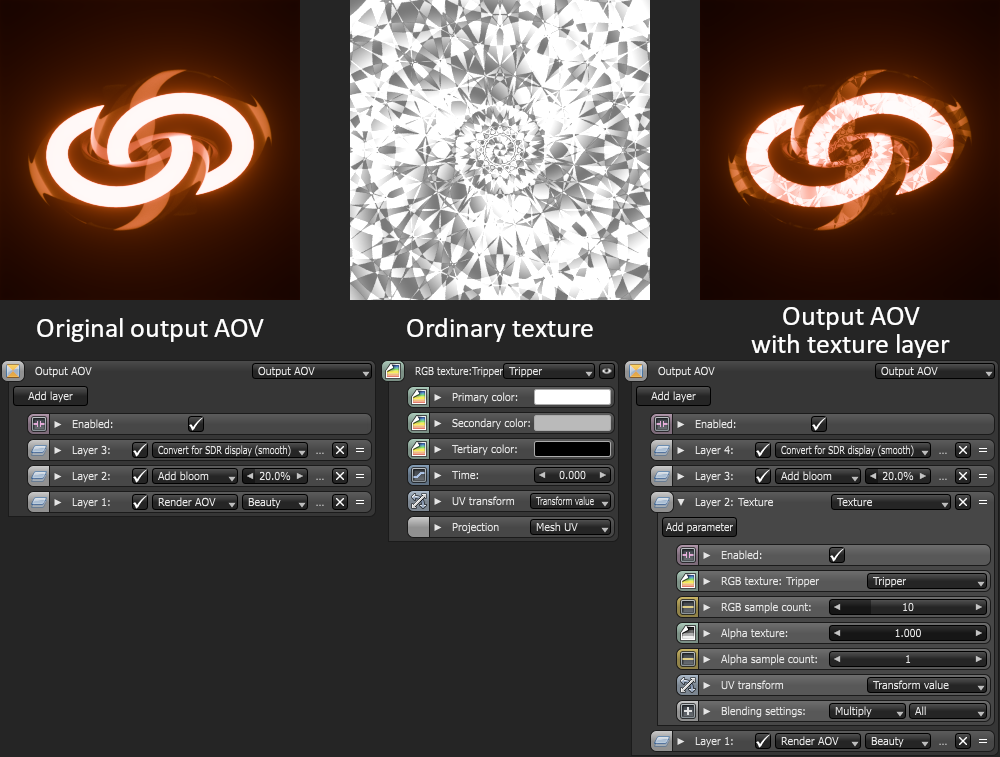
Any texture node can be used here, from an individual image file to an arbitrarily complex node tree. OSL textures can be used, which enables all sorts of custom effect layers and image generators to be used during compositing.
Using an ordinary texture is like blending a regular RGBA image, but you can also use the new "Output AOV parameter" texture node to build effect layers. An effect layer takes an image produced earlier in the compositing process and applies some texture operations to it. For example, you could combine some light passes together, and then use the new texture layer to run the result through a custom color correction OSL shader. The "Output AOV parameter" texture node is a placeholder to be used anywhere in the texture node tree where an image from the compositor should be substituted. These images will be produced during compositing and then made available during evaluation of the texture. Parameters are numbered - parameter 0 is the result of the layer underneath the texture layer, and additional output AOV layers to be made available as parameters during texture evaluation can be added to the texture layer itself.
Blend modes added for output AOV layers (SDR only) include: Lighter color, Darker color, Linear burn, Vivid light, Linear light, Pin light, Hard mix, Hue, Saturation, Color (hue+saturation), Luminosity, and Sharpen.
Other new output AOV layer nodes include:
- Apply imager and post processing
- Dither for 8-bit display (SDR only)
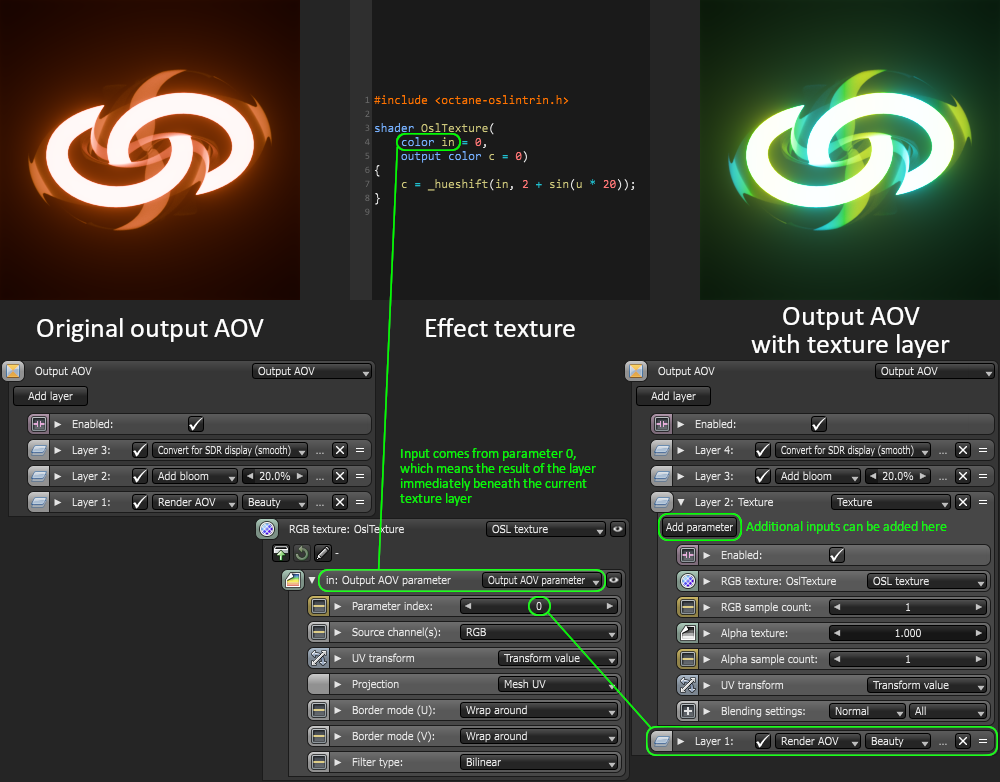
Please check this demo scene containing the above examples: output-aov-texture-layers.ocs
Powerful Denoise AOV Nodes and Filter Graphs (GPU and CPU)
New denoise AOV nodes - adapted to OctaneRender from the Open Image Denoise framework - are now supported on both GPU / CPU and can be used to denoise any render AOV and create powerful and granular denoising filters in any composition AOV output graph, including per light / per beauty pass denoising and OSL driven denoising effects. It also works with the PMC and info kernels and all AOV outputs.
There are two ways to use the new denoise nodes: The first via a new mode selection "Denoiser" in the denoiser settings of the Imager node. There you choose "Open Image Denoise" and of course enable it. All other denoiser options work the same as with the Octane AI Denoiser with the exception of the option "Denoise volumes" which is ignored when using Open Image Denoise.
We also added an input "Prefilter auxiliary images", which does a noise reduction pass over the auxiliary AOVs (see below) before they are used to denoise the main AOV. This can improve the end result if the auxiliary AOVs are very noisy themselves. Open Image Denoise AOV nodes uses two auxiliary AOVs, which are accessible via the render AOV settings:
- "Denoise albedo AOV" which records the albedo values for the first bounce of the camera path, but also of subsequent bounces if the first bounces are all specular.
- "Denoise normal AOV" which records the normal values for the first bounce of the camera path, but also of subsequent bounces if the first bounces are all specular.
Speaking of compositing, the second - and more interesting - way to use the new denoiser is via the compositor: There we have added a new blend layer node "Open Image Denoiser" which you can find in the category "Effects - post-processing". Because the denoiser can work without auxiliary AOVs it can be applied to any image / compositing result, but you can also give it the denoise albedo AOV and denoise normal AOV to improve the denoise result.
Here is an example scene based on the interior scene of OctaneBench, where the Open Image Denoise blend layer node is used to denoise the main beauty AOV, ambient light AOV, light ID AOV and light ID 2 AOV:
interior-oidn-demo.zip
In this screenshot you can see that it's set up in a separate pass-through blend layer group so that it can be reused for the various output AOVs:
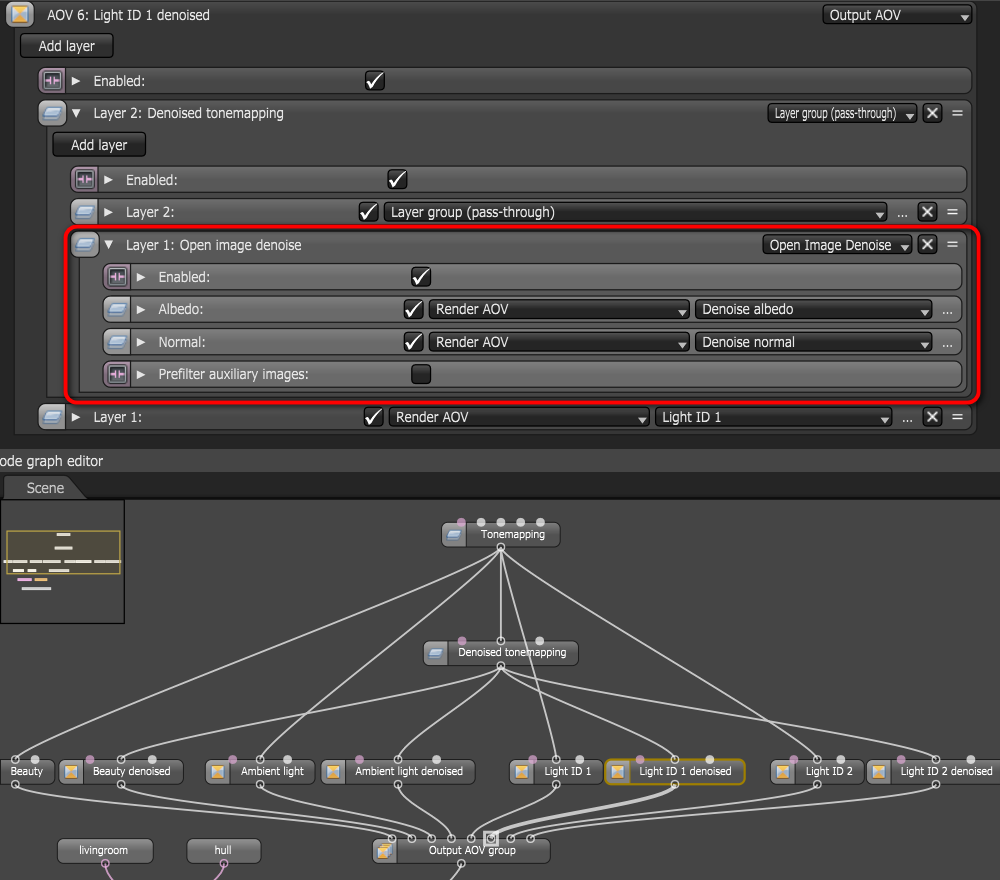
Giving the following output AOV results:

Ray-Tracing Hardware Acceleration Speedups on Apple M3 and M4
Octane X 2024 is optimized for new ray tracing hardware on M3 and M4 Apple GPUs. This is scene dependent, but achieves 2x to 12x(!) speed gains in heavily instanced scenes:



New Geometry Pipeline - Less Memory, Better Performance
We refactored the geometry pipeline, to speed up rendering, reduce the memory usage, unify geometry data on different platforms and prepare Octane for future developments. Those changes are mostly under-the-hood but also result in the following improvements:
Mixed Platform Network Rendering
Until now we used a different memory layout for geometry data on Metal (macOS) and CUDA. This made the compiled geometry data incompatible between macOS and Windows/Linux, prohibiting mixed platform network rendering. In version 2024.1 we unified the memory layout, allowing now network rendering on both platforms. Below you can see a screen recording where network rendering is enabled which adds a Windows render node with an NVIDIA GeForce RTX 4080 to the Apple M1 Max and bumps up the sampling speed significantly:
Please note that a fast connection between master and render nodes is still important, i.e. you should aim to have at least a 1Gbit/s connection.
We are planning to make regular Studio+ releases for macOS soon again, but until then we are enabling network rendering in macOS Prime builds, so that you can test and experiment with network rendering if you have a Studio+ subscription and a Windows/Linux PC where you can run your net render node.
Better Performance by Fully Utilizing RT Cores for Ray-Tracing
We now use RT cores for all mesh primitives including hair, spheres and displacement triangles. This speeds up rendering in most cases, because it reduces the overhead of having to deal with two different ray-tracing types and maximizes the usage of RT hardware. For example, our test scene based on Cornelius Dämmrich's 6088AD (https://corneliusdammrich.com/6088ad) renders on a GeForce RTX 4080 in about 20% less time (56s vs. 71s):
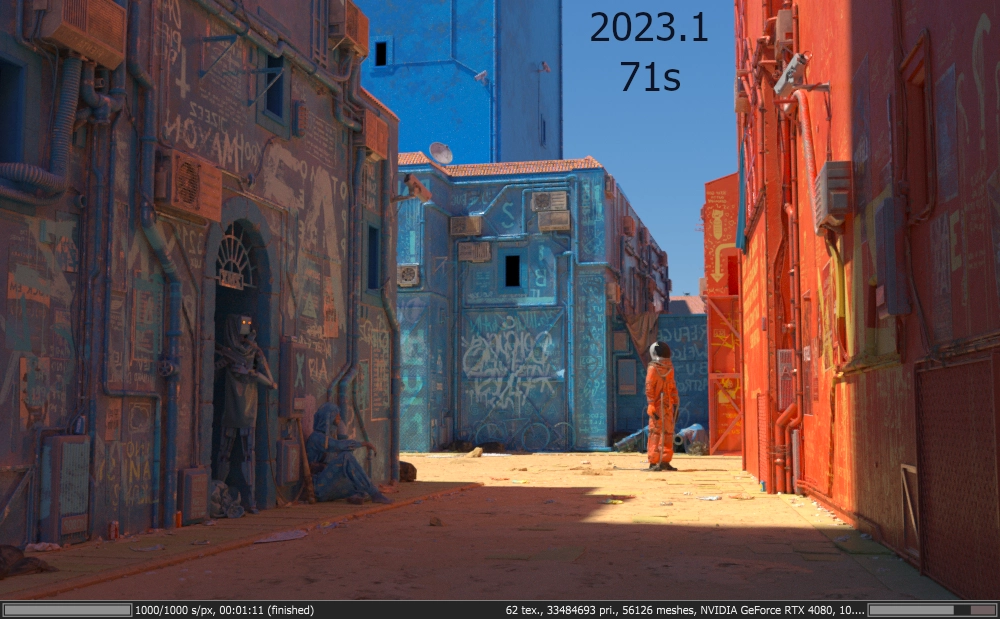
Since RT hardware really helps with ray-tracing motion blur, sometimes the speed-up can be more, like in the following (extreme) example where the render time was reduced by more than 80% (27s vs. 146s):
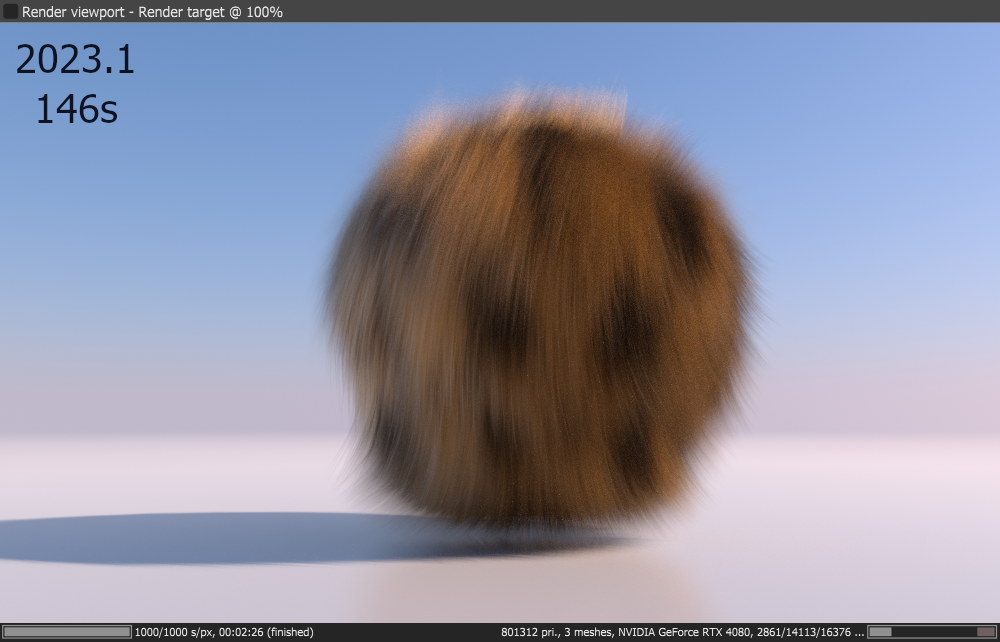
Smaller Memory Footprint on Windows/Linux
Not having to prepare geometry data for non-RT core ray-tracing hardware also saves host memory on Windows and Linux (on Metal device and host memory are unified).
As an example when you start rendering the 6088AD test scene, the memory consumption of the 2023.1 Standalone goes from approximately 7GB to about 28GB during geometry compilation and settles at about 19GB during rendering.
In the 2024.1 Standalone the system memory consumption goes from 7GB to about 15GB and stays there. This reduced memory footprint should help especially in Octane plugins since it reduces the memory pressure on the host DCC application.
Important notes
- The minimum NVIDIA driver version required is 522.
- The GPU version of Open Image Denoise is supported on CUDA compute model 7 (Volta) and later. The CPU version is used on machines with older models, and on macOS.
- The minimum version of macOS required is 14.5.
Since almost the start of the work towards 2024.1 we have been working towards 2024.2 as well. It will include Neural Filters, Texture rest position, OctaneServer, and a new Realistic lens camera.
Neural Filters
You will be able to use neural filters from StabilityAi and other providers directly in your scene.
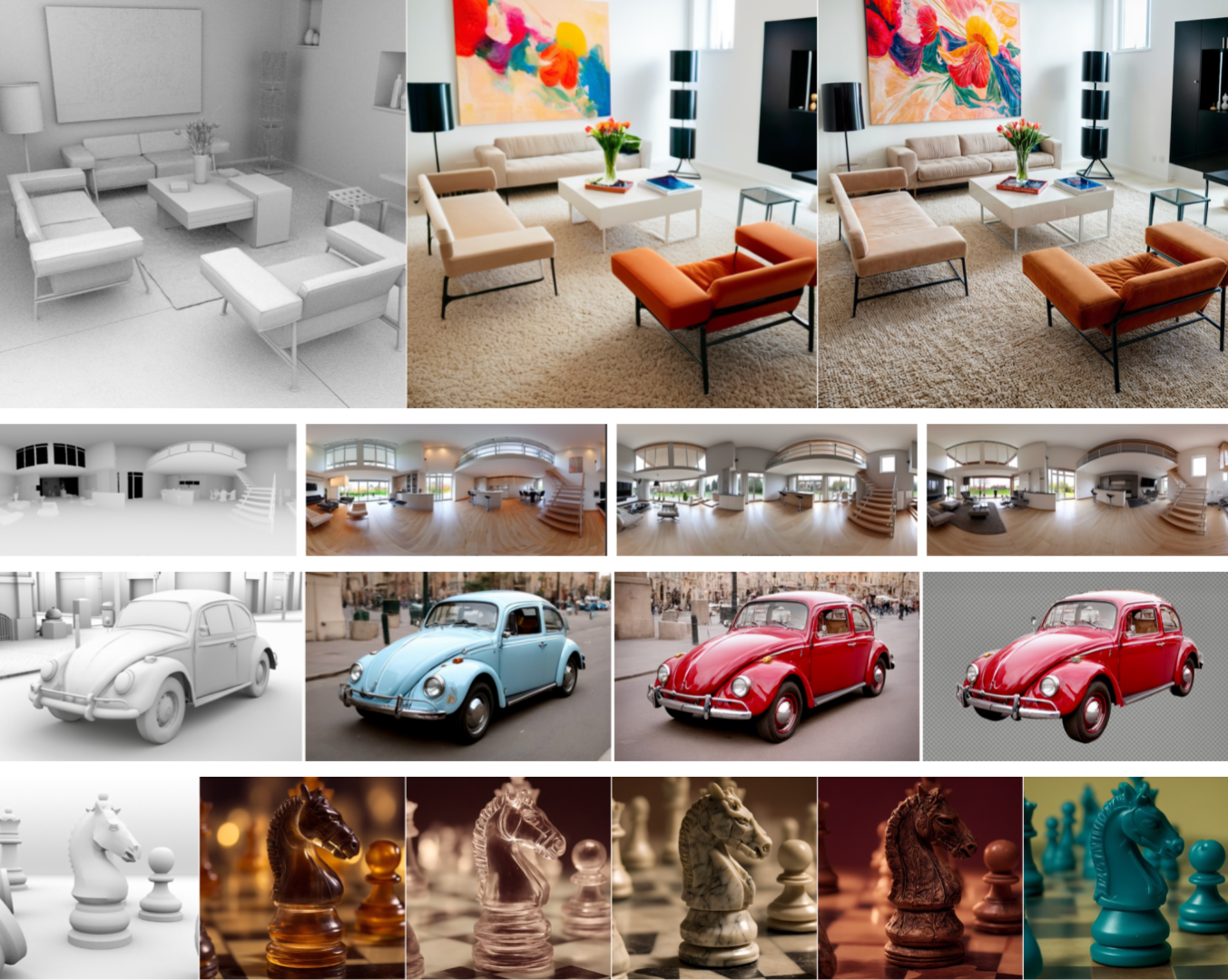


Texture rest position
For animated meshes without UVs you will be able to avoid textures being warped and distorted during animation.

OctaneServer
OctaneServer allows you to render any setup in your scene on a remote instance of Octane Standalone. You can then use the result as an AOV or a texture. This is an experimental feature. To use it, you need to enable experimental features in Preferences.

Realistic lens camera
We are working on a realistic lens camera node, which reproduces characteristics of real lenses, including out-of focus bokeh and aberrations.
Here is a Primoplan 58mm at f/1.5:

Render Network accessible from within Octane
We are progressing with making the Render Network more accessible and user friendly for Octane users.

Decals
Decal features allow you to project textures onto surfaces, adding visual details like dirt, damage or patterns without altering the underlying geometry.

Downloads
Studio+
OctaneRender Studio+ 2024.1 Standalone for Windows (installer)
OctaneRender Studio+ 2024.1 Standalone for Windows (ZIP archive)
OctaneRender Studio+ 2024.1 Standalone for Linux
OctaneRender 2024.1 Standalone for macOS
OctaneRender Studio+ 2024.1 Node for Windows (installer)
OctaneRender Studio+ 2024.1 Node for Windows (ZIP archive)
OctaneRender Studio+ 2024.1 Node for Linux
Demo
OctaneRender 2024.1 Standalone for Windows (installer)
OctaneRender 2024.1 Standalone for Windows (ZIP archive)
OctaneRender 2024.1 Standalone for Linux
Happy rendering
Your OTOY team



