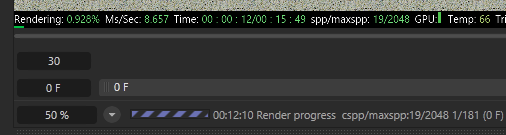Page 1 of 1
HELP! Live Viewer freezes at 4%.
Posted: Tue Jul 02, 2024 2:12 pm
by stefano86
Hi,
I am looking for help with a situation that suddenly started happening with Cinema 4D and Octane render. For no reason that I can figure out, the live viewer started freezing at 4%. Cinema 4D remains usable, I can manipulate the scene. move around etc but the live viewer of octane stays frozen. Weird thing is that when I move around the scene I still get text flashing on the top left corner of the octane viewer that says:Tri:204 Nodes: 28 (C) Updating... (see screenshot). If I try to restart the render then the whole program freezes and I have to crash C4D.
I am helpless. I have absolutely no idea what'S happening, one minute all was fine the next, literally impossible to work.
So far I have rebooted the graphics cards and reinstalled all drivers, I have then completely removed C4D and reinstalled. I've tried different version of Octane and C4D. I've tried switching to either one of the GPU same issue on both, no matter what.
I am about to literally format my PC completely and start over from a factory reset.
This problem happens even on empty scenes with only a place and a cube. It's not about running out of memory or anything like that.
I work with two GPU, a 2080ti and 3080. When I work, only the 3080 is checked as the GPU to be used by octane. I currently run C4D 2023.3.2.2 and Octane 2023.1.2_(R6)
I am about to run a diagnostic on the cards to see if the problem might be coming from there.
Is anyone capable of helping me of giving me any clue about what may be happening? Will a factory reset solve anything at all?
Thanks so much for your help. I am desperate as I need to be working on projects but am absolutely stuck!

Re: HELP! Live Viewer freezes at 4%.
Posted: Tue Jul 02, 2024 3:22 pm
by Sxcret
Hey,
I got the same error after updating Octane. I though that was because of a problem in my materials or my scene settings so I tried to switch all the compatibility features etc, tried to downgrade Octane back to the version that was previously working smoothly but do'esn't help at all. I uninstalled and reinstalled my drivers using DDU, updated windows etc, nothing seems to works.
When I open a scene or even start a new one and start a render in the live viewer, it gets randomly stuck between 4 to 12 samples. The live viewer doesn't keep the rendering, and on my heavier scenes (That works fine yesterday) it just completly make C4D freeze.
I was previously using an older version of the driver, so maybe it's because the newer verison doesn't work with Octane yet.
I tried aswell to start my render in the Standalone since I exported my scene yesterday to use it with RNDR but same happen, Freezing after the first few samples and freezing the entire application.
(It perfectly render in RNDR Network on 2024.1.3 R4 on the RNDR even if I was on an older version 2024.1 R6, but doesn't work on my computer anymore).
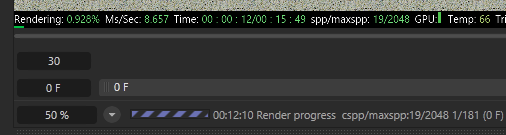
I would love to factory reset my computer to see if it helps, but for now I can't and don't have time to reinstall all of my stuffs.
(Using latest stable Octane Render version on lastest Cinema 4D release with a 2080Ti)
Here's my Octane log (I don't know what Animated attributes mentioned are)
Code: Select all
[2024-07-02 16:03:17][1] Register OctaneLive
[2024-07-02 16:03:17][0] Loaded Octane DLL:OctaneRender Studio+ 2023.1.3 version:13000300 SDK:2023.1.3
[2024-07-02 16:03:17][0] OctaneRender for Cinema 4D 2023.1.3-[R4] built for:20240 C4D vers:2024401
[2024-07-02 16:03:17][0] C4D:2024401 comp:[Sxcret] OS:[WINDOWS 64 BIT] Windows 11, 64 Bit, Core (build 22631) versType:10
[2024-07-02 16:03:17][0] CPU:[GenuineIntel, stepping 12, model 14, instruction family 6] speed:3.6 GHz numOfCpu:16Ht
[2024-07-02 16:03:17][0] Plugins:[redshiftconfig 3dquakers2024 advanced_render aligntools analytics archigrass bugslife_client c4d_assetbrowser c4d_bitmapfilter c4d_manager c4d_nodeeditor c4d_nodes c4d_objects c4d_simulation c4d_viewport_render c4d_xtensions c4dOctane-R2024 c4dtoa ca clothilde cyctypes dropzone dynamics ExpansionPack12024 ExpansionPack22024 Forester2024 gorillacam greyscalegorillahub hair hdrilink interop_bpexchange interop_forger interop_misc interop_moves io_alembic io_cadexchange io_collada14 io_collada15 io_compositing io_dwg io_fbx io_forger io_gltf io_goz io_obj io_skp io_substance io_usd lightkit3 lighttypes mocca mograph motioncam motiontracker pluslibrary python redshift redshift4c4d sculpt shader signal sketch sky sla socialframe teamrender thinking_particles tool_system_hybrid topcoat uvviewport volumes xpressocore ]
[2024-07-02 16:03:17][0] NVAPI initializing...
[2024-07-02 16:03:17][0] NVAPI Version: NVidia Complete Version 1.10
[2024-07-02 16:03:17][0] Nvidia driver version:555.99 [r555_97]
[2024-07-02 16:03:17][1] LoadOslScripts()
[2024-07-02 16:03:17][0] Loaded 175 osl scripts from dir:C:\Users\coren\AppData\Roaming\Maxon\Maxon Cinema 4D 2024_A5DBFF93\plugins\c4doctane\res\osl_scripts
[2024-07-02 16:03:17][1] LoadCustomLuts()
[2024-07-02 16:03:28][1] InitFromRestoreLayout
[2024-07-02 16:03:28][1] setResFromRndSettings 0x000001364D1DBE40 [OK]
[2024-07-02 16:03:28][1] initOctaneLive()
[2024-07-02 16:03:28][1] Init OctaneLive...[2024-07-02 16:03:29][1] Plugin initialized.[2024-07-02 16:03:29][1] Plugin activation...[2024-07-02 16:03:34][1] Plugin activation OK.
[2024-07-02 16:03:34][0] initOCIOconfig useother:1 cfgFile:E:\Assets\OCIO\AgX-main\config.ocio OCIO_ENV:
[2024-07-02 16:03:34][0] OCIO config file:E:\Assets\OCIO\AgX-main\config.ocio loaded.
[2024-07-02 16:03:34][1] Activation time=5.981 sec.
[2024-07-02 16:03:34][0] readDeviceSettings E:0 P:0 D:0
[2024-07-02 16:03:34][0] VRAM used/free/max:0Kb/11Gb/11Gb Out-of-core used:0Kb RAM used:20.038Gb total:63.919Gb OpenGL free/total:0/0
[2024-07-02 16:03:34][1] Device:0 [NVIDIA GeForce RTX 2080 Ti]<En>[][7.5] Memory used/free/total:0Kb/11Gb/11Gb outOfCoreMem:0Kb p2pBytesUsed:0 runtimeDataSize:0Kb temperature:52
[2024-07-02 16:03:34][1] setInteractive(1)[OK] [2024-07-02 16:03:34][1] ApiUpdate Wait:0 Caller:needApiUpdate tm:0.552ms. [OK]
[2024-07-02 16:03:34][1] ApiUpdate Wait:0 Caller:needApiUpdate tm:0.369ms. [OK]
[2024-07-02 16:03:37][1] <markMaterials>
[2024-07-02 16:03:41][1] <markMaterials>
[2024-07-02 16:03:42][1] <markMaterials>
[2024-07-02 16:03:42][0] Scene created in plugin version 13000009
[2024-07-02 16:03:42][0] Scene plugin version is older than version:2023.1.3-[R4]
Plugin will convert the parameters of displacement texture.
Animated attributes should be changed by manually!
[2024-07-02 16:04:35][0] restoreDeviceStates status:4
[2024-07-02 16:04:35][0] SetDevicesActivity E:0 P:0 T:4294967295 D:0
[2024-07-02 16:04:35][0] save
[2024-07-02 16:04:35][0] 111[2024-07-02 16:04:38][0] restoreDeviceStates status:4
[2024-07-02 16:04:38][0] SetDevicesActivity E:0 P:0 T:4294967295 D:0
[2024-07-02 16:04:38][0] save
[2024-07-02 16:04:38][0] 111[2024-07-02 16:04:43][0] restoreDeviceStates status:3
[2024-07-02 16:04:43][0] SetDevicesActivity E:0 P:0 T:4294967295 D:0
[2024-07-02 16:04:43][0] save
[2024-07-02 16:05:43][0] AllDevicesOff
[2024-07-02 16:05:43][0] restoreDeviceStates status:5
[2024-07-02 16:05:43][0] SetDevicesActivity E:0 P:0 T:4294967295 D:0
[2024-07-02 16:05:43][0] save
[2024-07-02 16:06:21][0] restoreDeviceStates status:4
[2024-07-02 16:06:21][0] SetDevicesActivity E:0 P:0 T:4294967295 D:0
[2024-07-02 16:06:21][0] save
[2024-07-02 16:06:21][0] 111
Thanks to people who will be able to answer our problems.
Have a nice day !
-- EDIT --
I rollback my Nvidia driver two times to see if it was the cause, and it's seems so. Latest studio version that bring back octane to working fine is the Studio version 552.22.
Newer version of that one keeps crashing and freezing with Octane. I'll wait for an update from Octane before installing a more recent version of Nvidia driver.
Hope it helps !
Have a nice day !
Re: HELP! Live Viewer freezes at 4%.
Posted: Wed Jul 03, 2024 7:32 am
by bepeg4d
Yes, please have a look at here:
viewtopic.php?f=30&t=83603
ciao,
Beppe
Re: HELP! Live Viewer freezes at 4%.
Posted: Wed Jul 03, 2024 9:01 pm
by stefano86
Hi,
Thanks for the reply. I did try a clean installation on the GPU drivers but it didn't fix the issue for me unfortunately.
The factory reset of the computer did solve everything tho. It's a pain in the ass to have to reinstall everything but at least it's working fine now.
Re: HELP! Live Viewer freezes at 4%.
Posted: Thu Jul 11, 2024 11:49 am
by MJ222
Hello,
a colleague and I have experienced the exact the issue as you, just in the Cinema 4D 2024 version. Rollback to NVIDIA 552.22 driver (or earlier) unfortunately didn't help, I even tried to do a reparation/restore point of windows to a date, where everything was still working properly - no change.
Anyone has more ideas, that don't involve full system re-install. We would be very helpful, as we are also in the middle of projects!
Thanks!!
Re: HELP! Live Viewer freezes at 4%.
Posted: Fri Jul 12, 2024 6:54 am
by bepeg4d
Hi,
please note that 552.22 driver is very stable, probably you were not able to perform a clean installation.
Ok, please try to use the following Nvidia tool:
https://developer.nvidia.com/cleanup-tool
Then, after rebooting, reinstall 552.22 Nvidia Studio driver and report back, thanks.
ciao,
Beppe.
Re: HELP! Live Viewer freezes at 4%.
Posted: Mon Jul 15, 2024 5:54 pm
by BRottman
Hey bepe,
That worked! I thought I messed up on my end, clean install of C4D and Octane, but the drivers were the last bit. grazie mille!
Re: HELP! Live Viewer freezes at 4%.
Posted: Mon Jul 15, 2024 9:15 pm
by Ofcourse
the older graphics drivers helped me out too


Re: HELP! Live Viewer freezes at 4%.
Posted: Tue Jul 16, 2024 6:43 am
by bepeg4d
Great!
Happy GPU rendering to all of you!
ciao,
Beppe
Re: HELP! Live Viewer freezes at 4%.
Posted: Wed Jul 17, 2024 7:56 pm
by Singular1974
Thanks! Complete downgrade to these older drivers works for octane! Unfortunately not great for other up-to-date stuff I use but oh well.