Trouble matching viewport shading render to final render
Posted: Wed Aug 09, 2023 2:07 am
Hi,
I'm having trouble matching my Blender viewport shading render to my final render. I have a car model, lit with Octane Daylight environment and a custom HDRI as the sky texture in that environment. Viewport shading render looks like this:

which is the look that I want.
However, actual render looks like this:

I've searched the forums and I've seen that you can change the Color Management in the Octane Render settings and then the Viewport shader will then match the final render. However, I want the final render to match the viewport shader, not the other way around.
Current "Color Management" settings in Render Properties Tab:
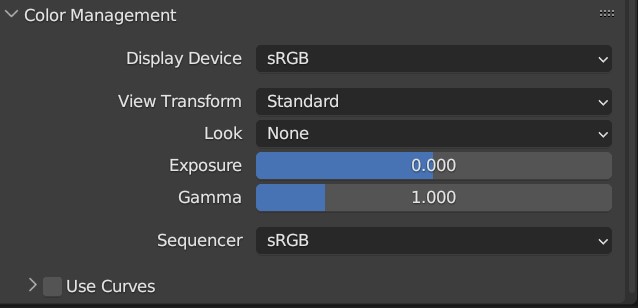
If I change "View Transform" to "Raw", then the viewport shader render will match the final render. However, I want my final render to have the "Standard" look, and I haven't been able to figure out how to do that. I do have the "Octane Camera Imager(Render Mode)" checked in the Camera tab settings, but that doesn't seem to make any difference whether it's checked or not.
I'm having trouble matching my Blender viewport shading render to my final render. I have a car model, lit with Octane Daylight environment and a custom HDRI as the sky texture in that environment. Viewport shading render looks like this:

which is the look that I want.
However, actual render looks like this:

I've searched the forums and I've seen that you can change the Color Management in the Octane Render settings and then the Viewport shader will then match the final render. However, I want the final render to match the viewport shader, not the other way around.
Current "Color Management" settings in Render Properties Tab:
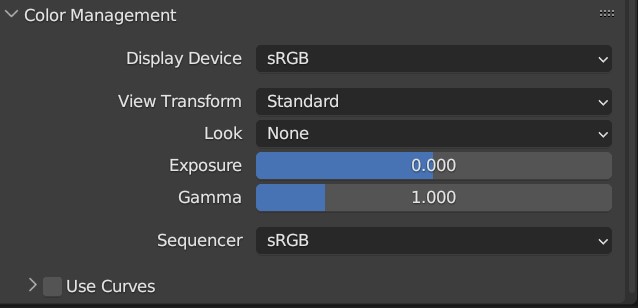
If I change "View Transform" to "Raw", then the viewport shader render will match the final render. However, I want my final render to have the "Standard" look, and I haven't been able to figure out how to do that. I do have the "Octane Camera Imager(Render Mode)" checked in the Camera tab settings, but that doesn't seem to make any difference whether it's checked or not.
