Page 1 of 1
Particles Sometimes missing from render
Posted: Wed Feb 01, 2023 8:34 am
by wetfusion
missing particles on renders. im just using the native c4d emitter. below are the pics from 3 frames. frame 504, 505 and 506.
happens a few times already on other scenes. no problems on viewport.
c4d version : 2023.1.2
cuda driver version 12.0
OctaneRender Studio+ 2022.1 (12000020)
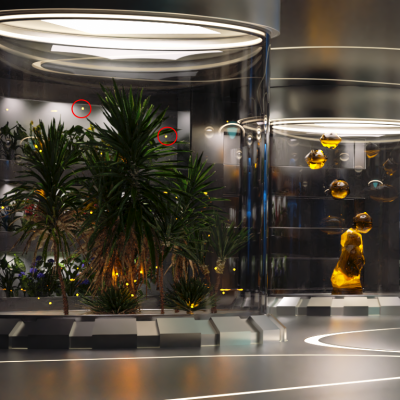
- frame 504
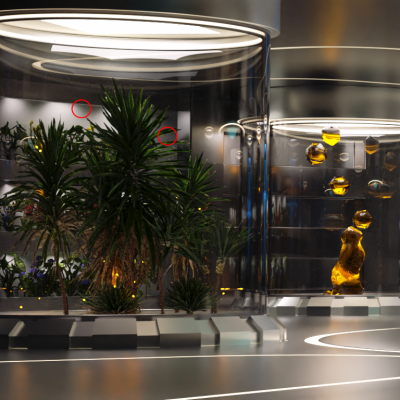
- frame 505
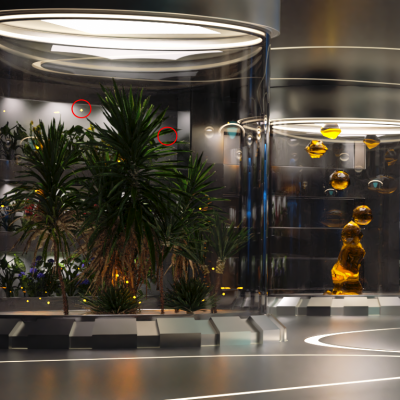
- frame 506
Re: Particles Sometimes missing from render
Posted: Wed Feb 01, 2023 9:57 am
by boxfx
Try baking the c4d particle system. I vaguely remember there can be problems because c4d's particles get recycled when the particle dies.
Otherwise you could try replicating what the particles are doing by using a cloner/matrix in mograph. Or maybe use a mograph cloner to clone onto the particles and just render the cloner geometry so octane never has to see the particle data.
Re: Particles Sometimes missing from render
Posted: Wed Feb 01, 2023 10:03 am
by wetfusion
here is a simple test
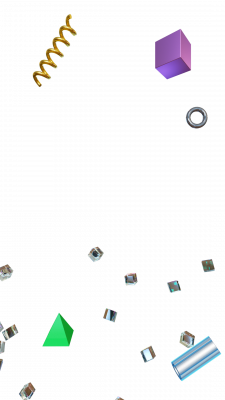
- frame 262
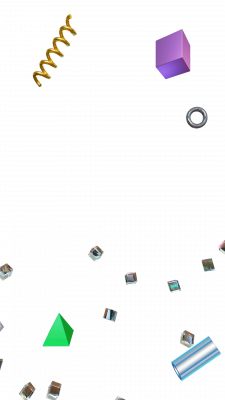
- 263
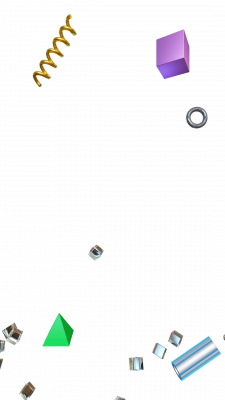
- 264
- test.mp4
- (4.05 MiB) Downloaded 1416 times
here is the test scene project
https://we.tl/t-DYj0ccknlb
Re: Particles Sometimes missing from render
Posted: Wed Feb 01, 2023 10:03 am
by wetfusion
boxfx wrote:Try baking the c4d particle system. I vaguely remember there can be problems because c4d's particles get recycled when the particle dies.
Otherwise you could try replicating what the particles are doing by using a cloner/matrix in mograph. Or maybe use a mograph cloner to clone onto the particles and just render the cloner geometry so octane never has to see the particle data.
thanks bro. i will try it now

Re: Particles Sometimes missing from render
Posted: Wed Feb 01, 2023 10:59 am
by wetfusion
i tried as @boxfx suggest.
baking the particle didnt solve the problem.
but putting the emitter as cloner object solve the problem. so its related to how octane reading the emitter particle data?
hope @aoktar can have a look at it and maybe fix it.

Re: Particles Sometimes missing from render
Posted: Thu Feb 02, 2023 7:38 am
by bepeg4d
Please always use the C4D Particles Emitter as source for a MoGraph Cloner in Render Instance mode.
In this way, also motion blur is supported:
ciao,
Beppe
Re: Particles Sometimes missing from render
Posted: Thu Feb 02, 2023 1:37 pm
by aoktar
bepeg4d wrote:Please always use the C4D Particles Emitter as source for a MoGraph Cloner in Render Instance mode.
In this way, also motion blur is supported:
72D10A6A-1CE1-4E90-ABED-84698A5EB48A.jpeg
ciao,
Beppe
Yes as Beppeg say you should use Cloner or particles tab from object tag. Otherwise no stable IDs to track the particles in motion engine.
Re: Particles Sometimes missing from render
Posted: Fri Feb 03, 2023 12:28 pm
by wetfusion
thanks for the reply and advice. for the moment i will use mograph
