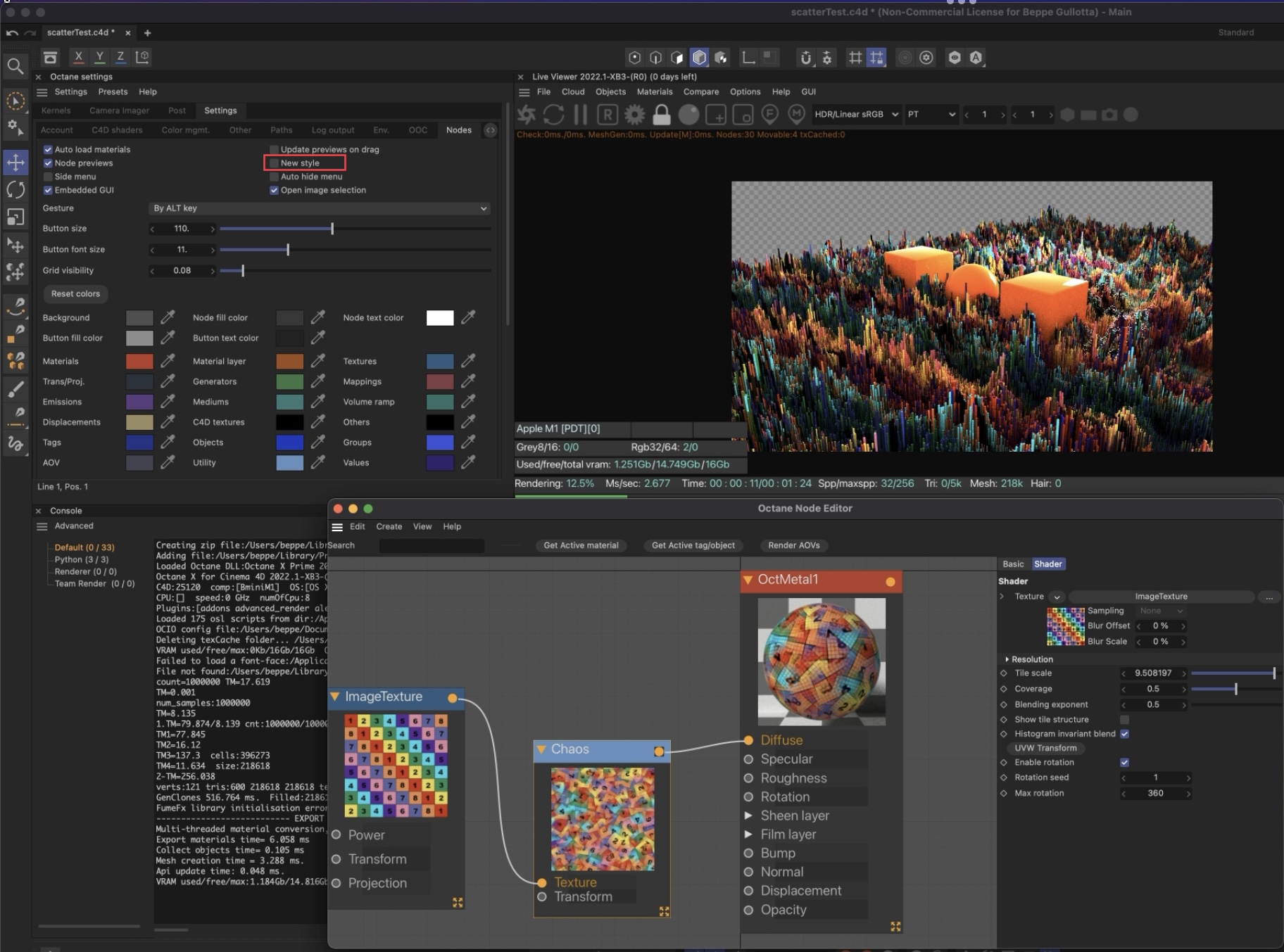Cinema4D version 2022.1-RC3 24.11.2022
Posted: Wed Nov 23, 2022 10:57 pm
Hi all,
This is the latest experimental plugin build based on relese candicate 2022.1-RC_3 SDK. Any feedback will be much appreciated. Enjoy it!
This is the Standalone matching Standalone 2022.1 RC 3.
While we're getting closer to a stable release, we advise to not use this release for production purposes yet.
Make sure to use a NVIDIA Studio driver with version at least 456.38 on Windows.
2022.1-RC3 plugin revisions
IN ANY CRASH CASE PLEASE DO THESE!!!
If you see CUDA errors follow 1,2,3,4.
1- Use NVIDIA STUDIO drivers, not Game Ready versions. If you have stability issues try different drivers, some of them could cause instability issues. Make a clean install while doing this to be sure previous files completely removed.
2- Check GPU frequency. Overclocking would cause instability issues
3- Check PSU. Insufficient power output would cause instability issues
4- Check the free amount of GPU's VRAM and system's RAM while working. Low VRAM will/may cause CUDA errors. Be aware of some generator objects will have different triangle count in Picture Viewer than Live Viewer. It’s like “editor/render” parameter. Just try to use the same value. Also try to optimize your scene for polygon count, even use smaller images. Try to use Octane texture nodes rather than using C4D texture/shaders.
Alternatively, use V4 and Out-of-core(OOC) function. Increase RAM for OOC and It should not exceed physical RAM amount. Check TDR value and increase if it's necessary.
5- If you see C4D crashes without CUDA errors, then send us bugreport.zip, screen-shots and video capture to show process and crash moment. Also please send us a sample scene in a format of C4D or ORBX to let us investigate and test it. Alternatively, try to delete/hide some objects/materials until crash gone away. If you find what's causing crashes, send us a sample scene to let us for investigating and bring a fix or solution.
Thanks for helping the development by your feedbacks! It’s impossible to quickly catch every case without user feedbacks! It’s the same procedure as other companies do like Maxon/etc...
WINDOWS ENTERPRISE BUILD (R15-26/R2023)
https://render.otoy.com/customerdownloa ... _3_win.rar
WINDOWS SUBSCRIPTION(Studio) BUILD (R15-26/R2023)
https://render.otoy.com/customerdownloa ... _3_win.rar
WINDOWS DEMO BUILD (R15-26/R2023)
Mac OSX Prime BUILD (R25-R26/R2023)
https://render.otoy.com/plugindownloads ... C3_OSX.zip
Please note the macOS build below will only work correctly on macOS 12.3.1 and newer, and only on Apple Silicon.
Also node previews are working with new style. Switch to old style and use from Node editor menu until we fix it.
Requirements:
-You'll need to update your Cinema 4D to latest versions(R16.050, R17.053, R18.057, R19.053, R20.057, R21.115, S22.118, R23.110, R24.111, R25.117, R26.107). Otherwise, the plugin will not work and not appear in menus.
-Internet connection for activation, be sure that C4D and Octane will not be blocked by the firewall and any antivirus software.
-Nvidia drivers at least Nvidia Studio Drivers(minimum 456.38) and be careful with latest Game Ready drivers which can cause cuda errors. Stay with stable one for you.
ONLINE HELP MANUAL
Use embedded help buttons from Octane nodes and windows
or from link: https://docs.otoy.com/cinema4d/OctaneRe ... ema4D.html
Installation
First, remove all octane related stuff from plugins and the main folder of Cinema4D.
Extract all files to Cinema4D\plugins\c4dOctane directory.
Also, download manual.zip and extract to c4dOctane directory if it's not available in place.
There are a few files for each one is for different Cinema4D version. Remove all except the file is for your version.
Ex. if you have Cinema4D R2023, keep only "c4dOctane-R2023.xdl64" and delete c4dOctane-R26.xdl64, c4dOctane-R25.xdl64, c4dOctane-R24.xdl64, c4dOctane-R23.xdl64, etc..
This is the latest experimental plugin build based on relese candicate 2022.1-RC_3 SDK. Any feedback will be much appreciated. Enjoy it!
This is the Standalone matching Standalone 2022.1 RC 3.
While we're getting closer to a stable release, we advise to not use this release for production purposes yet.
Make sure to use a NVIDIA Studio driver with version at least 456.38 on Windows.
2022.1-RC3 plugin revisions
- Better auto setup for Pyro objects
- Fix: some internal errors with Octane ColorGUI and node storage
- Fix: missing parameter in Comparison node
- Fix: missing node inputs for Instance highlight texture
- Fix: broken tiling of UVtag in stacked materials
- Added the missing parameter in mediums: "single scatter amount".
- New link parameter in Octane transform node. You can read transform matrix of any object with this option.
IN ANY CRASH CASE PLEASE DO THESE!!!
If you see CUDA errors follow 1,2,3,4.
1- Use NVIDIA STUDIO drivers, not Game Ready versions. If you have stability issues try different drivers, some of them could cause instability issues. Make a clean install while doing this to be sure previous files completely removed.
2- Check GPU frequency. Overclocking would cause instability issues
3- Check PSU. Insufficient power output would cause instability issues
4- Check the free amount of GPU's VRAM and system's RAM while working. Low VRAM will/may cause CUDA errors. Be aware of some generator objects will have different triangle count in Picture Viewer than Live Viewer. It’s like “editor/render” parameter. Just try to use the same value. Also try to optimize your scene for polygon count, even use smaller images. Try to use Octane texture nodes rather than using C4D texture/shaders.
Alternatively, use V4 and Out-of-core(OOC) function. Increase RAM for OOC and It should not exceed physical RAM amount. Check TDR value and increase if it's necessary.
5- If you see C4D crashes without CUDA errors, then send us bugreport.zip, screen-shots and video capture to show process and crash moment. Also please send us a sample scene in a format of C4D or ORBX to let us investigate and test it. Alternatively, try to delete/hide some objects/materials until crash gone away. If you find what's causing crashes, send us a sample scene to let us for investigating and bring a fix or solution.
Thanks for helping the development by your feedbacks! It’s impossible to quickly catch every case without user feedbacks! It’s the same procedure as other companies do like Maxon/etc...
WINDOWS ENTERPRISE BUILD (R15-26/R2023)
https://render.otoy.com/customerdownloa ... _3_win.rar
WINDOWS SUBSCRIPTION(Studio) BUILD (R15-26/R2023)
https://render.otoy.com/customerdownloa ... _3_win.rar
WINDOWS DEMO BUILD (R15-26/R2023)
Mac OSX Prime BUILD (R25-R26/R2023)
https://render.otoy.com/plugindownloads ... C3_OSX.zip
Please note the macOS build below will only work correctly on macOS 12.3.1 and newer, and only on Apple Silicon.
Also node previews are working with new style. Switch to old style and use from Node editor menu until we fix it.
Requirements:
-You'll need to update your Cinema 4D to latest versions(R16.050, R17.053, R18.057, R19.053, R20.057, R21.115, S22.118, R23.110, R24.111, R25.117, R26.107). Otherwise, the plugin will not work and not appear in menus.
-Internet connection for activation, be sure that C4D and Octane will not be blocked by the firewall and any antivirus software.
-Nvidia drivers at least Nvidia Studio Drivers(minimum 456.38) and be careful with latest Game Ready drivers which can cause cuda errors. Stay with stable one for you.
ONLINE HELP MANUAL
Use embedded help buttons from Octane nodes and windows
or from link: https://docs.otoy.com/cinema4d/OctaneRe ... ema4D.html
Installation
First, remove all octane related stuff from plugins and the main folder of Cinema4D.
Extract all files to Cinema4D\plugins\c4dOctane directory.
Also, download manual.zip and extract to c4dOctane directory if it's not available in place.
There are a few files for each one is for different Cinema4D version. Remove all except the file is for your version.
Ex. if you have Cinema4D R2023, keep only "c4dOctane-R2023.xdl64" and delete c4dOctane-R26.xdl64, c4dOctane-R25.xdl64, c4dOctane-R24.xdl64, c4dOctane-R23.xdl64, etc..