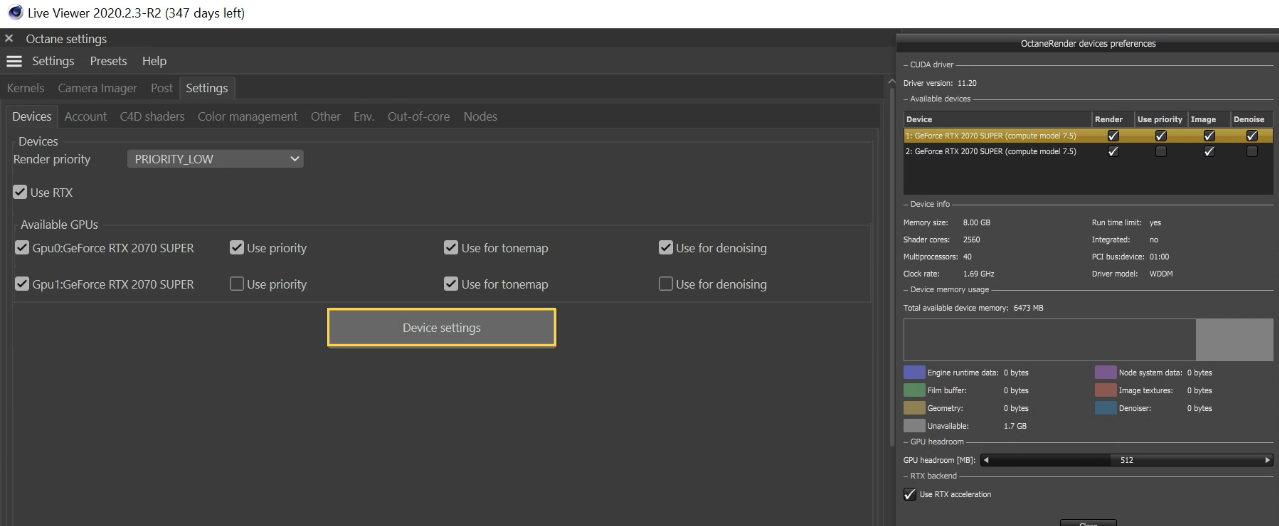Page 1 of 2
render speed slows down when window is not active
Posted: Sun Mar 20, 2022 5:12 pm
by polygonface
https://youtu.be/6I2Vr989ZoM
I don't think it's an Octane issue, but it appeared with the new version of Octane - the last few weeks - and perhaps I find someone who had the same problem earlier. I'm using Cinema 4d with the latest Octane Studio plugin (2021.1.3), Windows 10 and a 1080 Ti. When I click on a different window while rendering, the render time goes up 5x, when I click back on the Picture Viewer, it gets faster again. That means I always have to be in Cinema 4d to render at max speed. I thought it was a power-saving setting or something like that. I've already set the priority to "Realtime" in the Task Manager. I ran out of ideas. What do you think?
Re: render speed slows down when window is not active
Posted: Mon Mar 21, 2022 8:10 am
by bepeg4d
Hi,
unfortunately the video is not available, I have this error message:
So I'm guessing, but probably you are using another application that uses CUDA

How many GPUs do you have in your machine?
ciao,
Beppe
Re: render speed slows down when window is not active
Posted: Mon Mar 21, 2022 11:56 am
by polygonface
Hi and thanks for your reply, now the video should work - it shows that when PV is active the frame takes 2 seconds, when inactive, it takes 11 sec. I'm using one GPU and 3 monitors. But it slows down exactly when I click away and gets faster at the same time I click on the Picture Viewer. It doesn't take time to slow down or get faster. Chrome is open, nothing else. I'm running an NVIDIA inspector while doing this and the strange thing is that the GPU load is consistently 99%. Also, I've tried an older version of Octane, so I still don't think it's Octane itself.
Re: render speed slows down when window is not active
Posted: Tue Mar 22, 2022 7:23 am
by bepeg4d
Ok, do you mind to try with only one monitor connected, and Chrome closed?
ciao,
Beppe
Re: render speed slows down when window is not active
Posted: Tue Mar 22, 2022 12:50 pm
by hazenkind
Windows Energy Saving options?
Re: render speed slows down when window is not active
Posted: Tue Mar 22, 2022 3:26 pm
by polygonface
I've turned off my pc, disconnected two screens, and tried again. Unfortunately, everything is the same. The hardware config is the same for almost 2 years now, what I suspect is a Windows 10, Nvidia, or Octane trinity update that might cause this.
hazenkind wrote:Windows Energy Saving options?
I've set it to "High performance". Is there something else I should check there?
Re: render speed slows down when window is not active
Posted: Wed Mar 23, 2022 8:05 am
by bepeg4d
Please, go to c4doctane Settings/Devices panel, press the Device Settings button, and share a complete screenshot of both panels, thanks.
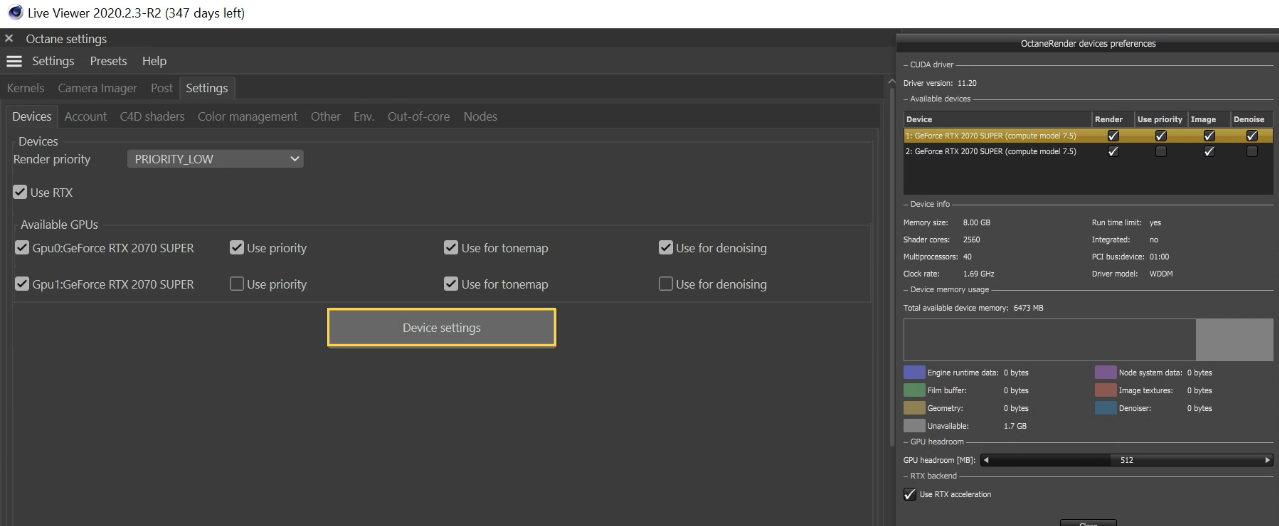
ciao,
Beppe
Re: render speed slows down when window is not active
Posted: Wed Mar 23, 2022 8:16 am
by polygonface
Hi Beppe, these are my settings:
Re: render speed slows down when window is not active
Posted: Wed Mar 23, 2022 8:24 am
by bepeg4d
Ok, please try to set the Priority popup to LOW, since HIGH means no priority, and report back, thanks.
ciao,
Beppe
Re: render speed slows down when window is not active
Posted: Wed Mar 23, 2022 8:49 am
by polygonface
I was really hoping that this was it, but unfortunately not. I've tried it also with different scenes but nothing has changed :/.
One other thing that came to mind is that I switched to Octane Studio from Enterprise since my last purchase. Does this matter in this regard?