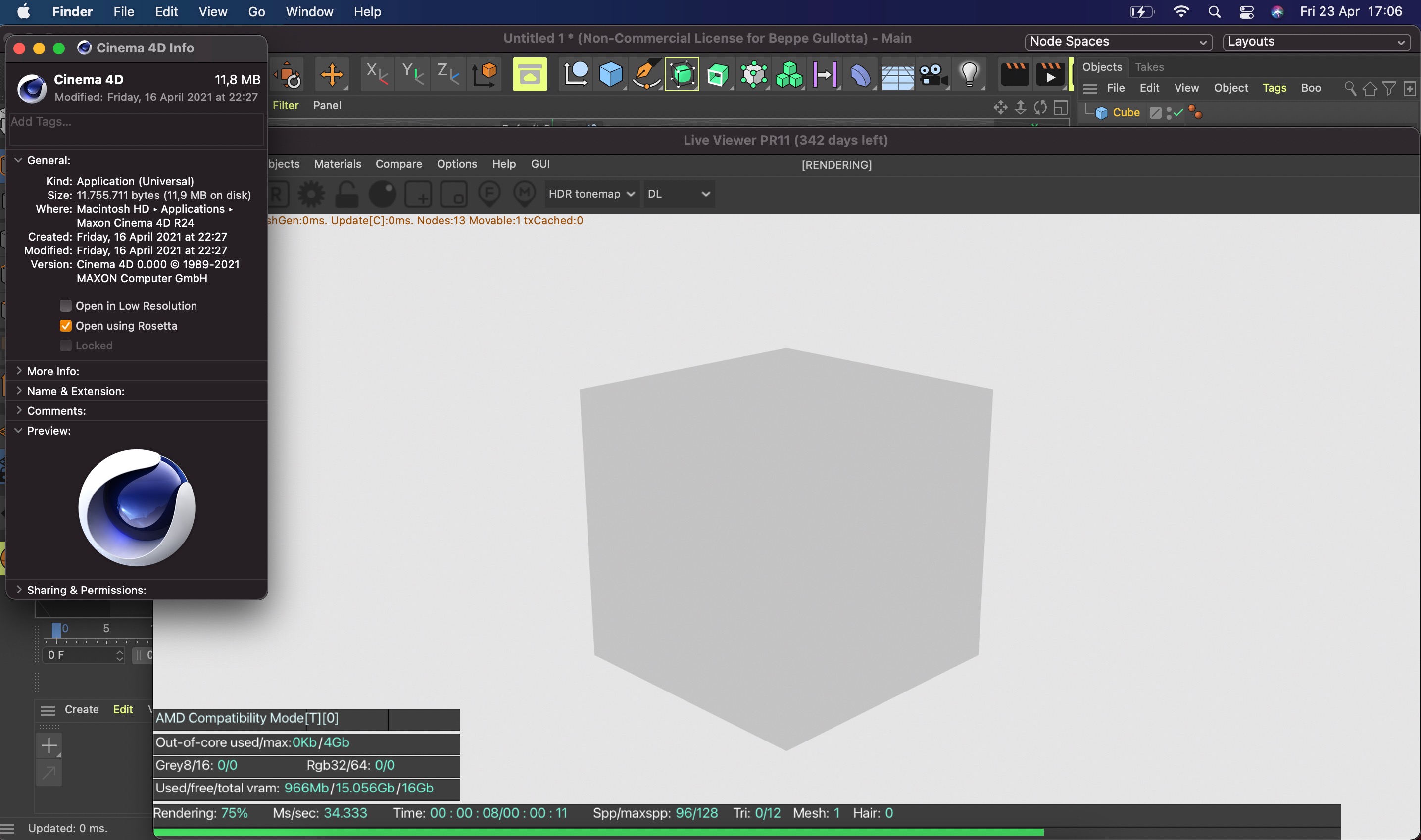Page 1 of 1
Problem with Octane X and Mac Mini M1
Posted: Thu Dec 23, 2021 9:35 am
by jbecaud
Hi,
This morning i have tried to install Octane X on a Mac Mini M1.
I have tried this two installations methods :
N1 :
https://www.youtube.com/watch?v=nPjloJ3X7x4
N2 :
https://www.youtube.com/watch?v=3o0hh6eOBn4
I have tried with the demo of C4d R22 and R23 but after the installation, Octane window don't appear on the C4D interface.
Do you know if Octane X Demo can work on a C4D trial version ? Is it the problem reason ?
Best regards
Re: Problem with Octane X and Mac Mini M1
Posted: Thu Dec 23, 2021 10:46 am
by bepeg4d
Hi,
it depends from macOS version installed.
Are you in Big Sur or Monterey?
If in Big Sur, you need to install PR11 version:
https://render.otoy.com/shop/primex.php?
If in Monterey, you need to install PR13 version, but there is not a free Prime version for PR13 at the moment, only for Studio Enterprise, and Mac Pro licenses, but there is a Standalone demo:
https://render.otoy.com/customerdownloa ... _macos.dmg
In both macOS versions, you need to select the Cinema 4D.app, press Command+I, to get the Info panel, and enable the
Open using Rosetta option:
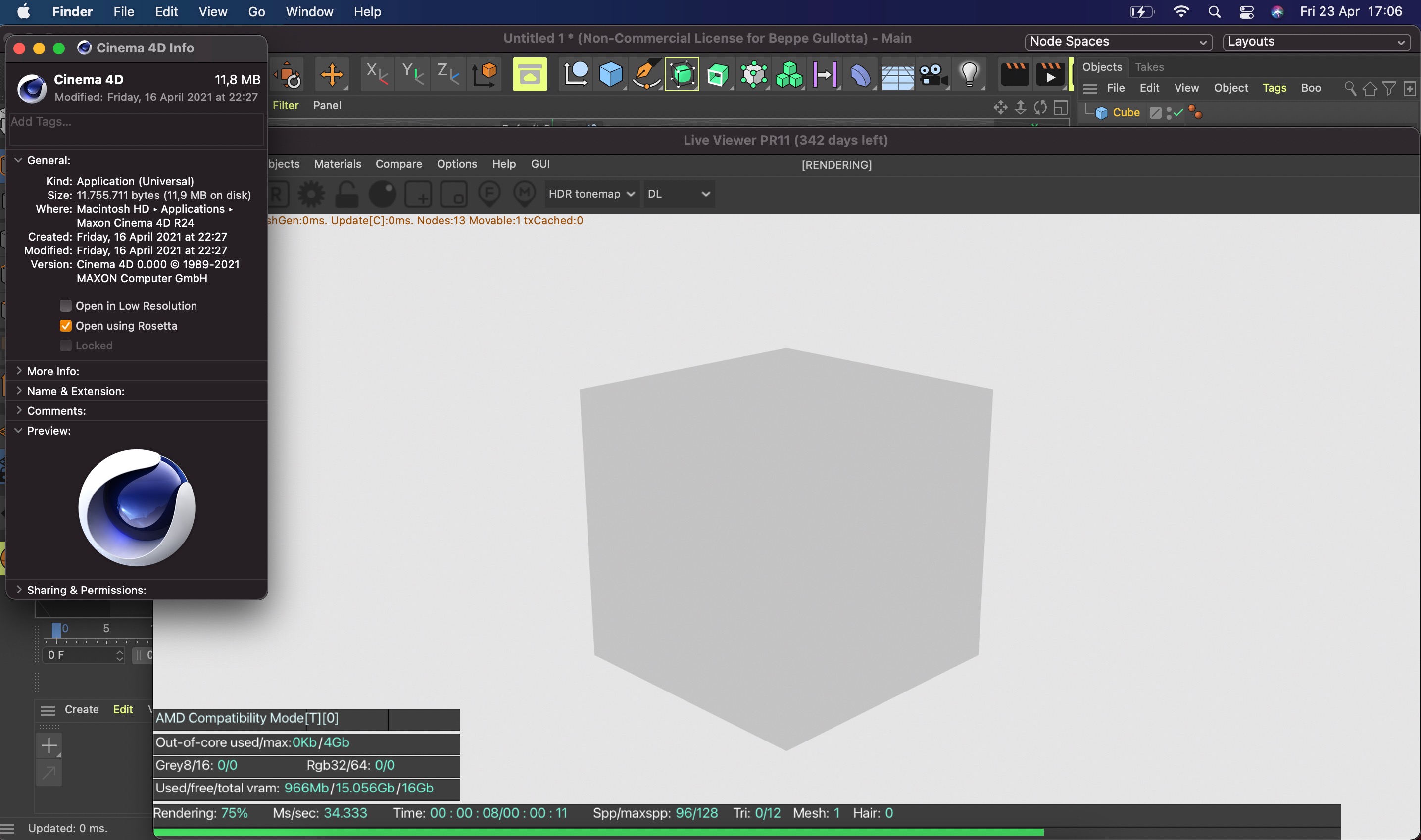
ciao,
Beppe
Re: Problem with Octane X and Mac Mini M1
Posted: Thu Dec 23, 2021 12:35 pm
by jbecaud
thank you very much Beppe

Octane X work on Mac Mini M1 but is very slow to render
Posted: Fri Dec 24, 2021 5:08 pm
by jbecaud
Hi Beppe,
since the last time I managed, thanks to you, to install Octane X on the Mac M1, thank you!
However, I encountered a new problem: the first rendering test is really very very long and I wonder if there is not an adjustment to be made at the level of Octane, I am sending you to locate the rendering times of a test scene on the following 2 configurations:
- Mac Pro 2009 High Sierra - Geforce 1080 8GB - C4D 18 - Octane 2019: 44 sec.
- Mac Mini M1 2020 8GB - C4D 22 - Octane X: rendering is not complete after 40 minutes!
I send you the screenshots of the settings on the Mac Mini: do you see anything to change?
I wish you a merry Christmas,
thanks a lot,
Julien
Re: Octane X work on Mac Mini M1 but is very slow to render
Posted: Sun Dec 26, 2021 10:50 am
by Iceman9
jbecaud wrote:Hi Beppe,
since the last time I managed, thanks to you, to install Octane X on the Mac M1, thank you!
However, I encountered a new problem: the first rendering test is really very very long and I wonder if there is not an adjustment to be made at the level of Octane, I am sending you to locate the rendering times of a test scene on the following 2 configurations:
- Mac Pro 2009 High Sierra - Geforce 1080 8GB - C4D 18 - Octane 2019: 44 sec.
- Mac Mini M1 2020 8GB - C4D 22 - Octane X: rendering is not complete after 40 minutes!
I send you the screenshots of the settings on the Mac Mini: do you see anything to change?
I wish you a merry Christmas,
thanks a lot,
Julien
Octane is a GPU renderer. The Mac Mini is an amazing feat of engineering with never-seen-before CPU efficiency and offers great overall value, but it features an
extremely lightweight GPU that is basically worthless for GPU 3d rendering.
Stick with your Geforce 1080
Re: Problem with Octane X and Mac Mini M1
Posted: Sun Dec 26, 2021 12:25 pm
by jbecaud
Ah ok, thank you for your answer!
Do you know from which Mac M1 the GPU will be significantly superior to the Geforce 1080 8GB?
Re: Problem with Octane X and Mac Mini M1
Posted: Mon Dec 27, 2021 7:59 am
by bepeg4d
Hi,
we need to wait for 2022.1 SDK, to have na OctaneBench version supporting both Metal and CUDA GPUs.
In the meantime, please run the following empiric test with both M1 and GTX 1080:
viewtopic.php?f=7&t=75411&start=700#p399724
M1 Max finishes the test in 25 seconds.
ciao,
Beppe
Re: Problem with Octane X and Mac Mini M1
Posted: Mon Dec 27, 2021 8:28 am
by jbecaud
Thank you very much Beppe, it's exactly what i need !
I find it's quite difficult to navigate currently with the choice of M1 processors at Apple.
I hesitate to switch to PC while waiting for the iMac and Mac Pro with the M1 Max processor.
Or invest in an e-gpu to install on one of my Macs: Mac Pro 2014 and Mac Pro 2009?
Can I find on the forum a sharing of the different Mac configurations with Octane from users please?
Re: Problem with Octane X and Mac Mini M1
Posted: Tue Dec 28, 2021 8:39 am
by bepeg4d
Hi,
Mac Pro 2009 doesn't have Thunderbolt ports, but 2x double PCI-E slots that can be used directly for GPUs.
Mac Pro 2014, it has only Thunderbolt 2, so the eGPU speed is not the best, needs some hack in the system, and you also need to purchase the Apple Thunderbolt 2 to 3 adapter:
https://www.apple.com/shop/product/MMEL ... -2-adapter
In both cases:
- if you add Nvidia Pascal GPUs (GTX 10X0), you can install macOS High Sierra, if you add more recent Nvidia GPUs (RTX 20X0/30X0), you need to install Win 10, or Linux.
- If you add AMD GPUs, you need to find a way to install at least Big Sur.
- The CPUs are too old, do not have the AVX2 instructions, so AI Denoiser cannot be performed.
ciao,
Beppe