Page 1 of 1
Fade one material into another
Posted: Thu Jun 03, 2021 1:11 pm
by atoyuser1
What's the best way of fading out a material slowly so that the material behind it shows?:
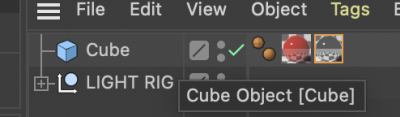
- Fade
I'd like to fade out the glass material to reveal the red material
Would I have to use a mix material?
Re: Fade one material into another
Posted: Thu Jun 03, 2021 1:16 pm
by atoyuser1
Ignore me, I have answered my own question. Mix material all the way!
Re: Fade one material into another
Posted: Fri Jun 04, 2021 6:03 am
by bepeg4d
atoyuser1 wrote:Ignore me, I have answered my own question. Mix material all the way!
Correct, but, please avoid to use the Mix Material, and prefer to use the Composite Material instead.
Mix Material has several limitations in C4D, works only with 2x materials, it needs to work in conjunction with 2x other node materials so it is difficult to move in another scene, it doesn't work in C4D Content Browser.
Composite Material solves all there limits.
If you select a Mix Material in Material Manager, then go to Live View menu Materials/Convert Material, it will be automatically converted into a Composite material.
Happy GPU rendering,
ciao Beppe
Re: Fade one material into another
Posted: Fri Jun 04, 2021 7:30 am
by atoyuser1
bepeg4d wrote:atoyuser1 wrote:Ignore me, I have answered my own question. Mix material all the way!
Correct, but, please avoid to use the Mix Material, and prefer to use the Composite Material instead.
Mix Material has several limitations in C4D, works only with 2x materials, it needs to work in conjunction with 2x other node materials so it is difficult to move in another scene, it doesn't work in C4D Content Browser.
Composite Material solves all there limits.
If you select a Mix Material in Material Manager, then go to Live View menu Materials/Convert Material, it will be automatically converted into a Composite material.
Happy GPU rendering,
ciao Beppe
ok thanks for clarifying