Page 1 of 1
Octane Spot Light not starting texture and medium
Posted: Wed Apr 28, 2021 3:14 am
by trons
Hi, when I create a new spotlight, it's meant to start with an rgb spectrum in the texture, and a scattering medium in the light medium.
Mine is blank, apart from one time, now I just have to copy that between scenes.
Am I missing something?
Thanks
Re: Octane Spot Light not starting texture and medium
Posted: Sat May 01, 2021 2:41 am
by trons
bump
Re: Octane Spot Light not starting texture and medium
Posted: Sat May 01, 2021 4:37 am
by jeremyshin
Hi,
It is an issue that is still in 2020.2.3-R3
To fix it :
1. Open the node editor by clicking the node icon at the bottom of the light tag settings (pic 1)
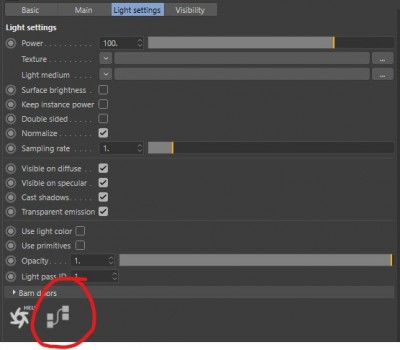
- Pic 1
2. Reconnect the nodes that should have been connected properly when we create the Spotlight object (pic 2)
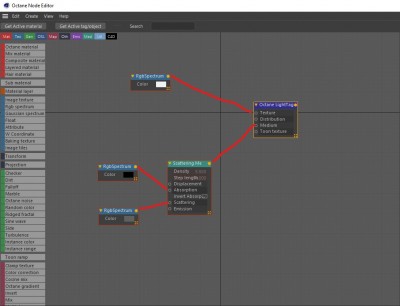
- Pic 2
J.
Re: Octane Spot Light not starting texture and medium
Posted: Sat May 01, 2021 12:08 pm
by aoktar
It would be fixed if somebody warn me about it until now! It's an overlook on creation method after changing some lines. Fixed for R4.
Re: Octane Spot Light not starting texture and medium
Posted: Sun May 02, 2021 4:40 am
by jeremyshin
aoktar wrote:It would be fixed if somebody warn me about it until now! It's an overlook on creation method after changing some lines. Fixed for R4.
I have seen it reported at least 3 or 4 times on facebook or discord since 1 month. I don't think many people use the forum a lot.
Anyway, glad you know it now Aoktar

Re: Octane Spot Light not starting texture and medium
Posted: Mon May 03, 2021 2:27 am
by trons
jeremyshin wrote:aoktar wrote:It would be fixed if somebody warn me about it until now! It's an overlook on creation method after changing some lines. Fixed for R4.
I have seen it reported at least 3 or 4 times on facebook or discord since 1 month. I don't think many people use the forum a lot.
Anyway, glad you know it now Aoktar

Thanks so much for the help!
Didn't realise they were just unconnected.
Good to know it will be fixed in the next version too, thanks guys.