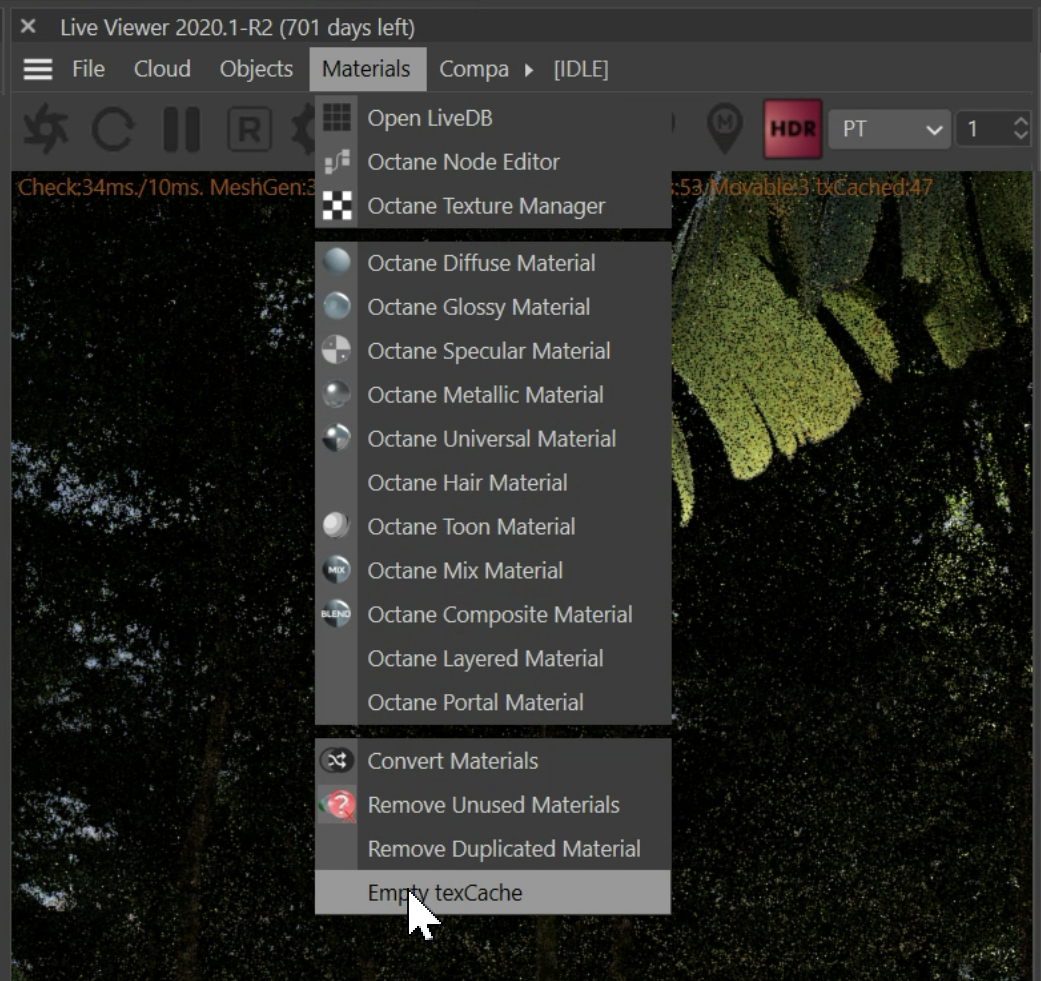Page 1 of 2
Generating Materials Crash
Posted: Wed May 20, 2020 6:11 am
by jangeletti
A. Win 10.0.18362
B. 3 x RTX 2080 ti
C. 64 GB RAM
D. Nvidia Studio Driver 442.92
E. OctaneRender Enterprise 2020_1
F. OctaneRender plugin version 2020.1-R4
G. Cinema 4D R21.207
H. When I try opening this scene, it appears to be generating octane materials and then crashes. Note - I don't even have live viewer open when this happens. Unfortunately, I can't share a sample scene. When I hide certain objects from my viewport the issue goes away, but as soon as I make them visible again the crash returns.
Re: Generating Materials Crash
Posted: Wed May 20, 2020 8:03 am
by bepeg4d
Hi,
before sending the scene to GPU, please go to c4doctane settings/Other panel, and press the Empty texCache button.
In 2020.1-R4 you can find the Empty TexCache command also in Live VIew menu Materials:
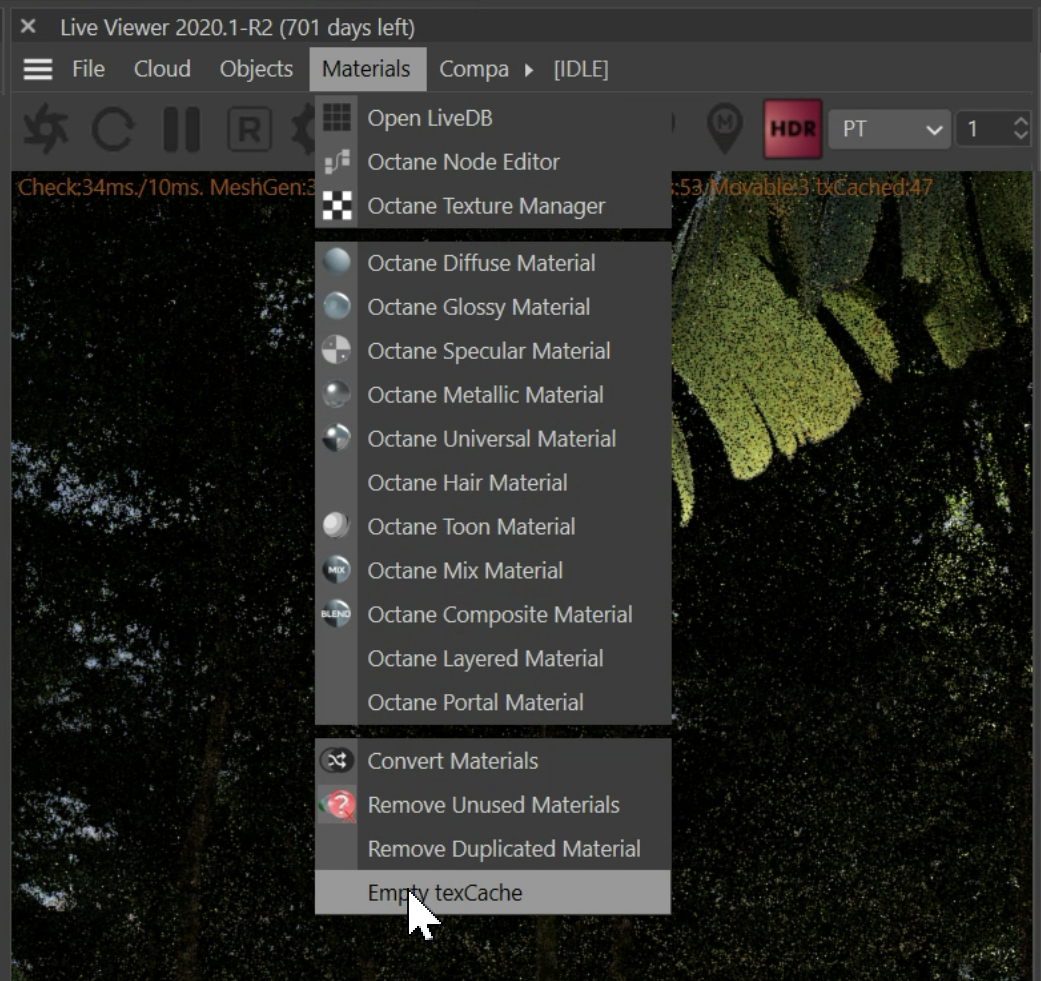
ciao Beppe
Re: Generating Materials Crash
Posted: Wed May 20, 2020 2:11 pm
by jangeletti
Hello Beppe,
I have already tried this troubleshooting step both with this button under materials and by going to the file directory itself where 'tex cache' is located and it seems to have no effect on the issue I'm having.
Re: Generating Materials Crash
Posted: Wed May 20, 2020 2:54 pm
by aoktar
Way 1 define is it specific to some objects or materials and prepare a sample scene for us. So we can test it.
Way2 put this log file to Cinema4d.exe location and run, replicate crash and send us "octane_log.txt" file
Re: Generating Materials Crash
Posted: Wed May 20, 2020 6:20 pm
by jangeletti
Aoktar, thanks for your help. I pasted octane_log_flags.txt into C:/Program Files/Maxon Cinema 4D R21 (where Cinema 4D.exe is located). Then I replicated the crash again. See attached.
Re: Generating Materials Crash
Posted: Wed May 20, 2020 7:13 pm
by aoktar
Sorry you posted wrong file, check what I wrote
Re: Generating Materials Crash
Posted: Wed May 20, 2020 7:18 pm
by jangeletti
aoktar wrote:Sorry you posted wrong file, check what I wrote
Sorry aoktar, I need more clear directions on how to do what you're asking for.
Re: Generating Materials Crash
Posted: Wed May 20, 2020 8:26 pm
by aoktar
Ok
Put this log file to Cinema4d.exe location and run c4d,
replicate a crash
send us "octane_log.txt" file from root of c4d, not c4doctanelog.txt from prefs
Re: Generating Materials Crash
Posted: Thu May 28, 2020 7:25 pm
by mikeflex
I'm experiencing the same crash. Had to remove octane from plugins folder just to get the scene to load. I will provide a bug report as well, should I create my own thread? there already seems to be a few. Thanks, Ahmet!
Re: Generating Materials Crash
Posted: Thu May 28, 2020 7:35 pm
by aoktar
mikeflex wrote:I'm experiencing the same crash. Had to remove octane from plugins folder just to get the scene to load. I will provide a bug report as well, should I create my own thread? there already seems to be a few. Thanks, Ahmet!
No, probably used texture import types? Right?
Using "Empty texCache" command can solve it temporarily