Page 1 of 2
[21.x] New octane output issues, continued...
Posted: Fri Mar 20, 2020 1:16 pm
by J.C
1. There are still unnecessary files being saved when Octane output is enabled.
eg.
Along with Octane .exr/.png file a .jpg/.png/.tif etc file is being saved (standard output file format). This should be disabled or there could be an option to save both formats if user wants to.
2. Single image in Octane .exr/.png format cannot be saved from Save as file dialog.
3. What Octane tags can be used? Are these the same as in Standalone?
4. A "_Combined" to suffix is added to a filename when there are no passes enabled.
Re: [21.4] New octane output issues, continued...
Posted: Tue Apr 21, 2020 7:17 am
by J.C
In [21.5] build it it the same.
Re: [21.4] New octane output issues, continued...
Posted: Tue Apr 21, 2020 6:38 pm
by pegot
J.C wrote:This should be disabled or there could be an option to save both formats if user wants to.
+1 for a fix to this if possible. The extra files that are generated if one just want to use Octane output is annoying. One thing I have been doing to avoid generating an entire folder of unwanted PNGs if I select Octane EXR output is to set Blender's output to FFmpeg video. This way you only have a single file to delete that takes less space. Plus you get a quick preview file of your animation rather than using Blender's "view animation" option.
It is possible, however, to generate both Octane and Blender .exr output files by using the
File Output node in
Compositor. In fact this option gives you perfect control over what passes to include in the .exr MultiLayer file. If all you want is the denoised and some other passes, this method does not add the depth and beauty layers - which seem to be automatically generated when using the default output methods.
Unfortunately it seems only Blender default .exr files can be selected when using Compositor File Output. It would be great if we could have Octane outputs available as options in Compositor as well. I will put that in as a user request.
Re: [21.4] New octane output issues, continued...
Posted: Thu Apr 23, 2020 9:09 am
by linograndiotoy
J.C wrote:1. There are still unnecessary files being saved when Octane output is enabled.
eg.
Along with Octane .exr/.png file a .jpg/.png/.tif etc file is being saved (standard output file format). This should be disabled or there could be an option to save both formats if user wants to.
2. Single image in Octane .exr/.png format cannot be saved from Save as file dialog.
3. What Octane tags can be used? Are these the same as in Standalone?
4. A "_Combined" to suffix is added to a filename when there are no passes enabled.
1) It looks fixed to me.
2) That works for me.
3) Not sure. If you mean "%n_%p_%f_%s.%e", those are not working for me.
4) Not sure I'm getting what the issue is here.
Re: [21.4] New octane output issues, continued...
Posted: Thu Apr 23, 2020 4:03 pm
by pegot
linograndiotoy wrote:J.C wrote:1. There are still unnecessary files being saved when Octane output is enabled.
eg.
Along with Octane .exr/.png file a .jpg/.png/.tif etc file is being saved (standard output file format). This should be disabled or there could be an option to save both formats if user wants to.
2. Single image in Octane .exr/.png format cannot be saved from Save as file dialog.
1) It looks fixed to me.
2) That works for me.
1) I just tried on latest 21.6 release and a second set of files are still being generated during animation rendering if Octane output is selected. How are you disabling the default Blender output?
2) See attached screen shots for clarification of what I believe J.C is referring to. There is only the option to save as Blender's defualt output option, regardless of whether or not one has checked the Octane output in Output properties tab. This also goes to what I was saying about the Compositor and File output nodes - there too only the Blender default outputs are available; one can not gain access to Octane output formats. See my recently posted User request:
viewtopic.php?f=115&t=74547
Re: [21.4] New octane output issues, continued...
Posted: Thu Apr 23, 2020 4:44 pm
by J.C
Just tried 21.5
1. Not fixed. Two files are still saved when rendering animation. One Octane from output, the second from Blender output.
2. Not possible. There is no such option in save file dialog when saving single image from final render window. I'm I missing something?
3. Standalone tags are not working. Are there any other tags we are not aware of?
4. Fixed.
Re: [21.4] New octane output issues, continued...
Posted: Fri Apr 24, 2020 8:25 am
by linograndiotoy
Just tried 21.5
1. Not fixed. Two files are still saved when rendering animation. One Octane from output, the second from Blender output.
Oh, animation! Ok. I was just rendering a frame. I'll check.
2. Not possible. There is no such option in save file dialog when saving single image from final render window. I'm I missing something?
You can select OpenEXR (single or multi) from the File Format option.
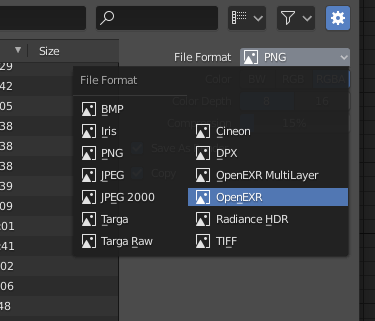
- Savedialog.PNG (28.25 KiB) Viewed 4285 times
3. Standalone tags are not working. Are there any other tags we are not aware of?
I'll ask.
4. Fixed.
Good!
Re: [21.4] New octane output issues, continued...
Posted: Fri Apr 24, 2020 11:16 am
by pegot
linograndiotoy wrote:2. Not possible. There is no such option in save file dialog when saving single image from final render window. I'm I missing something?
You can select OpenEXR (single or multi) from the File Format option.
Yes, but only by using Blender's default output. Is there anyway to also get access to Octane's exr output in the save as export?
Re: [21.4] New octane output issues, continued...
Posted: Tue Apr 28, 2020 9:34 am
by linograndiotoy
We'll take a look!
Re: [21.4] New octane output issues, continued...
Posted: Fri Jun 05, 2020 10:49 am
by J.C
Still the same in 21.8