CUDA error 700 on device 0: an illegal memory access was enc
Posted: Wed Jan 23, 2019 7:48 pm
Hi everyone,
I have an issue for several days and don't succed to fix it!
I just changed my old gtx 780 for a 1080 ti (msi gaming x 11g ), and since then, Octane ( and redshift ) on cinema 4D, doesn't want to render at all.
To stick to octane, i am getting a message error ( CUDA error 700 on device 0: an illegal memory access was encountered ) when i press play on the ipr, even if there is nothing on my scene!
For more informations:
- working on win10
- C4D r 19 ( i tried as well on the R20 to see if i had more luck, but no )
- octane v.4
Everything is update.
I installed the last version of the drivers for the card, no luck.
Tried with another old version of the driver, not working.
When i am doing benchmark to test my card, everything looks like it's working and i have a decent score ( even if the video test is lagging...strange right? )
The card is reconized by windows, c4d, octane, redshift, gpu-z...
I tried to uncheck "out-of-core" from octane preferences, i saw a post telling it could be it, no.
Do you thing that the problem can come from the bios? or an hardware problem?
Here some screenshot of the error and some gpu informations to have a deeper look.
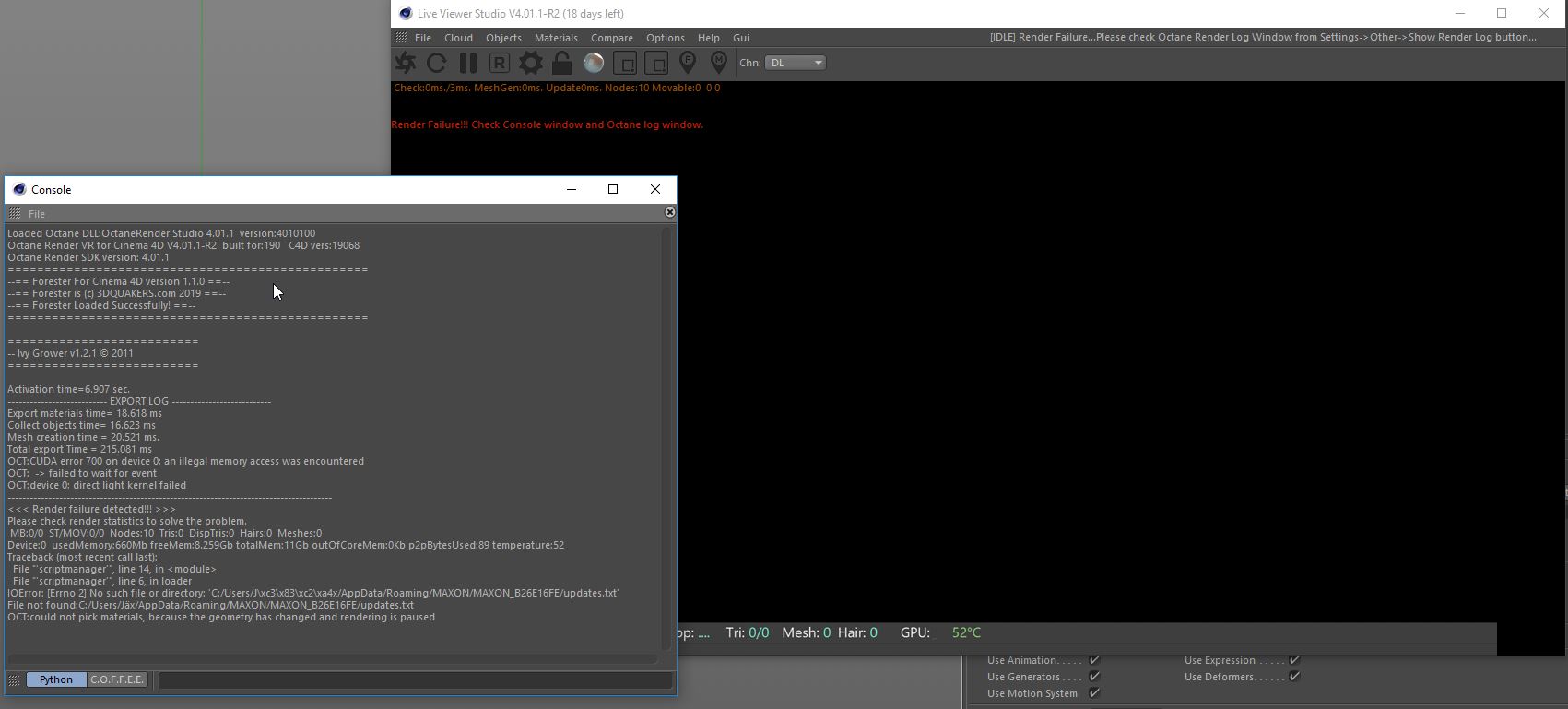




Thanks a lot for your help!
It's hard to be stuck on a hardware issue and not be able to work!
Jeremy
I have an issue for several days and don't succed to fix it!
I just changed my old gtx 780 for a 1080 ti (msi gaming x 11g ), and since then, Octane ( and redshift ) on cinema 4D, doesn't want to render at all.
To stick to octane, i am getting a message error ( CUDA error 700 on device 0: an illegal memory access was encountered ) when i press play on the ipr, even if there is nothing on my scene!
For more informations:
- working on win10
- C4D r 19 ( i tried as well on the R20 to see if i had more luck, but no )
- octane v.4
Everything is update.
I installed the last version of the drivers for the card, no luck.
Tried with another old version of the driver, not working.
When i am doing benchmark to test my card, everything looks like it's working and i have a decent score ( even if the video test is lagging...strange right? )
The card is reconized by windows, c4d, octane, redshift, gpu-z...
I tried to uncheck "out-of-core" from octane preferences, i saw a post telling it could be it, no.
Do you thing that the problem can come from the bios? or an hardware problem?
Here some screenshot of the error and some gpu informations to have a deeper look.
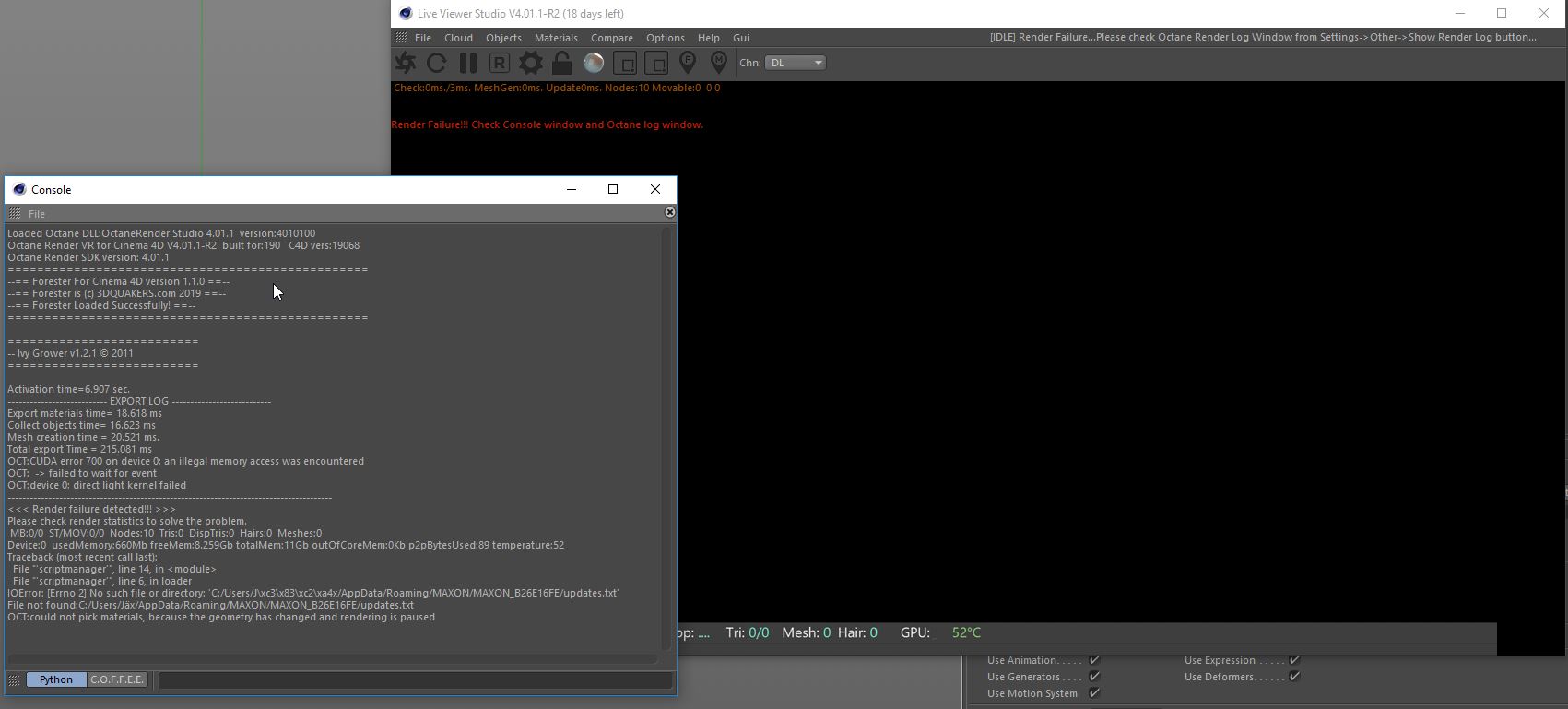




Thanks a lot for your help!
It's hard to be stuck on a hardware issue and not be able to work!
Jeremy