Page 1 of 1
random render times
Posted: Mon May 21, 2018 4:18 am
by karinkim77
Hey
I've been using octane for around 3 months now,
I have a pretty simple scene, and for some reason rendering process becomes quite problematic.
I'm using path-tracing.
I tried many stuff to reduce render time per frame- excluding higher geometry from the scene, changing lighting, minimizing the render settings, etc.
nothing made a real difference, so couldn't track the problem.
it's an animation so I can not afford render time that is above 5-4 minutes per frame. currently it's around 8-9 minutes per frame.
I've attached an image below as well.
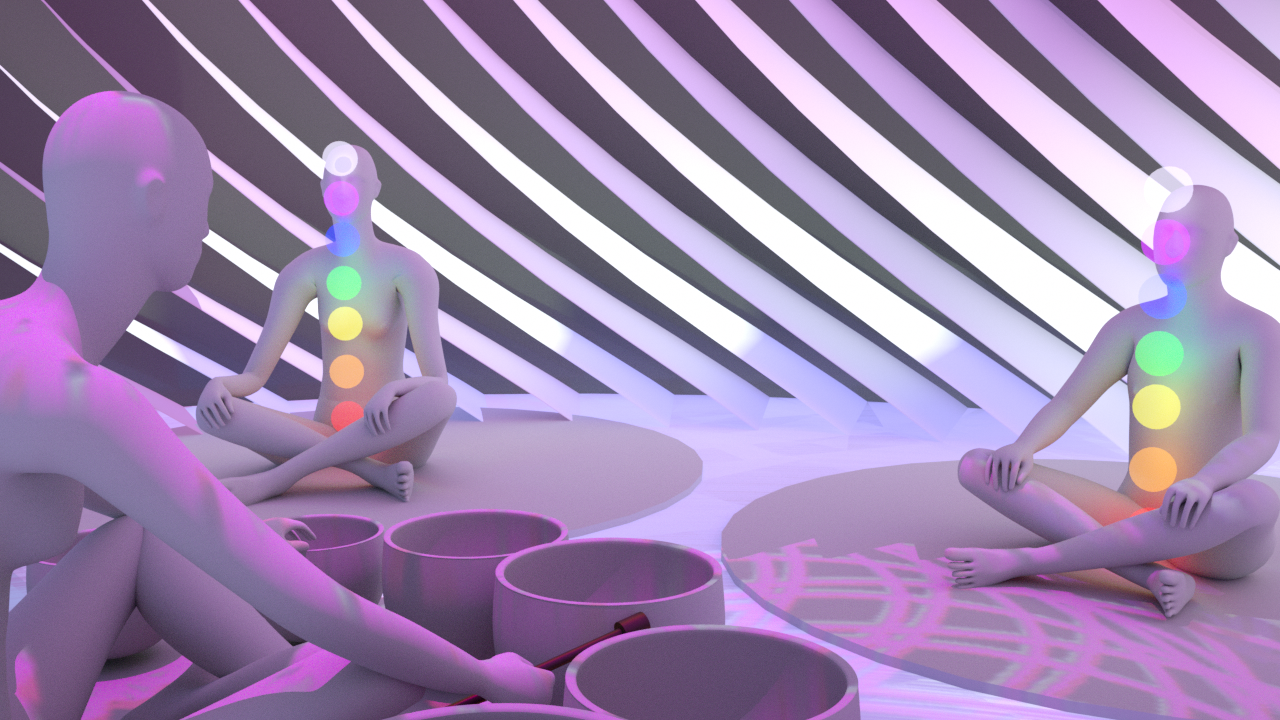
- OrArca_frame2new.tif (2.6 MiB) Viewed 3982 times
Any suggestion or help would be appreciated
thanks!
Karin
Re: random render times
Posted: Mon May 21, 2018 7:29 am
by bepeg4d
Hi Karin,
what about the emissive geometry?
If it is complex, recessed or intersect with other objects, you can have much more noise difficult to clean.
Have a look at this other discussion:
viewtopic.php?f=30&t=67076&p=337289&hil ... se#p337289
ciao Beppe
Re: random render times
Posted: Tue May 22, 2018 2:20 am
by karinkim77
bepeg4d wrote:Hi Karin,
what about the emissive geometry?
If it is complex, recessed or intersect with other objects, you can have much more noise difficult to clean.
Have a look at this other discussion:
viewtopic.php?f=30&t=67076&p=337289&hil ... se#p337289
ciao Beppe
Hey!
thanks for the replay.
I checked the link you've attached, the thing is that the geometry I use for lighting is relatively simple.
light sources are- normal (unchanged) colorful spheres, that are seen in the test render I've attached.
and a photo used as a light source that is projected on the floor from a plain object above the characters.
is the projection causing this? although when i remove it nothing change with my render times honestly.
thanks!
Re: random render times
Posted: Tue May 22, 2018 8:16 am
by bepeg4d
Hi,
if the loghts are not causing the issue, please post a screenshot of your Kernel settings.
ciao Beppe
Re: random render times
Posted: Tue May 22, 2018 1:21 pm
by karinkim77
bepeg4d wrote:Hi,
if the loghts are not causing the issue, please post a screenshot of your Kernel settings.
ciao Beppe
hey! linked a picture below:
Re: random render times
Posted: Tue May 22, 2018 3:05 pm
by bepeg4d
Hi,
oops sorry for the typo

try with this settings:
- Max Sampling = 4000 (since we will enable the Adaptive sampling, the Max Sampling can be greater)
Caustic Blur = 0 (with GI Clamp <10, is useles to blur the caustics since they are already lost)
Path Termination Power = 1 (max speed)
Coherent Ratio = 0.5
Static noise = active (when Coherent Ratio is > 0)
Parallel Sampling =16
Max Tile samples = 32
Adaptive Sampling = active
Noise threshold = 0.05/0.06
Min Sampling = 512
Expected Exposure = the exact same value you have in the Exposure value in the CameraImager node
Group pixels = none
ciao Beppe
Re: random render times
Posted: Thu May 24, 2018 2:09 pm
by karinkim77
bepeg4d wrote:Hi,
oops sorry for the typo

try with this settings:
- Max Sampling = 4000 (since we will enable the Adaptive sampling, the Max Sampling can be greater)
Caustic Blur = 0 (with GI Clamp <10, is useles to blur the caustics since they are already lost)
Path Termination Power = 1 (max speed)
Coherent Ratio = 0.5
Static noise = active (when Coherent Ratio is > 0)
Parallel Sampling =16
Max Tile samples = 32
Adaptive Sampling = active
Noise threshold = 0.05/0.06
Min Sampling = 512
Expected Exposure = the exact same value you have in the Exposure value in the CameraImager node
Group pixels = none
ciao Beppe
thank you for this ! unfortunately render times got even longer (around 14 minutes).
played a bit more with my scene and it seems that it might be one of the objects geometry.
if there's any way of keeping an object's shape yet changing its polygons that might be a solution, if anybody knows about a direction in this subject or has any advice that'll be great help!
thanks anyway

Re: random render times
Posted: Thu May 24, 2018 2:13 pm
by bepeg4d
Hi,
then the noise threshold is too low, try with 0.06, or 0.07.
About the animated object, have you tried to export it in Alembic format, and import it back to replace the object?
ciao Beppe
Re: random render times
Posted: Fri May 25, 2018 11:26 am
by karinkim77
bepeg4d wrote:Hi,
then the noise threshold is too low, try with 0.06, or 0.07.
About the animated object, have you tried to export it in Alembic format, and import it back to replace the object?
ciao Beppe
no change for the better, render times got even longer...
and the object i was talking about was not even animated ! just triangular geometry which I assume is a bit complex in combination with the lighting?
the only reason I think this is because when i delete it from the scene render times get a bit better. I have more scenes with this object that have no problem with render times, the only difference between this scene and the others is the lighting(which is inside the structure instead of outside) .
anyway i'll try to export as alembic and see if there is a difference.
thanks for everything again!
Re: random render times
Posted: Fri May 25, 2018 1:16 pm
by bepeg4d
If you want to share a complete example scene with me with the specific object, via PM, I can try to better investigate the issue.
ciao Beppe