Page 1 of 1
C4D Particle Emitter Motion Blur
Posted: Sun Sep 17, 2017 3:01 pm
by jeremyshin
Hello everybody,
I am struggling to make my Motion Blur working in Octane using the native C4D Particle Emitter object.
I don't have the money to buy X-particles plug-in.
Anybody can provide a solution ?
Thanks a lot ~~
Jeremy
Re: C4D Particle Emitter Motion Blur
Posted: Mon Sep 18, 2017 10:41 am
by bepeg4d
Hi jeremyshin,
a workaround, when you have issues with motion blur, is to use the subframe motion blur technique.
Basically you need to subdivide your max sampling value by the number of sub-frames, and the final render time and noise cleaned will be equal:
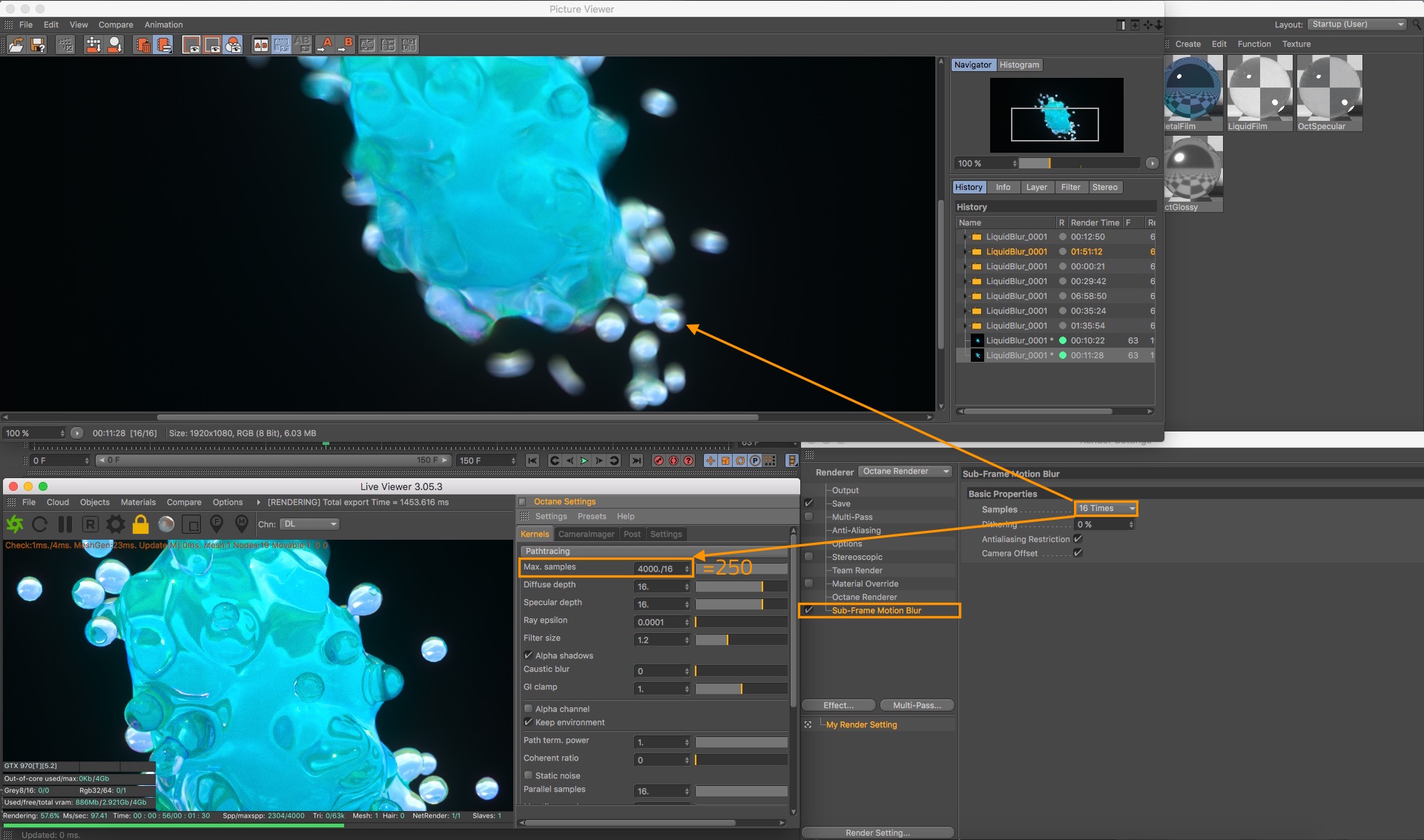
ciao beppe
Re: C4D Particle Emitter Motion Blur
Posted: Mon Sep 18, 2017 1:48 pm
by jeremyshin
Thank you very much Bepe for taking time answering me

Basically, could you tell me what is the proper setting of the particle emitter, I am confused with Xparticles setting that I saw in the Octane manual ~~
You can see attached my current setting (same setting for the 4 emitters)
Thanks again,
Jeremy
Re: C4D Particle Emitter Motion Blur
Posted: Mon Sep 18, 2017 3:21 pm
by bepeg4d
Hi Jeremy,
basically it is independent from the settings of your emitters, since it's a rendering effect that merges multiple subframes in one blurred result.
Please, have a look at the attached scene:
ciao beppe
Re: C4D Particle Emitter Motion Blur
Posted: Mon Sep 18, 2017 5:37 pm
by jeremyshin
I checked your scene Beppe,
I didn't see any difference between Linear and Cubic settings.
Also, when I use sub-frame motion blur my C4D crashes after first "pass" at first frame. It was working when hiding my main object (heaviest memory in the scene).
Finally I have a doubt if it is working in combination with actual camera motion blur. I saw you enable the camera motion blur in the camera setting, is this working with sub-frame motion blur ?
I am afraid I will have to bake all the particles and keyframe the whole move haha.
Jeremy
Re: C4D Particle Emitter Motion Blur
Posted: Tue Sep 19, 2017 9:30 am
by bepeg4d
Hi Jeremy,
sorry, my mistake, I have taken an old scene prepared to check the three different options in the Random Color node, Clamp, Linear, and Cubic, and only applied the SubFrame Motion Blur option in Render Settings and divided the Max Smples with the number of passes.
I have checked with stable v3.06.2 and the Subframe option works well, but has issues with 3.07-test-3a.
ciao beppe
Re: C4D Particle Emitter Motion Blur
Posted: Tue Sep 19, 2017 1:43 pm
by jeremyshin
Ok I see, no worry Beppe

Can you just tell me if I have to use Sub-frame motion blur in combination with camera motion blur (motion blur enabled in camera settings) ?
Re: C4D Particle Emitter Motion Blur
Posted: Tue Sep 19, 2017 3:40 pm
by bepeg4d
Hi jeremyshin,
the Subframe Motion blur is completely independent and has nothing to do with Octane motion blur setting, you can even delete the Octane Camera tag, and depends from the speed of the objects, and number of sampling/passes.
Badically it's just a workaround when you cannot have the desired effect for any reason.
The good thing is that the rendering time is not affected

ciao beppe
Re: C4D Particle Emitter Motion Blur
Posted: Wed Sep 20, 2017 9:54 am
by jeremyshin
Thank you Beppe,
I can't have clean motion blur with sub-frame effect, even if I set it properly. Maybe because my particles are emitting material, I don't know. I will do without motion blur for the particles for this one... Until I can afford X-particles.
J.
Re: C4D Particle Emitter Motion Blur
Posted: Wed Sep 20, 2017 10:02 am
by aoktar
I suppose it should work without using old sub-frame tricks. Don't forget to cache your particles for correct results anytime. See image