Page 1 of 1
Network Slave Running but Not Contributing to Render
Posted: Fri Jun 23, 2017 4:16 pm
by mrwig
I have a render slave with a pair of GTX 1080s in it on my local network. I'm connected via a gigabit ethernet connection and have verified a transfer speed of about 120 megabytes a second between the machines. For several weeks now, when I try to use the slave to help with a render, it doesn't seem to send any data to the master renderer.
Everything shows up fine on my master machine, the data gets sent to the slave, the info shows the slave is running and the GPU's on the slave also get cranked up to 100% utilization, but I get no benefit on my master machine. In fact, my renders are slightly slower when I am using the slave vs turning it off. Also, whenever I try to render an animation, the master renderer hangs up between 80 and 99% completion on the first frame and does not proceed to the next frame.
I'm running 3.06.2 on both systems. I've tried turning off all of my firewalls and my antivirus to no avail.
Anyone know what's going on with the slave? I'll attach a screenshot which shows it via remote desktop. AS you can see in the screenshot, all 5 GPUs are being utilized, but the slave command prompt isn't showing any data being processed.
Re: Network Slave Running but Not Contributing to Render
Posted: Fri Jun 23, 2017 4:18 pm
by aoktar
Have you tested with smaller scenes at high maxsamples?
Re: Network Slave Running but Not Contributing to Render
Posted: Fri Jun 23, 2017 4:43 pm
by mrwig
Hi Ahmet,
I am currently running another test render with an array of specular spheres via the pathtracing kernel and 100,000 max samples. The issue appears to be the same. The master will see and send data to the slave, but I'm not getting any data back from the slave.
I've attached an updated screenshot.
Re: Network Slave Running but Not Contributing to Render
Posted: Fri Jun 23, 2017 4:53 pm
by mrwig
In the current test I'm running I'm pulling in about 33Ms/Sec with both the master and slave running.
Curiously, there is a big performance hit if I turn the slave off during the render. When I shut down the slave, the sample rate dives to about 20Ms/Sec for a few seconds, but then it rebounds back to 33Ms/sec with the slave off. So I'm still not seeing any performance increase when the slave is running.
Re: Network Slave Running but Not Contributing to Render
Posted: Sat Jun 24, 2017 10:24 am
by bepeg4d
Hi mrwig,
unfortunately from your screenshots I cannot see the Kernel settings.
Did you have the Minimize network traffic option enabled?
Here is what I obtain with the option disabled:
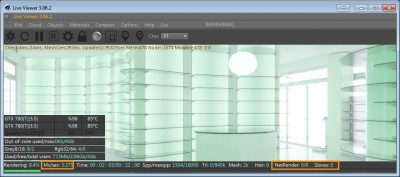
- Internal GPUs only x2
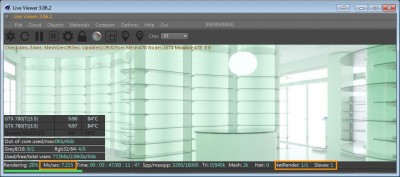
- Internal GPUs x2 + 1 Slave/1GPU
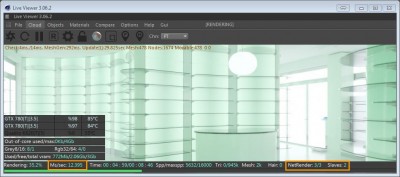
- Internal GPUs x2 + 2 Slaves/3GPUs
ciao beppe
Re: Network Slave Running but Not Contributing to Render
Posted: Sat Jun 24, 2017 11:42 am
by mrwig
Hi bepeg4d,
I have tried a test render with the minimize net traffic on and with it off, I get the same speed either time which is the same whether the slave is running or not. I've attached a screenshot of my typical kernel settings. I've also tried switching "Use All GPUs" on and off and it made no difference.
I should probably also mention that I've never been able to use the slave node in the live viewer. When I initially enable the network rendering, it will see the slave and for a time it will assist in the live viewer, but always if I resend the scene to the live view, or if I make a change and the live viewer refreshes, the slave will disconnect.
This has prevented me from using any of my slaves with the live viewer for a long time--If this is not normal, than this must also be a part of the problem. I'm running Windows 7 on both of my machines, and they're connected with a gigabit cat 6e ethernet run of about 100'.
Re: Network Slave Running but Not Contributing to Render
Posted: Sat Jun 24, 2017 12:42 pm
by aoktar
There is own network settings option for both of LV and PV. You have to activate it from LV menus.
Re: Network Slave Running but Not Contributing to Render
Posted: Sat Jun 24, 2017 1:53 pm
by mrwig
Hi Ahmet,
I was unaware of the separate network setting for the live viewer, thank you for pointing that out.
I think I've determined my antivirus was the culprit. I did a few restarts and a fresh install on the slave machine and during the installation process I received an error that the slave.exe file couldn't be found. After whitelisting the OTOY folder on my C: drive through my antivirus, the install worked correctly and I am now able to use the slave cards.
I'm running a test render right now and will follow up later today with results, but it looks like this issue has been solved. For the record, I had firewall ports open and forwarded for the render on both machines and on my network router. I am running Avast! antivirus, and even with my port configuration being correct, it still was blocking the slave from communicating.
I think I'm OK for now. I just want to try rendering an animation to make sure the picture viewer doesn't hang on me like it has in the past.
THANK YOU both for all of your help with this. I'm glad to finally get to the bottom of the problem. I'm not sure why this didn't work before, as I had deactivated my antivirus while testing the past, but perhaps this fresh install rectified the issue.
Re: Network Slave Running but Not Contributing to Render
Posted: Sat Jun 24, 2017 11:55 pm
by mrwig
Just checking in notify that the issue has been solved.
I've finished a few frames of an animation and the slaves are working correctly. It seems the entire issue was due to Avast antivirus and an update it must have installed.
Thanks again everyone.
Re: Network Slave Running but Not Contributing to Render
Posted: Mon Jun 26, 2017 3:26 pm
by bepeg4d
Hi mrwig,
well done!
Great to hear that the issue is solved and you are rendering at full speed

Happy network rendering,
ciao beppe