Page 1 of 1
HDR Texture on Area Light Issue
Posted: Mon Mar 27, 2017 1:50 am
by jsuarez388
Hello everyone!
Rapahel Rau recently posted some new work where he mentions using HDR Studio lights from
https://www.pingo.nu/vfxtools/
I am assuming he applied these HDRs to Octane Area Lights to light his scene, since he also mentions he used an extra HDRI for ambient lighting.
I've downloaded the samples HDR textures and been trying to setup Octane Area Lights to look similar to what he does in the demo video >
https://www.pingo.nu/hdr-studio-lights-demo > he uses Arnold and puts the texture on a plane, but i'm sure this can be achieved with Octane.
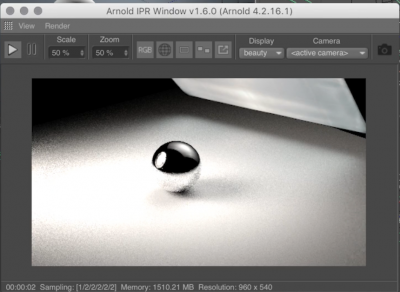
- Here you can see the texture of the light and he is able to move it around and the texture remains mapped correctly
I've got close with the IES setup, but I can't get the texture to map correctly + I have to reduce the power of the light a lot for the texture to show.
Any suggestions?
Re: HDR Texture on Area Light Issue
Posted: Mon Mar 27, 2017 10:50 am
by bepeg4d
Hi jsuarez388,
in order to use this technique, you need to use the Texture/Efficiency node, not the distribution, that is designed for IES light.
Please have a look at the following screenshot:
you can set the Gamma of the HDR image at 1 and reduce the power to match the efficiency of the specific light source.
If you need to more Watts, you can set the opacity of the Area lighrt at 0, and add aplane in the same place witht the same material but with Cast illumination option unticked, to better controll the reflection and the illumination separately, just like he did with Arnold.
Happy rendering,
ciao beppe
Re: HDR Texture on Area Light Issue
Posted: Mon Mar 27, 2017 1:24 pm
by jsuarez388
bepeg4d wrote:Hi jsuarez388,
in order to use this technique, you need to use the Texture/Efficiency node, not the distribution, that is designed for IES light.
Please have a look at the following screenshot:
Screen Shot 2017-03-27 at 12.42.20.jpg
you can set the Gamma of the HDR image at 1 and reduce the power to match the efficiency of the specific light source.
If you need to more Watts, you can set the opacity of the Area lighrt at 0, and add aplane in the same place witht the same material but with Cast illumination option unticked, to better controll the reflection and the illumination separately, just like he did with Arnold.
Happy rendering,
ciao beppe
Thank you for the instructions Beppe, they worked perfectly! I appreciate it
Re: HDR Texture on Area Light Issue
Posted: Fri Apr 13, 2018 1:31 pm
by benjanowitz
bepeg4d wrote:Hi jsuarez388,
in order to use this technique, you need to use the Texture/Efficiency node, not the distribution, that is designed for IES light.
Please have a look at the following screenshot:
Screen Shot 2017-03-27 at 12.42.20.jpg
you can set the Gamma of the HDR image at 1 and reduce the power to match the efficiency of the specific light source.
If you need to more Watts, you can set the opacity of the Area lighrt at 0, and add aplane in the same place witht the same material but with Cast illumination option unticked, to better controll the reflection and the illumination separately, just like he did with Arnold.
Happy rendering,
ciao beppe
Hey beppe, this thing is driving me crazy...
Can you explain the physically correct way to use hdri texture inside an area light?
If I put my hdri texture inside the texture node of my area light and set the power to 0.01 (why?) and gamma of 1, the amount of the light i see on the render is the "real" amount of that texture right?
If I wanna increase or decrease my light, what should I change? the gamma parameter or the power (of the light not the texture)?
gamma side question if you don't mind...
Why if I have a total white render, still life mood, with a almost total white product hero on an almost total white background (and 6500 lights) and camera set to linear and gamma to 2.2, my render is kind of blue-ish? to have my white look I have to adjust gamma slightly, is that normal?
Thank you so much for all your answers!
Re: HDR Texture on Area Light Issue
Posted: Fri Apr 13, 2018 2:53 pm
by bepeg4d
Hi,
the key point is to correctly set the Power inside the Texture node, to match the efficiency of the specific light.
Then you need to set the Gamma at 1, and the correct Power in Watt, in the Emission node.
Please, have a look at these discussions about efficiency and lumen:
viewtopic.php?f=30&t=42275&p=313725&hilit=lumen#p313725
viewtopic.php?f=9&t=62045&p=317233&hilit=lumen#p317233
About the white scene, which kind of kernel are you using?
What are the Environment node settings?
Difficult to say without a direct example.
ciao Beppe
Re: HDR Texture on Area Light Issue
Posted: Fri Apr 13, 2018 3:28 pm
by benjanowitz
bepeg4d wrote:
About the white scene, which kind of kernel are you using?
What are the Environment node settings?
Difficult to say without a direct example.
ciao Beppe
Yeah, sorry for the missing infos.
Kernel used was PT with as I remember:
2000 max samples
diff. 16
spec. 24
ray eps. 0.0001
GI clamp 1 or 10 I don't remember right now.
sorry, but what do you mean with env node?
Thanks!
Re: HDR Texture on Area Light Issue
Posted: Fri Apr 13, 2018 3:44 pm
by benjanowitz
bepeg4d wrote:Hi,
the key point is to correctly set the Power inside the Texture node, to match the efficiency of the specific light.
How is this possible?
So 0.1 it's not a standard number to normalize or "resetting" the original luminescence of the HDRI?
How do we guess the correct number to put in the Power texture and the power in watts with these textures?
Re: HDR Texture on Area Light Issue
Posted: Mon Apr 16, 2018 8:25 am
by bepeg4d
Hi,
the texture/blackbody emission nodes are designed to work with efficiency ans Power/Watt.
The HDRI emitters are a particular case, the power is misured in f-stop (no Watt Lumen info), so probably the best way is to set the efficiensy power of the HDRI at a very low value, like 1/683 = 1 lumen, and play in real time in LV with the Power/Watt value of emission node.
*env node = environment node
ciao Beppe