Page 1 of 2
After Effects, Linear Workflow and EXRs...difference in AE
Posted: Wed Mar 15, 2017 3:42 am
by esbowman
I've looked through the FAQs and searched, but I guess it's come to the point I have to ask for some guidance.

I think I have things set appropriately, but for some reason I'm not getting consistent results. Primarily there's a difference in After Effects. I've had consistent results using Physical and Vray...but I have to be missing something with the Octane to AE workflow.
First off I'm using Windows 10, the latest stable version of Octane and AE 2017. The following are my settings:
Settings in Cinema 4D
I read that this should be set to Linear or Disabled.
Octane Plugin Settings
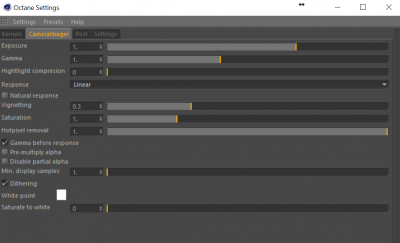
- Octane Plugin Settings
I've set the Camera Imager Response to Linear
Render Settings > Octane > Render Passes
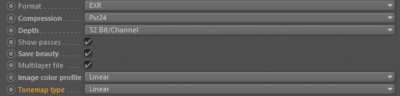
- Render Settings > Octane > Render Passes
I'm saving openEXR files at 32 bit with Linear selected for the Image Color Profile and Tonemap Type set to Linear as well.
Once rendered, I go to After Effects and set my project working space to sRGB and click the Linearize Working Space checkbox as so:
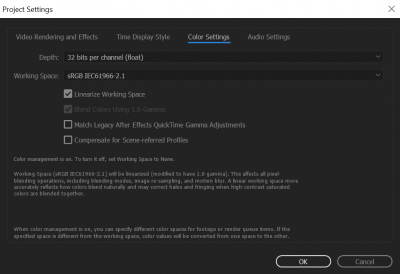
- AE 2017 Settings
My EXR sequences show no embedded color profile. It also doesn't make a difference if I manually set the footage to use Preserve RGB, sRGB, etc.
All that said, the images inside Cinema are generally darker than inside After Effects. It's not ridiculously far off, and I can tweak the color usually, but I'd much prefer to have a more accurate result from C4D to AE.
Am I missing something here? Gamma adjustment somewhere? I read the linked article on the forum about linear workflow, but I'm not finding specific settings from C4D to AE. Would love a confirmation on whether or not I'm checking and selecting the right settings here.
Re: After Effects, Linear Workflow and EXRs...difference in AE
Posted: Wed Mar 15, 2017 5:52 pm
by unsergio
Try changing Gamma to 2.2 in Camera Imager (it's the proper gamma to use with Linear response in LV).
With a value of 1 you are viewing your render brighter in LV, so maybe your are setting your ilumination too dark.
Re: After Effects, Linear Workflow and EXRs...difference in AE
Posted: Wed Mar 15, 2017 6:01 pm
by esbowman
Thanks so much, that totally did the trick. That makes LV and AE look nearly identical.
Now what about the render in the viewport when hitting ctrl+R? Is there a way to fix that as well? Not that I use it much, usually just working in the LV, but can I get that correct as well?
Re: After Effects, Linear Workflow and EXRs...difference in AE
Posted: Wed Mar 15, 2017 6:51 pm
by aoktar
esbowman wrote:Thanks so much, that totally did the trick. That makes LV and AE look nearly identical.
Now what about the render in the viewport when hitting ctrl+R? Is there a way to fix that as well? Not that I use it much, usually just working in the LV, but can I get that correct as well?
Why do you want to use it? Plugin is not designed work with that. It's out of focus and concept.
Re: After Effects, Linear Workflow and EXRs...difference in AE
Posted: Wed Mar 15, 2017 7:13 pm
by milanm
Hi esbowman
Whatever you do, just remember these two things:
1) Octane is not color managed and C4D color management is not used for LV and textures (but It IS used for PV).
2) The most important secret ingredient that nobody is talking about here:
Quote from Wikipedia page about THE STANDARD sRGB IEC61966-2.1 colorspace (used by default in C4D, Ae, Ps and pretty much everywhere else except Octane):
Unlike most other RGB color spaces, the sRGB gamma cannot be expressed as a single numerical value. The overall gamma is approximately 2.2, consisting of a linear (gamma 1.0) section near black, and a non-linear section elsewhere involving a 2.4 exponent and a gamma (slope of log output versus log input) changing from 1.0 through about 2.3. The purpose of the linear section is so the curve does not have an infinite slope at zero, it is not for matching CRT behavior.
That means Linear + Gamma 2.2 is "lying to you" and all your sRGB textures are wrong if you were using them with a Gamma 2.2 setting in the imagetexture.
That's all I can say for now.
Oh, almost forgot, be carefull not to accidentally color correct your alpha.
References:
https://en.wikipedia.org/wiki/SRGB
https://en.wikipedia.org/wiki/SRGB#/med ... _gamma.svg
http://www.color.org/chardata/rgb/srgb.xalter
Regards
Milan
Re: After Effects, Linear Workflow and EXRs...difference in AE
Posted: Wed Mar 15, 2017 8:53 pm
by Yan
Also try setting vignetting to 0 in camera imager settings. It's 0.3 by default.
Re: After Effects, Linear Workflow and EXRs...difference in AE
Posted: Wed Mar 15, 2017 8:57 pm
by esbowman
All great stuff Milan. Thanks for that. Also, thanks Yan...I noticed that as well.
aoktar wrote:esbowman wrote:Thanks so much, that totally did the trick. That makes LV and AE look nearly identical.
Now what about the render in the viewport when hitting ctrl+R? Is there a way to fix that as well? Not that I use it much, usually just working in the LV, but can I get that correct as well?
Why do you want to use it? Plugin is not designed work with that. It's out of focus and concept.
Like I said, I rarely use it. Sometimes if it's a really long render...or out of habit I suppose with using C4D's renderers...I do a quick render region in the viewport. I'll just know that it's not meant to work that way now. Thanks.
Re: After Effects, Linear Workflow and EXRs...difference in AE
Posted: Thu Mar 15, 2018 7:32 am
by Smyrkl
Is there a plugin for octane in after effects for this workflow? I'm learning cineware now which is great but I haven't seen an octane setting within the plugin. I've seen that Otoy announced an after effects plugin in 2014 but I can't find anything.
I've been exporting my render passes in separate folders so far,I'm guessing from reading this EXR files are a more efficient way?
Re: After Effects, Linear Workflow and EXRs...difference in AE
Posted: Thu Mar 15, 2018 7:55 am
by aoktar
Smyrkl wrote:Is there a plugin for octane in after effects for this workflow? I'm learning cineware now which is great but I haven't seen an octane setting within the plugin. I've seen that Otoy announced an after effects plugin in 2014 but I can't find anything.
I've been exporting my render passes in separate folders so far,I'm guessing from reading this EXR files are a more efficient way?
https://render.otoy.com/account/downloa ... LL&ver=ALL
Re: After Effects, Linear Workflow and EXRs...difference in AE
Posted: Thu Mar 15, 2018 8:13 pm
by thanulee
Hi, u dont have to do anything to camera imager like linear and 2.2 gamma in order to get ur things straight. No matter what, when export linear/linear and EXR, u get the proper result aka linear and gamma 2.2. Even if u use luts in camera imager, even if u use highlight compression etc, u will always get a non LUT render with unclamped highlights.
What i do: I have converted the luts of octane for AE and i reapply em in post and get 1:1 with my live viewer, cause i dont wanna see a linear result as im working, i love octane for being able to see something more than this. Keep in mind that the only difference u will see between ur exports (even if u apply LUT in AE) is the vignette setting. Turn it off if u want from camera imager and do some tests u get an exact back to beauty comp.
Cheers
 I think I have things set appropriately, but for some reason I'm not getting consistent results. Primarily there's a difference in After Effects. I've had consistent results using Physical and Vray...but I have to be missing something with the Octane to AE workflow.
I think I have things set appropriately, but for some reason I'm not getting consistent results. Primarily there's a difference in After Effects. I've had consistent results using Physical and Vray...but I have to be missing something with the Octane to AE workflow.