Page 1 of 1
Quick info pass Render / Layer mask
Posted: Wed Mar 08, 2017 8:16 pm
by jsuarez388
I'm able to do this with C4D native's standard render, where i turn off pretty much everything in the Options and save only the Object Buffer that I need. Renders super quick, and it's very useful if you only need to render that Object Buffer information.
I'm trying to do the same thing with Octane. I need only one Layer Mask and that's it. The main render I already have, just need to re-render that layer mask. I selected the Infochannels Kernel, and only selected the one ID that I need.
This should render super fast, and I am talking aobut 0.5-1 second per frame, but still it takes 10+ seconds per frame.
Granted, I am rendering 4K but still, doesn't make sense that it would take this long for just an info channel.
I appreciate any help, I'm working on a client project right now and due date is coming so i need to move fast, don't have too much time to test things out and figure it out on my own.
PS: I know I could just render the Object Buffer with C4D standard render, but I can't in this instance since I am using Panoramic + Stereo (over-under) setup for the Octane Camera. This job is for VR
Thanks!
Re: Quick info pass Render / Layer mask
Posted: Thu Mar 09, 2017 10:47 am
by aoktar
You should check times! How much is about pure render process and scene data preparation. Second cannot be avoidable for normal renders or object masks.
Re: Quick info pass Render / Layer mask
Posted: Thu Mar 09, 2017 1:02 pm
by jsuarez388
aoktar wrote:You should check times! How much is about pure render process and scene data preparation. Second cannot be avoidable for normal renders or object masks.
Normal scene render at 2500 samples is about 7 minutes. I did notice that on the very first frame it takes about 3 minutes to analyze all the frames, and then on each frame it takes about 2/3 or render time per frame "preparing"... I still feel like this process should be faster though. I am not asking the Kernel to read data for materials or textures, just one simple layer mask.
even so, most of the time in my timeline right now, the mas should be black, since my object only becomes visible for about 15 frames and invisible for more than 30 frames, but still is taking the same time on the frames that is visible vs the invisible frames.
I know this would be at least 3 times faster with C4D standard render
Re: Quick info pass Render / Layer mask
Posted: Thu Mar 09, 2017 1:21 pm
by aoktar
Plugin has to prepare all data on every kind of render output. For a normal rendering or pass outputs. This is mechanism of system. You can detect what can be removed for mask rendering and delete them to make it faster. For example unnecessary materials or textures. C4D renderer is faster on geometry processing in renderer side. But much slower on every kind of realistic rendering.
Re: Quick info pass Render / Layer mask
Posted: Thu Mar 09, 2017 3:24 pm
by jsuarez388
aoktar wrote:Plugin has to prepare all data on every kind of render output. For a normal rendering or pass outputs. This is mechanism of system. You can detect what can be removed for mask rendering and delete them to make it faster. For example unnecessary materials or textures. C4D renderer is faster on geometry processing in renderer side. But much slower on every kind of realistic rendering.
Ok, so it's just something we have to live with when dealing with rendering with Octane.
I am having another issue. I have set up a Multi Layer EXR with my main render. This I had already rendered a few days ago and all layers were working fine, but now I just realized that after 80 frames, my info passes dissapear, and all I get is a black screen.
Main EXR render is intact though, no problems with that, only with the info passes. Does this make sense? Have you had this problem before?
I know it's not a problem with my scene, since I thought there was an issue with it, I rendered one of the Layer Masks in a separate EXR and it worked just fine, the issue is with a Multilayer EXR.
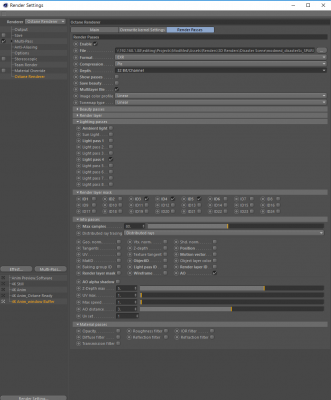
- My render settings
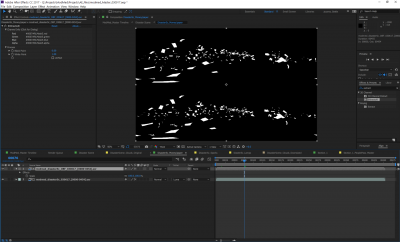
- First 76 frames work just fine
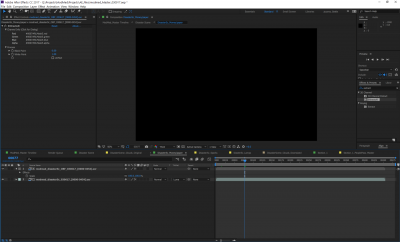
- After 76 frames, all I get is black with Multilayer EXR
Re: Quick info pass Render / Layer mask
Posted: Thu Mar 09, 2017 3:29 pm
by aoktar
jsuarez388 wrote:
I am having another issue. I have set up a Multi Layer EXR with my main render. This I had already rendered a few days ago and all layers were working fine, but now I just realized that after 80 frames, my info passes dissapear, and all I get is a black screen.
Don't know sry! Pls make some tests to be sure if it's a plugin issue. I'll be happy to investigate a sample scene in case.
Re: Quick info pass Render / Layer mask
Posted: Wed Mar 15, 2017 9:00 pm
by jsuarez388
aoktar wrote:jsuarez388 wrote:
I am having another issue. I have set up a Multi Layer EXR with my main render. This I had already rendered a few days ago and all layers were working fine, but now I just realized that after 80 frames, my info passes dissapear, and all I get is a black screen.
Don't know sry! Pls make some tests to be sure if it's a plugin issue. I'll be happy to investigate a sample scene in case.
Hey Ahmet, Here's a download link to the scene that I was having issues with. Just a quick reminder, it all worked fine until frame 76 or so, after that the info passes stopped working and rendered black, the separate main EXR render worked fine all the time.
I wasn't able to export a motion vector pass either.
https://dl.dropboxusercontent.com/u/189 ... stersc.zip
Let me know how it goes, thanks!
Re: Quick info pass Render / Layer mask
Posted: Fri Mar 17, 2017 2:12 am
by aoktar
jsuarez388 wrote:
I wasn't able to export a motion vector pass either.
Because motion blur parameter is disabled in Render Setting. I'm testing for another problem. It's looking well on me until now. What happen if you start at frame 80? And do you see expected results in picture viewer? Is just your exr file having black output for these passes?
Re: Quick info pass Render / Layer mask
Posted: Mon Mar 20, 2017 2:52 pm
by jsuarez388
aoktar wrote:jsuarez388 wrote:
I wasn't able to export a motion vector pass either.
Because motion blur parameter is disabled in Render Setting. I'm testing for another problem. It's looking well on me until now. What happen if you start at frame 80? And do you see expected results in picture viewer? Is just your exr file having black output for these passes?
Maybe I forgot to activate motion blur on the file I sent you, but when I was rendering this, I definitely had it on. Either way, can you let me know which Motion Blur switch to turn on just to double check?
I didn't really have time to start rendering at frame 80, might do that today, but yes, multilayer EXR file outputs black after frame 75/80.