Page 1 of 1
Locking the Thin Lens Camera position when switching to Pano
Posted: Fri Aug 12, 2016 3:35 pm
by RiaanJ
Hi all,
Complete Octane newbie here, I've been going through the documentation and my workflow from Daz3d to Octane Standalone is very simple (not using the Daz plugin):
- Create scene in Daz and export as OBJ
- Create Geometry to import OBJ, create Render Node and link.
- Set up camera position in Thin Lens (still finding the controls a bit finicky, can't seem to consistently rotate, roll etc.)
At this point my camera is set to where I would like my eyes to be looking as I'd like to have my Pano scene rotate around this point, when I switch to the Pano camera I get the view which I was "looking" at but my distance from the Thin Lens camera position has changed so that is shows the entire scene from a distance further than where I expected to be. When I try to navigate this Pano scene it really throws everything into a wobbly loop and I'm unable to get back to that exact position where I want to be.
Is there a way to lock that camera position in place when switching lens types or is there some kind of trick in Pano mode itself? Also, does the Daz3d plugin allow exporting of camera positions so that when my scene loads in Octane its already in the position I want it to be?
Thanks.
Re: Locking the Thin Lens Camera position when switching to Pano
Posted: Sat Aug 13, 2016 5:37 am
by bepeg4d
Hi RiaanJ,
I guess that there is a misunderstanding, the Panoramic Camera gives you the same result as an HDR image where you can map a big sphere connected with your camera with the resulting image and rotate in all the directions to feel like to be inside the rendered scene. In general this images are used with HMD like Oculus Rift abd Gear VR, and Octane has a special format for that named Panoramic Cube Maps for super high quality and immersive results.
What you are looking for it seems more like a Camera orbits around a target. In Standalone, select the Render Target and go to Script/Turntable animation. In the new window you can set up the animation options:
Is this what are you looking for?
ciao beppe
Re: Locking the Thin Lens Camera position when switching to Pano
Posted: Mon Aug 15, 2016 11:40 am
by RiaanJ
Hi Beppe,
Thanks for your response and your description of the Pano camera is exactly what I'm trying to achieve. Let me illustrate with some screenshots:
In this image I line up the scene the way I want it to be:
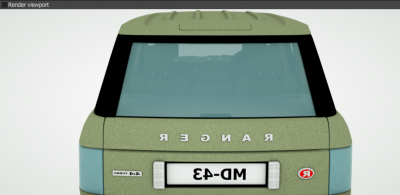
- Image 1
Then I zoom into the vehicle and set up the camera where I want my first person VR view to be i.e. in the driver's seat:

- Image 2
Now at this point I'm ready to switch to the Pano camera and do my VR render but when I do that the camera jumps back a bit i.e.
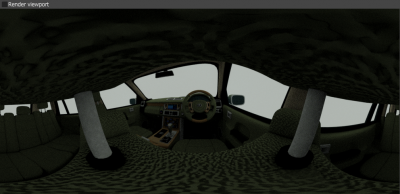
- Image 3
Now in this specific case I could easily zoom back in in Pano mode to the position where I want my eyes to be but on larger scenes the position of my eyes changes to such a degree that it is difficult or even impossible to have it back to where I aligned it while still in Thin Lens mode, partly because the navigation in Pano mode seems to behave differently than in Thin Lens. So what I'm looking for is when switching from Thin Lens to Pano that the camera position gets locked into how it is in the second image so that I don't have to manually readjust the scene before rendering.
Regards,
Riaan
Re: Locking the Thin Lens Camera position when switching to Pano
Posted: Mon Aug 15, 2016 1:41 pm
by bepeg4d
Hi Riaan,
you can consider the Panoramic Camera as the largest wideangle possible. So zooming to find the position is not a good idea. What is important for Panoramic Camera is roughly only the position in space. In general, you can navigate in Pano mode by interactively changing the camera position in the node inspector.
ciao beppe
Re: Locking the Thin Lens Camera position when switching to Pano
Posted: Mon Aug 15, 2016 2:02 pm
by RiaanJ
Thanks Beppe,
If I exported a scene from Daz3D via the Octane plugin including cameras and I loaded that into Octane Standalone would I still have this issue when switching to the Pano camera? In other words, could I in Pano mode jump to the position of an existing camera in my export?
From what I'm understanding this seems to be a limitation then when using Pano to accurately set the POV. In a game engine such as Unity, VR scenes can be generated from any POV so would this not also be a possibility for Octane as all we are doing is generating a 360 view around a specific point?
Regards,
Riaan
Re: Locking the Thin Lens Camera position when switching to Pano
Posted: Mon Aug 15, 2016 2:29 pm
by bepeg4d
Hi Riaan,
there is no jump with the Panoramic camera. I guess that what seems like a jump is the fact that the original camera has a too narrow FOV, so it seems to jump back, but is not.
What happen if you export from DAZ with a wideangle camera, like 18mm or below, then duplicate the RT and change the camera to Panoramic?
Hopefully, the "jump" effect should be gone

ciao beppe
Re: Locking the Thin Lens Camera position when switching to Pano
Posted: Mon Aug 15, 2016 3:28 pm
by RiaanJ
Hi Beppe,
That FOV explanation makes complete sense as I never thought of it in that way (complete newbie here). I only have the demo Daz plugin so I'm assuming that I need to use a wide lens camera in the Render Target in the standalone Octane Render and then switch to Pano?
Regards,
Riaan
Re: Locking the Thin Lens Camera position when switching to Pano
Posted: Tue Aug 16, 2016 8:52 am
by bepeg4d
Hi Riaan,
look at this example made with a frre scene from DAZ:
1. the simple scene in DAZ with a 18mm camera and 0 rotation loaded in Octane and exported to Standalone in .orbx format:
2. the same scene loaded in Standalone with the same 18mm camera as in DAZ:
3. Duplicated the camera and changed the type to Panoramic:
as you can see, the "jump" effect is almost invisible and position of the camera doesn't change from DAZ to Standalone, only displayed in meters instead of centimeters.
4. here is the same camera duplicated but at 50mm, in switching from this camera, the "jump" effect is more noticible because of the high difference in FOV:
And here is the orbx scene for testing:
http://www.beppegullotta.it/testV3/DAZexportPano_01.7z
ciao beppe
Re: Locking the Thin Lens Camera position when switching to Pano
Posted: Tue Aug 16, 2016 9:30 am
by RiaanJ
Thanks Beppe, I'll play around with this.
Regards,
Riaan