Page 1 of 1
Yellow tint?
Posted: Mon May 16, 2016 9:40 am
by DGruwier
So I've been messing with the Octane demo for Cinema 4D. Fun stuff, but everything has this yellow tint. Where does that come from?
I figured it might be the default environment light that is slightly tinted. I can't figure out where to turn that off, but I get the same tint even when I enclose everything in a cube. It seems like it's just a general filter over the image, like a post effect, but I haven't enabled any of those.
Re: Yellow tint?
Posted: Mon May 16, 2016 9:50 am
by calus
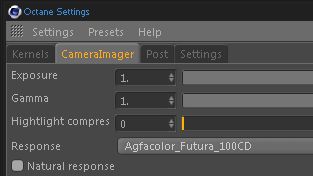
- response.jpg (14.17 KiB) Viewed 9164 times
This yellow tint come from the camera response defaulting to Agfa_futura_100cd.
You can enable "natural response" to get rid of the tint, but to have a really neutral response select the "linear" profil and put gama to 2.2
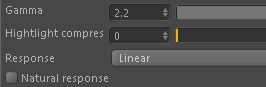
- responseLinear.jpg (6.93 KiB) Viewed 9163 times
Re: Yellow tint?
Posted: Mon May 16, 2016 10:01 am
by bepeg4d
Hi DGruwier,
Octane starts with a default Agfa camera response curve that is not neutral:
Please switch to Linear response and change the Gamma to 2.2 for a neutral response in v2:
In v3 there is an option for Neutral response that can be enabled with any kind of response curve

ciao beppe
edit: calus has been faster than me

Re: Yellow tint?
Posted: Sat May 21, 2016 8:37 pm
by DGruwier
I see, thanks both! Weird choice having something like that enabled by default (along with vignette), but as long as it can be turned off everything's good.
Re: Yellow tint?
Posted: Wed Feb 15, 2017 1:10 am
by OuterGamut
Can I ask, why is this standard?
It seems pretty logical to start everyone off with at least a neutral space with zero vignetting.
Does the linear workflow depend on your c4d preferences and whether or not you are working in a true linear space?
-Conor
Re: Yellow tint?
Posted: Wed Feb 15, 2017 10:43 am
by bepeg4d
Hi Conor,
I don't have an exact answer, anyway it is set in this way from the very beginning.
Maybe to involve the user to play with the Camera Imager in real time

Anyway, in c4doctane, you can save several presets and recall them when needed:
And here is an article about the linear workflow and OctaneRender:
http://render.otoy.com/forum/viewtopic.php?f=21&t=33214
Happy rendering,
ciao beppe
Re: Yellow tint?
Posted: Wed Feb 15, 2017 4:21 pm
by OuterGamut
Thanks!
Coming from a photo background I have used a lot of those films, developed them and know their grain sructure and tints. There is well-received effort to make images photographically real in octane. Happy to see many familiar concepts put into play.