PCI-E Speed?
Posted: Sat Apr 30, 2016 11:41 am
The difference in rendering speed PCI-E Speed Sim Did this happen?
The 2.X version of PCI-E 2.0 X1.1 speed and PCI-E 3.0 X16 speed difference is not that great ... I think I did
Install 3.0.10 version and the 60 million recalled Triangle Polygons I saw walking down the rendering.
The rendering speed of PCI-E 1.1 X1 is 3.5 ~ 3.7MS / Sec
The Rendering speed of the PCI-E 2.0 X1 is 4 ~ 5MS / Sec
The rendering speed of PCI-E 3.0 X4 is 6.3 ~ 6.5MS / Sec
Rendering speed difference was much.
PCI-E 2.0 X1 Speed 3Way TitanX is 12~15MS/Sec
PCI-E 3.0 Direct Mainboard 3Way TitanX 18MS/Sec Over
Direct System is TitanX one Bonus
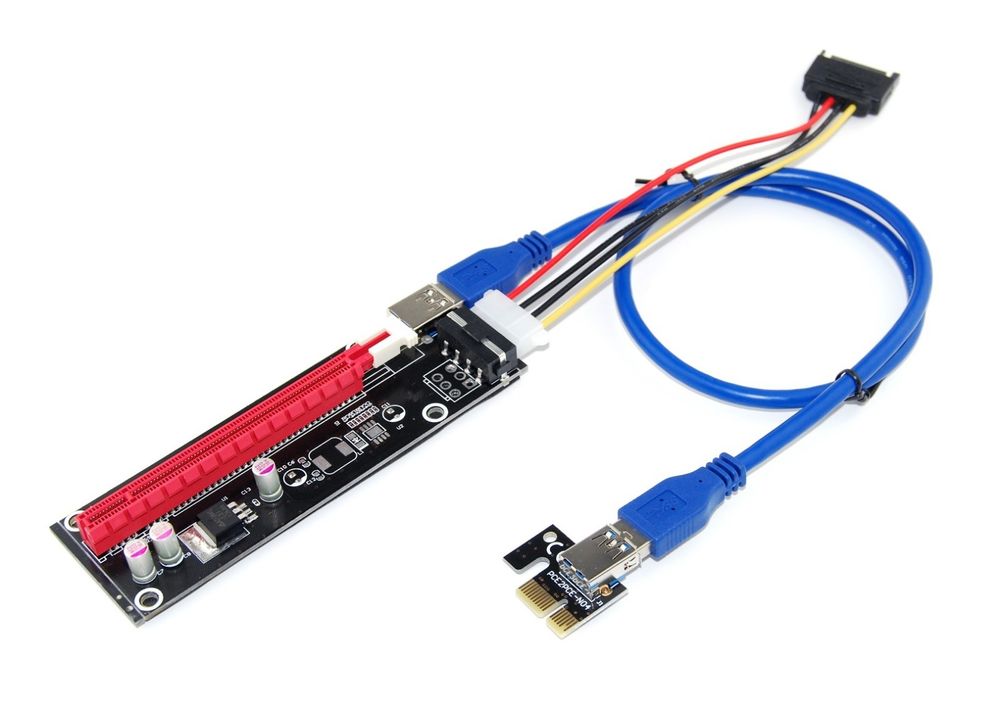
A system that has been set in the PCI-E Rig on the main board was made in direct connection with 3way
The rendering speed went up.
It will also affected, coming in at 3.0 PCI-E speed?
What I did not know or influenced in 2.0?
We must correct the full-scale plan of the Rig system.
The 2.X version of PCI-E 2.0 X1.1 speed and PCI-E 3.0 X16 speed difference is not that great ... I think I did
Install 3.0.10 version and the 60 million recalled Triangle Polygons I saw walking down the rendering.
The rendering speed of PCI-E 1.1 X1 is 3.5 ~ 3.7MS / Sec
The Rendering speed of the PCI-E 2.0 X1 is 4 ~ 5MS / Sec
The rendering speed of PCI-E 3.0 X4 is 6.3 ~ 6.5MS / Sec
Rendering speed difference was much.
PCI-E 2.0 X1 Speed 3Way TitanX is 12~15MS/Sec
PCI-E 3.0 Direct Mainboard 3Way TitanX 18MS/Sec Over
Direct System is TitanX one Bonus
A system that has been set in the PCI-E Rig on the main board was made in direct connection with 3way
The rendering speed went up.
It will also affected, coming in at 3.0 PCI-E speed?
What I did not know or influenced in 2.0?
We must correct the full-scale plan of the Rig system.