Page 1 of 2
Help with Alembic
Posted: Fri Feb 12, 2016 5:01 pm
by Notiusweb
I am looking to see if anyone can guide me to any resources which aided them in starting with Alembic animations with Daz studio (web links, forum posts, etc.)
And, if anyone could give any thoughts, opinions, or rants on the subject, I appreciate it.
-Notiusweb
Re: Help with Alembic
Posted: Fri Feb 12, 2016 9:24 pm
by face_off
Use the System tab Alembic Export buttons and you should get an OCS/ORBX file which contains an ABC (Alembic) file which can be rendered in Octane Standalone.
Paul
Re: Help with Alembic
Posted: Sat Feb 13, 2016 7:19 am
by Notiusweb
face_off wrote:Use the System tab Alembic Export buttons and you should get an OCS/ORBX file which contains an ABC (Alembic) file which can be rendered in Octane Standalone.
Paul
Hi Paul,
Awesome! I never tried this before, thank you so much for the quick roadmap.
When you import and view the file in standalone, the materials are not included and have No-Node generic names, as opposed to figure parts (like it says, 'Material4', as opposed to 'Skin_Face').
Is it possible for me to make the Export grab the material names somehow from a current rendered session of OcDS, or from Daz Studio itself, such that the file would export to standalone with the mats having the respective body part names?
Again, thank you so much!
Notiusweb
Re: Help with Alembic
Posted: Sat Feb 13, 2016 10:11 am
by face_off
When you import and view the file in standalone, the materials are not included and have No-Node generic names, as opposed to figure parts (like it says, 'Material4', as opposed to 'Skin_Face').
Is it possible for me to make the Export grab the material names somehow from a current rendered session of OcDS, or from Daz Studio itself, such that the file would export to standalone with the mats having the respective body part names?
Yes - this is a limitation of the export process. At some point in the future I plan to fix this.
Paul
Re: Help with Alembic
Posted: Sat Feb 13, 2016 10:44 am
by dmitry07
As far as I know, alembic plugin for DAZ has the same problem.
Re: Help with Alembic
Posted: Sat Feb 13, 2016 4:41 pm
by Notiusweb
by face_off » Sat Feb 13, 2016 10:11 am
Yes - this is a limitation of the export process. At some point in the future I plan to fix this.
Paul
Understood. Okay, cool, that's going to be a very helpful addition.
Thanks again!
@dmitry07 - okay, thanks.
Re: Help with Alembic
Posted: Mon Feb 15, 2016 3:27 pm
by bepeg4d
Hi Notiusweb,
in the mean time, you can use this Lua script by Thomas for getting the materials for an alembic node from an obj node:
viewtopic.php?f=73&t=39258&p=179711&hil ... bj#p179711
Let me know if it works for you

ciao beppe
Re: Help with Alembic
Posted: Mon Feb 15, 2016 6:27 pm
by Notiusweb
Grazie mille, Beppe. I will look into that. One of the other things I was trying to figure out was making a motion camera (ie zoom in during animation), that appears to be doable by a LUA script also. So I am going to be checking out LUA scripts now

Paul, here is the small test animation I made with alembic... only 100 samples and low res. I think the gritty twinkling I got is the result of the low sampling.
I know it's tiny but I also see my Daz collision iterations got ignored (her lag passes through skirt), I guess that would be a limitation of alembic.
If you think there was something I could do to avoid the export ignoring the collision iterations please let me know what I could do. Thanks!
Eat your heart out, Pixar!...

Re: Help with Alembic
Posted: Mon Feb 15, 2016 11:22 pm
by face_off
Grazie mille, Beppe. I will look into that. One of the other things I was trying to figure out was making a motion camera (ie zoom in during animation), that appears to be doable by a LUA script also. So I am going to be checking out LUA scripts now

My guess is that the ABC exporter from the DAZStudio plugin is only exporting camera position, target and up, and potentially not fov (but I might be wrong - try it for yourself). So you can zoom by moving the camera position in DAZStudio and that should get exported in the ABC file.
only 100 samples and low res. I think the gritty twinkling I got is the result of the low sampling.
I know it's tiny but I also see my Daz collision iterations got ignored (her lag passes through skirt), I guess that would be a limitation of alembic.
If you think there was something I could do to avoid the export ignoring the collision iterations please let me know what I could do.
Yes, the gritty stuff looks like it's from too few samples. The leg through skirt problem looks like the plugin is not getting the deformed vertices from the skirt. The ABC export /should/ support this. If you render from within the plugin does that problem exist? Or is it just when exporting to ABC?
Paul
Re: Help with Alembic
Posted: Tue Feb 16, 2016 4:55 am
by Notiusweb
face_off wrote:The leg through skirt problem looks like the plugin is not getting the deformed vertices from the skirt. The ABC export /should/ support this. If you render from within the plugin does that problem exist? Or is it just when exporting to ABC?
Paul
(Facepalm)...
I set up collision iterations, but never had adjusted the value. I never ran it through on Daz and checked on it, I just went straight to Alembic and into standalone.
My bad.

- Collision iterations work...
She's mad because the blonde won't share Mats
Post by bepeg4d » Mon Feb 15, 2016 3:27 pm
Hi Notiusweb,
in the mean time, you can use this Lua script by Thomas for getting the materials for an alembic node from an obj node:
viewtopic.php?f=73&t=39258&p=179711&hilit=lua+alembic+obj#p179711
Let me know if it works for you

ciao beppe
The script didn't seem to work here, even tried additional different node variations just to see what might happen, but no dice. I know it was just a try anyway, so thanks. The C4D zoom cam file actually was the really helpful thing

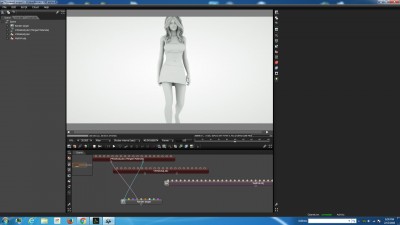
- Tried the script
My guess is that the ABC exporter from the DAZStudio plugin is only exporting camera position, target and up, and potentially not fov (but I might be wrong - try it for yourself). So you can zoom by moving the camera position in DAZStudio and that should get exported in the ABC file.
It defaults to what you set in Daz, and you cannot tweak the numeric camera parameters for focus, and the camera target cannot be changed unless you detach the abc cam node connector from the render target. However, it actually lets you select any geometry as a focus point beyond what it was imported to focus on , so for example I could select the girl in front, middle, or garage in back, and it would render out the scene with that focus continuously as the frames progress. Although, I had no focus change as part of the Alembic export itself from Daz. Had this been the case, I don't know what the result is yet. Nevertheless, cool!

- Chose garage in back as focus point

- Frames continued to be rendered with focus on garage in back
And just for the heck of it...

- Look out, VDBnado!
Thanks to you both !!!
-Notiusweb