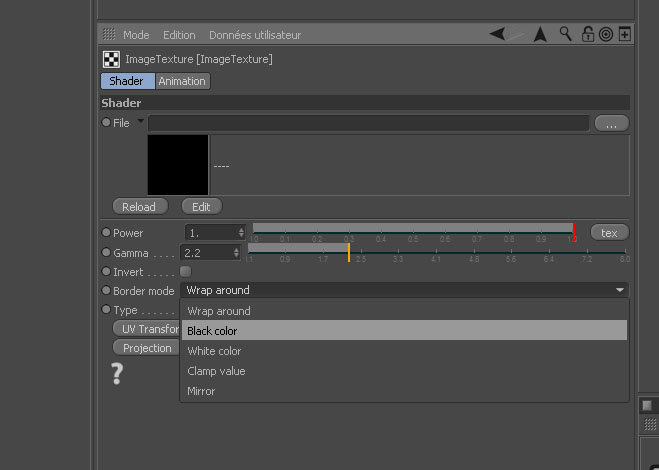Page 1 of 3
How to Disable Texture Tiling?
Posted: Fri Jul 03, 2015 7:37 pm
by L_Sprangers
I'm trying to put a simple logo onto a bottle, and I obviously don't want it repeated. I've disabled Tiling in the texture tag options, but Octane continues tiling it. Is there any way for me to disable it? I searched online and found a 2013 forum post that said Octane doesn't support this? Is that still the case? It seems completely ridiculous that Octane wouldn't be able to handle this simple task.
Re: How to Disable Texture Tiling?
Posted: Fri Jul 03, 2015 8:26 pm
by pxlntwrk
Hi,
try there
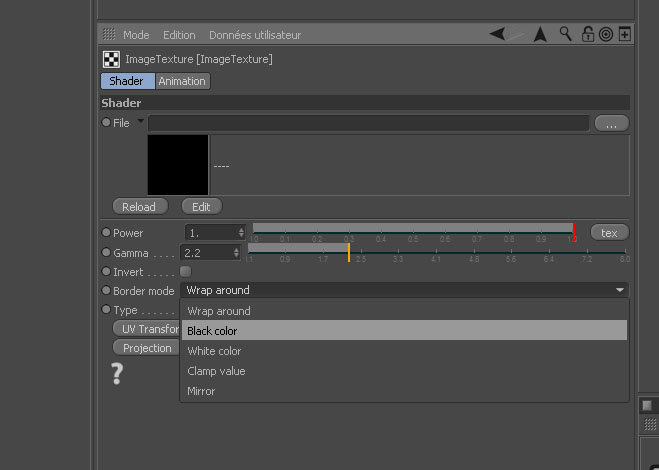
Re: How to Disable Texture Tiling?
Posted: Fri Jul 03, 2015 10:07 pm
by L_Sprangers
pxlntwrk wrote:Hi,
try there
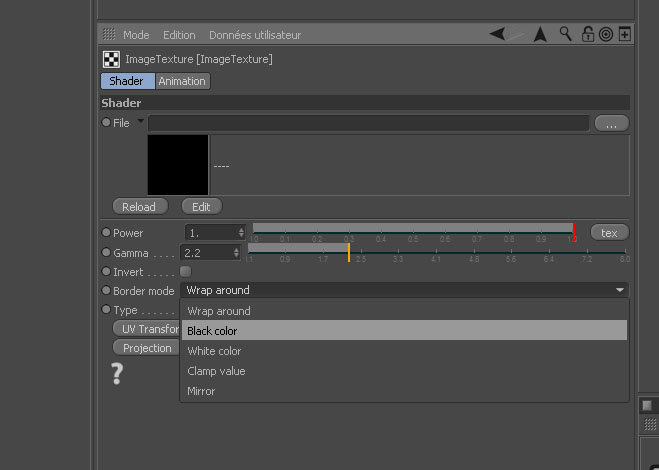
Much appreciated man!
Re: How to Disable Texture Tiling?
Posted: Wed Jun 21, 2017 11:02 pm
by LanceClayton
This half solved the problem for me.
The decal/sticker that I'm using still seems to tile when used within a mix material setup, which I found was the only way to get the transparency to work.
An image of my material setup is here:
https://ibb.co/eWt33Q
A stripped back version of the project has been attached if anyone thinks they might know what buttons to push to get this sticker on the bottle, with transparency, and not tiling!
Thanks a tonne.
Lance
Re: How to Disable Texture Tiling?
Posted: Wed Jun 21, 2017 11:20 pm
by LanceClayton
I have 'solved' this in a rather rudimentary way by simply leaving a transparent 'buffer space' around my sticker when exporting from Illustrator so that the tiling doesn't occur exactly edge to edge (ie. there's a few mm of transparent space before the tiling repeats).
Re: How to Disable Texture Tiling?
Posted: Wed Jun 21, 2017 11:26 pm
by aoktar
LanceClayton wrote:I have 'solved' this in a rather rudimentary way by simply leaving a transparent 'buffer space' around my sticker when exporting from Illustrator so that the tiling doesn't occur exactly edge to edge (ie. there's a few mm of transparent space before the tiling repeats).
First you should not use C4D Bitmap. Go with ImageTexture which has tiling options and another parameters. Also there's easier and second way is to make decals or mix materials. Just put two materials to your object. And add some texture to second material's opacity channel. It will make internal mixmaterial from two of them. Also will support tiling options from texture tags.
Re: How to Disable Texture Tiling?
Posted: Tue Nov 14, 2017 5:42 am
by LanceClayton
Hi Aoktar,
Thanks for that, however I still don't understand your methods.
Would you mind making available an example scene file showing a cylindrical object with an alpha channeled decal so that we can have a look at your recommended approach.
Thanks!
Lance
Re: How to Disable Texture Tiling?
Posted: Tue Nov 14, 2017 7:22 am
by aoktar
LanceClayton wrote:Hi Aoktar,
Thanks for that, however I still don't understand your methods.
Would you mind making available an example scene file showing a cylindrical object with an alpha channeled decal so that we can have a look at your recommended approach.
Thanks!
Lance
see notes:
https://docs.otoy.com/Cinema4DH/C4DPlug ... s%7C_____6
Re: How to Disable Texture Tiling?
Posted: Fri Nov 17, 2017 3:20 am
by LanceClayton
Thanks again Aoktar.
I apologise for still struggling to comprehend this method. I see in your file how the decal is easily created when you're using a matte for the design, but when you replace that with a real client logo, which isn't just a stencil but actually features colours, then you cant just pop it into the Opacity channel right? Because then you just get a stencil of that logo shape?
Where would you load an unique shaped alpha logo (mulit-coloured PNG perhaps) so that it sits nicely on the cylinder without tiling around.
Another project file showing the approach would be terrific!
Thanks!
Lance
Re: How to Disable Texture Tiling?
Posted: Fri Nov 17, 2017 9:39 am
by aoktar
LanceClayton wrote:Thanks again Aoktar.
I apologise for still struggling to comprehend this method. I see in your file how the decal is easily created when you're using a matte for the design, but when you replace that with a real client logo, which isn't just a stencil but actually features colours, then you cant just pop it into the Opacity channel right? Because then you just get a stencil of that logo shape?
Where would you load an unique shaped alpha logo (mulit-coloured PNG perhaps) so that it sits nicely on the cylinder without tiling around.
Another project file showing the approach would be terrific!
Thanks!
Lance
Sorry not clear what you mean. You should do same with client or fun logo whatever you have. Just be sure that you did a proper setup in opacity.