Page 1 of 2
OctaneRender for Carrara 2.23.0071 [Test]
Posted: Fri Apr 24, 2015 6:26 am
by Sighman
WARNING: This version has had limited testing. Use at your own risk!
Changes in 2.23.0071
- Integrated with Octane SDK 2.23.1
- Added Octane Spot Light effect. See documentation here: Spot Lights
- Fixed problem with camera 3D settings when loading older scenes.
Changes in 2.22.0070
- Added GPU Temperature indicator to the status bar.
- Added Octane Light Bulb effect. See documentation here: Point Lights (Bulbs)
- Fixed problem with loading render target from .cbr files.
ATTENTION: This version is based on Octane 2.22. That means you need to update your NVIDIA graphics drivers to at least version 344.x
Happy Rendering...
Download Links:
OctaneRender for Carrara (64-bit) 2.23.0071
OctaneRender for Carrara (32-bit) 2.23.0071
Re: OctaneRender for Carrara 2.22.0070 [Test]
Posted: Fri Apr 24, 2015 10:32 am
by Tugpsx
Thanks for update. Looking forward to testing new features.
Re: OctaneRender for Carrara 2.22.0070 [Test]
Posted: Fri Apr 24, 2015 3:17 pm
by dustrider
Thanks Sighman!
Re: OctaneRender for Carrara 2.22.0070 [Test]
Posted: Tue Apr 28, 2015 2:30 pm
by SciFiFunk
Thanks Sighman.
Great to see a workable volumetrics solution. It was too late for Sci fi Funk 11, but I'll look to include it later in the film.
keep up the good work.
Re: OctaneRender for Carrara 2.23.0071 [Test]
Posted: Sat May 02, 2015 7:49 pm
by Sighman
A new update has been posted to this thread.
Re: OctaneRender for Carrara 2.23.0071 [Test]
Posted: Sun May 03, 2015 8:44 pm
by EddyMI3D
Great!
Thanks a lot. The Spot Light works fine. The Bulb Light need a bit more experementing by me

Re: OctaneRender for Carrara 2.23.0071 [Test]
Posted: Sun May 03, 2015 9:51 pm
by EddyMI3D
So I found this withe the Spot Light:
When I tick off the point "Tube visible in render", the spot light appears as set to 90 degreees angle.
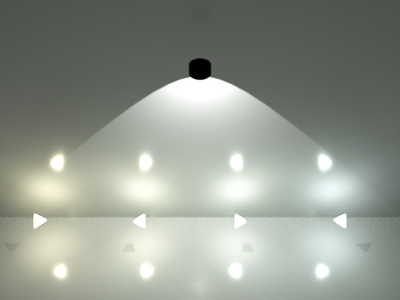
- With tube
Re: OctaneRender for Carrara 2.23.0071 [Test]
Posted: Mon May 04, 2015 4:37 am
by Sighman
EddyMI3D wrote:So I found this withe the Spot Light:
When I tick off the point "Tube visible in render", the spot light appears as set to 90 degreees angle.
It's hard to tell what is going on from a 2D image. Can you post the scene? Or try looking at the scene using the info channel kernel. The light plane is set to face the same direction as the spot light.
Re: OctaneRender for Carrara 2.23.0071 [Test]
Posted: Mon May 04, 2015 7:31 am
by EddyMI3D
Hello Sighman,
here is the scene:
and the file
https://www.dropbox.com/s/34yvfeaqogejy ... 2.car?dl=0
Edit: was the wrong file...
Re: OctaneRender for Carrara 2.23.0071 [Test]
Posted: Mon May 04, 2015 8:32 am
by SciFiFunk
Thanks for this update.
I've been tempted to update again because of the spotlights and bulb/point lights. Also the out of core option has come in the nick of time as I have a scene in the current episode which requires more materials than the cards I have can handle. The screen you've created is clear and simple to use.
The temperature guide closes the gap with the DAZ interface. A useful little glance guide which can remind us to pull make appropriate provision for long renders.
Also is it my imagination or is it cleaning up the image quicker now? I use the direct kernel only.
Cheers.