Page 1 of 1
C4D Scuplt maps -> Octane
Posted: Thu Apr 23, 2015 7:36 pm
by Delphis
Hi,
Is it possible to use baked maps from c4d sculpt mesh and replicate same results you get with c4d standard material/render in octane material/render?
I can't get it right

Simplified example of workflow:
make cube, go to sculpt layout, subdivide few times, sculpt, bake maps (AO,normal,displacement)
Thanx.
Re: C4D Scuplt maps -> Octane
Posted: Sat Apr 25, 2015 2:46 pm
by atome451
Hi,
I think you ask too much to the Octane's displacement. Cinema 4D has access to the information of the internal smoothing system of the sculpt subdivision module. The displacement channel of Cinema 4D renderer is then adapted to the sculpt baking. This is not the case of Octane then you should give a little bit more informations by baking your sculpt from a higher level than zero with "keep higher level" checked (by sample level 3 or 4).
I think the baking result is far better with my old Mudbox 2011 than with my old Cinema 4D R14, probably because even with a higher level mesh the C4D smooting is still a problem. Maybe it's better with a newer release of C4D, i don't know. And Octane seems to handel curioustly 32 bits floating point files (i'm unable to restore negative values of the file, only positive values) then i've found the result is far better with 16 bits files "centered" at this time.
Sorry for my poor english. Here a sample from Mudbox in C4D:
Here a screen capture of the Mudbox sculpture:
Re: C4D Scuplt maps -> Octane
Posted: Sun Apr 26, 2015 1:26 pm
by atome451
I've pushed my tests a little bit further. I've seen i've made some mistakes in my previous post.
The 32 bits centered file generated by Cinema 4D works in the same way than 16 bits. Both are in RGB an could be converted in grayscales to spare memory because Octane only uses red channel for RGB files, then the result wil be the same.
The main difficulty isn't the file format but the hard edges generated by the sculpting baking of Cinema 4D in some circumstances. The result is a little bit better if you keep a higher level than level zero for the base mesh and create a better UV map from this base mesh. As Octane doesn't use Object projection (XYZ as RGB) but intensity (without information of direction), the baking from C4D isn't a "one push button".
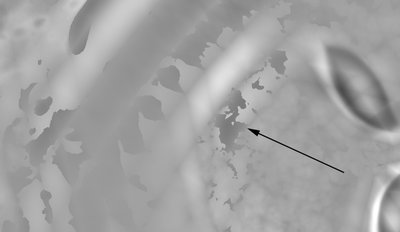
- Here a sample of hard edges generated by C4D baking
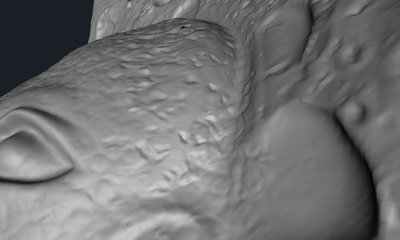
- I don't know why but these hard edges doesn't generate cracks in C4D renderer
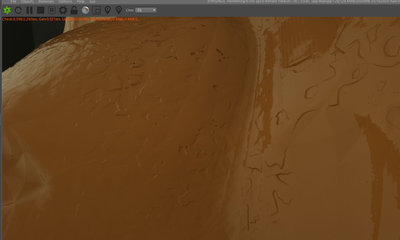
- Of course, these hard edges generate errors in Octane...
Re: C4D Scuplt maps -> Octane
Posted: Tue Apr 28, 2015 10:05 am
by radiantstudios
Slightly off topic regarding C4D Sculpting using Octane. When using a Sculpt Brush Tool, Octane only seems to update the mesh on the first brush stroke. Subsequent strokes don't update the mesh unless I resend the scene. Is this the current state of Octane regarding Sculpt or is there a way to correct this so it updates correctly.
Cheers, Steve
Re: C4D Scuplt maps -> Octane
Posted: Tue Apr 28, 2015 11:46 am
by aoktar
radiantstudios wrote:Slightly off topic regarding C4D Sculpting using Octane. When using a Sculpt Brush Tool, Octane only seems to update the mesh on the first brush stroke. Subsequent strokes don't update the mesh unless I resend the scene. Is this the current state of Octane regarding Sculpt or is there a way to correct this so it updates correctly.
Cheers, Steve
Do you have a Octane object tag on this object?
Re: C4D Scuplt maps -> Octane
Posted: Tue Apr 28, 2015 12:37 pm
by radiantstudios
Yes it has a Tag, but it will only update the first stroke of the brush and not subsequent strokes. The only way it will recognize the next stroke of the brush is to resend. Tried different mesh numbers, but still no luck.
Re: C4D Scuplt maps -> Octane
Posted: Tue Apr 28, 2015 12:42 pm
by aoktar
radiantstudios wrote:Yes it has a Tag, but it will only update the first stroke of the brush and not subsequent strokes. The only way it will recognize the next stroke of the brush is to resend. Tried different mesh numbers, but still no luck.
I remember it. i think that it cannot generate a update message we can catch it. I'll test it anyway once again.
Re: C4D Scuplt maps -> Octane
Posted: Tue Apr 28, 2015 1:03 pm
by radiantstudios
Changing the subdiv level in sculpt layer updates the mesh, but again i'd sometime get 1 stroke update sometime none. On one occasion i got more than 1 stroke. Tried swapping the Tag order but that makes no difference.
Re: C4D Scuplt maps -> Octane
Posted: Wed May 20, 2015 12:33 pm
by radiantstudios
Anymore news on sculpting with Octane not updating the sculpt mesh after the first brush stroke?
Cheers
Steven
Re: C4D Scuplt maps -> Octane
Posted: Wed May 20, 2015 8:57 pm
by aoktar
radiantstudios wrote:Anymore news on sculpting with Octane not updating the sculpt mesh after the first brush stroke?
Cheers
Steven
There is not any method to detect the updates in C4D sdk. But i'll try to implement a indirect approach for this.
