Page 1 of 2
texture aliasing
Posted: Fri Mar 13, 2015 11:25 am
by turtles123
hello!
i am experimenting with some simple texture
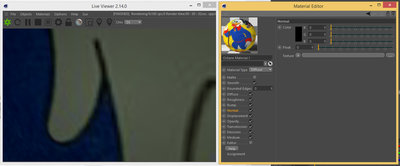
- screen of the windows picture viewer
as you can see i just have a simple img in the diffuse channel. but when i zoom-in i have the anti aliasing that makes my image looks blurried.
instead when i zoom-in i would like to see my pixels nice and clear like in the windows picture viewer.
is there an option to achieve this effect? thx!!
(i have just noticed that if i want to achieve this effect with standard c4d material i have to put the sampling to none in the texture tab)
Re: texture aliasing
Posted: Fri Mar 13, 2015 1:47 pm
by aoktar
You see Jpeg artifacts because of different exposure and color calculations. Use Paint to render your scene

Re: texture aliasing
Posted: Fri Mar 13, 2015 4:45 pm
by turtles123
you misunderstood i am not talking about the artifacts
look the borders
this is what i want to achieve
and this is what octane gives me
Re: texture aliasing
Posted: Fri Mar 13, 2015 4:58 pm
by tomabobu
The question is if there is a way to control the aliasing of the textures.
(the blue line is 1 px in width)
Re: texture aliasing
Posted: Fri Mar 13, 2015 5:10 pm
by turtles123
exactly!

Re: texture aliasing
Posted: Fri Mar 13, 2015 5:12 pm
by aoktar
Antialiasing is a global setting.
Re: texture aliasing
Posted: Fri Mar 13, 2015 5:29 pm
by turtles123
i have check the manual, but aliasing is discussed only here:
"Filter Size: This sets the pixel size for filtering the render. This can improve ALIASING artifacts in the render. Noise can also
be reduced this way, but if the filter is set too high, the image can become blurry."
i have played with the filter size but it doesn't help at all... is this the setting you are talking about?
(it's frustrating because in c4d standard materials the setting is super easy to find, it's called sampling in the texture tab)
Re: texture aliasing
Posted: Fri Mar 13, 2015 5:55 pm
by aoktar
yes. But C4D's renderer is frustating on many things
Re: texture aliasing
Posted: Fri Mar 13, 2015 6:43 pm
by turtles123
ok so there is no way to set texture sampling in octane...
too bad

thx for help
Re: texture aliasing
Posted: Fri Mar 13, 2015 6:53 pm
by atome451
This effect is easy to create with a resampling in Photoshop in Image size > Resample image: > Nearest Neighbor (Preserve hard edges). Or with the Filter > Pixelate > Mosaic if you dont want to resample.
By resampling your picture, you'll add more pixels and you'll have more control on the result. Adding a Mosaic effect on a low definition picture will not give the same control.