Page 1 of 2
Colour Bleeding
Posted: Sat Jun 26, 2010 11:10 am
by ionee
Re: Colour Bleeding
Posted: Sat Jun 26, 2010 12:31 pm
by FamilyGuy
Colour bleeding is a consequence of global illumination so it does have it.
Re: Colour Bleeding
Posted: Sat Jun 26, 2010 1:35 pm
by ionee
ok, here is my test scene, im not all sure what you mean by global illumination but iv turned up the power of the enviroment:

- yeah, iv turned down the aodist to see (if i can) the colour bleeding
what should i do now?
Re: Colour Bleeding
Posted: Sat Jun 26, 2010 1:51 pm
by FamilyGuy
You didn't turn on PATHTRACING. You are working with "directligth" which is not physically correct.
Re: Colour Bleeding
Posted: Sat Jun 26, 2010 2:17 pm
by ionee
ok, did that, all looks very dark. turn'd up all the power settings and there is a tiny bit of bleeding but nothing like the images
Re: Colour Bleeding
Posted: Sat Jun 26, 2010 2:39 pm
by FamilyGuy
Now it looks realistic. Try to work with camera options. This is theory about Colour Bleeding:
http://gurneyjourney.blogspot.com/2010/ ... eding.html
And my explanation:

Re: Colour Bleeding
Posted: Sat Jun 26, 2010 4:25 pm
by radiance
Hi,
as pointed out above, the default directlighting kernel is diret lighting only.
it's fast and it was made to have a comfortable/smooth render kernel for interactive scene editing.
it does'nt do GI or color bleeding (which is bascally GI (eg global illumination, actually part of it, called diffuse-diffuse reflection))
use the path tracing kernel to switch to unbiased rendering mode for finals.
this will give you correct behaviour. (eg based upon propper light transport).
if colour bleeding is not apparent with the pathtracing kernel either, you should tweak your sene, as there would'nt be any noticeabe colour beeding in real life. afaik, loook at the objects around you in your room, do you see a lot of colourbleeding ?!

Radiance
Re: Colour Bleeding
Posted: Sat Jun 26, 2010 4:34 pm
by ionee
thanks for the illustration, it really helped me understand how octane renders colour bleeding.
here is what i have now:

- so far
is there any variable that controls the colour bleeding?
@Radiance, id do actually, the sun is shining down on the red wall behind me and i can see the colour on diffuse objects around it.
Re: Colour Bleeding
Posted: Sat Jun 26, 2010 5:30 pm
by radiance
ionee wrote:thanks for the illustration, it really helped me understand how octane renders colour bleeding.
here is what i have now:
1.jpg
is there any variable that controls the colour bleeding?
@Radiance, id do actually, the sun is shining down on the red wall behind me and i can see the colour on diffuse objects around it.
there are no variables to change this, as octane is a physically based renderer, it will compute paths and indirect light in a constistent/correct manner to nature (and all other unbiased/physically based engines)
you can offcourse change the materials reflection, but then you'll alter the materials colour altogether.
Radiance
Re: Colour Bleeding
Posted: Sat Jun 26, 2010 10:44 pm
by ionee
ok, thanks for all your help

here is my finished testy product:
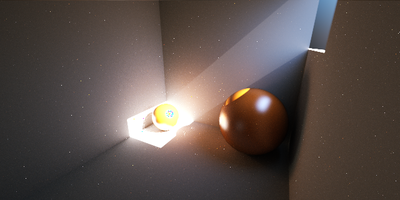
- finished test
so, to those who want to know how to do it,
here are the best settings:
• Use the Path-tracing render engine in octane
• Use STRONG lights in octane, ie. strong power setting for the environment then follow steps below
• Use a low Gamma setting to increase colour and contrast
• Mess around with the exposure to get a good looking image
• Tag of Vignette
Thanks again, ionee

