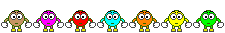Octane exporter for C4D version 0.08
Posted: Sun Jun 20, 2010 10:34 pm
Hi all,
Here comes version 0.08 of the Octane exporter for CINEMA 4D.
What has changed?
- I added the export of the sun light direction. By default the first light object with a sun expression it chosen.
- I added the export of the GPU settings. You can specify there the GPUs you want to use as a space separated list of GPU IDs (starting with 0 for your first GPU) - similar to the settings in the device manager of Octane.
- I also changed the camera drop down list: The first entry is now always "Current Render Camera", followed by the names of the actual camera objects. If you select "Current Render Camera" that camera gets exported that CINEMA 4D would use for the particular frame. The stage object will be evaluated, too.
- I added two more entries to the pixel sample drop down list: "Medium/Low 128 s/px" and "Custom". If you select "Costom" you can specify any threshold you like in the edit field right to the combo box.
I hope everything works fine.
These are the PC builds of the plugin:
CINEMA 4D R9.6 (32/64bit): CINEMA 4D R10.1 - 11.0 (32/64bit): CINEMA 4D R11.5 (32/64bit): These are the Mac builds of the plugin:
CINEMA 4D R9.6 (32bit): CINEMA 4D R10.1 - 10.5 (32bit): CINEMA 4D R11.0 (32/64bit): CINEMA 4D R11.5 (32/64bit): Happy rendering,
Marcus
Here comes version 0.08 of the Octane exporter for CINEMA 4D.
What has changed?
- I added the export of the sun light direction. By default the first light object with a sun expression it chosen.
- I added the export of the GPU settings. You can specify there the GPUs you want to use as a space separated list of GPU IDs (starting with 0 for your first GPU) - similar to the settings in the device manager of Octane.
- I also changed the camera drop down list: The first entry is now always "Current Render Camera", followed by the names of the actual camera objects. If you select "Current Render Camera" that camera gets exported that CINEMA 4D would use for the particular frame. The stage object will be evaluated, too.
- I added two more entries to the pixel sample drop down list: "Medium/Low 128 s/px" and "Custom". If you select "Costom" you can specify any threshold you like in the edit field right to the combo box.
I hope everything works fine.
These are the PC builds of the plugin:
CINEMA 4D R9.6 (32/64bit): CINEMA 4D R10.1 - 11.0 (32/64bit): CINEMA 4D R11.5 (32/64bit): These are the Mac builds of the plugin:
CINEMA 4D R9.6 (32bit): CINEMA 4D R10.1 - 10.5 (32bit): CINEMA 4D R11.0 (32/64bit): CINEMA 4D R11.5 (32/64bit): Happy rendering,
Marcus