Page 1 of 1
[SOLVED] Cube test - wrong rendering
Posted: Mon Jun 25, 2012 5:13 am
by skibbbi
Hello masters of rendering,
I would like to ask for help in the correct rendered, the attached sample cube.
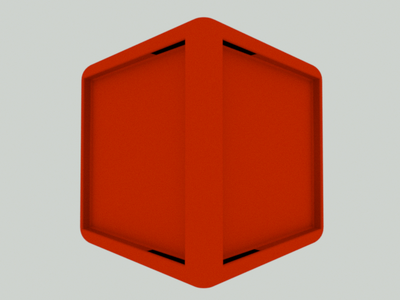
- improper black spots
I appear to render the black parts and I can not deal with them.
Before I started this thread
http://www.refractivesoftware.com/forum ... 23&t=21978 and creating this model I tried to use the comments in it. But apparently I'm doing something wrong.
Please help.
Regards,
Re: Cube test - wrong rendering
Posted: Mon Jun 25, 2012 5:47 am
by roeland
You are smoothing the 90° corners on the inside of the rim.
This is clearly visible in the output of the deep_channel_kernel in "Shading normals" mode: On a flat surface this should display a solid color, not a gradient, and the 90° corner should clearly be visible. In general you will may big black areas in any place where there is a big difference between the shading normals and the geometric normals.
Note the gradient inside the rim at the back, this is also caused by the incorrect smoothing.
--
Roeland
Re: Cube test - wrong rendering
Posted: Mon Jun 25, 2012 7:55 am
by skibbbi
Roeland Thank you very much for that explanation and examples.
I saw the deep_channel_kernel but did not know how to use it.
I make changes and see what comes up and let you know.
Regards,
Re: [SOLVED] Cube test - wrong rendering
Posted: Mon Jun 25, 2012 10:09 am
by skibbbi
Thank you very much for your help Roeland,
After the tests, I discovered what and how you need to re-structure in the model would render the model correctly.
It is possible that someone who uses sketchup come in handy:
1. Find all of the edges that connect the surface at an angle of less than 120 degrees.
2. Disable smoothing and softening (you can hide it or not, it does not matter)
That is all.
The right side of the model was adjusted. The left side has not.
The first post is the sketchup file, which is badly prepared. Soon will put the corrected file and a few renders.
Thank you again Roeland.
Regards,