Page 9 of 12
Re: Cinema4D version 2022.1-XB3-(R3/R4) (Experimental) 12.09.22
Posted: Fri Sep 23, 2022 5:41 am
by aoktar
packetslave wrote:@aoktar, is there a 2023 build for Apple M1 on the way? I've not yet managed to trick the R26 build into loading in 2023 and I'd love to see if it fixes my R26 "constantly crashing C4D when rendering a universal material" problem.
Yes I'm trying to solve the last problem that's avoiding me to make it's available. BTW give me the details for your crashes via PM.
Re: Cinema4D version 2022.1-XB3-(R4) (Experimental) 23.09.22
Posted: Fri Sep 23, 2022 12:41 pm
by SSmolak
OctaneFloatSlider interface type from User Data is not visible in XPresso - moving it does nothing.
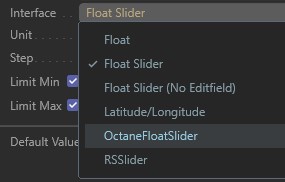
- Oct_FloatSlider.jpg (11.56 KiB) Viewed 2655 times
Re: Cinema4D version 2022.1-XB3-(R4) (Experimental) 23.09.22
Posted: Fri Sep 23, 2022 1:17 pm
by aoktar
@michaelvelasquez
Please try latest build from today! Report back if you have issues.
Re: Cinema4D version 2022.1-XB3-(R4) (Experimental) 23.09.22
Posted: Fri Sep 23, 2022 3:17 pm
by aoktar
I've added the C4D 2023 build for Mac M1s. See the links
Re: Cinema4D version 2022.1-XB3-(R4) (Experimental) 23.09.22
Posted: Fri Sep 23, 2022 4:39 pm
by SSmolak
I noticed, that while using Octane Color GUI Type there is mismatch between HSV and RGB display values. HSV = 0,0,50 ( 50% grey ) is displayed as 0,214 in RGB channels. Probably they are not linearized.
V value in HSV mode is wrong.
Bump channel is completely not visible using Box Projection... it is visible but it needs exactly 10 times more power to be visible as using UV projection.
Re: Cinema4D version 2022.1-XB3-(R4) (Experimental) 23.09.22
Posted: Fri Sep 23, 2022 9:00 pm
by aoktar
SSmolak wrote:I noticed, that while using Octane Color GUI Type there is mismatch between HSV and RGB display values. HSV = 0,0,50 ( 50% grey ) is displayed as 0,214 in RGB channels. Probably they are not linearized.
V value in HSV mode is wrong.
Bump channel is completely not visible using Box Projection... it is visible but it needs exactly 10 times more power to be visible as using UV projection.
Your some posts are very useful to fix problems. But some are just confusing when you don't give correct/enough info without testing better or trying more. Please spend more attention for this.
Re: Cinema4D version 2022.1-XB3-(R4) (Experimental) 23.09.22
Posted: Fri Sep 23, 2022 9:53 pm
by SSmolak
aoktar wrote:
Your some posts are very useful to fix problems. But some are just confusing when you don't give correct/enough info without testing better or trying more. Please spend more attention for this.
Some times I was wrong so I decided to remove posts but when I test things more than hour without success this is why I still think that something is wrong

Please see scene with bump in Box Projection vs UV Projection. It needs to use 10x multiply node to looks the same.
Sorry no image was included.
Re: Cinema4D version 2022.1-XB3-(R4) (Experimental) 23.09.22
Posted: Fri Sep 23, 2022 10:02 pm
by aoktar
SSmolak wrote:
Please see scene with bump in Box Projection vs UV Projection. It needs to use 10x multiply node to looks the same.
You can ask in to standalone topics, it's not a plugin related issue. Even I don't think that's an issue, but a behavior to adopt the parameters for getting proper results.
Re: Cinema4D version 2022.1-XB3-(R4) (Experimental) 23.09.22
Posted: Fri Sep 23, 2022 10:04 pm
by SSmolak
aoktar wrote:SSmolak wrote:
Please see scene with bump in Box Projection vs UV Projection. It needs to use 10x multiply node to looks the same.
You can ask in to standalone topics, it's not a plugin related issue. Even I don't think that's an issue, but a behavior to adopt the parameters for getting proper results.
I did it week ago. Projections shouldn't make differences in bump power...
EDIT : This issue is not only in BOX projection but all other than UV Projection.
Re: Cinema4D version 2022.1-XB3-(R4) (Experimental) 23.09.22
Posted: Fri Sep 23, 2022 10:10 pm
by aoktar
SSmolak wrote:
I did it week ago. Projections shouldn't make differences in bump power...
It's a plugin issue if it exports something wrong. Image calculation is not a plugin issue. Keep to track your post in the standalone.