Page 8 of 12
Re: Cinema4D version 2023.1-Beta2/3 21.09.2023
Posted: Fri Sep 22, 2023 6:02 am
by MichaelJeffreyVance
Hi I have a test scene that uses Cinema 2024 new Rigid Body simulation system and I can't get motion blur to render in the Picture Viewer. Please see attached.
Re: Cinema4D version 2023.1-Beta2/3 21.09.2023
Posted: Fri Sep 22, 2023 8:18 am
by bepeg4d
Thanks thanulee for sharing the scene, it is crashing also in Standalone, so I have forwarded the .orbx version to the core devs.
ciao,
Beppe
Re: Cinema4D version 2023.1-Beta2/3 21.09.2023
Posted: Fri Sep 22, 2023 6:17 pm
by SSmolak
Octane DirectLight - rotating, changing parameters, power - completely do nothing.
Strange is that connecting Octane Light tag to xpresso works fine but doing the same with Octane Camera tag has problem with realtime updating.
Re: Cinema4D version 2023.1-Beta2/3 21.09.2023
Posted: Fri Sep 22, 2023 7:01 pm
by MichaelJeffreyVance
I also should mention that on my Windows 10 system, trying to render this file in the picture viewer leads to one of three results.
1) The file is rendered but without the dynamic spheres.
2) The file renders all black.
3) The file completely freezes and must be forced quit in the task manager to get out of the freeze.
MichaelJeffreyVance wrote:Hi I have a test scene that uses Cinema 2024 new Rigid Body simulation system and I can't get motion blur to render in the Picture Viewer. Please see attached.
2023-09-22_01-44-02.jpg
OctaneMotionBlurMV3.zip
Re: Cinema4D version 2023.1-Beta2/3 21.09.2023
Posted: Fri Sep 22, 2023 7:28 pm
by SSmolak
MichaelJeffreyVance wrote:I also should mention that on my Windows 10 system, trying to render this file in the picture viewer leads to one of three results.
It seems that the new dynamics system doesn't work with Octane motion blur. If you turn it off in Object tag it works fine.
Re: Cinema4D version 2023.1-Beta2/3 21.09.2023
Posted: Fri Sep 22, 2023 7:59 pm
by MichaelJeffreyVance
SSmolak wrote:MichaelJeffreyVance wrote:I also should mention that on my Windows 10 system, trying to render this file in the picture viewer leads to one of three results.
It seems that the new dynamics system doesn't work with Octane motion blur. If you turn it off in Object tag it works fine.
LOL! Yes, that is what I am reporting.
Re: Cinema4D version 2023.1-Beta2/3 21.09.2023
Posted: Sat Sep 23, 2023 10:21 am
by aoktar
MichaelJeffreyVance wrote:Hi I have a test scene that uses Cinema 2024 new Rigid Body simulation system and I can't get motion blur to render in the Picture Viewer. Please see attached.
The attachment 2023-09-22_01-44-02.jpg is no longer available
The attachment OctaneMotionBlurMV3.zip is no longer available
It's not working because you need to cache the dynamics. We are using a temporal copy of scene for data and it requires to have data. Caching provides that. See the picture!
Re: Cinema4D version 2023.1-Beta2/3 21.09.2023
Posted: Sat Sep 23, 2023 10:37 am
by aoktar
SSmolak wrote:Octane DirectLight - rotating, changing parameters, power - completely do nothing.
Strange is that connecting Octane Light tag to xpresso works fine but doing the same with Octane Camera tag has problem with realtime updating.
You need to have "Rotation order = YZX", it will be fixed to have it by default. Also change the power from light tag, not from light object.
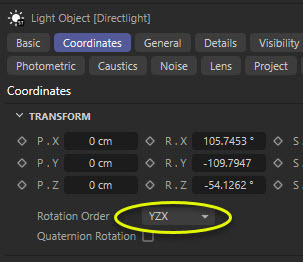
- a2.jpg (26.49 KiB) Viewed 2072 times
And here, everything is working well in Camera tag. Be sure you are using the latest fixed build or try this new test build.
https://render.otoy.com/customerdownloa ... T1_win.rar
Re: Cinema4D version 2023.1-Beta2/3 21.09.2023
Posted: Sat Sep 23, 2023 12:27 pm
by SSmolak
Thank you Aoktar ! This test1 version works fine with Camera Tag - previous still had issue with xpresso. DirectLight fine too as you described.
Re: Cinema4D version 2023.1-Beta2/3 21.09.2023
Posted: Sun Sep 24, 2023 1:38 am
by MichaelJeffreyVance
aoktar wrote:MichaelJeffreyVance wrote:Hi I have a test scene that uses Cinema 2024 new Rigid Body simulation system and I can't get motion blur to render in the Picture Viewer. Please see attached.
2023-09-22_01-44-02.jpg
OctaneMotionBlurMV3.zip
It's not working because you need to cache the dynamics. We are using a temporal copy of scene for data and it requires to have data. Caching provides that. See the picture!
Ah I see. It has to be cached. Thanks. That seems a tinsy bit inconvenient, but having the ability is the important thing.