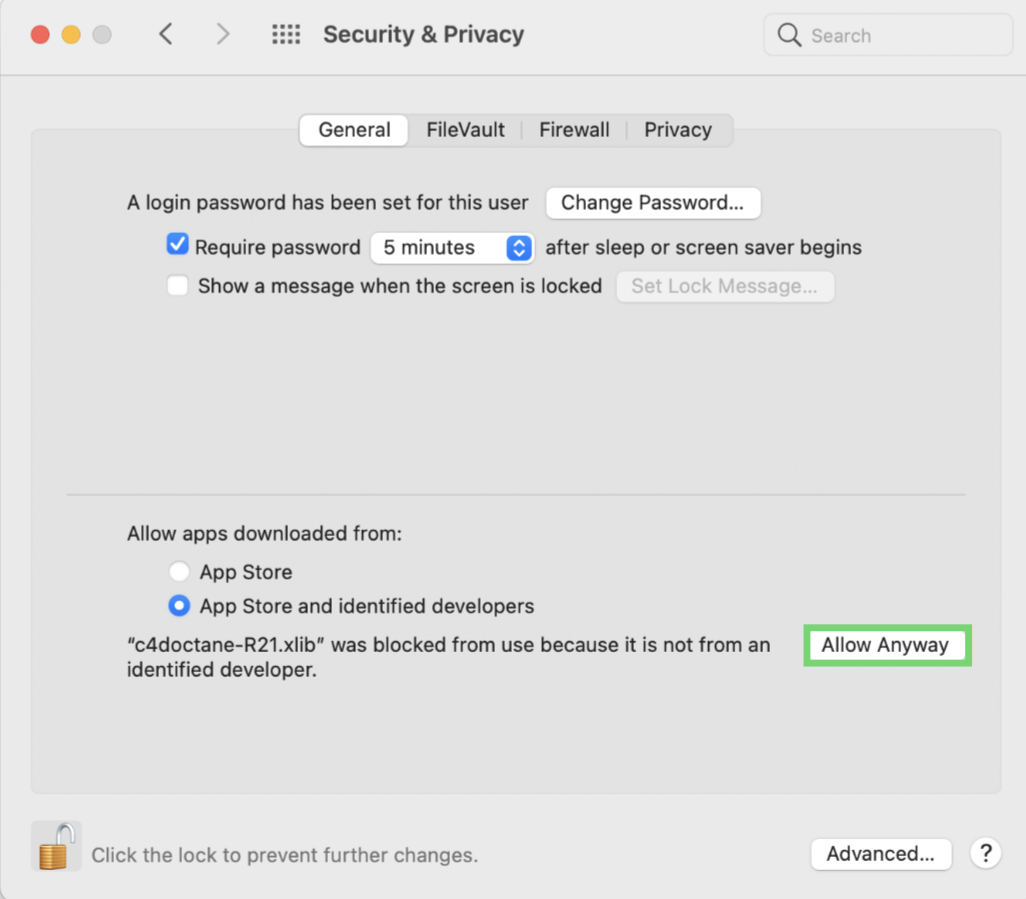Page 7 of 12
PR13: Denoising does not work
Posted: Thu Feb 24, 2022 9:31 am
by dmiko
Hello I tried PR13 with R25 on iMac Pro.
Denoising while shows up as a tab in the Render Window, does not actually show denoised pass. This is a bug I assume as the same file works on PR11 with C4D R23.
Re: PR13: Denoising does not work
Posted: Thu Feb 24, 2022 9:37 am
by aoktar
dmiko wrote:Hello I tried PR13 with R25 on iMac Pro.
Denoising while shows up as a tab in the Render Window, does not actually show denoised pass. This is a bug I assume as the same file works on PR11 with C4D R23.
Not a bug, but SDK is not supporting the denoiser in PR13.
Re: Cinema 4D - OctaneX PR11/PR13 builds(Updated on 02.12.2021)
Posted: Tue Mar 01, 2022 8:39 am
by aoktar
Updated the link with latest PR14 build. It's still on old plugin code base. No fixes or changes on plugin side, just Core improvements. For having latest features we're waiting to have a OctaneX SDK which is based on latest 2022 SDK. Enjoy it!
Re: Cinema 4D - OctaneX PR11/PR14 builds(Updated on 01.03.2022)
Posted: Tue Mar 01, 2022 1:19 pm
by iRota
Hi, does the C4D studio plug-in run with Cinema R21?
Thanks.
Re: Cinema 4D - OctaneX PR11/PR14 builds(Updated on 01.03.2022)
Posted: Sat Mar 05, 2022 10:52 am
by 3dworks
With PR14 i cannot render anymore with my setup. Is PR14 exclusively aimed at Monterey? I am with C4D R21 under latest Big Sur and an AMD RX 580. It seems to be loaded as a plugin, and it recognizes my video card, AMD RX 580 as a device, but if checked, the setting will be ignored after switching out of the settings tab. See screenshot.
Re: Cinema 4D - OctaneX PR11/PR14 builds(Updated on 01.03.2022)
Posted: Sat Mar 05, 2022 12:07 pm
by aoktar
3dworks wrote:With PR14 i cannot render anymore with my setup. Is PR14 exclusively aimed at Monterey? I am with C4D R21 under latest Big Sur and an AMD RX 580. It seems to be loaded as a plugin, and it recognizes my video card, AMD RX 580 as a device, but if checked, the setting will be ignored after switching out of the settings tab. See screenshot.
PR14 is for Monterey(OSX 12.0). It's mentioned in PR4 Standalone post.
viewtopic.php?f=24&t=79373#p410095
Re: Cinema 4D - OctaneX PR11/PR14 builds(Updated on 01.03.2022)
Posted: Sat Mar 05, 2022 7:22 pm
by rgbjoy
Awesome work to the team for getting the new PR14 (Monterey) release. I'm trying to install on R25.117 (MacOS 12.2.1 M1 Max) but it's still not showing up. Even when opening up with Rosetta. Anything I'm doing wrong? I'm adding with Preferences > Plugins.
Re: Cinema 4D - OctaneX PR11/PR14 builds(Updated on 01.03.2022)
Posted: Sat Mar 05, 2022 9:28 pm
by julianfrener
AI Denoiser still doesn't seem to be working on Macbook Air M1 (Monterey). It won't even stop rendering when I'm trying to save an image. I tried with the camera imager in the octane settings and with the camera tag but it seems there is no difference.
Re: Cinema 4D - OctaneX PR11/PR14 builds(Updated on 01.03.2022)
Posted: Sun Mar 06, 2022 2:31 pm
by foureyez
rgbjoy wrote:Awesome work to the team for getting the new PR14 (Monterey) release. I'm trying to install on R25.117 (MacOS 12.2.1 M1 Max) but it's still not showing up. Even when opening up with Rosetta. Anything I'm doing wrong? I'm adding with Preferences > Plugins.
Same thing here: plugin not showing up in C4D. Standalone runs fine...
Re: Cinema 4D - OctaneX PR11/PR14 builds(Updated on 01.03.2022)
Posted: Mon Mar 07, 2022 7:54 am
by bepeg4d
@3dworks: please note that AMD 580 is a Polaris GPU, but AMD Polaris and Intel GPUs are not supported anymore in new OctaneX PR12/13 for macOS 12 Monterey - there were some Apple Metal driver related issues.

So you need to stay with Big Sur and OctaneX PR11.
@rgbjoy and foureyez: OctaneX PR14 plugins are still working in Rosetta mode, with M1 chip.
The installation paths for Mac is:
- HD\Applications\Maxon Cinema 4D R2X\plugins\c4doctane (You have to create the **plugins** folder in lower case!)
Then you need to copy the uncompressed c4doctane folder inside the **plugins** folder
Note that you always need to remove from the c4doctane folder, all the unnecessary c4doctane-R2X.xdlib files not related with R2X specific version, and leave only one c4doctane-R2X.xdlib file in ../plugins/c4doctane directory.
You also need to allow the c4doctane plugin and library in System Preferences/Security and Privacy panel, and restart C4D a couple of times.
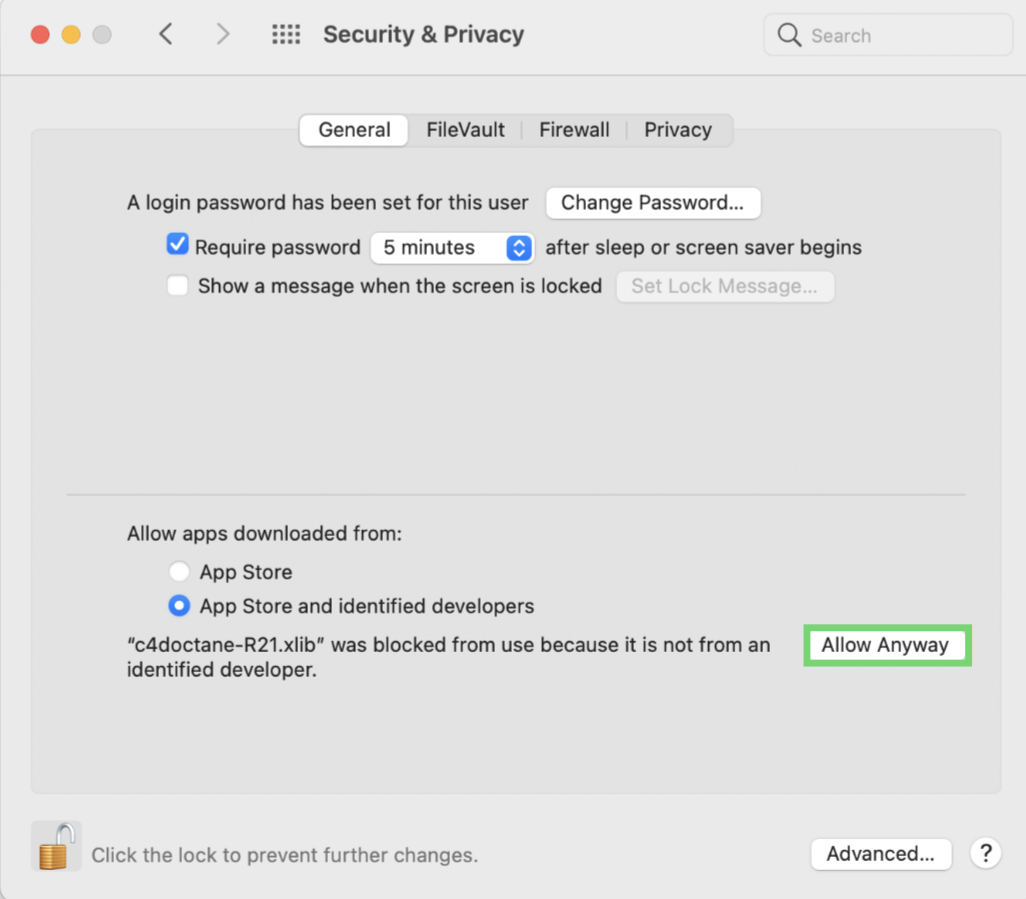
@julianfrener: AI Denoiser in OctaneX is performed by CPU with AVX2 instructions, M! chip doesn't have AVX2, so AI Denoiser cannot be used with M1 chip for now.
ciao,
Beppe