Page 7 of 8
Re: OctaneRender® for Maya® 3.03.1 - 8.0 Win [ALPHA]
Posted: Mon Jul 18, 2016 11:32 am
by xgr3d
maya 2015 - crash on render!!!
Re: OctaneRender® for Maya® 3.03.1 - 8.0 Win [ALPHA]
Posted: Mon Jul 18, 2016 6:34 pm
by gah5118
For the past few days, I haven't been able to use octane for maya due to "could not find the required license...." The first time, I manually deactivated it, then it worked. However, it did it again, and hasn't solved itself. Seems like it's not releasing the license.
Re: OctaneRender® for Maya® 3.03.1 - 8.0 Win [ALPHA]
Posted: Mon Jul 18, 2016 11:00 pm
by k.a.schubert
@gah5118
With manual deactivation you mean this:
This should only be necessary when you check "Use offline licensing on this computer" here:
We checked your license info on our side, looks fine, but tells me you run the plugin based on SDK 3.02.
I just updated the download and did not do a new post for it, but its now based on SDK 3.03.1. Maybe thats the issue.
Else could you reproduce the issue, leave it like that and tell us, so we can check on our side please?
@xgr3d
Did you switch to OctaneRender in the rendersettings and create the basic nodegraph before going for render?
Node graph creation is automated in the next release, so no worries about the amount of work it is atm.
@oshosamiry
Need to update the roadmap, but it will to rather take longer than I planned there.
@Calus
Thanks, mate!
Re: OctaneRender® for Maya® 3.03.1 - 8.0 Win [ALPHA]
Posted: Tue Jul 19, 2016 3:21 am
by gah5118
I had to sign in on otoy.com and deactivate through my account.
here is what is happening now.
when starting maya (which autoloads the plugin)
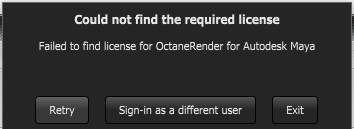
- errormsg.jpg (34.34 KiB) Viewed 5564 times
I open the render settings and go to the license tab and click manage
after clicking go online
afterwords, it says I am now signed in.
However, its saying it's not activated
// Error: OctaneRender is not activated!
I have tried loading multiple times with the same results.
tried it with 2014 also... same issue.
UPDATE
I was able to fix the issue by going into my account and manually deactivating the license (3 more left). Seems like sometimes it hangs.
Re: OctaneRender® for Maya® 3.03.1 - 8.0 Win [ALPHA]
Posted: Tue Jul 19, 2016 10:11 pm
by hellguy
Hi gah5118,
As this issue is related to the authentication system that is part of the OctaneSDK, and not the plugin itself, I have created a support ticket for your issue.
You should receive an email from
[email protected] shortly.
Re: OctaneRender® for Maya® 3.03.1 - 8.0 Win [ALPHA]
Posted: Wed Jul 20, 2016 12:34 am
by gah5118
Overlooked that. I had the old v2 license installed at the office and since I never really used it, had forgotten about it. Totally on my end.
Thanks though!
Re: OctaneRender® for Maya® 3.03.1 - 8.0 Win [ALPHA]
Posted: Thu Jul 21, 2016 11:37 am
by jzen
Finally had a change to take a look at the v3 alpha plug-in...

But it crashes when I hit ipr render button.
No matter if I switch to octane renderer (and open the render window) before hitting the ipr render button.
I tried it with maya 2015 & 2016 both gave me the exact same problem.

anything else I need to do to before I can finally use it?

I see in the online documentation that it should be possible to have V2 and V3 co-exist on the same machine. I would really like to know how to do this with the maya plug-in so that I have at least one sort of working octane version and a V3 build. The documentation does not tell how to... It only says it should be possible... and than it just says that the licenses are different...!
Thanks for the help!
Cheers,
Jason
Re: OctaneRender® for Maya® 3.03.1 - 8.0 Win [ALPHA]
Posted: Thu Jul 21, 2016 4:43 pm
by limeforce
jzen wrote: 
But it crashes when I hit ipr render button.
You also need to have a RenderTarget and a few other nodes in the scene. You can add & connect them in the Node Editor. (Windows > Node Editor, hit tab and type a node name to add it to the scene). See this pic (by ivankio on page 3 of this thread) for reference:
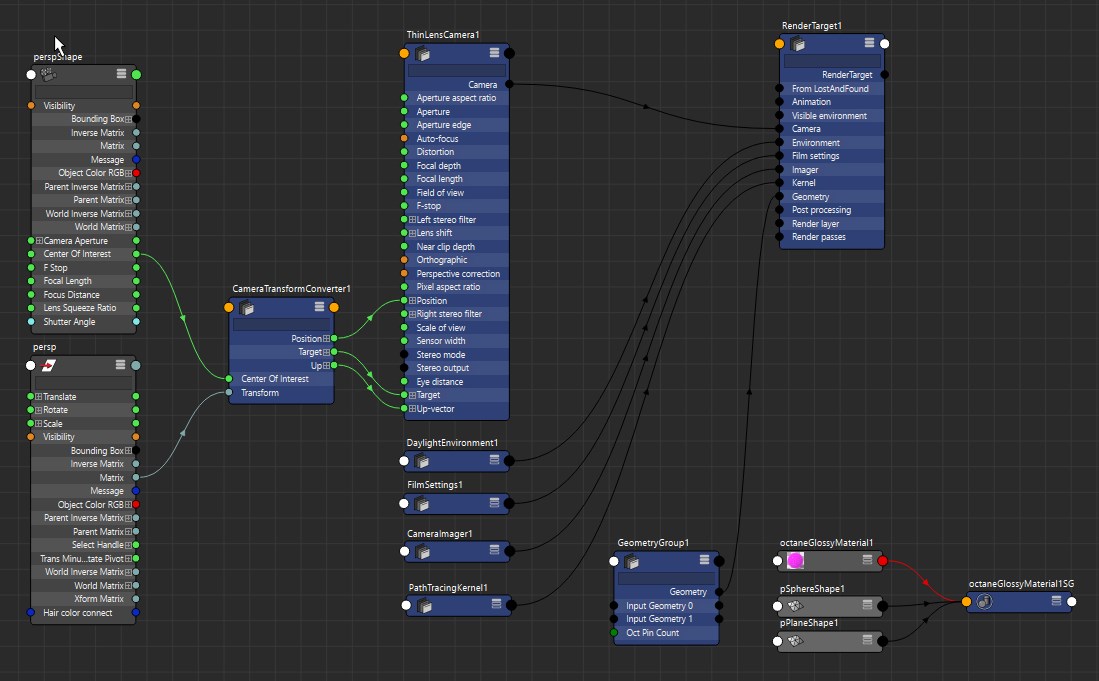 download/file.php?id=53883&mode=view
download/file.php?id=53883&mode=view
If you've already done this as well and it still doesn't work then I'm not sure whats up and you'll need to give more info.
This step will be automated in beta or release version of the plugin.
Re: OctaneRender® for Maya® 3.02 - 8.0 Win [ALPHA]
Posted: Fri Jul 22, 2016 9:27 am
by calus
ivankio wrote:
Do you know how I could setup a safe script job to update the lists without introducing potential stability risk? To catch selection change seems too overwhelming and that it may even miss some deletion/creation of nodes, doesn't it? Also, the update seems harmless enough, but idk... isn't it expensive to use cmds.ls(exactType=...) on big scenes to do it often?
Did you look into script/others/
relationshipEditor.mel to see how the Relationship Editor handles the callbacks ?
The script looks big because it contains the 15 types of Relationship Editor.
This is not python but mel and doesnt use the
treeView widget,
but still can be useful as it is very well commented and explained (and easy to navigate with Charcoal Editor Outline

).
Re: OctaneRender® for Maya® 3.03.1 - 8.0 Win [ALPHA]
Posted: Mon Jul 25, 2016 1:46 pm
by jagger
Hi, just a simple question.
So in the end there will be a "simple" use of Octane inside Maya? like in C4d? or only the node editor way...
thanks!
But it crashes when I hit ipr render button.